Set up the work of your educational company in a couple of clicks and scale its productivity
Eliminate the need for manual timesheets with automatically calculated hours. Automated time tracking is as easy as a click to start a shift and another click to end it.
Proof-of-work screenshots are a great way to review daily operations and identify unproductive employees. Screenshots can be turned off or blurred for sensitive content.
Monitask is a great project and task manager for teams. Determine how much time has been spent on each project to improve deadline expectations and measure scope.
Create detailed reports about the company's productivity, time spent on the arranged tasks, and apps and websites used at work.
Monitask monitoring allows you to check the programs your employee or freelancer uses when they track time. You can view a report to let you know each time a program is used and for how long.
The Monitask application is available for different platforms - Windows, MacOS, Linux.
Make your training processes effective
Your teachers will always be aware of how much time they are taking a particular online course, and whether there is a need to devote more time to a new topic.
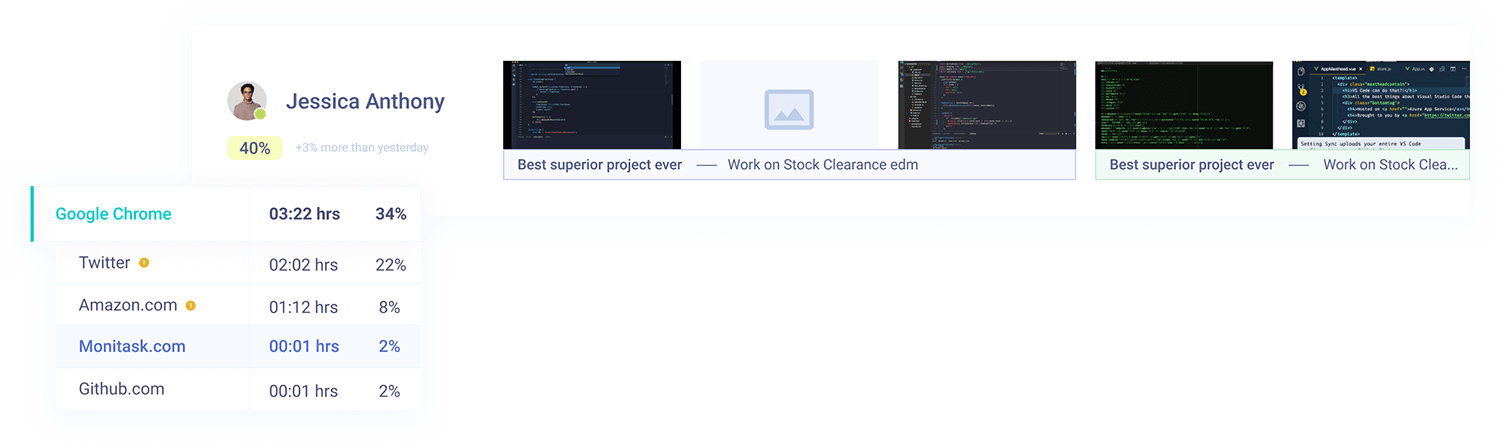
With monitask you can always control your team’s time – a convenient and simple dashboard will allow you to quickly understand how effectively your team is working.
Сreate teams of trainers, invite new teachers, create new projects as classrooms, and add courses. It’s very simple to organize and manage educational workflows with Monitask.
Monitask is a convenient tool for managing the performance of any team, especially remote ones. Make decisions based on key data about the employment and productivity of individual employees or teams-working hours, completed tasks, and even screenshots!
Monitask helps you get a clear picture of the time your team spends on each project through the reporting and statistics function. This means you can determine how much each project has cost. You can also analyze your employees’ output to promote efficiency and help improve the way your business operates. Your team members can also use the reporting function to view their hours worked and use the information to create invoices. Simple.