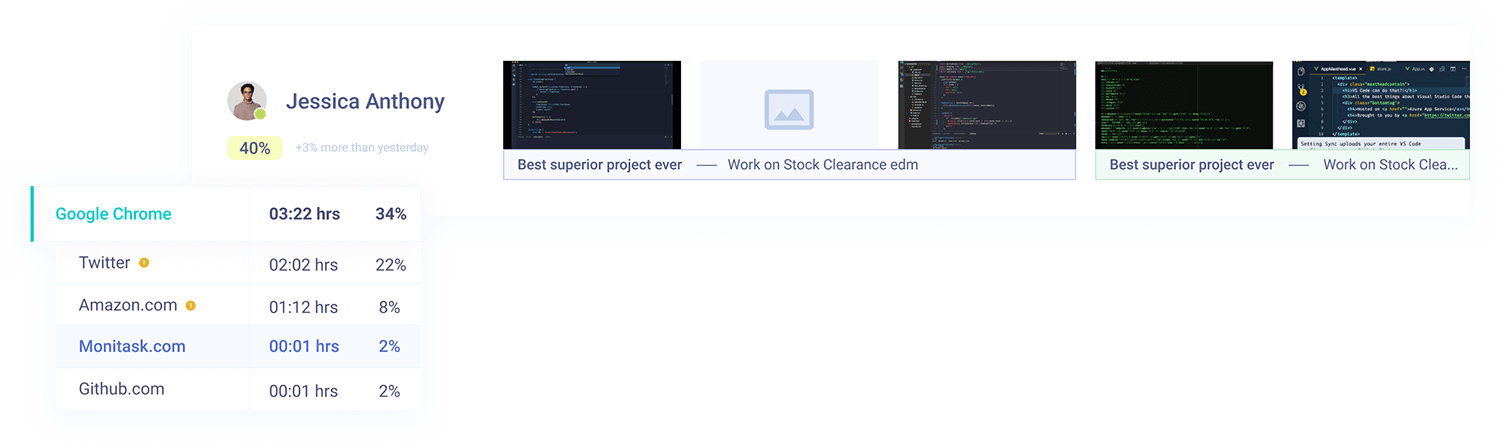Is Employee Monitoring Right for My Business?
Employee monitoring systems works for many types of businesses, but whether it is right for yours depends on a number of factors. You may want to consider an employee tracking system if you:
Manage a team that regularly uses computers. If your team uses computers every day, there is a strong possibility that some time is wasted on social media, playing games, or browsing the web. Employee monitor software can track these activities so you and your team can discuss how to break these bad habits.
Manage a remote team. Sometimes, it is hard to gauge performance when it comes to remote employees. Staff monitoring software helps you better understand your remote team’s activity during work hours.
Would like to improve your team’s efficiency. There is always room for improvement. If you believe your team could be more productive – an employee activity tracker can isolate causes of limited efficiency, giving you the power to approach your team with data rather than conjecture.
Free time from supervisory tasks Leading a team takes a lot of work. Sometimes that work does not necessarily take place beside the people you manage. If you spend a lot of time in meetings or out of the office, employee monitoring software can help keep your team focused when you are not present.
What Type of Employee Activity Can be Monitored?
Employee PC monitoring software allows managers to effectively track various activities, such as:
- Amount of activity. This includes mouse clicks, scrolling, and keystrokes.
- Onscreen tasks. The screenshot-taking feature allows managers to view what tasks, apps, webpages or software is currently open.
- When employees are clocked in. The real-time dashboard allows you to see exactly when employees are clocked in and online.
- All websites and apps visited. Screenshots are not the only way to see what webpages and apps an employee is interacting with. Monitask also provides a comprehensive list of all websites and apps employees visit.
Employee monitoring will not allow managers to:
- Gain remote access to employee computers. Having remote access to an individual’s computer is intrusive and will quickly upset your employees. Team monitoring software is meant to measure productivity, not to spy or interfere.
- Monitor off-the-clock activity. When your employees are finished with their workday, their time no longer belongs to the company. Therefore, monitoring stops as soon as an employee clocks out.
How Does Employee Monitoring Help Productivity, Performance, and Cost?
Employee work monitoring software tracks your team’s activity, provides reports, and measures productivity. Most importantly, it prompts communication.
Once you have determined which areas are in need of improvement, collected data empowers you to discuss these areas with your team. It is likely that your employees do not realise how much time they spend on social media or how often they step away from their desks. An open dialogue can be enlightening not only for leadership, but for your team as well.
When Your Team is On Your Side
Once your team is committed to improving their work habits, you will see an increase in productivity and performance. In fact, teams using Monitask see a 10% to 80% efficiency increase. That’s the magnitude of the difference the right employee work tracking software can make to your business.
This directly affects costs, since when employees’ work output increases, costs decrease. How? More work is being completed for the same budget; therefore, a project costs less to be completed. Plus, you save money by avoiding unnecessary overstaffing.
Pros and Cons of using employee monitoring software
PROS
- Better data. With improved data regarding your employees’ computer etiquette, you can make decisions to improve your business processes and set reasonable goals.
- Improved performance. After discussing your employees’ work habits with them, they have an opportunity to improve their level of performance.
- Increased productivity. When you keep an eye on your teams’ performance, they are more productive. Most teams see a 10% to 80% increase in productivity.
- Easy reporting. Access productivity reports with ease.
- Less overstaffing and lower costs. When you have better data, you can cut costs. By learning how your team can improve, you can find areas that need a boost and get the most out of your budget.
CONS
- Reluctance of staff. Some staff members may be resistant to the deployment of monitoring software. To deter this, explain why it is important and how it will help the team as a whole.
- Learning curve. It can be hard to find the right balance between monitoring and letting your employees motivate themselves. Don’t worry, though! After you try it for a while, you will figure it out.
Why Track Employee Productivity?
Using employee tracking software might seem like a big step, but consider the potential payoff for your business. As a business owner, you know that employee productivity and employee performance are essential to the success of your company. But how can you tell if your employees are performing at their best? In order to ensure that your employees are meeting your expectations, it is important to keep track of their productivity. There are a number of ways to do this, but some of the most common methods include employee performance reviews, productivity monitoring, and productivity tracking.
By taking the time to track employee productivity, you can identify areas where employees may be struggling and identify potential bottlenecks in your processes. Tracking employee productivity can also help you determine which employees are top performers and which ones may need additional coaching or development.
Additionally, productivity tracking can help you assess the effectiveness of new initiatives or identify areas where additional training may be needed. By taking proactive productivity monitoring steps using employee tracker software, you can ensure that your business is operating at its highest level.
Is Monitask the Best Employee Monitoring Software For Your Needs?
With the modern workplace now almost totally reliant on computers and the cloud, it’s no surprise that employee tracking apps are on the rise in popularity. Monitask is one such program that promises to help businesses increase productivity and improve workflows. But is Monitask the best option for your needs?
Monitask is a user activity monitoring tool that records computer activity and generates detailed reports on work time, user productivity, and other metrics. It’s compatible with Mac, Linux, and Windows computers, making it a versatile option for businesses with mixed-platform environments. Monitask also offers a variety of features that go beyond simple user activity tracking software. For example, our software can detect insider threats, identify areas of opportunities in workflows, and flags user activity that deviates from established norms.
Overall, Monitask is a comprehensive employee monitoring solution that offers a lot of features and flexibility. It is an effective employee monitoring tool for preventing employee distractions and reducing the risk of data breaches.
The Perfect Tool for Remote Employee Monitoring
In today’s business world, more and more business owners are turning to remote workers to help them get the job done. In fact, recent studies show that 43% of employees are now working remotely at least some of the time. This shift has been driven in part by advances in technology that make it easier than ever to stay connected no matter where you are along with the rapid shift towards remote work driven by the COVID pandemic.
While this can be a great way to boost productivity and save on office space, especially for small businesses, it can also pose some challenges when it comes to employee monitoring. With the new opportunities created by the rise of remote work, employers also face challenges with maintaining productivity – and that’s where employee screenshot monitoring can be a game changer.
Fortunately, there are now a number of employee tracking solutions that can help businesses keep track of their remote workforce. These employee computer monitoring software solutions typically involve installing an app on remote workers’ computers and laptops that allows businesses to track employee activity real-time, receive notifications if certain keywords are used, and even block certain websites if necessary.
Through screen monitoring software for employees, companies can ensure that employees are using company resources for authorized purposes only. They can also gain greater visibility into their remote workforce and improve their overall management strategy. By using an employee monitoring tool, businesses can ensure that their remote workforce is staying productive and not wasting time online.
Employee Activity Report Generation
Report generation is an important feature of employee activity tracking and monitoring software. By generating detailed reports on employee activity, task management, and behavior analytics, businesses can get a better understanding of how their employees are performing and identify areas where improvements can be made. Work from home tracking software is crucial to maintaining high productivity for businesses that have shifted to a remote working model.
Additionally, reports can help to identify potential issues with employee productivity or satisfaction, allowing businesses to take corrective action before these problems escalate. Ultimately, by taking advantage of the report generation capabilities of an employee monitoring app, businesses can more effectively monitor and manage their employee activity, leading to greater productivity and efficiency.
Monitask allows companies to easily generate detailed timesheets and reports for every remote employee. Monitask also provides basic accounting reports necessary in today’s business environment.
But What About Employee Privacy?
Employee Internet monitoring software is a hot button issue in the modern workplace. On the one hand, employers want to be able to track employee productivity and identify any potential security risks. On the other hand, employees are rightfully concerned about their right to privacy. One of the great things about Monitask is that it ensures that employee monitoring is done in a way that respects privacy rights.
Our monitoring features include those that employers consider truly necessary without invading their employees’ privacy. For instance, keystroke logging and video recording may be viewed as unnecessarily invasive. Thus, Monitask does not keep any record of keystrokes or sensitive data, instead we only capture the number of keystrokes and mouse movements. Additionally, laptop monitoring and screenshot monitoring can only be done when an employee is logged in and the tool cannot run without the user’s permission. This form of employee screen monitoring software allows you to generate a worker productivity boost without invading privacy or making your employees feel you’re constantly watching over their shoulders.