Businesses use timesheets to track the time and effort employees put into their work. By tracking timesheets, businesses can ensure that employees are productive and reliable, while also helping to improve payroll accuracy. To make timesheet management easier, many businesses use timesheet monthly templates.
A timesheet monthly template is simply a pre-formatted document that can be used to track timesheets. These templates come in various forms, including monthly timesheet template xls or monthly timesheet template google sheets, which are easy to modify and customize. This template for monthly work schedule usually includes basic information about the employee, such as name and department, along with blank fields for time schedules.
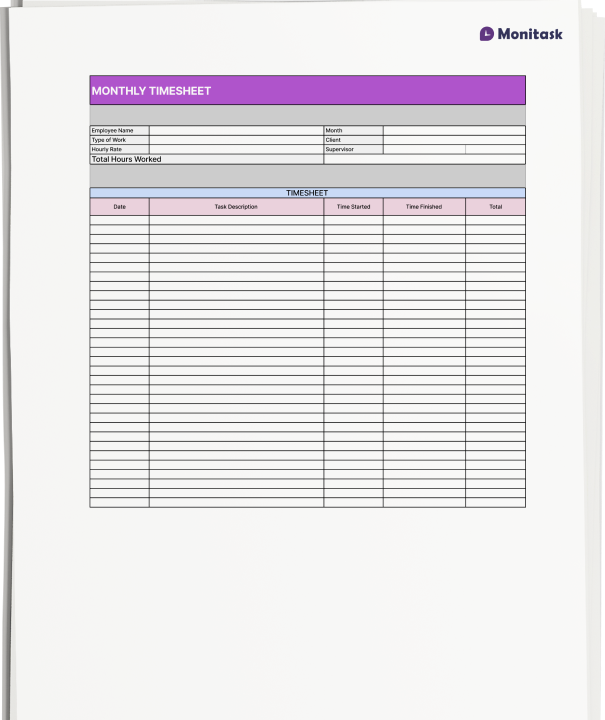
A free monthly timesheet template is the best option for businesses looking to save time and money. There are many employee monthly timesheet available for free download online. You can find monthly timesheet template Word or PDF, but you can also find them in other customizable formats such as monthly timesheet Excel. Customizable templates allow companies to add additional information and improve accuracy.
To find the timesheet monthly template that best suits your business, it is important to know whether you are looking for a printable monthly timesheet template for manual time entry or a blank monthly timesheet for multiple employees in case you are managing a large workforce. Once you have the right monthly timesheet template free, tracking employee time becomes easier.
A simple monthly timesheet template is a necessary tool in business today as it helps to keep accurate records of your staff’s work. This allows for a more streamlined workflow, which ultimately helps to improve productivity and keep a positive ROI.
An employee monthly timesheet offers:
There are many monthly timesheet template free available online, including timesheets for hourly and salaried employees. It is important to choose the right free monthly timesheet template for your business. The most common monthly timesheet templates types are:
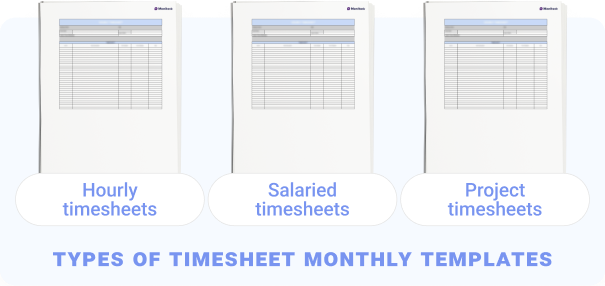
Making the most of a monthly timesheet template requires some time management skills and discipline, but it’s definitely worth the effort. To make sure that your timesheets are accurate and up-to-date, follow these tips:
Monthly timesheet templates are an invaluable resource for businesses looking to save time and money when tracking employee time. With the right template, you can simplify time tracking and improve accuracy.
Monitask is a powerful and user-friendly online timesheet app that makes it easy to track time spent on projects and tasks. With Monitask, you can set up projects and tasks, assign them to team members, and track time worked on each item in real-time. With the help of Monitask’s intuitive interface and automated calculations, you can set up projects quickly and easily track time spent on each project. This helps you ensure that you are billing clients accurately for all hours worked.
Monitask app is also incredibly easy to use, with a simple and intuitive interface that anyone can pick up and start using right away. With the help of Monitask, you can save time on timesheet setup and tracking and ensure that your team members are staying productive and on-task. Monitask also offers a range of other useful features, including:
These features combine to make Monitask a powerful and cost-effective timesheet app that is easy to use and perfect for tracking time spent on any project or task. With Monitask, you can ensure that you are accurately tracking all of your work hours so that you can get paid for all the time and effort you put into your projects.
Using Monitask for time tracking can save you time, increase your accuracy, and provide valuable insights into how you are spending your time. So if you are still relying on a spreadsheet or other manual method for tracking time, consider giving Monitask a try and see how it can help you streamline your time tracking process.
It’s a document used to track the hours worked by an employee on a monthly basis. It typically includes the date, start and end times, and any breaks taken. This information is used to calculate the employee’s pay and ensure they are being compensated accurately.
Yes, Excel can be used for tracking timesheets. However, manually entering information can lead to errors, so it’s important to double-check your entries. Excel monthly timesheet template with formulas and formatting can also help to reduce the risk of mistakes.
To get a monthly timesheet template Excel, first, create a table with columns for each day of the week and rows for each employee. Then, use the SUM function to add up the hours worked by each employee for each day and for the month. Finally, format the timesheet to make it easy to read and print.
Select the tracking period you need in timesheet

Check for the format for further work

Download the template to your device

Enjoy working process with templates