Monitask offers essential functionality for efficient software development project management.
It empowers remote teams, employees, and freelancers to track time by manually or automatically initiating a clock when starting work, ensuring transparency without intrusive surveillance. Our web app captures computer screenshots randomly or at set intervals, providing online evidence of work. With a commitment to transparency, Monitask helps teams maintain control over their time. The intuitive dashboard offers a convenient overview for quick assessments of team effectiveness.
Monitask goes beyond tracking time, offering robust project management features. Software developers can effortlessly create teams, invite members, set up projects, and assign tasks, making it adaptable for teams of any size. The non-intrusive screen monitoring feature provides transparent insights into employee activities, and the reporting function enhances productivity by offering clear project timelines and costs. Development teams can easily track worked hours and generate invoices, fostering a seamless work environment.
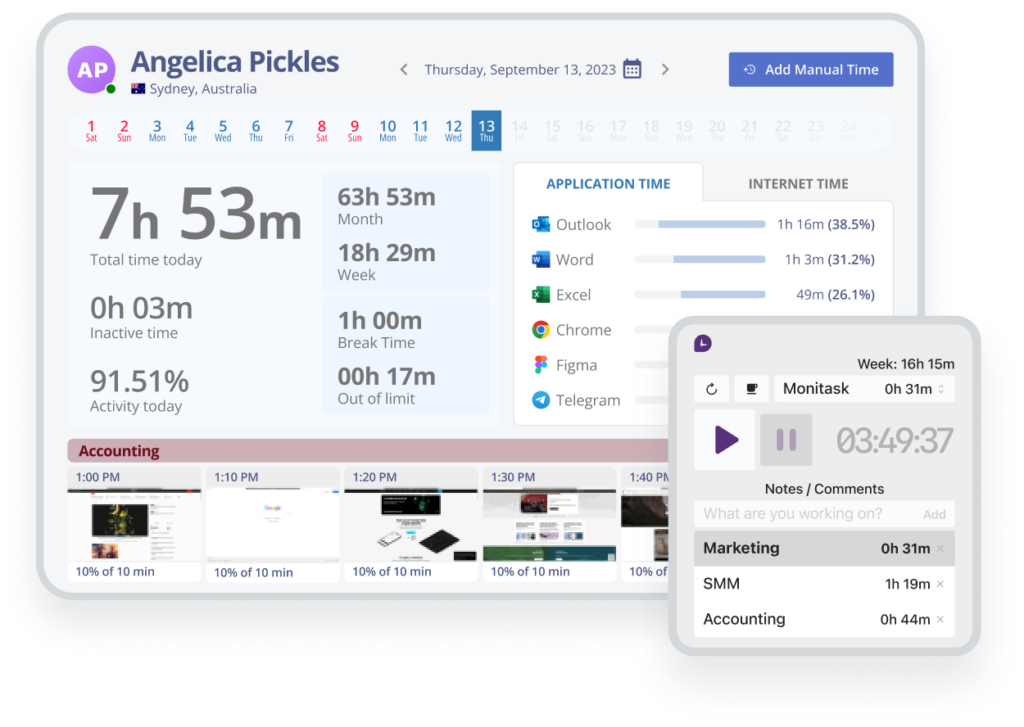
Monitask is the perfect time reporting system for businesses looking to optimize their performance tracking and billing processes. Get started with our free plan today, and take control of your time!





Monitor and track time spent on various activities such as coding, testing, debugging, and related activities. This user friendly software provides a seamless and intuitive interface, enabling you to conveniently start and stop the timer with just a single click, or to set up automatic time tracking, if necessary. Stay on top of your team’s time and productivity and gain valuable insights into their workflow with Monitask’s comprehensive time tracking capabilities.
Monitask provides valuable insights into team productivity and efficiency. This powerful feature allows you to identify the most productive individuals in your team, enabling you to recognize their contributions and leverage their expertise. Moreover, it helps you identify team members who may benefit from additional training or support, allowing you to provide targeted assistance and foster professional growth.
Monitask offers a comprehensive and feature-rich project management system that empowers software developers to effortlessly create and manage projects, assign tasks to team members, and meticulously track time and progress every step of the way. With our user-friendly live dashboard, you can conveniently integrate with other apps and monitor the real-time progress of your projects, especially with remote teams, ensuring efficient collaboration and effective task management.
With our powerful reporting feature, you can easily generate comprehensive reports that provide detailed insights into your team’s productivity. From clock in and clock out data to project timelines and hours worked, you can gain valuable visibility into the time spent on different tasks, project tracking, identify areas for improvement, resource allocation, and make data-driven decisions with the confidence that comes from having a clear overview of your team’s activities. Stay ahead of the game and optimize your team’s performance like never before!
Monitask offers a comprehensive payroll and accounting summary feature that allows you to calculate payroll based on hourly rates and generate invoices for clients based on time spent on projects, enabling you to generate detailed reports on payroll and accounting data. Streamline your payroll and accounting processes, ensuring precise calculations and timely payments to your team members. By providing in-depth insights and analysis, Monitask empowers you to make informed decisions and optimize your financial operations for maximum efficiency and accuracy.
Monitask goes beyond by tracking both individual and team performance, while also providing a comprehensive analysis of project timelines and costs. Our software empowers users to monitor crucial metrics including time spent on tasks, project completion rates, and overall team efficiency. Utilize this valuable data to continually enhance and optimize workflows, leading to improved efficiency, time savings, and productivity gains that will propel your team toward success.
Developers can track their time using web apps designed for this specific purpose. These developer time tracking tools can measure productivity, monitor project timelines, and facilitate effective work management, contributing to improved project outcomes and resource optimization.
Monitask provides robust security built in features including data encryption, secure access, and compliance with GDPR and other applicable privacy regulations, ensuring your tracked time and project information are protected.
Monitask is an ideal time tracker for developers because of its real-time tracking feature, user friendly interface, and comprehensive reporting system. It promotes productivity by identifying inefficient processes and provides insights for project planning and time management, ensuring optimum resource utilization.