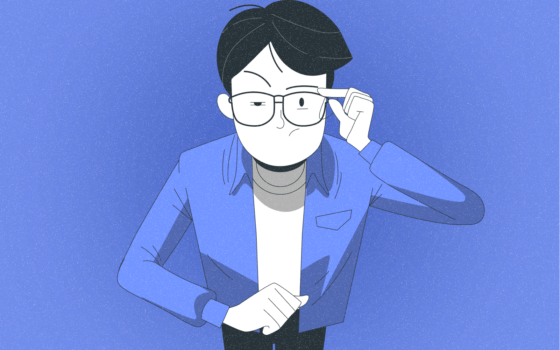IT Offboarding
Understanding IT Offboarding: A Comprehensive Guide
In today's digital age, the process of IT offboarding has become an integral part of human resources management. As employees leave an organization, ensuring a smooth transition and protecting sensitive data is crucial. This comprehensive guide delves into the intricacies of IT offboarding, offering insights and best practices for HR professionals and IT teams alike.
What is IT Offboarding?
IT offboarding refers to the process of managing the departure of an employee from an organization, specifically focusing on the technological aspects. This includes revoking access to company systems, retrieving company-owned devices, and ensuring data security. The goal is to protect the organization's assets and information while facilitating a smooth transition for the departing employee.
The Importance of Effective IT Offboarding
A well-executed IT offboarding process is crucial for several reasons:
- Data Security: Preventing unauthorized access to sensitive information
- Compliance: Adhering to legal and regulatory requirements
- Asset Management: Recovering company-owned hardware and software
- Reputation Protection: Safeguarding the organization's image and intellectual property
- Efficiency: Streamlining the departure process for both the employee and the organization
Key Components of IT Offboarding
An effective IT offboarding process typically includes the following components:
1. Access Revocation
One of the most critical steps in IT offboarding is revoking access to all company systems and applications. This includes:
- Email accounts
- Cloud storage platforms
- Customer relationship management (CRM) systems
- Project management tools
- Virtual private networks (VPNs)
- Company intranets and knowledge bases
Timely access revocation prevents potential data breaches and unauthorized access to sensitive information.
2. Hardware Retrieval
Collecting company-owned devices is an essential part of the offboarding process. This may include:
- Laptops and desktop computers
- Smartphones and tablets
- External hard drives
- Security tokens or key fobs
- Company credit cards
Ensuring all hardware is returned helps protect company assets and prevents potential data leaks.
3. Data Backup and Transfer
Before an employee departs, it's crucial to backup and transfer any important data they may have on their devices or in their accounts. This process involves:
- Identifying critical data and files
- Backing up information to secure company servers
- Transferring relevant data to appropriate team members or departments
- Ensuring the departing employee doesn't retain any confidential information
4. Software License Management
Managing software licenses is an often overlooked aspect of IT offboarding. This step includes:
- Identifying all software licenses assigned to the departing employee
- Revoking or reassigning licenses as necessary
- Updating license management systems to reflect changes
Proper license management ensures compliance and can lead to cost savings by freeing up unused licenses.
5. Account Closure and Redirection
After access revocation, it's important to properly close or redirect accounts:
- Setting up email forwarding to appropriate team members
- Updating shared calendars and removing the departing employee
- Closing or transferring ownership of any accounts created by the employee
- Removing the employee from distribution lists and team channels
Best Practices for IT Offboarding
To ensure a smooth and secure IT offboarding process, consider implementing these best practices:
1. Develop a Comprehensive Checklist
Create a detailed IT offboarding checklist that covers all necessary steps. This ensures consistency and reduces the risk of overlooking critical tasks. The checklist should be regularly updated to reflect changes in technology and processes.
2. Implement Automation
Leverage automation tools to streamline the offboarding process. Automated systems can help with tasks such as:
- Disabling accounts across multiple platforms
- Generating reports on assigned assets and licenses
- Triggering notifications to relevant departments
Automation reduces the risk of human error and increases efficiency.
3. Conduct Exit Interviews
While not strictly an IT function, exit interviews can provide valuable insights into the offboarding process. Use this opportunity to:
- Gather feedback on IT systems and processes
- Ensure all company assets have been returned
- Remind the departing employee of any ongoing obligations regarding data confidentiality
4. Maintain Clear Communication
Effective communication is key to a successful IT offboarding process. Ensure that:
- All relevant departments are informed of the employee's departure
- The employee understands their responsibilities in the offboarding process
- Team members are aware of any changes in access or responsibilities
Clear communication helps prevent misunderstandings and ensures a smooth transition.
5. Regularly Audit and Update Processes
The IT landscape is constantly evolving, and so should your offboarding processes. Regularly audit and update your procedures to:
- Incorporate new technologies and systems
- Address any gaps or inefficiencies in the current process
- Ensure compliance with changing regulations and industry standards
Challenges in IT Offboarding
Despite best efforts, IT offboarding can present several challenges:
1. Remote Workers
With the rise of remote work, offboarding employees who are not physically present can be challenging. Ensure you have processes in place for:
- Securely wiping remote devices
- Arranging for the return of company assets
- Verifying the deletion of any locally stored data
2. Cloud-Based Systems
As organizations increasingly rely on cloud-based systems, managing access and data becomes more complex. Be sure to:
- Maintain an up-to-date inventory of all cloud services used
- Implement single sign-on (SSO) solutions for easier access management
- Regularly audit cloud access permissions
3. Bring Your Own Device (BYOD) Policies
BYOD policies can complicate the offboarding process. Address this by:
- Clearly defining data ownership in BYOD policies
- Implementing mobile device management (MDM) solutions
- Establishing procedures for securely removing company data from personal devices
4. Compliance and Legal Considerations
Ensuring compliance with data protection regulations and legal requirements is crucial. Consider:
- Consulting with legal counsel to understand specific obligations
- Documenting all offboarding activities for audit purposes
- Implementing data retention policies that comply with industry regulations
The Role of HR in IT Offboarding
While IT teams often handle the technical aspects of offboarding, HR plays a crucial role in the process:
1. Coordination
HR acts as the central coordinator for the offboarding process, ensuring all departments, including IT, are informed and involved as necessary.
2. Policy Development
HR should work closely with IT and legal teams to develop and maintain comprehensive offboarding policies that address both human and technological aspects.
3. Training and Awareness
HR is responsible for ensuring that all employees understand the importance of IT security and their roles in the offboarding process.
4. Documentation
HR should maintain thorough documentation of the offboarding process, including signed agreements and completed checklists.
Future Trends in IT Offboarding
As technology continues to evolve, so too will IT offboarding processes. Some emerging trends to watch include:
1. AI-Powered Offboarding
Artificial intelligence and machine learning technologies are being increasingly used to automate and optimize offboarding processes. These technologies can help identify potential security risks, predict resource needs, and streamline workflows.
2. Blockchain for Access Management
Blockchain technology has the potential to revolutionize access management in IT offboarding. By providing a secure and immutable record of access rights and revocations, blockchain could enhance security and compliance efforts.
3. Predictive Analytics
Advanced analytics tools can help organizations predict and prepare for employee departures, allowing for more proactive offboarding processes.
4. Enhanced Data Privacy Measures
As data privacy regulations become more stringent, organizations will need to implement more robust measures to ensure compliance during the offboarding process.
Conclusion
IT offboarding is a critical process that requires careful planning, execution, and ongoing refinement. By implementing comprehensive procedures, leveraging automation, and staying abreast of emerging trends, organizations can ensure a secure and efficient offboarding experience. Remember, effective IT offboarding not only protects the organization but also contributes to a positive final impression for departing employees.
As the digital landscape continues to evolve, so too must our approaches to IT offboarding. By prioritizing this often overlooked aspect of employee management, organizations can safeguard their assets, maintain compliance, and foster a culture of security and professionalism.
In conclusion, IT offboarding is not just a technical process, but a crucial component of overall organizational health and security. By investing time and resources into developing robust offboarding procedures, companies can protect themselves from potential risks while ensuring a smooth transition for all parties involved. As we move forward in an increasingly digital world, the importance of effective IT offboarding will only continue to grow.