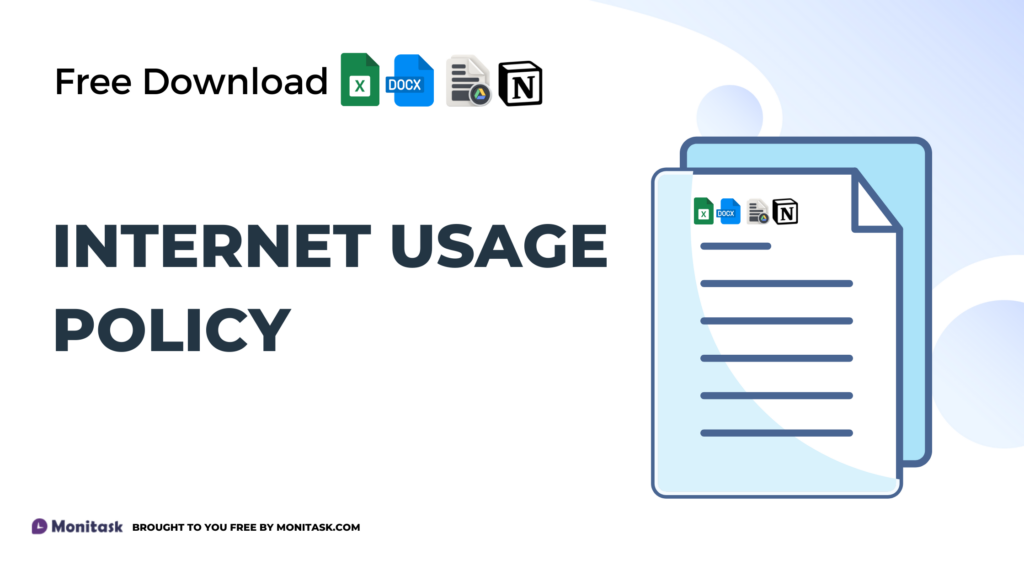Understanding Internet Usage Policy
An Internet Usage Policy, also known as an Acceptable Use Policy (AUP), defines the appropriate use of the internet within a workplace or educational setting. These policies establish guidelines for employees or users, aiming to protect the organization’s IT resources and ensure network security.
Purpose and Scope
- Establish Guidelines: This primary purpose of an Internet Usage Policy is providing clear guidelines on acceptable and unacceptable internet use. For instance, work-related or academic activities are typically permitted, while personal use may be limited to incidental occurrences.
- Protect Resources: Such policies aim to protect an organization’s IT resources, network infrastructure, and data from misuse and potential security threats. By minimizing risk, an AUP helps safeguard digital assets against unauthorized access and cyber-attacks.
- Acceptable Use:
- Internet access is generally allowed for work-related or academic purposes. Personal use, although sometimes permitted, is restricted to ensure that resources are primarily utilized for productive activities.
- The policy underscores that internet access is a privilege. Users must engage responsibly, maintaining professionalism and adhering to the guidelines to prevent misuse.
Understanding an Internet Usage Policy helps employees and users recognize their role in maintaining a secure, efficient, and professional IT environment. These guidelines promote responsible use, protect crucial resources, and create a balanced approach to internet access within organizations.
Key Components of an Internet Usage Policy
An Internet Usage Policy (IUP) ensures responsible and secure internet use within an organization. Key components address acceptable use, unacceptable use, monitoring and privacy expectations, and enforcement and consequences.
Acceptable Use
Employees should use the internet primarily for work-related activities that support organizational goals. Some policies permit limited personal use during breaks or after work hours, which must be clearly defined. Compliance with all applicable laws and regulations is mandatory when using the internet.
Unacceptable Use
Unacceptable use prohibits accessing or distributing inappropriate content, such as pornography, hate speech, or illegal materials. Unauthorized downloads of software, files, or other materials that could compromise network security are also forbidden.
Monitoring and Privacy Expectations
Organizations reserve the right to monitor internet use to ensure compliance with the IUP. Employees should understand that their online activities may be logged and reviewed. Clear transparency about monitoring practices helps maintain trust and accountability.
Enforcement and Consequences
Failure to comply with the IUP can result in disciplinary action, including termination. Specific consequences for violations should be detailed in the policy to ensure there is no ambiguity regarding the repercussions of non-compliance.
Benefits of Implementing an Internet Usage Policy
An Internet Usage Policy (IUP) provides a structured framework for managing and monitoring internet usage within an organization. By defining clear guidelines, an IUP enhances security, increases productivity, and offers legal protection.
Enhancing Security
An Internet Usage Policy enhances security in multiple ways. It protects against malicious activities by restricting access to harmful websites and prohibiting the downloading or uploading of obscene, offensive, or illegal content. Employees are required to keep passwords confidential, use strong passwords, and log into corporate accounts only from secure devices. These measures ensure data protection, maintaining both confidentiality and integrity. Furthermore, the policy allows companies to monitor corporate emails and internet usage, helping detect and prevent unauthorized actions and potential security breaches.
Increasing Productivity
A well-implemented Internet Usage Policy can significantly increase productivity. By limiting access to non-work-related websites and applications during working hours, employees can focus better on their tasks. The policy sets clear expectations for internet use, reducing distractions and time wastage. Monitoring mechanisms ensure adherence to these guidelines, fostering a more productive work environment. Examples include blocking social media sites and streaming services that are unrelated to work tasks.
Legal Protection
Implementing an Internet Usage Policy provides legal protection for the organization. It helps ensure compliance with laws and regulations related to internet use, reducing the risk of legal liabilities. The policy clearly outlines prohibited activities, such as accessing illegal or unlicensed content, which safeguards the company from potential legal issues. Employees are informed about the legal implications of their online actions, promoting a legally safe workplace.
Challenges in Creating an Internet Usage Policy
Designing an Internet Usage Policy (IUP) involves overcoming several challenges to ensure it serves its purpose without hindering employees’ productivity and morale.
Balancing Monitoring and Privacy
Striking a balance between monitoring internet activity and respecting employee privacy is critical in crafting an IUP. Companies need to monitor internet use to prevent misuse and security threats. However, excessive surveillance can lead to a hostile workplace, potentially infringing on employee privacy rights. Clear guidelines should outline acceptable monitoring practices while ensuring employees understand the extent and reasons for the monitoring to maintain transparency and trust.
Keeping the Policy Updated
An IUP must evolve with changing technology and business needs. Outdated policies can leave companies vulnerable to new security risks and may not address current internet usage trends. Regular reviews and updates are necessary to incorporate changes in laws, technology, and organizational priorities. A dedicated team should be responsible for monitoring these changes and updating the policy as required to keep it relevant and effective.
Gaining Employee Buy-in
For an IUP to be effective, employees must understand and support it. Companies should involve employees in the policy creation process to ensure their concerns and suggestions are considered. Training sessions and clear communication about the policy’s purpose and benefits can help gain employee buy-in. When employees comprehend how the policy protects both them and the company, adherence rates are likely to increase, leading to a more secure and productive work environment.
Best Practices for Developing an Internet Usage Policy
Developing a robust Internet Usage Policy (IUP) ensures that employees understand their internet use boundaries and helps protect company resources.
Clear and Concise Language
Policies should be written in clear and concise language to ensure understanding. They must explicitly state what constitutes acceptable and unacceptable internet use. For instance, they should specify that internet access is limited to job-related activities, with personal use allowed only incidentally. This helps avoid misunderstandings and ensures compliance.
Regular Training and Communication
Regular training sessions help familiarize employees with the internet usage policy. It’s essential to explain the reasons behind the policy, the consequences of violations, and the proper channels for reporting incidents or concerns. A well-informed workforce is more likely to adhere to the policy guidelines and avoid potential security breaches.
Periodic Review and Updates
An effective IUP should be reviewed and updated regularly. Technological advancements and evolving business needs necessitate periodic updates to the policy. Regular reviews ensure that the policy remains relevant and that the organization is protected against new security risks. A dedicated team should oversee this process to keep the policy current and effective.
Conclusion
A well-crafted Internet Usage Policy is crucial for any organization aiming to protect its digital assets and maintain a productive work environment. By clearly defining acceptable and unacceptable internet use, companies can mitigate security risks and ensure compliance with legal standards. Regular updates and employee training are essential to keep the policy relevant and effective. Ultimately, an IUP not only safeguards IT resources but also fosters a culture of responsible internet use, benefiting both the organization and its employees.
Frequently Asked Questions
What is an Internet Usage Policy (IUP)?
An Internet Usage Policy (IUP), or Acceptable Use Policy (AUP), defines the appropriate use of the internet within an organization. It provides guidelines to protect IT resources and ensure network security, outlining acceptable and unacceptable behavior for internet use.
Why is an Internet Usage Policy important?
An IUP is vital for safeguarding company data, promoting responsible internet use, enhancing productivity by limiting non-work-related activities, and ensuring legal compliance. It helps minimize security risks and clarifies the consequences of misuse.
What key elements should an Internet Usage Policy include?
An effective IUP includes guidelines on acceptable and unacceptable use, security protocols, monitoring and privacy expectations, and enforcement and consequences for policy violations. These components help ensure a secure and productive work environment.
What constitutes acceptable use under an Internet Usage Policy?
Acceptable use typically involves utilizing the internet for work-related activities. Some policies may allow limited personal use, provided it does not interfere with work responsibilities or compromise network security.
What are common examples of unacceptable use?
Unacceptable use includes accessing inappropriate content, unauthorized downloads, and activities that can compromise network security. These behaviors are prohibited to protect IT resources and maintain a secure workplace.
How is internet usage monitored under an IUP?
Organizations may monitor internet use to ensure compliance with the IUP. Monitoring practices should be transparent to foster employee trust and must balance security needs with privacy concerns.
What are the consequences of not complying with an IUP?
Non-compliance with an IUP can lead to disciplinary actions, including warnings, suspensions, or termination. The specific consequences are outlined within the policy to eliminate ambiguity and enforce adherence.
How does an IUP enhance productivity?
An IUP limits non-work-related internet use during working hours, reducing distractions and enhancing employee productivity. By restricting access to non-essential websites, employees can focus better on their tasks.
How does an IUP ensure legal protection?
An IUP helps ensure compliance with laws and regulations related to internet use, protecting the organization from potential legal issues. It clearly outlines prohibited activities, helping to mitigate legal risks.
What are the challenges in creating an effective IUP?
Challenges include balancing monitoring with employee privacy, keeping the policy updated to reflect technological changes, and gaining employee buy-in. Regular reviews, transparent communication, and employee involvement in policy creation are essential for overcoming these challenges.
How often should an Internet Usage Policy be updated?
An IUP should be reviewed and updated regularly to adapt to technological advancements and evolving business needs. This ensures that the policy remains relevant and effective in addressing new security risks.
What are best practices for developing an effective IUP?
Use clear and concise language, conduct regular training and communication, and involve employees in the policy’s creation. Additionally, establish a dedicated team to oversee periodic reviews and updates to keep the IUP relevant and effective.
Feel free to copy/paste and modify the template provided below.
Internet Usage Policy
This comprehensive Internet Usage Policy outlines the guidelines and expectations for all employees, contractors, and authorized users accessing the internet through company resources. The policy aims to ensure responsible and secure internet usage while maintaining productivity and protecting the organization’s interests.
1. Purpose and Scope
The purpose of this policy is to:
- Establish clear guidelines for acceptable internet use
- Protect the company’s network and data from security threats
- Maintain employee productivity
- Ensure compliance with relevant laws and regulations
- Protect the company’s reputation
This policy applies to all employees, contractors, temporary staff, and other authorized users who access the internet using company-provided devices or networks, whether on-site or remote.
2. Acceptable Use
The following activities are considered acceptable use of company internet resources:
- Work-related research and information gathering
- Communication with clients, vendors, and business partners
- Accessing work-related online services and applications
- Professional development and training
- Limited personal use during breaks or non-working hours, as long as it does not interfere with work responsibilities or violate other policy guidelines
3. Prohibited Activities
The following activities are strictly prohibited when using company internet resources:
- Accessing, downloading, or distributing illegal, offensive, or explicit material
- Engaging in online gambling or betting activities
- Conducting personal business or commercial activities unrelated to company operations
- Downloading or installing unauthorized software
- Sharing confidential company information without proper authorization
- Engaging in cyberbullying, harassment, or discriminatory behavior
- Participating in non-work-related streaming or downloading of large files that may impact network performance
- Using peer-to-peer file-sharing services
- Circumventing company security measures or attempting to gain unauthorized access to systems
4. Security and Privacy
4.1 Network Security
To maintain network security, users must:
- Use strong, unique passwords and change them regularly
- Enable two-factor authentication when available
- Never share login credentials with others
- Log out of accounts when not in use, especially on shared devices
- Report any suspicious activities or potential security breaches immediately to the IT department
4.2 Data Protection
Users are responsible for protecting sensitive company data:
- Encrypt sensitive information when transmitting over the internet
- Use secure, company-approved cloud storage solutions for work-related files
- Avoid accessing confidential information on public Wi-Fi networks without using a VPN
- Be cautious when opening email attachments or clicking on links from unknown sources
4.3 Privacy Expectations
Users should be aware that:
- The company reserves the right to monitor internet usage on company devices and networks
- There is no expectation of privacy when using company internet resources
- Personal information should not be stored on company devices or networks
5. Social Media Usage
When using social media, employees must:
- Clearly distinguish between personal opinions and company statements
- Refrain from sharing confidential company information
- Adhere to the company’s social media policy
- Avoid engaging in controversial or inflammatory discussions that could harm the company’s reputation
- Respect intellectual property rights and copyright laws
6. Email Usage
When using company email, users must:
- Use professional language and tone in all communications
- Avoid opening suspicious attachments or links
- Refrain from sending large attachments that may overload the email system
- Regularly clean out email inboxes to maintain storage limits
- Use encryption when sending sensitive information via email
7. Bandwidth Usage
To ensure fair and efficient use of network resources:
- Limit streaming of non-work-related audio or video content
- Avoid downloading large files during peak business hours
- Use company-approved file compression tools when sending large attachments
- Close unnecessary browser tabs and applications when not in use
8. Remote Work Considerations
When working remotely, users must:
- Use a company-approved VPN when accessing company resources
- Ensure home Wi-Fi networks are secure and password-protected
- Keep work devices separate from personal devices when possible
- Store work-related documents on company-approved cloud storage, not local drives
- Be extra vigilant about phishing attempts and other security threats
9. Software and Application Usage
Regarding software and applications:
- Only use company-approved software and applications for work-related tasks
- Keep all software and applications up to date with the latest security patches
- Do not disable or tamper with company-installed security software
- Obtain proper licenses for all software used for work purposes
10. Reporting Violations
Employees are encouraged to report any violations of this policy to their immediate supervisor or the IT department. Reports can be made confidentially, and the company prohibits retaliation against any employee who reports a violation in good faith.
11. Consequences of Policy Violations
Violations of this Internet Usage Policy may result in disciplinary action, up to and including termination of employment. Serious violations may also lead to legal action if applicable laws are breached.
12. Policy Review and Updates
This policy will be reviewed annually and updated as necessary to reflect changes in technology, laws, and business needs. Employees will be notified of any significant changes to the policy.
13. Acknowledgment and Consent
All employees and authorized users are required to acknowledge that they have read, understood, and agree to comply with this Internet Usage Policy. This acknowledgment will be kept on file in the employee’s personnel record.
14. Training and Education
The company will provide regular training and education sessions to ensure all employees are aware of and understand this policy. These sessions will cover:
- Overview of the Internet Usage Policy
- Best practices for internet security
- Updates on new threats and how to avoid them
- Hands-on training for security tools and procedures
15. Exceptions
Any exceptions to this policy must be approved in writing by the IT department and the employee’s supervisor. Exceptions will be granted on a case-by-case basis and documented accordingly.
16. Contact Information
For questions or concerns regarding this Internet Usage Policy, please contact:
IT Department: [email protected]
Human Resources: [email protected]
Legal Department: [email protected]
By implementing and adhering to this comprehensive Internet Usage Policy, we aim to create a secure, productive, and responsible digital environment for all employees and protect the company’s valuable assets and reputation.