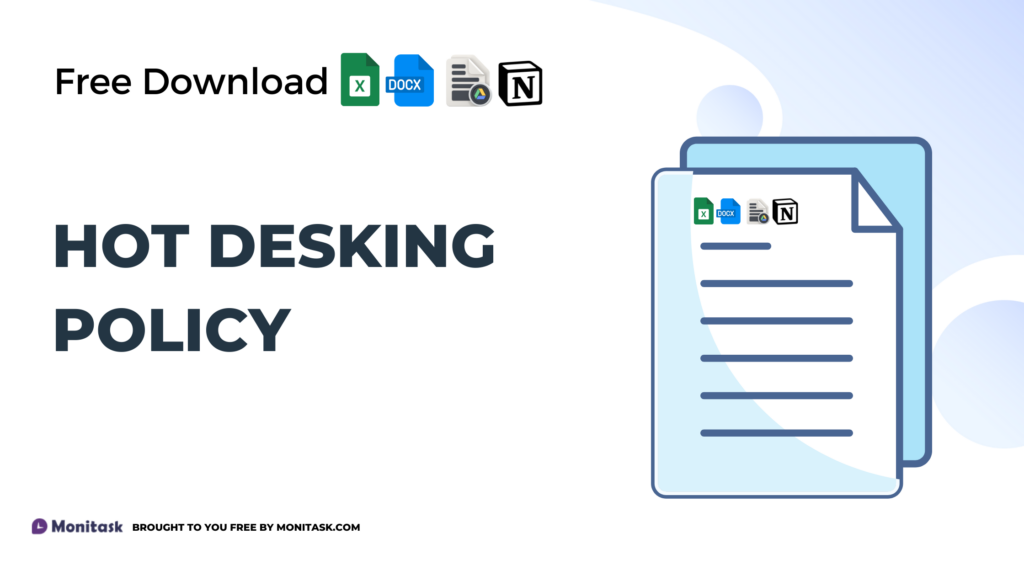What Is A Hot Desking Policy?
A hot desking policy is a set of guidelines and procedures that govern the practice of sharing workstations among employees on an as-needed basis.
Definition and Purpose
- Hot desking is an office organizational solution where employees don’t have assigned desks or offices. Instead, a booking system reserves desks for a day or a few hours.
- The policy’s purpose is to optimize office space usage, promote flexibility, foster collaboration, and enhance productivity among employees.
Key Elements of a Hot Desking Policy
- Non-assigned Desks:
- Desks are not allocated to specific employees but are available on a rotating basis.
- Employees can choose any unoccupied desk.
- Variable Desk Assignments:
- Desk assignments can change daily, weekly, or monthly, depending on the booking system and employees’ needs.
Hot desking policies help businesses save on real estate costs and adapt to remote work trends. These policies increase office efficiency by preventing unused desks from occupying valuable space.
Benefits Of Implementing Hot Desking
Hot desking offers several advantages to organizations, making it an appealing solution for modern workplace challenges.
Cost Reduction
Hot desking significantly reduces costs for organizations.
- Smaller Office Space: Not assigning desks to every employee allows companies to operate in smaller spaces, lowering rent and overhead costs.
- Reduced Utilities and Maintenance: Fewer fixed desks mean decreased need for utilities and maintenance, cutting expenses further.
Increased Flexibility
Hot desking enhances workplace flexibility in multiple ways.
- Flexible Workspace Allocation: Employees choose workspaces based on tasks and preferences, allowing them to work in quieter areas for focused work or open spaces for collaboration.
- Adaptive Space Utilization: Different workspaces can be tailored to specific needs, making it easier to accommodate varying team dynamics and project requirements.
Improved Collaboration
Hot desking fosters better collaboration among employees.
- Enhanced Team Dynamics: Sharing spaces encourages spontaneous interactions, leading to increased teamwork and idea sharing.
- Network Expansion: Constantly changing seating arrangements help employees across departments connect, broadening professional networks and skills.
Benefits like cost reduction, increased flexibility, and improved collaboration demonstrate how hot desking can streamline workplace operations and enhance overall productivity.
Potential Drawbacks
Lack Of Personal Space
- Anxiety and Stress: The absence of a designated workspace creates uncertainty and stress among employees. They may worry about finding a suitable desk or being next to noisy colleagues.
- Resistance to Change: Employees may resist hot desking by placing personal items on desks to claim ownership, showing their attachment to having a personal space.
- Impact on Wellbeing: Studies indicate that lack of personal space harms mental wellbeing. For example, 8 in 10 office workers reported that seating arrangements, including hot desking, negatively affected their mental health.
Hygiene Concerns
Best Practices For Successful Implementation
Implementing a hot desking policy requires careful planning and consideration. Following these best practices ensures an effective transition.
Clearly Defined Guidelines
Establishing comprehensive guidelines is essential. A detailed hot desk policy covers all aspects, making it user-friendly and inclusive.
- Develop a Comprehensive Policy: Clearly outline the rules covering reservations, desk usage, maintenance, equipment, and feedback mechanisms.
- Clear Booking Protocols: Specify the desk reservation system, including technological solutions like apps or online tools, time limits, reservation changes, and procedures for no-shows or cancellations. Clear booking protocols ensure employees understand the process.
- Desk Usage Rules: Define expectations for workspace cleanliness, personal item management, and shared technology use. This creates accountability and a tidy workspace.
- Feedback and Adjustment: Set up channels for continuous feedback to refine and adapt the policy. This keeps the system responsive to employee needs.
Adequate Technology Support
Providing robust technology support is crucial for seamless hot desking.
- Reliable Connectivity: Ensure high-speed internet and strong Wi-Fi coverage. This guarantees that employees can work efficiently from any desk.
- Unified Communication Tools: Implement tools like Slack or Microsoft Teams for easy communication. These platforms help employees stay connected irrespective of their desk location.
- Desk Management Software: Use software like Robin or DeskFlex for efficient desk booking. It simplifies reservations and minimizes conflicts.
- Technical Support: Maintain an accessible support team for troubleshooting. Quick issue resolution prevents downtime and frustration.
Employee Involvement
Engaging employees in the hot desking transition fosters a supportive environment.
- Inclusive Planning: Involve a diverse group of employees in planning. This ensures the policy reflects varied perspectives and needs.
- Training and Orientation: Provide training on the new system and tools. Well-informed employees adapt better to changes.
- Feedback Mechanisms: Encourage regular feedback regarding the policy’s effectiveness. It helps in making necessary adjustments and maintains morale.
- Support Networks: Establish support networks or buddy systems for new employees. This aids in a smoother adaptation process.
Case Studies And Real-Life Examples
JLL Real Estate Advisors Case Study
Industry: Financial and professional services
Locations: 200+ worldwide
Employees: 77,000+
JLL Real Estate Advisors faced a challenge with 50 unused desks after relocating an entire floor. They needed a flexible desk booking solution that maximized real estate utilization and improved workplace efficiency.
Solution: JLL implemented Cloudbooking’s desk management system, which includes:
- Desk Booking: Employees can book desks by location, workstation features, and colleague location using an interactive 3D floor plan via web, kiosks, or mobile apps.
- Occupancy Sensors: Live availability tracking using occupancy sensors to improve workspace efficiency and productivity.
- Analytics: CBAnalytics provides real-time data on desk utilization rates across the entire estate.
- Increased Utilization: Desk utilization increased by at least 90%.
This case study illustrates how JLL Real Estate Advisors leveraged technology to address workspace challenges and significantly enhance desk utilization.
Conclusion
Hot desking offers a modern approach to office space management that aligns with evolving work trends. It can significantly reduce costs and boost flexibility and collaboration. However, it’s essential to address potential drawbacks like privacy concerns and mental wellbeing. By implementing well-defined guidelines and leveraging technology, businesses can create a supportive and efficient hot desking environment. Real-life examples, like JLL Real Estate Advisors’ success with Cloudbooking, demonstrate the potential of this model. With careful planning and employee engagement, hot desking can transform workplace dynamics for the better.
Frequently Asked Questions
What is hot desking?
Hot desking is a flexible seating arrangement where employees choose their workspace on a first-come, first-served basis. This system promotes collaboration and accommodates remote and hybrid workers.
What are the benefits of hot desking?
Hot desking reduces real estate costs, increases employee satisfaction, enhances workplace flexibility, and improves collaboration by fostering spontaneous interactions and expanding professional networks.
What challenges come with hot desking?
Challenges include privacy concerns, potential anxiety and stress from lack of personal space, resistance to change, and possible negative impacts on mental wellbeing due to the absence of designated workspaces.
What is a hot desking policy?
A hot desking policy is a set of guidelines governing the shared use of workstations. It aims to optimize office space usage, promote flexibility, foster collaboration, and enhance productivity.
How can businesses ensure successful hot desking implementation?
Successful implementation involves establishing clear guidelines, ensuring adequate technology support, and engaging employees in the transition process through inclusive planning, training, and feedback mechanisms.
Can technology help with hot desking?
Yes, technology such as desk management software, reliable connectivity, and occupancy sensors can facilitate a seamless hot desking experience and improve desk utilization and efficiency.
Are there any real-life examples of successful hot desking?
Yes, JLL Real Estate Advisors faced challenges with unused desks and implemented a desk management system by Cloudbooking, which led to at least a 90% increase in desk utilization. This highlights how technology can enhance workspace efficiency.
How do employees typically respond to hot desking?
Employee responses can vary. Some may enjoy the flexibility and collaboration opportunities, while others may feel anxious or stressed due to the lack of personal space and designated workstations.
What measures can mitigate the drawbacks of hot desking?
Clear guidelines, effective communication, adequate technology support, inclusive transition planning, and allowing employee feedback can help mitigate the drawbacks and ensure a supportive environment.
Feel free to copy/paste and modify the template provided below.
Hot Desking Policy
1. Introduction
This comprehensive Hot Desking Policy outlines the guidelines, procedures, and expectations for implementing and maintaining a successful hot desking environment within our organization. Hot desking is a flexible workspace arrangement where employees do not have assigned, permanent desks but instead choose from available workstations on a first-come, first-served basis.
1.1 Purpose
The purpose of this policy is to:
- Maximize office space utilization
- Promote collaboration and interaction among employees
- Increase flexibility in work arrangements
- Reduce overhead costs associated with maintaining individual workstations
- Support a modern, agile work environment
1.2 Scope
This policy applies to all employees, contractors, and visitors who utilize our office spaces, unless explicitly exempted due to specific job requirements or accommodations.
2. Hot Desking Guidelines
2.1 Workspace Allocation
Workspaces will be allocated on a first-come, first-served basis. Employees are not permitted to reserve desks in advance or claim ownership of any particular workstation.
2.2 Clean Desk Policy
To ensure a clean and professional environment, employees must adhere to the following guidelines:
- Clear the desk of all personal items at the end of each day
- Remove any food items or beverages
- Dispose of any waste in appropriate receptacles
- Wipe down the desk surface with provided cleaning materials
2.3 Personal Storage
Employees will be provided with personal lockers or storage units to keep their belongings. These should be used to store items when not at a workstation.
2.4 Technology and Equipment
The organization will provide:
- Laptop docking stations at each workstation
- Monitors, keyboards, and mice
- Ergonomic chairs
Employees are responsible for bringing their own laptops and any other personal devices they require.
2.5 Noise Management
To maintain a productive environment:
- Use headphones for audio calls or listening to media
- Utilize designated quiet zones for focused work
- Book meeting rooms for extended discussions or collaborative work
3. Booking and Check-in Procedures
3.1 Desk Booking System
A digital desk booking system will be implemented to facilitate the hot desking process. Employees can use this system to:
- View available desks in real-time
- Check in and out of workstations
- Book meeting rooms or collaborative spaces
3.2 Check-in Process
Upon arriving at the office, employees should:
- Log into the desk booking system
- Select an available desk
- Check in to the chosen workstation
3.3 Check-out Process
Before leaving the office, employees must:
- Clear the desk of all personal items
- Clean the workstation as per the clean desk policy
- Check out through the desk booking system
4. Etiquette and Best Practices
4.1 Respecting Others’ Space
Employees should:
- Avoid spreading out across multiple desks
- Respect others’ personal space and privacy
- Keep noise levels to a minimum in open areas
4.2 Collaboration and Communication
To foster a collaborative environment:
- Utilize common areas for impromptu meetings
- Be open to sitting near different colleagues each day
- Use digital communication tools to stay connected with team members
4.3 Time Management
Employees should:
- Arrive early if they require a specific type of workstation
- Plan their day to accommodate potential desk changes
- Be mindful of time spent in high-demand areas
5. Health and Safety
5.1 Ergonomics
To maintain proper ergonomics:
- Adjust chairs and monitors to suit individual needs
- Use standing desks when available, if preferred
- Take regular breaks and move around the office
5.2 Hygiene and Sanitation
To maintain a healthy work environment:
- Use provided sanitizing wipes to clean desks before and after use
- Wash hands regularly and use hand sanitizer
- Follow any additional health guidelines provided by the organization
5.3 Social Distancing
When required:
- Maintain appropriate distance between workstations
- Follow occupancy limits in common areas
- Adhere to any implemented rotation schedules
6. Technology and Support
6.1 IT Support
IT support will be available to assist with:
- Connectivity issues
- Hardware troubleshooting
- Software and application support
6.2 Wi-Fi and Network Access
Secure Wi-Fi will be provided throughout the office. Employees should:
- Use only the approved network for work-related activities
- Report any connectivity issues promptly
- Follow all IT security protocols
7. Exceptions and Accommodations
7.1 Permanent Desk Assignments
Certain roles or individuals may be exempt from hot desking due to:
- Specific job requirements
- Medical needs or disabilities
- Other approved circumstances
7.2 Requesting Accommodations
Employees requiring accommodations should:
- Submit a formal request to HR
- Provide necessary documentation
- Work with HR to find suitable solutions
8. Policy Compliance and Enforcement
8.1 Monitoring and Evaluation
The effectiveness of the hot desking policy will be regularly monitored through:
- Employee feedback surveys
- Space utilization data
- Productivity metrics
8.2 Non-Compliance
Failure to comply with this policy may result in:
- Verbal or written warnings
- Temporary suspension of hot desking privileges
- Other disciplinary actions as deemed appropriate
9. Policy Review and Updates
This Hot Desking Policy will be reviewed annually and updated as necessary to reflect changes in organizational needs, technology, or best practices. Employees will be notified of any significant changes to the policy.
10. Conclusion
This comprehensive Hot Desking Policy is designed to create a flexible, efficient, and collaborative work environment. By adhering to these guidelines, we can maximize the benefits of hot desking while ensuring a positive experience for all employees. If you have any questions or concerns about this policy, please contact the Human Resources department.