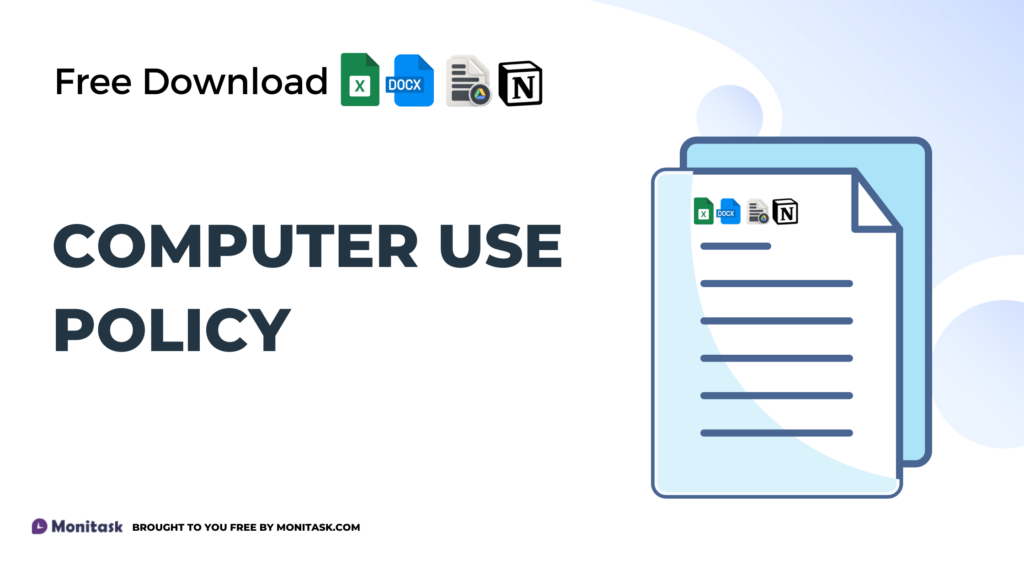Overview of Computer Use Policy
A Computer Use Policy is a document outlining the rules for using an organization’s computer equipment, internet, and network resources. It’s crucial for maintaining productivity and security.
Purpose
The policy serves two primary purposes: protection and guidelines.
- Protection: The main goal is to safeguard the organization from risks like virus attacks, system compromises, and legal issues arising from improper use of computer resources. For example, downloading unauthorized software can introduce malware, causing serious security breaches.
- Guidelines: The policy provides clear guidelines on acceptable and unacceptable use of company computers and networks, ensuring employees understand their responsibilities. For instance, accessing non-work-related websites during office hours might reduce productivity and expose the network to potential threats.
Key Components of a Computer Use Policy
A comprehensive Computer Use Policy outlines essential guidelines for using an organization’s computer resources securely and ethically.
Acceptable Use
The policy should define its purpose, scope, and the devices, networks, and users it covers. It needs to outline activities considered acceptable, such as educational, research, and work-related tasks. For instance, UCLA Library’s policy specifies that computers are primarily for research and course-related activities. It should also list prohibited activities like viewing or distributing objectionable content (e.g., sexually explicit material) or using computers for personal gain or commercial business.
Security Protocols
Security protocols are vital for protecting sensitive data and preventing unauthorized access. The policy should detail measures such as:
- Password Management: Requirements for strong, unique passwords, and regular updates.
- Software Updates: Mandatory updates for antivirus software and system patches.
- Data Encryption: Usage guidelines for encryption tools to protect sensitive information.
- Access Controls: Restrictions on access to certain files or systems based on user roles.
Privacy and Confidentiality
A Computer Use Policy must address user privacy and the confidentiality of data. It should include:
- Data Handling Procedures: Guidelines for storing and sharing sensitive information.
- Monitoring Practices: Transparency about any monitoring of computer usage by the organization.
- Confidentiality Agreements: Requirements for employees to sign agreements acknowledging their understanding of confidentiality obligations.
These components collectively ensure that a Computer Use Policy is both comprehensive and effective in maintaining an organization’s security, productivity, and legal compliance.
Benefits of Implementing a Computer Use Policy
Establishing a computer use policy offers numerous advantages for organizations. It enhances security, boosts productivity, and ensures legal compliance.
Enhancing Security
- Protection from Insider Threats: A computer use policy helps identify insider threats by defining acceptable and unacceptable behaviors. It decreases the risk of intentional, accidental, or negligent actions that could lead to data breaches, which are often significant security concerns.
- Prevention of Malware and Piracy: By prohibiting the download of pirated software and files, the policy minimizes the risk of malware infections and data leaks. This approach not only protects sensitive information but also mitigates legal liabilities associated with using unauthorized software.
Boosting Productivity
- Reducing Distractions: By restricting access to non-work-related websites and applications, the policy helps employees stay focused on their tasks. This reduces time wasted on distractions, leading to increased overall productivity.
- Encouraging Efficient Use of Resources: The policy promotes the responsible use of computer equipment and network resources. Employees become more mindful of their actions, which helps optimize the use of organizational assets and increases operational efficiency.
- Adherence to Regulations: A well-defined computer use policy ensures that employees comply with relevant laws and regulations. This is critical for avoiding fines and penalties related to data protection and usage.
- Documentation of Guidelines: The policy provides clear guidelines on the acceptable use of technology, helping to protect the organization from legal issues. It offers a documented framework that can be referenced in case of disputes or audits, ensuring transparency and accountability.
Common Challenges and Solutions
Effective computer use policies enhance security and productivity within organizations. Addressing common challenges and crafting precise solutions ensures policy success.
Non-Compliance and Misuse
Ensuring adherence to the computer use policy poses challenges. Employees often misuse resources for personal gain. Examples include installing unauthorized software, accessing inappropriate content, and conducting personal business.
Solution: Regular training and awareness programs help employees understand policy importance. Clearly communicating consequences for non-compliance also proves essential.
Cybersecurity Threats
Cybersecurity threats, both internal and external, compromise organizational security. Insider threats can be malicious or accidental. External threats, such as hacking, also pose significant risks.
Solution: Implement robust cybersecurity measures including regular software updates, encryption, and access controls. Conduct routine audits and monitoring to identify threats early.
Policy Enforcement
Enforcing computer use policies consistently can be difficult. Uneven enforcement leads to diminished policy effectiveness and employee dissatisfaction.
Solution: Establish clear enforcement mechanisms. Managers should model compliance and employees should know enforcement is consistent and transparent. Employ automated systems for monitoring and enforcement whenever possible.
Keeping Policies Updated
Outdated policies become ineffective quickly. Technological advancements and evolving threats necessitate frequent updates to the computer use policy.
Solution: Schedule regular reviews of the policy, at least annually. Incorporate feedback from employees and adapt to new technology and regulatory requirements promptly.
Using these strategies, organizations can effectively manage their computer use policies, ensuring enhanced security, productivity, and compliance.
Best Practices for Developing a Computer Use Policy
Involving Stakeholders
Engaging key personnel is crucial when developing a Computer Use Policy (CUP). It involves IT personnel, HR representatives, and legal advisors to ensure the policy is comprehensive and aligns with organizational goals. This team provides diverse insights into both technical and legal aspects, ensuring all bases are covered.
Incorporating stakeholders allows the policy to reflect the needs and realities of different departments. IT personnel can address technological capabilities and current security protocols, HR can focus on employee behavior and compliance, and legal advisors can ensure the policy meets regulatory requirements. This collaborative approach fosters a holistic and effective CUP.
Clear Communication
Clear communication is essential for an effective Computer Use Policy. Organizations should define clear objectives and scope, explicitly outlining what the policy aims to achieve. Detailing the specific resources it covers and identifying the individuals it applies to is critical.
Organizations can ensure comprehension by using straightforward language without technical jargon. Also, regularly updating employees about any changes to the policy and conducting training sessions can enhance understanding and compliance. By communicating clearly, the policy becomes a living document that actively guides behavior and maintains organizational security.
Conclusion
A well-crafted Computer Use Policy is essential for any organization that relies on technology. It not only safeguards sensitive information but also enhances productivity and legal compliance. By clearly defining acceptable use and implementing robust security measures, organizations can mitigate risks and foster a responsible work culture. Regular training and updates ensure that the policy remains effective and relevant. Engaging stakeholders in the policy development process guarantees that it meets the needs of all departments. Ultimately, a strong Computer Use Policy is a cornerstone of a secure and efficient workplace.
Frequently Asked Questions
What is a Computer Use Policy?
A Computer Use Policy is a document that outlines the rules for using an organization’s computer equipment, internet, and network resources. It serves to protect the organization from risks and provides guidelines on acceptable and unacceptable use.
Why is a Computer Use Policy important?
A Computer Use Policy is crucial as it helps mitigate risks, protect sensitive information, and maintain a professional work environment. It sets clear directives for employees, preventing data breaches, legal issues, and productivity loss.
What are the key components of a Computer Use Policy?
Key components include defining acceptable use, outlining security protocols, and addressing privacy and confidentiality. These elements ensure clear understanding and adherence to security and productivity standards.
How can organizations benefit from implementing a Computer Use Policy?
Implementing a Computer Use Policy enhances security, increases productivity, and ensures legal compliance. It protects against insider threats and reduces distractions, contributing to a more efficient work environment.
What are some challenges in enforcing a Computer Use Policy?
Common challenges include non-compliance and misuse of resources for personal gain. Organizations may also face difficulties in ensuring employees adhere to the outlined guidelines.
What strategies can help enforce a Computer Use Policy?
Effective strategies include regular training and awareness programs, clear communication of consequences for non-compliance, and robust cybersecurity measures. Consistent enforcement and regular policy updates are also essential.
Why is clear communication important for a Computer Use Policy?
Clear communication ensures employees understand the policy’s objectives and guidelines. Using straightforward language and regularly updating employees about changes fosters understanding and compliance.
Who should be involved in developing a Computer Use Policy?
Stakeholders such as IT personnel, HR representatives, and legal advisors should be involved. This collaborative approach ensures the policy is comprehensive and aligns with organizational goals.
How often should a Computer Use Policy be updated?
A Computer Use Policy should be updated regularly to adapt to technological advancements and evolving threats. Regular updates ensure the policy remains relevant and effective in maintaining security and productivity.
Computer Use Policy
1. Introduction
This Computer Use Policy outlines the guidelines and expectations for all employees, contractors, and authorized users (hereinafter referred to as “users”) regarding the use of company-provided computer systems, networks, and related technologies. This policy is designed to protect the company’s assets, ensure compliance with applicable laws and regulations, and promote a productive and secure work environment.
1.1 Purpose
The purpose of this policy is to:
- Establish clear guidelines for acceptable use of company computer resources
- Protect the company’s technological assets from unauthorized access, misuse, and cybersecurity threats
- Ensure compliance with legal and regulatory requirements
- Promote efficient and effective use of computer resources
- Maintain the integrity and confidentiality of company data
1.2 Scope
This policy applies to:
- All company-owned computer systems, including desktops, laptops, tablets, and mobile devices
- All company networks, including wired and wireless networks
- All software and applications provided by the company
- Any personal devices used to access company resources or conduct company business
- All users, regardless of their position, employment status, or location
2. Acceptable Use
2.1 General Guidelines
Users must adhere to the following general guidelines:
- Use company computer resources primarily for business-related purposes
- Comply with all applicable laws, regulations, and company policies
- Respect intellectual property rights and copyright laws
- Maintain the confidentiality of company information and trade secrets
- Report any suspected security breaches or policy violations immediately
2.2 Email and Communication
When using company email and communication systems, users must:
- Use professional language and maintain a courteous tone in all communications
- Avoid sending or forwarding chain letters, spam, or unsolicited advertisements
- Exercise caution when opening email attachments or clicking on links from unknown sources
- Include appropriate disclaimers in external communications as required by company policy
- Refrain from using company email for personal business or non-work-related activities
2.3 Internet Usage
When accessing the internet using company resources, users must:
- Avoid accessing, downloading, or distributing inappropriate, offensive, or illegal content
- Refrain from using streaming services or downloading large files that may impact network performance
- Avoid participating in online gambling, gaming, or other activities that may compromise productivity
- Use caution when accessing public Wi-Fi networks and utilize a VPN when working remotely
- Comply with all website terms of service and licensing agreements
2.4 Software and Applications
Regarding software and applications, users must:
- Only install software approved and licensed by the company
- Refrain from modifying, reverse engineering, or circumventing any security features of company software
- Keep all software up to date with the latest security patches and updates
- Avoid using peer-to-peer file-sharing applications or torrent clients
- Obtain proper authorization before purchasing or downloading any software for business use
3. Security and Data Protection
3.1 Access Control
To maintain security, users must:
- Use strong, unique passwords for all accounts and change them regularly
- Enable two-factor authentication (2FA) wherever possible
- Lock or log out of computers when leaving them unattended
- Avoid sharing passwords or access credentials with others
- Use role-based access controls to limit access to sensitive information
3.2 Data Protection and Privacy
To protect company data and maintain privacy, users must:
- Encrypt sensitive data when storing or transmitting it
- Use secure file transfer protocols when sharing confidential information
- Regularly back up important data according to company procedures
- Dispose of electronic data securely using approved methods
- Comply with all applicable data protection and privacy laws (e.g., GDPR, CCPA)
3.3 Mobile Devices and Remote Access
When using mobile devices or accessing company resources remotely, users must:
- Use company-approved mobile device management (MDM) solutions
- Enable device encryption and remote wipe capabilities
- Avoid storing sensitive company data on personal devices
- Use secure VPN connections when accessing company resources from public networks
- Report lost or stolen devices immediately to the IT department
4. Monitoring and Compliance
4.1 Company Monitoring
Users should be aware that:
- The company reserves the right to monitor all computer activities for security and compliance purposes
- Network traffic, email communications, and internet usage may be logged and audited
- Personal use of company resources is subject to monitoring and should not be considered private
- The company may access, review, and disclose any information stored on or transmitted through its systems
- Monitoring activities will comply with applicable laws and regulations
4.2 Compliance and Enforcement
To ensure compliance with this policy:
- All users must acknowledge receipt and understanding of this policy
- Regular training and awareness programs will be conducted
- Periodic audits and assessments will be performed to verify compliance
- Violations may result in disciplinary action, up to and including termination
- Serious violations may be reported to law enforcement authorities
5. Exceptions and Special Circumstances
5.1 Policy Exceptions
Exceptions to this policy may be granted under the following conditions:
- A written request for exception is submitted to and approved by the IT department
- The exception is necessary for legitimate business purposes
- The exception does not violate any applicable laws or regulations
- Additional security measures are implemented to mitigate any risks associated with the exception
- The exception is documented and reviewed periodically
5.2 Bring Your Own Device (BYOD)
If the company allows BYOD, the following additional rules apply:
- Personal devices must be approved by the IT department before accessing company resources
- Users must agree to and comply with a separate BYOD policy
- Company data must be segregated from personal data on the device
- The company reserves the right to remotely wipe company data from personal devices
- Users are responsible for backing up personal data on their devices
6. Policy Review and Updates
This Computer Use Policy will be reviewed and updated regularly to ensure its effectiveness and relevance. Updates may be necessary due to:
- Changes in technology and business practices
- New or amended laws and regulations
- Feedback from users and stakeholders
- Lessons learned from security incidents or audits
- Evolving cybersecurity threats and best practices
Users will be notified of any significant changes to this policy and may be required to acknowledge their understanding and acceptance of the updated policy.
7. Conclusion
This comprehensive Computer Use Policy is designed to protect the company’s assets, ensure compliance with legal requirements, and promote a secure and productive work environment. All users are expected to familiarize themselves with this policy and adhere to its guidelines. By following these rules and best practices, we can collectively maintain the integrity, security, and efficiency of our computer systems and networks.
For any questions, concerns, or clarifications regarding this policy, please contact the IT department or your immediate supervisor.