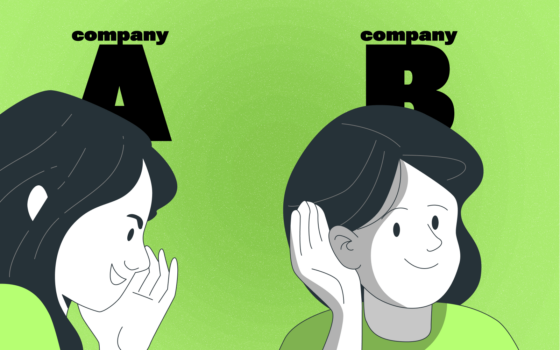What Is a Chrome Extension?
A Chrome extension is a software program that enhances the functionality of the Google Chrome web browser. These add-ons can modify and improve the browser's behavior, add new features, or integrate with external services. Chrome extensions are typically easy to install, lightweight, and can significantly boost productivity and user experience. Key points: • Developed using web technologies (HTML, CSS, JavaScript) • Available through the Chrome Web Store • Can access and modify web content • Range from simple tools to complex applications
In the ever-evolving landscape of web browsers, Chrome extensions have become an integral part of our online experience. These powerful tools have transformed the way we interact with the internet, offering a blend of functionality, customization, and efficiency that's hard to match. But what exactly are Chrome extensions, and why have they become so ubiquitous in our digital lives?
Understanding Chrome Extensions
At their core, Chrome extensions are small software programs that customize the browsing experience. They're built using web technologies such as HTML, CSS, and JavaScript, which means they're relatively easy to develop compared to traditional desktop applications. This accessibility has led to a thriving ecosystem of extensions, with developers ranging from individual enthusiasts to large corporations contributing to the Chrome Web Store.
One of the key strengths of Chrome extensions is their ability to interact with web pages in real-time. They can read and modify the content of pages you visit, add new UI elements, or even communicate with external servers to provide additional functionality. This flexibility allows for a wide range of applications, from simple ad blockers to complex productivity suites.
Types of Chrome Extensions
Chrome extensions come in various forms, each designed to serve different purposes. Here's a breakdown of some common types:
| Type | Description | Examples |
| Productivity Tools | Enhance workflow and efficiency | Grammarly, LastPass |
| Content Blockers | Filter unwanted content or ads | uBlock Origin, AdBlock |
| Web Clippers | Save and organize web content | Evernote Web Clipper, OneNote Web Clipper |
| Developer Tools | Assist in web development and debugging | React Developer Tools, JSON Formatter |
| Shopping Assistants | Help find deals and compare prices | Honey, InvisibleHand |
The Chrome Extension Ecosystem
The Chrome Web Store, launched in December 2010, serves as the primary distribution platform for Chrome extensions. As of 2024, it hosts over 200,000 extensions and themes, with billions of installations worldwide. This vast marketplace has become a hub of innovation, where developers can reach a global audience and users can discover tools to enhance their browsing experience.
However, with great power comes great responsibility. Google has implemented strict policies and review processes to ensure the security and quality of extensions available in the store. These measures aim to protect users from malicious software and maintain the integrity of the Chrome ecosystem.
Did you know? In 2023, Google introduced the Manifest V3 framework for Chrome extensions, aimed at improving security, privacy, and performance. This change has been both praised for its security benefits and criticized for potentially limiting the capabilities of certain types of extensions, particularly ad blockers.
The Impact of Chrome Extensions on Productivity
Chrome extensions have revolutionized the way we work online. From simple tools that block distracting websites to complex project management integrations, these add-ons have become indispensable for many professionals. Let's look at some ways Chrome extensions boost productivity:
- Time Management: Extensions like RescueTime and Toggl Track help users monitor and optimize their time spent on different tasks.
- Task Organization: Tools such as Todoist and Asana extensions allow users to manage tasks directly from their browser.
- Communication: Extensions for services like Slack and Zoom streamline communication and collaboration.
- Information Management: Web clippers and note-taking extensions like Evernote and OneNote help users capture and organize information efficiently.
The impact of these tools on productivity is significant. A study by the University of California, Irvine found that workers who use browser extensions for task management reported a 20% increase in productivity compared to those who didn't. This translates to potential savings for businesses – estimates suggest that improved productivity through browser extensions could save companies up to $15,000 per employee annually.
Security and Privacy Considerations
While Chrome extensions offer numerous benefits, they also raise important security and privacy concerns. Extensions often require permissions to access user data, which can be a double-edged sword. On one hand, these permissions allow extensions to provide valuable functionality. On the other, they can potentially be misused by malicious actors.
Google has implemented several measures to mitigate these risks:
- Strict review process for extensions submitted to the Chrome Web Store
- Regular security audits and vulnerability assessments
- Improved permission models that give users more control over what data extensions can access
- Automatic disabling of extensions that violate Chrome Web Store policies
Despite these efforts, users should remain vigilant. It's crucial to only install extensions from trusted sources and regularly review the permissions granted to installed extensions.
"The security of Chrome extensions is a shared responsibility between Google, developers, and users. While we continue to improve our security measures, users must also play an active role in protecting their data." – Parisa Tabriz, Director of Engineering at Google Chrome
The Future of Chrome Extensions
As we look towards the future, several trends are shaping the evolution of Chrome extensions:
1. AI Integration
Artificial Intelligence is increasingly being incorporated into Chrome extensions, offering more personalized and intelligent functionalities. For example, AI-powered writing assistants like Grammarly are becoming more sophisticated, while new extensions are emerging that can summarize web pages or generate content based on user prompts.
2. Cross-Browser Compatibility
With the adoption of the WebExtensions API by major browsers, we're seeing a move towards cross-browser compatibility. This means developers can create extensions that work across Chrome, Firefox, and Edge with minimal modifications, potentially leading to a more unified extension ecosystem.
3. Enhanced Privacy Features
In response to growing privacy concerns, we're likely to see more extensions focused on protecting user data. This includes advanced tracker blockers, VPN integrations, and tools that give users greater control over their online footprint.
4. Integration with Progressive Web Apps (PWAs)
As PWAs gain popularity, we may see closer integration between Chrome extensions and these web-based applications, blurring the lines between browser add-ons and standalone apps.
Economic Impact of Chrome Extensions
The Chrome extension ecosystem has grown into a significant economic force. While exact figures are hard to come by, estimates suggest that the top Chrome extension developers can earn substantial revenues. For instance, LastPass, a popular password manager extension, was acquired by LogMeIn for $125 million in 2015. In 2024, the password management market, largely driven by browser extensions, is projected to reach $2.05 billion.
Moreover, many businesses have built successful models around Chrome extensions. Take Grammarly, for example. While they offer a full-fledged writing assistant, their Chrome extension serves as a key entry point for users. The company was valued at $13 billion in 2021, highlighting the potential of extension-based businesses.
| Extension | Estimated Annual Revenue (USD) | User Base |
| Grammarly | $200 million+ | 30 million+ daily active users |
| LastPass | $100 million+ | 25 million+ users |
| uBlock Origin | Open source (donations only) | 10 million+ users |
| Honey | $100 million+ (pre-acquisition) | 17 million+ users |
These figures underscore the significant economic potential of Chrome extensions. However, it's worth noting that the majority of extension developers don't see such high returns. The Chrome Web Store operates on a long-tail model, where a small number of extensions account for a large portion of installations and revenue.
Challenges and Controversies
Despite their popularity and utility, Chrome extensions have faced their share of challenges and controversies:
1. Performance Impact
Some extensions, particularly those that interact heavily with web page content, can significantly impact browser performance. Users often find themselves balancing functionality with speed, leading to a constant juggling act of enabling and disabling extensions.
2. Data Privacy Concerns
High-profile incidents of data misuse by extensions have raised concerns about privacy. In 2018, it was revealed that several popular Chrome extensions were collecting and selling user data without proper disclosure. This led to increased scrutiny and stricter policies from Google.
3. Manifest V3 Controversy
The introduction of Manifest V3, while aimed at improving security and performance, has been met with resistance from some developers and users. Critics argue that it limits the effectiveness of certain types of extensions, particularly ad blockers. This has sparked debates about the balance between security and functionality in the Chrome ecosystem.
4. Monetization Challenges
Many developers struggle to monetize their extensions effectively. With users accustomed to free add-ons, convincing them to pay for premium features can be challenging. This has led to creative monetization strategies, including freemium models and data monetization, which sometimes tread ethical lines.
Emerging Trend: Blockchain Integration Some innovative developers are exploring ways to integrate blockchain technology with Chrome extensions. This could potentially lead to new monetization models, such as token-based rewards for users, or decentralized storage solutions for extension data.
Best Practices for Using Chrome Extensions
To make the most of Chrome extensions while minimizing risks, consider the following best practices:
- Regularly audit your installed extensions and remove those you no longer use.
- Pay attention to the permissions requested by extensions during installation.
- Keep your extensions updated to ensure you have the latest security patches.
- Use extensions from reputable developers and check reviews before installing.
- Consider using extension management tools to control when and where extensions are active.
By following these guidelines, users can enjoy the benefits of Chrome extensions while mitigating potential security and privacy risks.
Conclusion
Chrome extensions have undoubtedly transformed our online experiences, offering unparalleled customization and functionality. From boosting productivity to enhancing security, these small but powerful tools have become an integral part of the modern web ecosystem. As we look to the future, the world of Chrome extensions continues to evolve, driven by technological advancements, changing user needs, and an ever-growing developer community.
While challenges remain, particularly in areas of security, privacy, and monetization, the potential for innovation in this space remains vast. As users, developers, and platform providers navigate these challenges together, we can expect to see even more sophisticated and useful extensions emerge, further enhancing our digital lives.
In the end, Chrome extensions are more than just add-ons; they're a testament to the web's adaptability and the power of open platforms. As we continue to push the boundaries of what's possible in the browser, Chrome extensions will undoubtedly play a crucial role in shaping the future of our online interactions.
"Chrome extensions represent the democratization of browser functionality. They allow users to shape their online experience in ways we never imagined when we first launched Chrome." – Sundar Pichai, CEO of Google and Alphabet