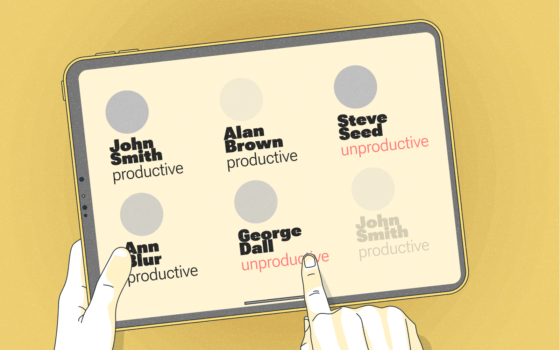Workforce productivity software
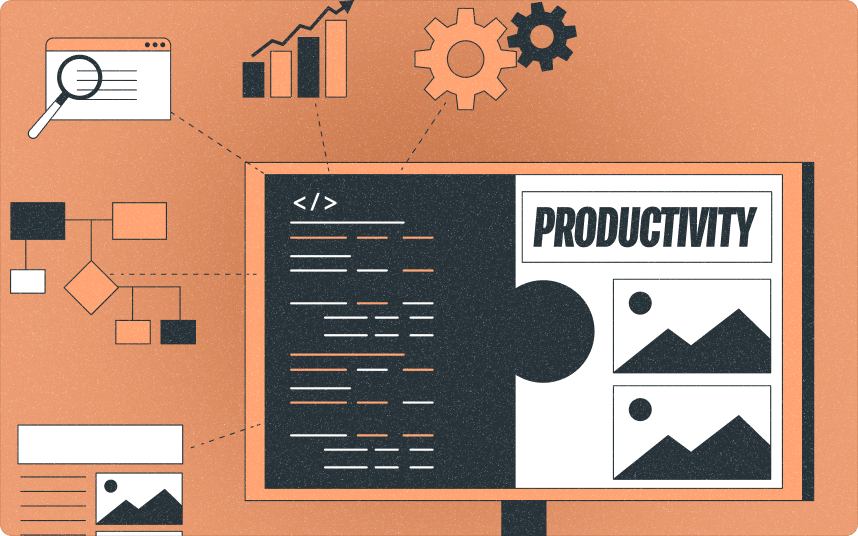
Workforce productivity software is a powerful tool that helps businesses optimize and streamline their operations to improve efficiency and performance. It encompasses a range of features and functionalities designed to enhance communication, collaboration, task management, and overall employee productivity. Reputed software provider, G2, emphasizes the significance of utilizing such applications to drive success in today’s competitive business landscape.
By leveraging workforce productivity software, businesses can enhance collaboration, communication, and overall operational efficiency. The key is selecting the right software that aligns with specific business needs, offers essential features, and provides a user-friendly interface for seamless adoption and employee engagement.
Streamlining Communication
In order to improve workforce productivity, it is crucial to streamline communication. Here are some effective ways to achieve this:
Pro-tip: To ensure clear and concise communication, it is helpful to establish communication guidelines. Additionally, visual aids like flow charts or diagrams can be used to explain complex concepts in a more understandable way.
Task Management and Tracking
Suggestions: Utilize task management software like Trello or Asana for enhanced collaboration and real-time updates. Consider using project management methodologies like Agile or Kanban to streamline workflows. Regularly review and optimize task processes to maximize productivity.
Time Tracking and Attendance
Project Management
Project management is an essential element of workforce productivity software. It plays a vital role in helping teams efficiently plan, organize, and execute projects. This is accomplished through the use of various tools for task management, resource allocation, and collaboration. By incorporating project management capabilities into their operations, businesses can guarantee the timely completion of projects, effective communication among team members, and successful delivery of desired outcomes.
Here’s an interesting fact: the utilization of effective project management can significantly increase the success rate of projects by 28%.
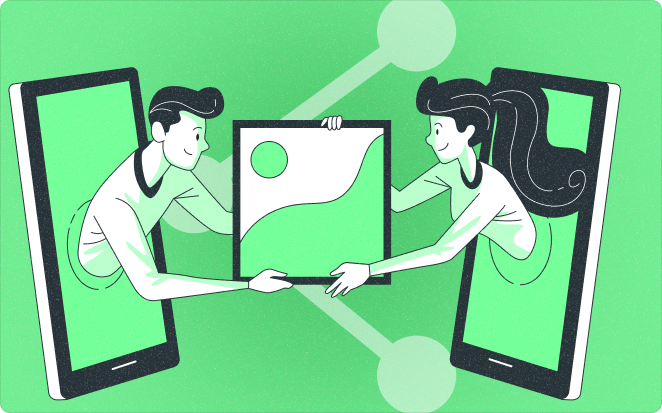
Collaboration and Document Sharing
Fact: According to a survey conducted by McKinsey, companies that promote effective collaboration and document sharing are 20% more likely to experience high productivity levels.
Performance Evaluation and Feedback
At my previous workplace, we implemented a comprehensive performance evaluation and feedback system to ensure effective performance evaluation and feedback. By setting clear goals and providing regular feedback, we saw a significant improvement in employee motivation and productivity. One employee in particular, who was initially struggling, thrived after receiving specific feedback and guidance during performance evaluation and feedback. Their performance improved drastically, leading to their promotion within the company. Effective performance evaluation and feedback truly had a positive impact.
Employee Engagement and Satisfaction
Employee engagement and satisfaction are essential for maintaining a productive workforce.
By implementing these strategies, it is possible to enhance both employee engagement and satisfaction, resulting in increased productivity and employee retention.
Training and Development
When it comes to training and development in workforce productivity software, consider the following:
A company implemented a workforce productivity software with comprehensive training and development resources. Employees were able to quickly learn and master the software, resulting in enhanced productivity and efficiency across the organization.
Get more out of your business
Get the best employee engagement content every week via mailing list
Data Analytics and Reporting
Data analytics and reporting are crucial components of workforce productivity software. They play a vital role in providing valuable insights into employee performance, project progress, and resource allocation. By utilizing algorithms and statistical models, data analytics examines employee data to identify areas for improvement. On the other hand, reporting generates comprehensive reports on various aspects of workforce productivity. These reports measure individual and team performance based on key performance indicators and also track project progress in real-time, identifying any bottlenecks. Another significant feature is resource allocation, which optimizes the allocation of resources based on employee availability and workload. Such functionality enables businesses to make informed decisions and enhance overall productivity.
Integrations with Other Software
Integrating workforce productivity software with other software programs can enhance efficiency and streamline workflows. The software allows for seamless CRM functionality by syncing customer data with Salesforce. Real-time communication and collaboration are facilitated within the productivity software through integration with Slack. Easy document sharing and collaboration on projects are made possible by integrating with Google Suite. Additionally, seamless integration with Microsoft Office enables enhanced productivity by integrating with Word, Excel, and PowerPoint.
| Software | Integration |
|---|---|
| Salesforce | Seamless CRM functionality |
| Slack | Real-time communication and collaboration |
| Google Suite | Document sharing and collaboration |
| Microsoft Office | Integration with Word, Excel, PowerPoint |

What Is Workforce Productivity Software?
Workforce productivity software, as the name suggests, pertains to tools and applications that assist businesses in maximizing their employees’ effectiveness and productivity. This encompasses a variety of software such as project management tools, time tracking apps, collaboration platforms, and various others. The purpose of these tools is to streamline work processes, improve communication channels, and offer valuable insights in order to enhance overall productivity and meet organizational objectives.
Why is Workforce Productivity Important for Businesses?
Workforce productivity is crucial for businesses because it directly affects their efficiency, profitability, and success. Optimized productivity leads to higher output, better customer satisfaction, and improved competitiveness. Additionally, it helps businesses maximize their resources, reduce costs, and achieve their goals more effectively. By focusing on workforce productivity, companies can streamline operations, increase employee engagement, and identify areas for improvement, resulting in long-term growth and sustainability. Therefore, the question arises, why is workforce productivity important for businesses?
How Can Workforce Productivity Software Benefit Organizations?
What Features Should You Look for in Workforce Productivity Software?
When choosing workforce productivity software, it is important to consider what features you should look for. Here are some key features to incorporate into your evaluation:
Consider evaluating these features when choosing workforce productivity software to optimize your business’s efficiency and effectiveness.
How to Choose the Right Workforce Productivity Software for Your Business?
Are you wondering how to choose the right workforce productivity software for your business? It’s important to carefully consider your specific needs and goals. Here are some factors that you should take into account:
What Are Some Popular Workforce Productivity Software Solutions?
Throughout history, various software solutions have emerged to improve workforce productivity. Early examples include time clocks and paper-based systems. Over time, technological advancements have led to the development of more sophisticated tools, such as enterprise resource planning (ERP) software and customer relationship management (CRM) systems. Today, workforce productivity software continues to evolve as businesses seek efficient ways to streamline communication, manage tasks, and enhance collaboration among their teams.
What Are Some Popular Workforce Productivity Software Solutions? In the realm of workforce productivity software, several popular solutions exist. Microsoft Office 365 is widely known for its comprehensive suite of collaboration and productivity tools, including Word, Excel, PowerPoint, and Teams. Asana is another popular option that helps teams manage tasks, track progress, and collaborate on projects in real-time. Trello offers a unique visual project management approach, allowing users to organize tasks and track their status using boards and cards. For seamless communication and collaboration, many teams rely on Slack, a platform that enables chatting, file sharing, and project collaboration in one convenient location. Monday.com provides a centralized platform for task management, project tracking, and team collaboration, making it a sought-after solution among businesses. These are just a few examples of the diverse range of workforce productivity software solutions available today.
Frequently Asked Questions
How can workforce productivity software benefit remote teams?
Workforce productivity software, such as ActivTrak, allows businesses to effectively manage remote teams. It provides workforce insights on productivity variations by location, start/stop times, peak hours, and distractions. This helps in developing optimal hybrid work policies, ensuring team productivity and engagement, improving resource usage, identifying training needs, and understanding how time is spent across people, processes, and technology.
Can workforce productivity software help in improving task completion time?
Yes, workforce productivity software enables businesses to optimize employee engagement and workflow efficiency. By tracking employee workflows, identifying sources of distraction, and streamlining tasks, organizations can achieve greater productivity and improve task completion time. The software provides detailed reports and analytics for assessing teams’ quality of work and identifying areas that need improvement.
How does workforce productivity software protect employee privacy?
ActivTrak, a productivity management and measurement software, ensures employee privacy by not involving keystroke logging, email monitoring, camera access, personal device monitoring, or video recording. It focuses on automated data collection from applications and calendars while adhering to compliance regulations. This allows businesses to monitor productivity without infringing on employee privacy.
Can workforce productivity software track software usage and application usage?
Yes, workforce productivity software like ActivTrak provides real-time data on application and website usage. It can capture visited websites, active and idle time, key strokes, and mouse clicks while maintaining privacy and compliance regulations. This feature helps businesses understand how employees utilize applications and optimize their usage for maximum ROI.
How can workforce productivity software help in identifying top performers?
Workforce productivity software, such as ActivTrak, enables managers to identify top performers by providing insights on employee activities and productivity scores. By comparing high and low performers, managers can pinpoint areas for improvement, adjust responsibilities, and reward top performers to foster a culture of continuous improvement.