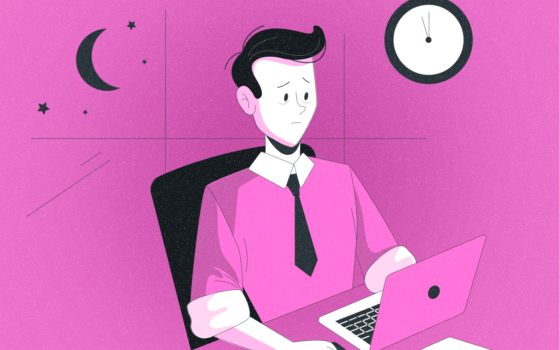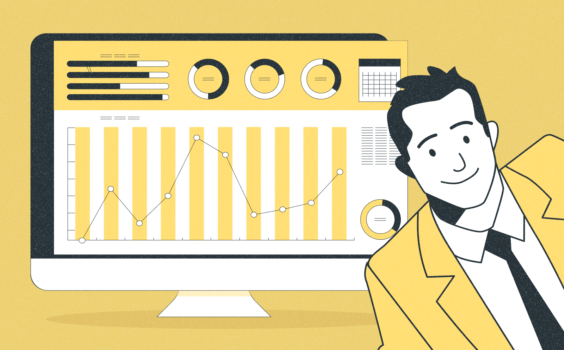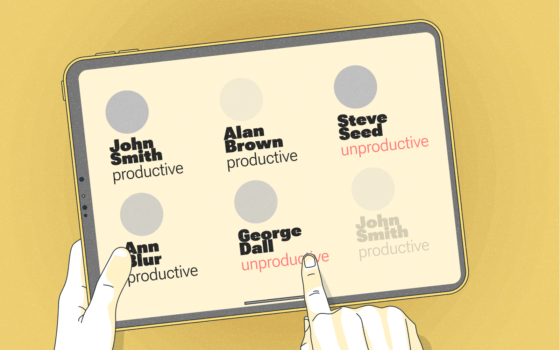Work from Home Employee Monitoring Software

Introduction
Work from home (WFH), also known as telework, telecommuting, or remote work, has become an integral part of modern work culture. This arrangement allows employees to fulfill their duties outside a traditional office space using information and communication technologies. Though WFH has been on the rise over the past decade, it truly skyrocketed during the COVID-19 pandemic. Today, around 22 million Americans work from home full-time.
While the shift to remote work offers numerous benefits, it presents unique challenges, particularly in monitoring employee productivity and ensuring accountability. That’s where work-from-home employee monitoring software comes into play. These tools help businesses track performance, manage tasks, and maintain a productive work environment, regardless of their team members’ location.
If you are ready to join the club of work from home or want to improve your remote work processes, continue reading to discover the top tools and best practices for effectively managing a remote workforce and transforming your work from home strategy.
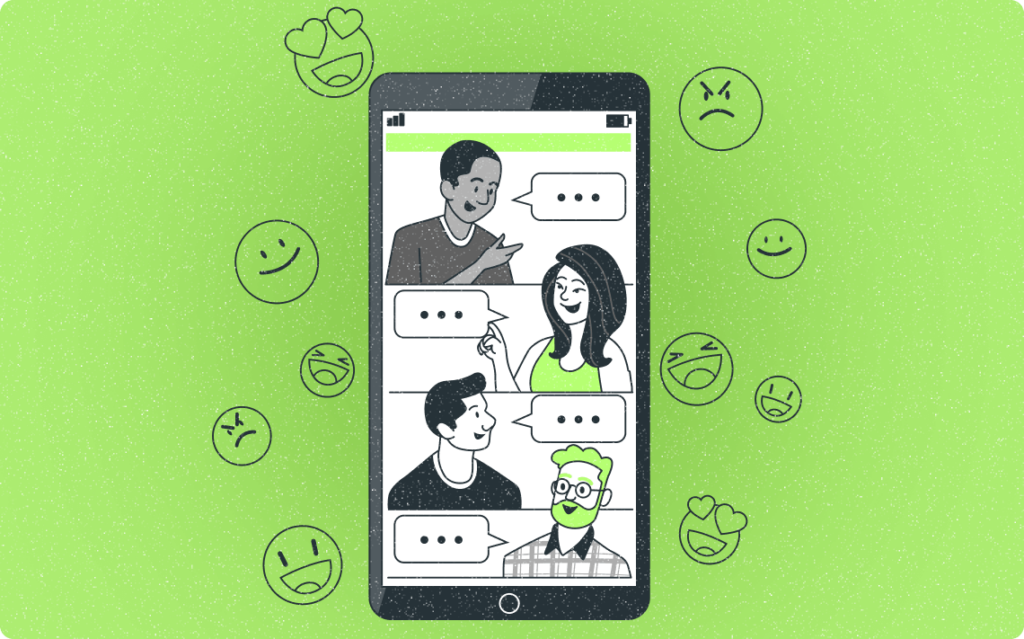
Benefits of Letting Employees Work from Home
The advantages of working from home may appear obvious by now. However, there are still employers who doubt the productivity and efficiency of remote employees. For example, Elon Musk has expressed his contempt for working from home during the pandemic and blamed it for Tesla’s production delays. However, evidence shows that remote work boosts productivity and brings numerous benefits for both employees and employers. Let’s review them!
Less Sick Day
Allowing employees to work from home can significantly reduce sick days. Employees avoid crowded public transportation and congested office environments without the need to commute, where germs and viruses are easily spread. This decrease in exposure to potential sources of illness means that employees are less likely to catch common colds, flu, and other contagious diseases.
Working from home lets employees work at their own pace when slightly unwell without the pressure of a full office day. This flexibility helps manage minor illnesses by allowing rest, comfortable working and avoiding commuting stress. Fewer sick days benefit employers by maintaining productivity and minimizing disruptions. It fosters a healthier work culture where employees feel supported in caring for their health without fear of falling behind or facing judgment.
Custom environment
You have probably seen those aesthetic computer setups online. Or maybe your coworker has a quirky décor piece. Employees often have limited control over their work environment in a traditional office setting. They might have to deal with uncomfortable chairs, inadequate lighting, or noisy coworkers.
However, what seems motivational and efficient for one employee might be distracting or uncomfortable for another. Employees who work from home can create a workspace tailored to their needs. They can choose ergonomic furniture to support posture, select lighting to reduce eye strain and create a noise-controlled environment to enhance concentration.
More Flexibility
Traditional office hours can be rigid and challenging for some people, especially those with personal responsibilities that don’t align with the standard 9-to-5 schedule. Working from home offers the ability to customize work hours to fit individual needs. Parents or caregivers who work from home can start their workday earlier or later to accommodate school drop-offs and pick-ups. This adaptability helps manage professional and personal responsibilities without time constraints.
When employees can work during their most productive hours, they are likely to accomplish more. Some people are naturally more productive in the early morning, while others might find they do their best work in the evening. Remote work’s flexibility allows employees to identify and work during peak productivity, leading to higher efficiency and output.
Less Commute Time
The average American spends around 27 minutes every day commuting one way, which translates into over 330 hours per year commuting to work (nearly 14 days or two whole weeks). Working from home eliminates the daily commute, saving employee’s valuable time that can be used for rest, self-care, or other activities. This extra time also reduces stress and improves work-life balance.
A lack of commute may also translate into cost savings for employers and employees. With no need to travel to physical office space, employees save money on gas or public transportation costs. Employers can also benefit from reduced business travel expenses and office space requirements.
More Attractive Job Offerings
LinkedIn’s data indicates a 2.5 times increase in remote job postings between 2020 and 2023. Yes, the COVID-19 pandemic in 2020 forced many businesses to adopt remote work out of necessity, but technological advancements have also made remote work a viable option for many industries. with the proliferation of cloud-based tools, video conferencing software, project management tools, and other collaborative technologies.
Businesses can maintain productivity and communication without requiring employees to be physically present. The evolution of time management tools and time-tracking software has also played a significant role, allowing employers to monitor productivity and performance effectively while hiring talent from different time zones to help businesses operate more dynamically, ensuring that projects can continue around the clock with a wider scope.
Cost Savings
It turns out that not only do workers save money by working remotely—limiting transportation costs and the temptation to spend on fancy lunches—but the trend may also help companies. Companies that offer remote work options could save up to $10,600 per employee annually. Cost savings are achieved by minimizing the need for physical office space, lowering utility expenses, and reducing spending on office supplies and amenities.
Furthermore, flexible work arrangements can decrease employee turnover and recruitment costs by improving job satisfaction and retention. Therefore, the financial benefits of remote work extend beyond the individual, making it an attractive strategy for businesses looking to optimize operational expenses.
More Time with Loved Ones
Working from home saves employees time commuting and provides more opportunities to spend quality time with family and loved ones. With a flexible work schedule, parents can attend school events or appointments without taking time off.
Employees who work from home can also step away from their desks for a quick break to spend time with children or pets, leading to a healthier work-life balance. Moreover, if the contract allows it, remote work can allow employees to relocate closer to loved ones or travel while working.
Get more out of your business
Get the best employee engagement content every week via mailing list

Work from Home Disadvantages
As with any new work model, working from home has its own set of challenges and downsides. While the benefits make it an attractive option, employees and employers should also consider potential drawbacks to remote work to tackle them effectively. Let’s check them!
Lack of Community and Teamwork
Working from home can be isolating, especially for extroverted individuals who thrive on social interaction. Remote employees may miss the daily office camaraderie, team dynamics, and spontaneous interactions, making it harder to form strong relationships.
Additionally, teamwork becomes more challenging as communication and collaboration aren’t as seamless as in a physical space. This requires intentional effort from both employers and employees to maintain open communication and a sense of teamwork.
Lack of Motivation
Without the structure of a physical office and in-person supervision, some employees may struggle with staying motivated while working from home. The absence of a formal office environment can lead to feelings of isolation and disconnection from the team, affecting morale and drive. In a traditional office setting, commuting, regular meetings, and spontaneous interactions with colleagues can provide a natural rhythm and sense of accountability.
Unmonitored Performance and Frequent Breaks
Breaks can provide a much-needed mental reset but can lead to productivity issues when taken in excess. Without the structure and oversight of a traditional office environment, remote employees may struggle with time management and discipline, leading to frequent and extended breaks that disrupt their workflow. Without proper monitoring and time management, remote employees may not be using their time effectively, leading to decreased productivity and missed deadlines, negatively impacting business operations
Lack of Office Equipment and Security Concerns
Security is another significant concern with remote work. In fact, attacks on financial institutions spiked by a massive 238% during the COVID-19 pandemic. Offices have strong security measures like firewalls, secure networks, and IT support to protect company data. Remote employees often use personal devices and home networks, which are more vulnerable to cyberattacks. This exposes businesses to data breaches, malware, and unauthorized access to confidential information.
While some employees may own fancy Logitech keyboards, not all workers who work from home can access high-quality office equipment like ergonomic chairs, large monitors, high-speed internet, and advanced hardware and software. They may use outdated computers, inadequate internet, or lack essential office furniture, leading to discomfort and inefficiency. These limitations can slow work, increase strain, and decrease productivity.
Distractions and Lack of a Good Working Environment
Working from home can present distractions and obstacles to productivity. Remote employees may face interruptions from family, pets, or noise pollution. Some may struggle to create a separate workspace or maintain a professional mindset. Remote workers may find it challenging to separate work and personal life when their office is just steps away, blurring the boundaries between work and leisure time, leading to overworking or difficulty disconnecting after work.
Employee Burnout
One of the primary contributors to burnout in remote work is the blurring of boundaries between work and personal life. Without a clear separation between the home and office environment, employees may find it challenging to switch off from work. This can lead to extended work hours, difficulty taking breaks, and an inability to disconnect, all contributing to increased stress and burnout when work from home.
Remote work can sometimes lead to an increased workload and pressure to prove productivity. Without the physical presence of a supervisor, employees might feel the need to overcompensate by working longer hours and taking on more tasks. This constant pressure can quickly lead to burnout, as employees struggle to keep up with unrealistic expectations.
Risk to Productivity
Fully remote work is 10% to 20% lower productivity than fully in-person work. This disparity can be attributed to various factors, such as the lack of direct supervision, increased distractions, and difficulties maintaining effective communication and collaboration.
Remote workers may find it challenging to manage their time efficiently, causing delays in task completion and decreased overall output. Additionally, the absence of spontaneous team interactions and immediate feedback can slow down problem-solving and innovation processes.
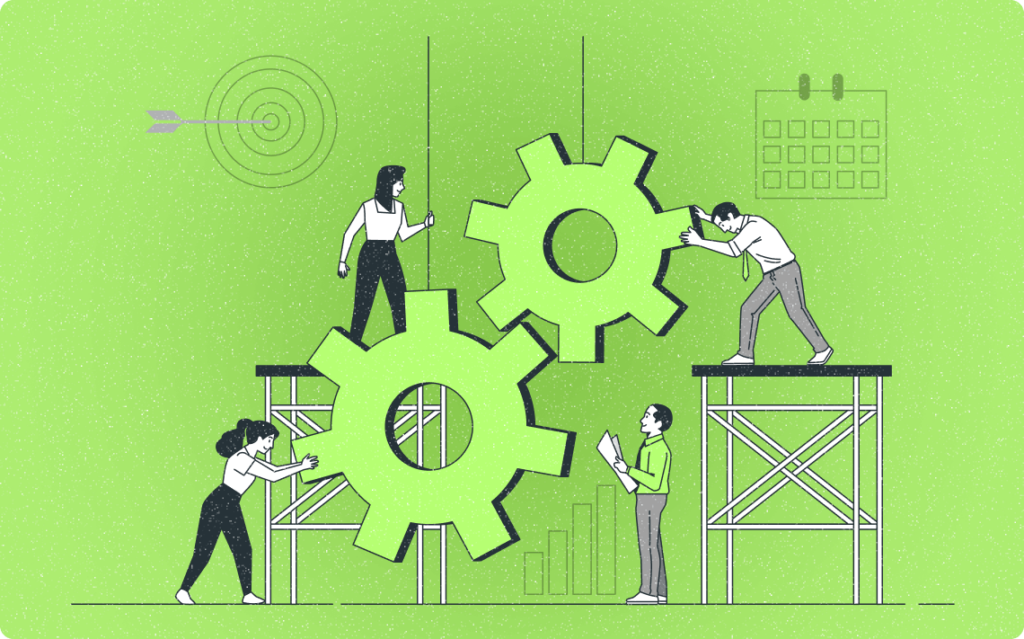
Can All Teams Work From Home?
Maybe remote work is not for Elon Musk’s car company, but that doesn’t mean all teams cannot function remotely. Some companies have been successfully operating with remote teams for years. These companies prioritize transparent communication, virtual team-building activities, and flexible work schedules to ensure employees feel connected and motivated while working from home.
Moreover, not all roles are suitable for a work from home method. Jobs that require in-person interaction or hands-on tasks may not be able to operate effectively in a remote setting. For example, essential healthcare, manufacturing, and retail workers cannot perform their duties remotely. Positions requiring physical presence and direct interaction with customers or machinery must be performed on-site. Determining whether remote work is suitable for you or your team involves asking several critical questions:
Considering these questions, you can comprehensively understand your readiness for work from home. Identifying areas for improvement allows you to proactively address potential challenges, ensuring a smoother transition to a remote work environment. Preparing adequately will enhance productivity and provide a more satisfying and sustainable remote work experience.

Tips for Working from Home
However, if you still feel insecure about working from home and need help, plenty of resources and strategies are available to support you. From time management apps to virtual collaboration platforms, there are numerous ways to enhance your work from home experience and ensure you’re performing at your best. Here, we offer you good tips to get started:
Maintain Regular Hours…Most of the Time
Setting regular work hours helps create a routine and maintain a work-life balance. While flexibility is one of the perks of remote work, sticking to consistent hours can enhance productivity and ensure you’re available for team communications. Keep your phone away and use a to-do list to keep you focused on the tasks you need to complete. However, don’t forget to allow yourself flexibility to accommodate personal commitments. A work from home schedule should feel like prison!
Create a Morning Routine
The 5 AM club may seem annoying and fit for overachievers, but evidence suggests that waking up early can reduce the likelihood of developing depression, anxiety, or other mood disorders. Yet, if you are an owl and tend to sleep until later, you can still create a morning routine to put you in the working mood. This routine may include meditation, exercise, a healthy breakfast, or anything else that helps you energize and focus. A structured morning routine can set a positive tone for the rest of your work from home day, boosting focus and productivity.
Set Ground Rules with the People in Your Space
Children, pets, and even neighbors can be sources of distraction during work hours. These interruptions can disrupt your concentration and hinder productivity. It is essential to set boundaries and communicate expectations clearly with the people in your space, whether they are family members, roommates, or others. Let them know when you need to focus and request they avoid interrupting you if possible. For instance, you could establish specific “quiet hours” or use visual signals like a closed door to indicate when you work from home
Schedule Your Breaks
Regular breaks are essential for maintaining focus and preventing burnout. When we work continuously without pauses, our productivity declines and our stress levels rise. Therefore, scheduling short breaks throughout your day is important to rest your eyes, stretch, and recharge physically and mentally.
Consider using apps with a Pomodoro timer, which involves working for a set period (usually 25 minutes) followed by a short 5-minute break. This technique can help enhance productivity by keeping your mind fresh and focused. During these breaks, try to step away from your workspace, drink water, or take a quick walk to refresh yourself.
Leave Home
Getting out of the house can provide a much-needed mental reset and improve overall well-being. Whether it’s a short walk around the neighborhood, visiting a café for coffee, or running errands, taking time away from your workspace can reduce stress and boost creativity.
Fresh air and a change of scenery can improve your mood when you work from home, increase energy levels, and offer a new perspective. Outdoor physical activities or social interactions can foster community and belonging, contributing to a healthier, more balanced lifestyle.
Keep a Dedicated Office Space
Create a dedicated workspace that is separate from your living areas. This helps establish a clear boundary between work and personal life, making it easier to focus during work hours and relax afterward. Ensure your workspace is comfortable, ergonomically set up, and equipped with all necessary tools and equipment.
Consider adding personal touches like plants, photos, or decorations that inspire you and make the space more inviting. Good lighting and minimal distractions are also crucial for maintaining productivity and concentration when you work from home.
Socialize With Colleagues
Regular social interaction with colleagues is crucial for team cohesion and morale. Engage in virtual coffee breaks, team-building activities, or casual chats to reduce feelings of isolation and foster stronger relationships. For example, schedule weekly virtual coffee breaks for non-work-related discussions or organize online games and quizzes to promote fun and collaboration.
If you have a coworking space nearby, use it a few times a month to work alongside others and connect with like-minded professionals. Open communication and informal interactions can greatly enhance the sense of community and belonging, making everyone feel more integrated and valued within the team and industry.
Get Face Time
Use video conferencing for meetings whenever possible instead of relying solely on emails or calls. Face-to-face interaction, even virtually, can improve communication, build rapport, and convey non-verbal cues. It makes collaboration more effective by allowing participants to read facial expressions and body language, often lost in written or audio-only communication.
Additionally, video conferencing fosters a sense of connection and engagement among team members, making it easier to discuss complex topics, brainstorm ideas, and resolve issues efficiently. Incorporating video meetings can lead to a more cohesive and productive work from home environment.
Look for Training and Learning Opportunities
One of the greatest benefits of the current online landscape is the abundance of training and learning opportunities available. To enhance your skills and knowledge in your field, take advantage of webinars, virtual workshops, and online courses on websites like Coursera or Google.
Not only will this keep you engaged and motivated, but it can also give you a competitive edge in the job market. Additionally, attending industry events or conferences helps expand your professional network, opening doors for potential collaborations or future job opportunities.
Take Advantage of Your Perks
Leverage the perks of remote work, such as flexible schedules, the ability to design your workspace, and reduced commuting time. Use these benefits to enhance your work-life balance and overall job satisfaction. For example, you can manage personal commitments with a flexible schedule without sacrificing work responsibilities. Designing your workspace allows you to create an environment that boosts productivity and comfort. Plus, without the daily grind of commuting, you save valuable time and reduce stress.
End Your Day with a Routine
In the same way, you should establish a morning routine, it’s important to have one for the end of your workday. This can help signal to your brain that the workday is over and it’s time to relax. Take a few minutes to wrap up loose ends, plan for the next day, and close your workspace. Then, engage in activities that help you unwind and transition into personal time, such as meditation, listening to music or podcasts, cooking dinner, or spending quality time with loved ones. Ending your day positively will benefit your mental health and set you up for success the next day.

Planning and Execution of Work from Home Policy
A work from home model is not about choosing which employee gets to stay at home; it is about creating an inclusive and consistent policy for all employees. You will need a work from home policy. A robust work from home policy is essential for ensuring remote work is effective, efficient, and beneficial for employees and the organization. Here’s a detailed guide to planning and executing a successful WFH policy:
Assessing the Need for Remote Work
Evaluate which roles and tasks can be effectively performed remotely by considering the nature of the work, the need for physical presence, and the availability of necessary technology. Survey employees to understand their readiness and interest in remote work and assess their home office setups, internet connectivity, and familiarity with remote work tools.
Setting Clear Objectives
Clearly articulate the goals of the work from home policy, such as higher productivity, improved work-life balance, and cost savings for employees and the company. Specific examples include reduced commuting time contributing to increased focus and energy.
Set key performance indicators (KPIs) to measure the success of the remote work policy, such as employee engagement, task completion rates, and cost reductions. Share these objectives and KPIs with employees to ensure alignment, transparency, and accountability, fostering a collaborative and motivated remote workforce.
Developing the Policy
Define which employees are eligible for remote work by considering job roles, performance history, and personal circumstances. Specify expected work hours and availability, including guidelines on core working hours, flexibility, and handling time zone differences. Outline preferred communication channels and frequency, encouraging regular check-ins, virtual meetings, and the use of collaboration tools to maintain team cohesion.
List the equipment and technology employees who work from home need to work effectively from home and specify responsibilities for providing and maintaining this equipment, including hardware, software, and internet access. Establish data security protocols to protect company information and describe how performance will be monitored and evaluated using objective metrics and regular feedback sessions to ensure accountability.
Providing Support and Resources
For a work-from-home model, you must provide training programs to assist employees in transitioning to remote work and ensure they can access technical support for their setups. You must also provide access to cloud-based tools and software for seamless collaboration, communication, and task management. Finally, you must offer resources for maintaining mental health and work-life balance while a work from home schedule, such as employee assistance programs or wellness initiatives.
Communicating and Implementing the Policy
Communicate the policy clearly and consistently through multiple channels, including email, company intranet, and virtual town halls. Encourage open dialogue between managers and employees to address any questions or concerns about the policy. Ensure compliance with legal requirements regarding work from home policies, such as data privacy laws and insurance coverage.
Review and update the policy regularly to adapt to changing needs and employee feedback. Include contact information for IT support and establish clear procedures for reporting issues. Additionally, you can offer resources such as counseling services, wellness programs, and virtual social activities to support employee well-being.
Testing the Policy
Start with a pilot program to test the WFH policy with a small group of employees. Use feedback from this group to make necessary adjustments before a full rollout. Communicate the work from home policy to all employees, providing detailed documentation and holding informational sessions to address any questions or concerns.
Continuously monitor the implementation of the WFH policy, gather feedback from employees and managers, and be prepared to make adjustments as needed. Schedule regular check-ins with remote employees to discuss their experiences and address challenges.
Evaluating and Refining the Policy
Collect data on the WFH policy’s impact by looking at productivity, employee satisfaction, and cost savings. Regularly solicit feedback from employees and managers to measure effectiveness, and periodically review and update the WFH policy to reflect business needs and feedback. Stay informed about best practices in remote work by attending webinars, reading industry reports, and networking with other organizations to improve your work from home policy continuously.
Evaluating and Refining the Policy
Collect data on the WFH policy’s impact by looking at productivity, employee satisfaction, and cost savings. Regularly solicit feedback from employees and managers to measure effectiveness, and periodically review and update the work from home policy to reflect business needs and feedback. Stay informed about best practices in remote work by attending webinars, reading industry reports, and networking with other organizations to continuously improve your WFH policy. You know your policy is successful if:
- Employees consistently meet or exceed their performance goals, noticeably improving task completion.
- Employee surveys indicate higher job satisfaction and a better work-life balance.
- There are measurable reductions in operational costs, including reduced office expenses.
- The organization sees reduced employee turnover, indicating satisfaction with the remote work arrangement.
- Managers report fewer issues with remote team management and better team collaboration.
- Participation in wellness programs increases, and health metrics improve, such as fewer sick days.
- The pilot program received positive feedback and showed the feasibility of a work from home policy.
Tools You Can’t Do Without
Effective remote work relies heavily on the right tools to ensure productivity, collaboration, and efficient management. These tools include communication platforms for seamless interaction, project management software to keep tasks on track, and cloud storage solutions for easy file access when a work from home method is implemented. Let’s check them out:
Communication Tools
Platforms like Zoom, Microsoft Teams, and Google Meet enable face-to-face meetings, enhancing communication and team cohesion. Features such as screen sharing and recording can make meetings more productive. Tools like Slack, Microsoft Teams, and Discord facilitate quick and easy communication. While not new, email remains crucial. Services like Gmail and Outlook are indispensable for formal communication, especially with external stakeholders.
Project Management Tools
Trello and Asana help teams track tasks, set deadlines, and monitor progress. These project management tools offer visual boards and checklists to organize work efficiently. Task management tools like Notion provide integrated note-taking and project-planning solutions, fostering collaboration in a unified platform for a work from home structure. Tools such as Jira are ideal for managing projects with Agile methodologies. They offer robust features for tracking progress and workflows.
Time Management and Monitoring Tools
Employee monitoring software like Monitask helps employees monitor their work time with built-in time trackers. It can track time spent on different tasks and manage billable hours, providing insights into how employees spend their work hours. These tools can track activity levels, websites visited, and application usage to ensure productivity.
These tracking tools are essential for accountability and productivity. Calendar tools like Google Calendar and Microsoft Outlook Calendar allow efficient scheduling of meetings, deadlines, and personal work time. They help avoid scheduling conflicts and ensure timely attendance, even when you work from home.
Cloud-Based Storage and Collaboration
Cloud-based software like Google Drive, Dropbox and OneDrive offer secure cloud storage solutions for a quick file access, sharing, and collaboration on documents in real time. These tools ensure that all team members have access to the latest versions of files. Google Docs, timesheet tools, and Slides allow multiple users to work on the same document simultaneously, making collaboration seamless and efficient.
Security Tools
VPN services like NordVPN and cybersecurity tools like Norton and McAfee protect sensitive company data and ensure secure remote access to company resources for a work from home model. These tools provide robust encryption, preventing unauthorized access and safeguarding company information. Implementing strong password management tools like LastPass is essential for maintaining security. LastPass generates complex passwords and stores them securely, reducing the risk of data breaches due to weak or reused passwords.
Conclusion
A well-crafted work from home policy, supported by the right resources like Monitask for time management and continuous evaluation with monitoring tools, can lead to a successful remote work program. Remember to listen to employee feedback and make necessary adjustments to improve the policy’s effectiveness.
With a solid plan and the right tools, your organization can thrive in a remote work environment while providing employees a better work-life balance. Remote work is the future; embracing it now can give your organization a competitive advantage. Use our guide for creating a successful work from home policy to make informed decisions, ensure productivity and accountability, and foster a positive remote work culture.
— The Monitask Team
Frequently Asked Questions
Which job is best for work from home?
Jobs in IT, customer service, digital marketing, writing, and graphic design are ideal for remote work due to their digital nature and flexibility. These roles often require only a computer and internet connection, making them highly adaptable to home environments.
What is the best remote working software?
The best remote working software includes Zoom for video conferencing, Slack for communication, Asana for project management, Monitask for time management and Google Workspace for collaboration. These tools enhance productivity, streamline communication, and support efficient project management in a work from home setting.