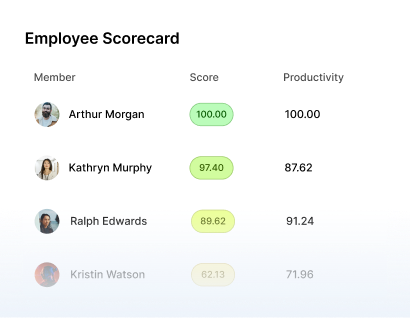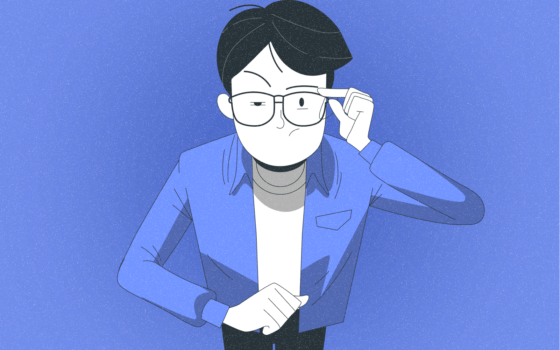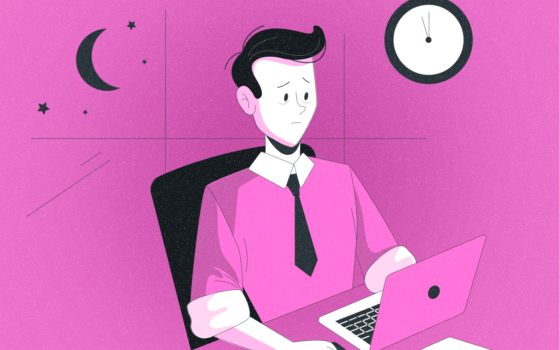Top 15 Time Blocking Apps in 2025
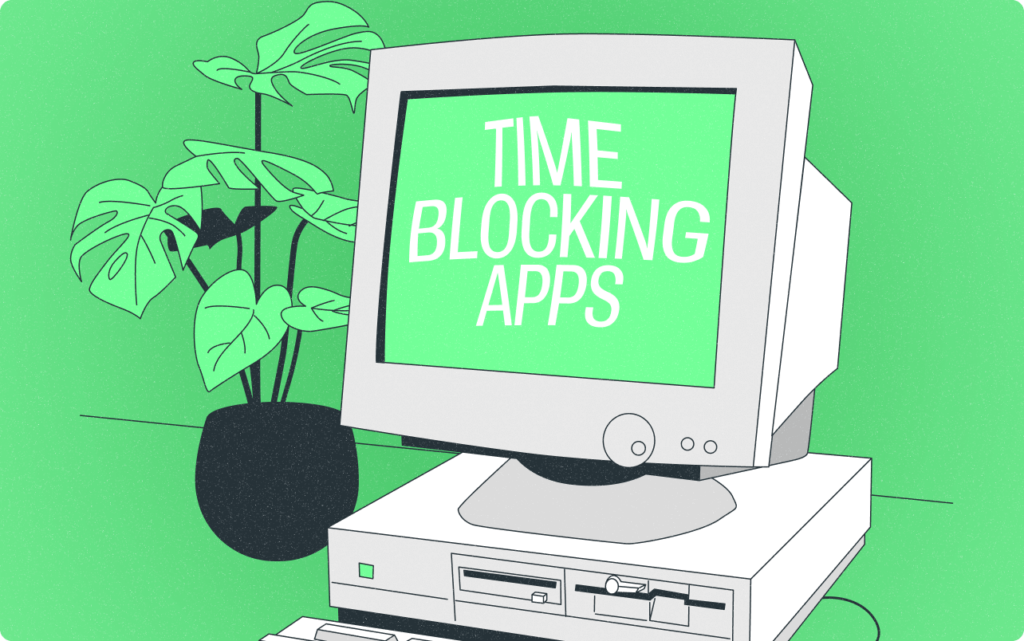
Maximizing time is a highly in-demand skill everyone, from office employees to entrepreneurs, wants to master.
Several techniques and tools are available to help people manage their time effectively, such as the Pomodoro Technique and the Eisenhower Matrix.
However, many successful people, including Steve Jobs, Benjamin Franklin, Elon Musk, Jack Dorsey, Marc Andreessen, and Cal Newport use time blocking.
Time blocking is a technique for dividing your day into time blocks dedicated to specific tasks or activities. This allows you to focus on one task at a time to prioritize and manage your workload efficiently and without compromising quality.
Keep reading to join the ranks of these successful leaders with the top 15 time blocking apps in 2025.

What is Time Blocking?
Time blocking, also known as timeboxing, is a time management technique that divides your day into specific blocks of time to different tasks or activities. Instead of working from a long to-do list, you assign each task to a specific time slot. This method helps to ensure focused and uninterrupted work periods, reduces procrastination, and increases productivity. By scheduling tasks in advance, you can manage your workload more effectively, prioritize important activities, and maintain a balanced schedule.
Time blocking also allows for better estimating of how long tasks take, leading to more realistic planning and improved time management. The earliest example of a time blocking schedule comes from Benjamin Franklin, who scheduled his days in several tie blocks. This simple yet effective technique is still widely used and has been incorporated into various time-blocking apps.
Time Blocking Methods
Not everyone has the same productivity peak. Some people are morning larks, early risers who are most productive in the morning, while others are night owls who peak later in the day. This is why there are different time blocking methods that allow for flexibility and customization. Let’s check them out:
Task Batching
Task batching involves grouping similar tasks and dedicating specific blocks of time to complete them. This method helps minimize context switching, which can be a significant productivity killer. Focusing on one type of task at a time allows you to maintain a flow state and complete more in less time. For example:
- 9:00 AM – 10:00 AM: Email responses
- 10:00 AM – 11:30 AM: Writing reports
- 2:00 PM – 3:30 PM: Meetings and calls
Day Theming
Day theming involves dedicating entire days to specific themes or types of work. This method is particularly useful for people with various responsibilities who must balance daily tasks. By focusing on a single theme each day, you can dive deeper into tasks without the distraction of switching between unrelated activities. For example:
- Monday: Planning and strategy
- Tuesday: Client meetings
- Wednesday: Content creation
- Thursday: Administrative tasks
- Friday: Team collaboration and feedback
Time Boxing
Time boxing is a time management method where you allocate a fixed, maximum unit of time for an activity. The goal is to limit the time spent on a task to the designated “time box” and stop working on it once the time is up, regardless of whether it is completed. This method encourages focus, reduces procrastination, and helps manage time more efficiently.
These time management methods allow flexibility and customization, enabling you to structure your schedule according to your natural productivity peaks and work preferences. Yet, you don’t have to do this alone—time-blocking apps can help you streamline the process and make it more efficient. Find the top 15 time blocking solutions for increased productivity.
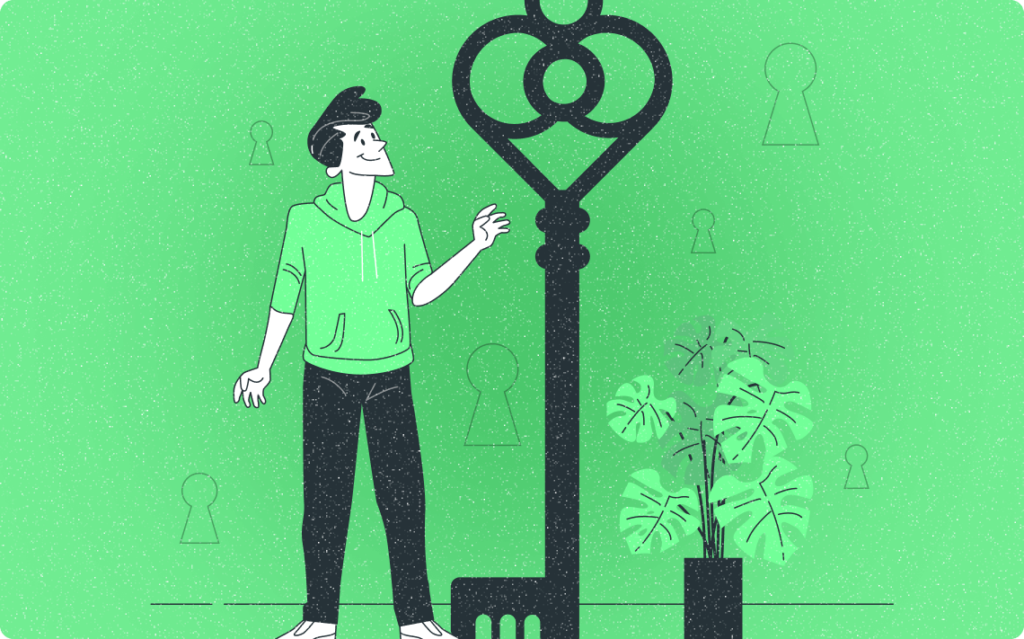
Top 15 Time Blocking Solutions in 2025
The Fair Labor Standards Act (FLSA) is a federal law that establishes minimum wage, overtime pay, recordkeeping, and youth employment standards. It is crucial for employers to understand how the FLSA impacts the implementation of the 7-minute rule in payroll practices.
1. Monitask
Optimize Your Schedule – Get Monitask Free!
Monitask is a comprehensive time tracking and employee monitoring tool designed to help individuals and teams improve productivity through effective time management. The platform offers a range of features that simplify time blocking and resource management, ensuring your team can focus on what’s important.
The software is built with an intuitive interface to meet users of all technical levels, ensuring a smooth and effective operation. With Monitask, managers gain a transparent overview of team performance and project progress, enabling informed decisions that drive business growth. Read what Monitask can do for you:
Monitask for Time Boxing
With Monitask, you can add comprehensive details to each task, including descriptions, deadlines, and priority levels, ensuring you stay organized and focused. Its advanced time tracking capabilities allow you to monitor how long tasks take, providing insights for refining your schedule. At the day’s end, review your completed tasks against your initial time blocks, using Monitask’s reports and analytics to identify areas for improvement and continuously enhance your time management skills.
Real-time Dashboard
Monitask’s dashboard provides a clear visual representation for monitoring and analyzing employee performance across any organization. It offers a concise yet comprehensive viewpoint that reflects team and individual operational efficiency and productivity levels. This tool empowers managers and team leaders with real-time data on how employees engage with tasks during specific time frames such as today, yesterday, this week, or the last seven days.
Time Tracking & Timesheets
Monitask accurately tracks time, identifies bottlenecks, and ensures efficient resource allocation, enabling teams to focus on high-impact tasks and achieve business goals by eliminating time-wasting activities. Employees can easily download the app and start tracking time with the recorded time on their devices. These timesheets are displayed by days, weeks, months, or custom date ranges. These timesheets provide accurate data for payroll processing, project management, and productivity insights.
Clock In/Clock Out
The clock in/clock out system in Monitask replicates the traditional timekeeping methods with a digital touch, enabling users to register their work start and end times effortlessly. This feature simplifies attendance tracking and allows for a clear demarcation between work and rest periods. It’s handy for remote teams, offering a streamlined process to manage diverse schedules and time zones.
Visual Progress Tracking with Screenshot Monitoring
Monitask simplifies visual progress tracking with its screenshot feature, capturing key moments for enhanced documentation and detailed project records. This enables comprehensive project oversight by providing a visual timeline of tasks completed, fostering transparency and work quality throughout the workflow. The smart blur screenshot functionality selectively covers sensitive information, ensuring confidential content is protected with precision. This protection allows for secure collaboration and compliance with privacy standards.
Productivity & Activity Levels Monitoring
Get insights with our productivity monitoring for informed decisions and optimized workflows. With Monitask, you can categorize apps and websites as productive or unproductive and gather data on your team’s performance. The platform also provides activity level tracking by tracking mouse movements and keystrokes. This feature captures idle time, which can be used to analyze individual and team productivity metrics, fostering a data-driven approach to continuous improvement.
Stealth Monitoring
Monitask stealth monitoring software is designed for employers who wish to observe employee activity without intruding on their privacy. While ensuring accountability, this feature captures screenshots and monitors computer usage, giving employers a transparent view of how work time is spent. However, Monitask strongly emphasizes ethical use, recommending that employees are informed about monitoring practices to maintain trust and transparency within the team.
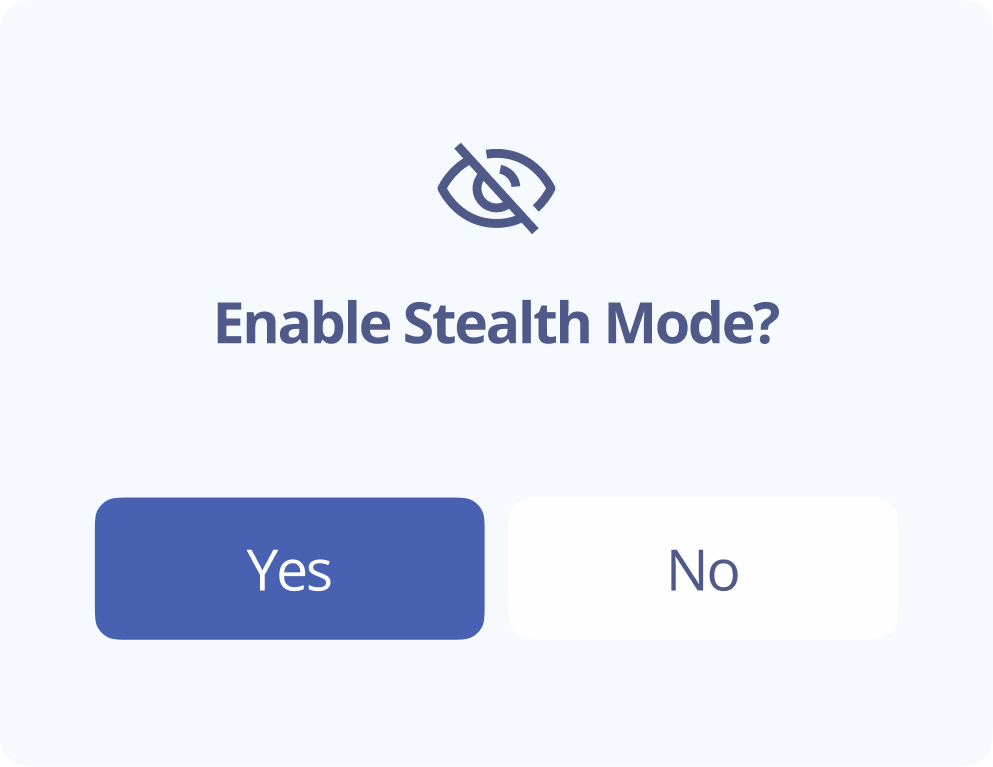
Payroll & Invoices
Our invoicing feature allows you to create professional invoices, ensure timely payments, and boost client satisfaction. Clear, detailed invoices enhance business relations and promote transparency in financial transactions. Maintain accurate billing records for efficient tracking and compliance with regulations for seamless audits. Our advanced payroll feature simplifies payroll processing based on accurate billable time and ensures accurate compensation management.
Manage Your Team, Schedules & Shifts
Uplift collaboration, task delegation, and productivity with our advanced team management feature. Overcome communication silos, streamline workflows, and make your team work in perfect harmony. Organize schedules and shifts to maximize resource utilization and efficient workforce, promote work-life balance, and foster employee satisfaction through fair shift setups. Easily adapt to changing demands by adjusting schedules and shifts efficiently, ensuring flexibility and responsiveness to business needs.
Gain Insights with Customized Reports
Get detailed reports for informed decision-making and strategic planning. Empower leaders with comprehensive reports, providing actionable insights for strategic decision-making. These reports facilitate the identification of trends and areas for improvement, enabling teams to refine strategies and enhance efficiency based on real-time data. Generate accurate reports that facilitate compliance audits and meet regulatory requirements, ensuring adherence to industry regulations.
Integrations
Integrations with other services unify operations effortlessly. Integrate seamlessly with various services, consolidating all functions into one efficient hub. Integrating with other project management apps and services can reduce task-switching and foster a focused work environment, leading to workflow optimization. Ensure real-time data consistency across platforms, reducing errors and enhancing collaboration through smooth integrations. Monitask integrates seamlessly with diverse services, promoting efficiency by centralizing tasks and minimizing the need for manual data transfer.
Monitask Reviews
Monitask has helped various teams, companies, and individuals streamline their workflows, improve productivity, and achieve their commercial goals. Available for desktops (Windows, macOS, Linux) and smartphones, Monitask enables users to identify inefficiencies, optimize task management, and drive overall business success. With 4.8 out of 5 in Capterra and 4.5 out of 5 in G2, Monitask is a trusted and proven solution for businesses looking to optimize their time management.
Whether logging in as an admin or end-user, the system is super easy to use. There’s no steep learning curve or anything like that. It tracks time and works as a keylogger to better track productivity, my staff and I love it because it helped us keep productivity levels at 90%.
Keeping track of everyone’s working time and productivity has always been a challenge in a remote team. But with Monitask, we can easily track what everyone is working on, how much time they spend on each task, and even see screenshots of their work. The interface is user-friendly, and the customer support team is very responsive. We highly recommend Monitask to any remote team that wants to simplify the timekeeping process.
Monitask Pricing
Monitask offers a 10-day free trial and three pricing plans tailored to meet your business needs. Purchase the Pro Plan at only $5.99 per user per month. Get the Business Plan at $8.99 per user per month for more features. For customizable pricing for unlimited users, ask for the Enterprise Plan. Pricing corresponds to monthly billing. For further information, contact the sales team.
Maximize productivity of your business
Track employee productivity and simplify work with them
2. Todoist
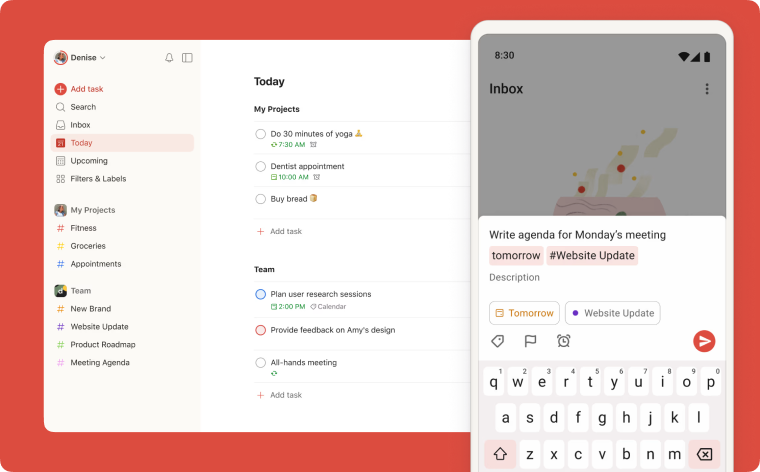
For individuals and teams seeking a rich solution to task management and organization, Todoist is a leading task management tool designed to simplify the process of keeping track of tasks and projects, simplifying your time blocking technique whether you’re working solo or in a collaborative team environment. Its clean and user-friendly design, Todoist enables users to break down complex projects into manageable tasks, set priorities and deadlines, and keep a comprehensive overview of progress. With Todoist you can:
- Create, organize, and prioritize tasks effortlessly.
- Add due dates, labels, and comments to keep everything organized.
- Organize tasks into projects with nested tasks and sub-projects.
- Share projects and collaborate with team members in real time.
- Automate repetitive tasks with recurring due dates to save time and ensure consistency.
- Integrate with tools like Google Calendar and Slack for a connected workflow.
- Manage tasks anywhere, anytime, from your desktop or mobile.
Todoist is available for macOS, Windows, Linux, Android, iOS, Google Chrome, Safari, Firefox extensions, and wearables (Apple Watch, Wear OS). It offers a free version with plans starting at $4 per month when billed annually. You can try the Business plan free for 30 days.
3. Plan
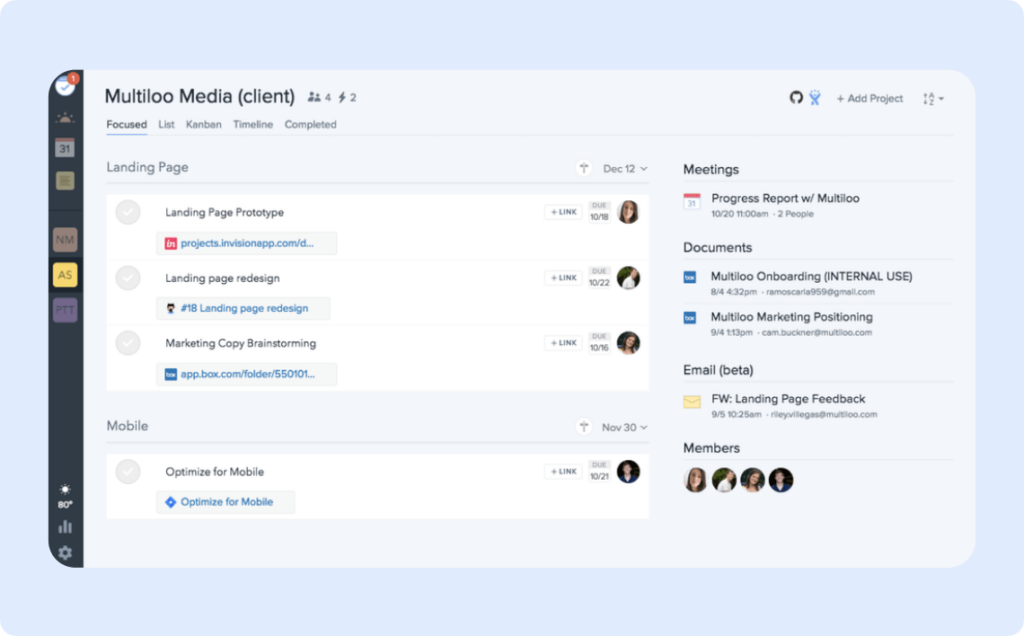
Plan is a simple time blocking app task management solution for organizing your day in clear time blocks. Use it solo or with a team. In this free app, create tasks by typing into the input bar at the top of the agenda, calendar, or list views. Your dashboard includes lists and a calendar with time blocks views. Add tasks to a list, then create time blocks on the calendar with the drag-and-drop feature. Plan’s tasks’ features give you a lot of flexibility in blocking time and help create more accurate time blocks:
- Make tasks recurring.
- Set priority.
- Estimate completion time.
- Assign team members.
- Move tasks between lists with the drag-and-drop feature.
- Sort tasks in a list by due date, priority, estimated complexity, or scheduled status.
- Add subtasks.
- Sync the tasks scheduled to your Google Calendar.
- Integrates with project management apps and tools like Google Drive, Box, Github, JIRA, Gmail.
Consider that the app is currently in beta testing, and some bugs may happen. You can try Plan’s free option. If you want to upgrade your account, pricing starts at $5/month.
4. Focus Booster
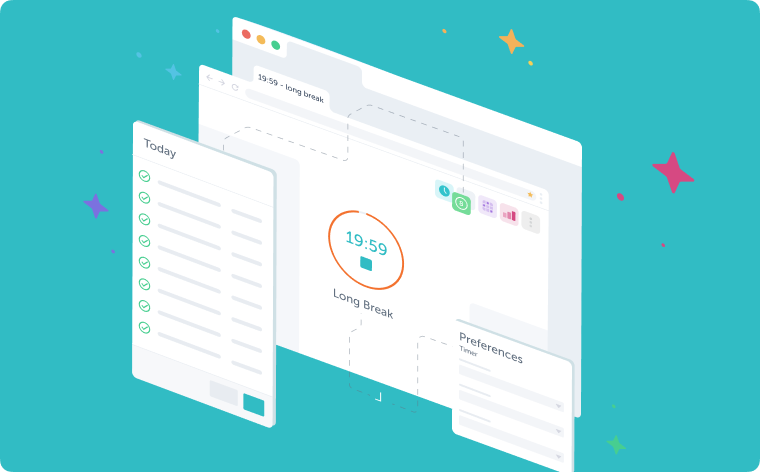
If you want to take advantage of every minute of your time block and looking for advanced time blocking features, Focus Booster is a task management app that can help you achieve just that. It uses the Pomodoro Technique to help users focus on tasks and divide their time efficiently. The Pomodoro technique involves breaking the workday into 25-minute segments called “Pomodoros” with short breaks in between. Focus Booster helps users implement this technique by:
- Setting the length of your work session and break times.
- Tracking how much time is spent on tasks with automatic time tracking.
- Set task priorities.
- Create recurring tasks.
- Recording sessions and viewing time sheets.
- Customizing work session length and break duration.
Focus Booster offers four pricing plans, starting at $2.99 per month for individuals, with a free option available. All premium plans offer a 30-day free trial.
5. ClickUp (ex. HourStack)
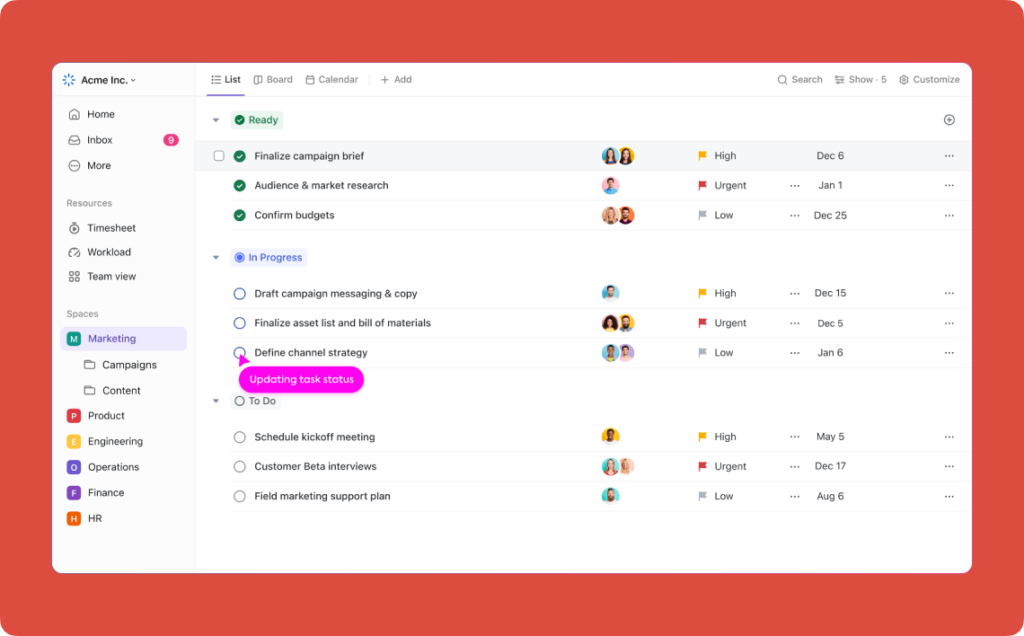
ClickUp is a task tracker app designed for teams. Use it to block out periods for specific work and let it track your time on task as you go. If you run over time, you can automatically have the task roll over to a future slot. It aims to improve time management and productivity with features like color-coded time blocks, team collaboration tools, and detailed reports. HourStack offers features that make time blocking straightforward and efficient:
- Drag-and-drop interface to easily allocate blocks of time to tasks.
- Color-coded time blocks for easy visual differentiation between various types of work.
- Real-time tracking and time block adjustment allow for flexibility as projects evolve.
- Integration with tools like Google Calendar, Trello, Asana, and Slack for a synchronized workflow.
- Detailed reporting and analytics to provide insights into how time is being spent.
ClickUp’s Personal plan costs $12 per month and includes project, task, and scheduling features. The Team plan is $15 per user per month and includes unlimited teams and customizable workspace roles and permissions.
6. TimeBloc
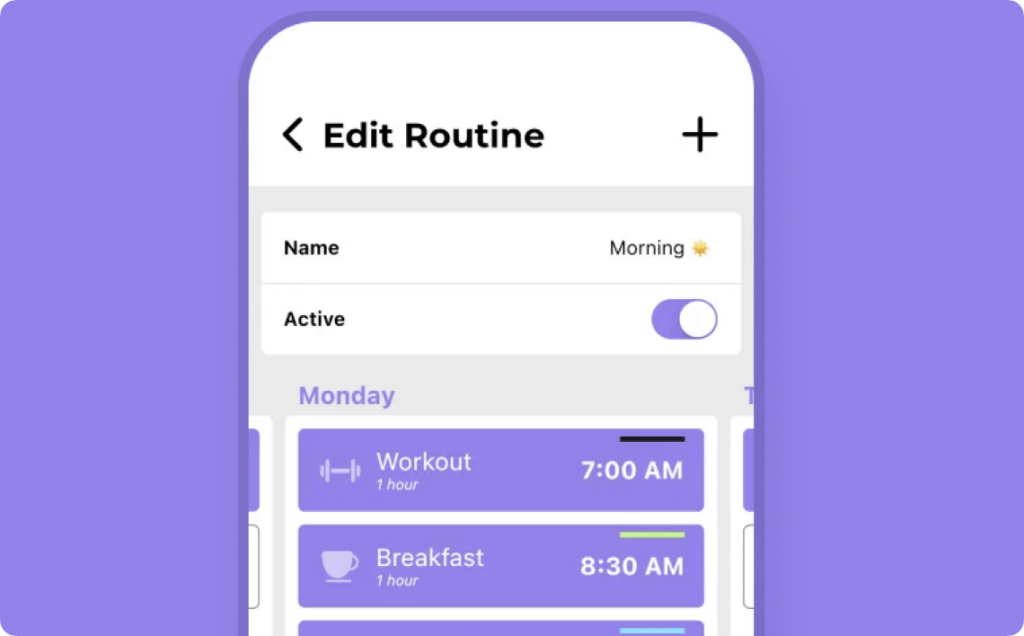
TimeBloc is a comprehensive time blocking app that helps you organize your day into manageable tasks. It offers a range of features designed to enhance your productivity, including customizable time blocks, reminders, and integration with your calendar. It has features that let you:
- Break your day into multiple events by the hour, minute, and type of task.
- Use icons and colored tags to distinguish your blocks.
- Drag and drop events across the timeline to reschedule them.
- Set aside time for repetitive tasks.
- Add events from your time-blocked app to your plans.
- Receive reminders for your events.
- Track your progress over time.
It is available for both Android and iOS devices, offering a seamless experience across different platforms. Users can start with a free 7-day trial to explore its basic functionalities. TimeBloc Premium is available at $19.99 per year for those looking for more advanced features. This premium version enhances your automated time blocking and management capabilities, providing tools that help you stay organized and efficiently manage your daily tasks and long-term projects.
7. Planyway
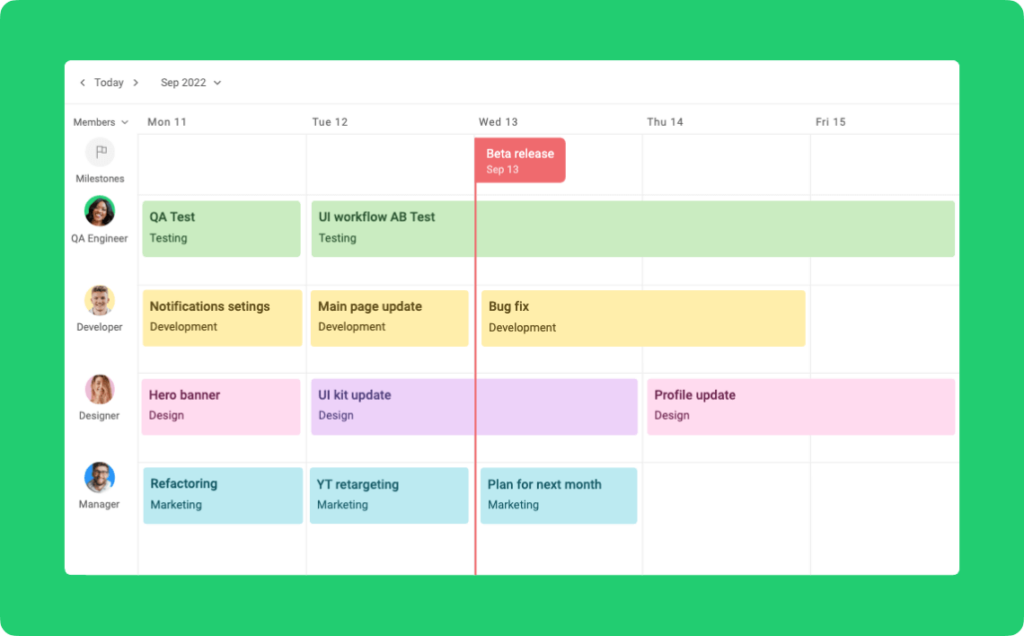
Planyway is a team calendar and timeline that helps you manage schedules, track projects, and plan your resources. You can use it solo for personal tasks. Planyway’s time blocking feature allows you to visualize work, see the big picture, and block the time needed to complete every task. It has features that let you:
- Organize tasks with different views like calendar, list, and board.
- Assign tasks to specific team members and track their progress.
- Sync Planyway with tools like Trello, Google Calendar, and Slack for seamless integration.
- Color-code time blocks to easily differentiate between tasks and projects.
- Utilize drag-and-drop functionality to reschedule tasks quickly.
- Receive notifications and reminders to stay on top of deadlines.
- Generate detailed reports for monitoring team productivity and project timelines.
It includes a Gantt chart for project roadmaps, weekly, daily, and yearly views, and progress tracking. Planyway helps increase awareness about what’s happening in the company and manages scheduled events. You can try Planyway for free or get premium plans starting at $6 per user per month.
8. TickTick
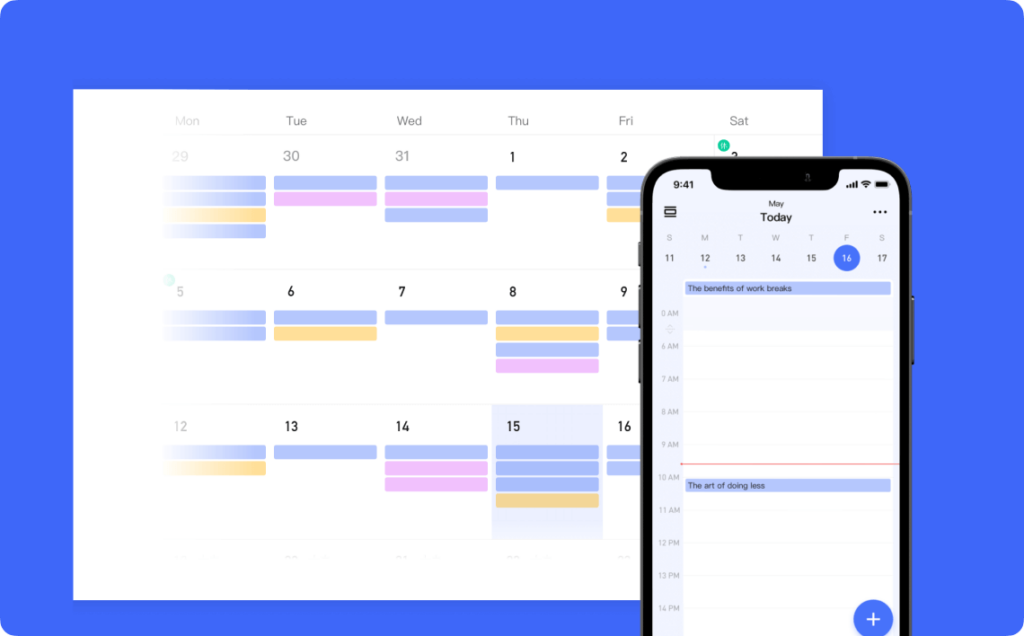
TickTick is a versatile task management and productivity app designed to help users organize their tasks, manage their time, and stay on top of their time-blocked daily to-do lists. It’s an excellent tool for time blocking, a method where you divide your day into specific time blocks dedicated to particular tasks or activities. Here’s how TickTick can enhance your time blocking practice:
- You can also create different lists for projects or parts of your work.
- Set tags or priorities for tasks. You can also color code lists and tags.
- You can switch the view to Today, tomorrow, three days, week or month.
- Choose which items to time block based on your lists, tags, or priority items.
- Simply drag items from the list or project of your choice into your calendar.
- Click on any empty time box to add a new task.
- You can multi-select different dates to add a long-duration task.
TickTick also includes other features that can help with time blocking, such as a Pomodoro timer and the ability to sync across multiple platforms and integrate with third-party calendars. Tick offers a free version with basic features and premium plans starting at $2.99 per month.
9. Notion
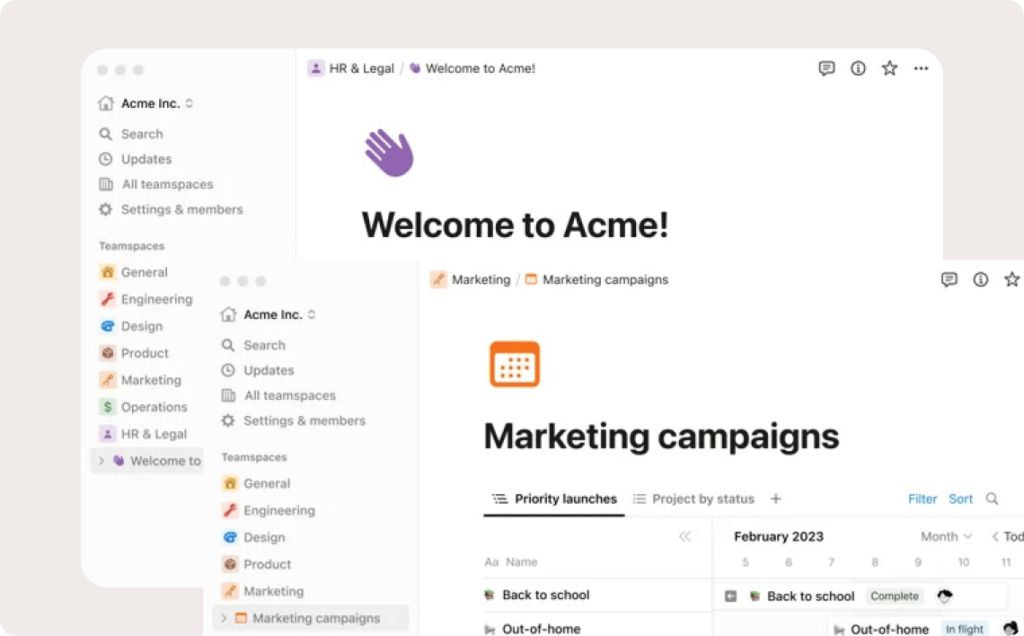
Notion is a very popular and versatile collaboration platform that can be used for note-taking, project management, and much more. It provides a highly customizable workspace, allowing users to create pages and databases to suit their needs. When it comes to time blocking, Notion offers several features that can help streamline your schedule and boost productivity:
- Create and use custom templates to easily set up time blocks for different tasks.
- Use calendar, kanban, or table views to organize and visualize your tasks.
- Sync with Google Calendar and other tools to ensure all your events and tasks are in one place.
- Easily move tasks around to adjust your schedule on the fly.
- Set reminders for time blocks to stay on track.
- Share your time blocking plans with team members and collaborate in real-time.
- Connect different databases (task lists, projects, events) for a holistic workload overview.
Notion’s flexibility and robust feature set make it ideal for implementing time blocking in a way that fits your unique workflow. With customizable databases and views like Calendar and Kanban, you can effectively schedule and manage your tasks and projects. Premium plans for Notion start at $10 per month if billed monthly, and a free forever plan is available.
10. Any.do
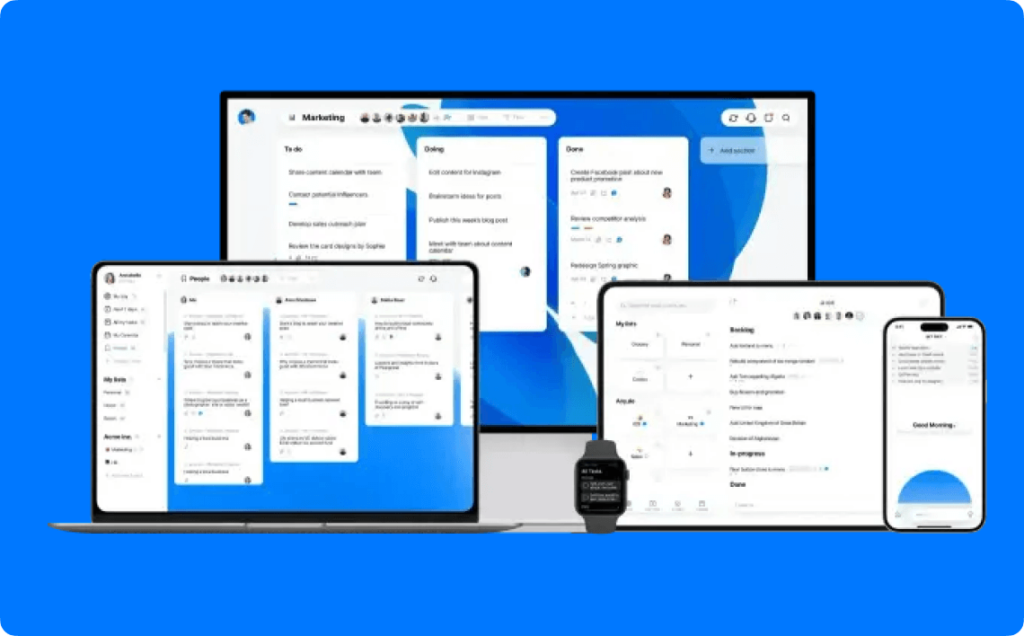
If you’re looking for a simplified version of a calendar and a to-do list combination, Any.do is a great option. The calendar in the app allows you to block specific time limits for your tasks. The tool is available for teams, making it versatile for personal and professional use. Any.do integrates with other productivity apps via Zapier (except voice search integrations). Other than a to-do list and calendar, Any.do has features like:
- A grocery list for shopping.
- Reminders to stay on top of your tasks.
- A daily planner to organize your day.
Any.do is available on all platforms. Any.do provides free Personal and Family plans costing $5 and $8 per month when billed annually, covering up to 4 members. Free trials are also available for Premium and Teams plans.
11. ClickUp
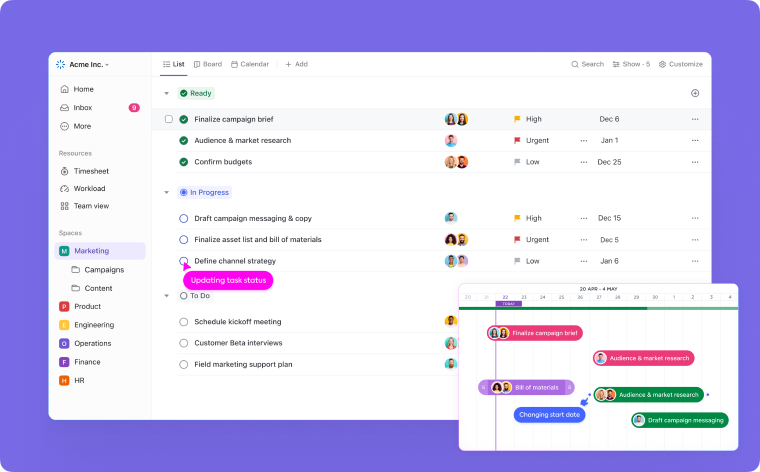
ClickUp is a cloud-based project and time management app that helps teams manage work more efficiently. It offers a variety of features, including tasks, whiteboards, spreadsheets, and document collaboration. ClickUp is designed to help teams save time, improve collaboration, enhance visibility, and automate work. Here are some ways you can use ClickUp for time blocking:
- Add custom task fields to specify time blocks, priorities, or categories.
- Use ClickUp’s pre-made templates for daily and weekly time blocking.
- Take advantage of multiple views like List, Board, Calendar, and Gantt to organize your tasks.
- Set up reminders for your time blocks to stay on track.
- Sync ClickUp with calendars and other tools to consolidate your schedule.
- Use color-coded tags to differentiate between types of work easily.
- Quickly move tasks around and adjust your schedule.
- Share your time blocks with teammates for better coordination.
ClickUp has four main pricing plans: Free Forever, Unlimited, Business, and Enterprise. The Free Forever plan offers unlimited users and projects with 100 MB of storage and guest access. The premium plans start at $7 per user per month annually or $10 monthly.
12. Zensai (ex. Weekly)
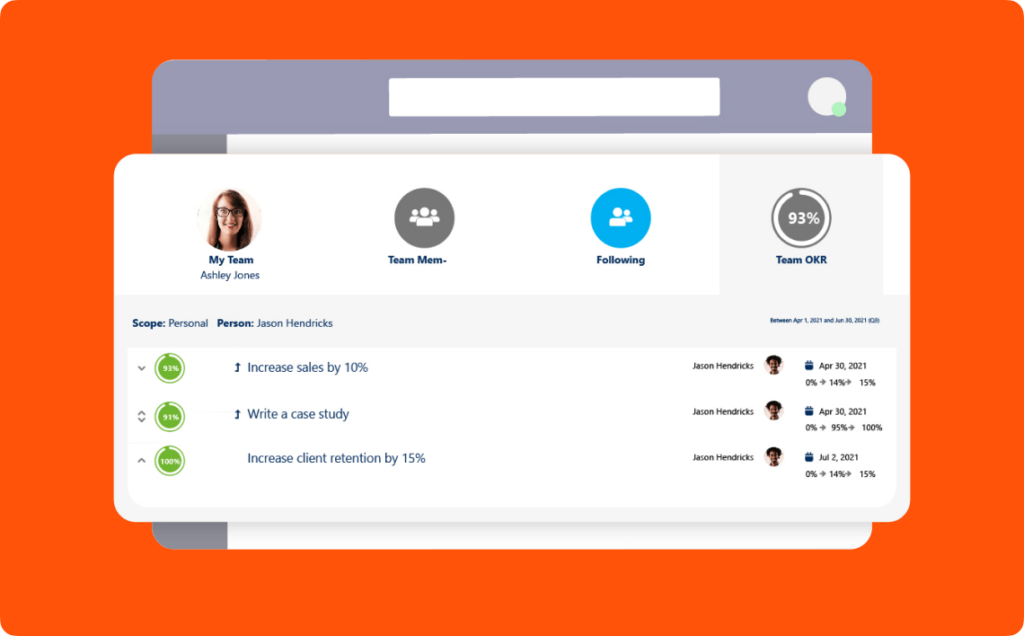
Weekly combines your Office 365 calendar with a flexible task list, making managing your schedule and tasks easier in one place. It’s a lightweight, minimalistic app designed to help you block time efficiently. Weekly offers three distinct views: day, week, and task view, allowing you to choose the perspective that best suits your needs. Here are some of its features:
- You can add a description, due date, color, category, importance (set priority tasks), and the time necessary to finish each time block (task).
- You can quickly adjust and reschedule your projects.
- Mark tasks as done and comfortably plan every week.
- Weekly offers an intuitive user interface for a smooth scheduling and task management experience.
Weekly integrates exclusively with your Office 365 calendar, ensuring seamless scheduling and organization. It is a free service and does not offer a premium version, providing all users with equal access to its features without additional cost.
13. Sling
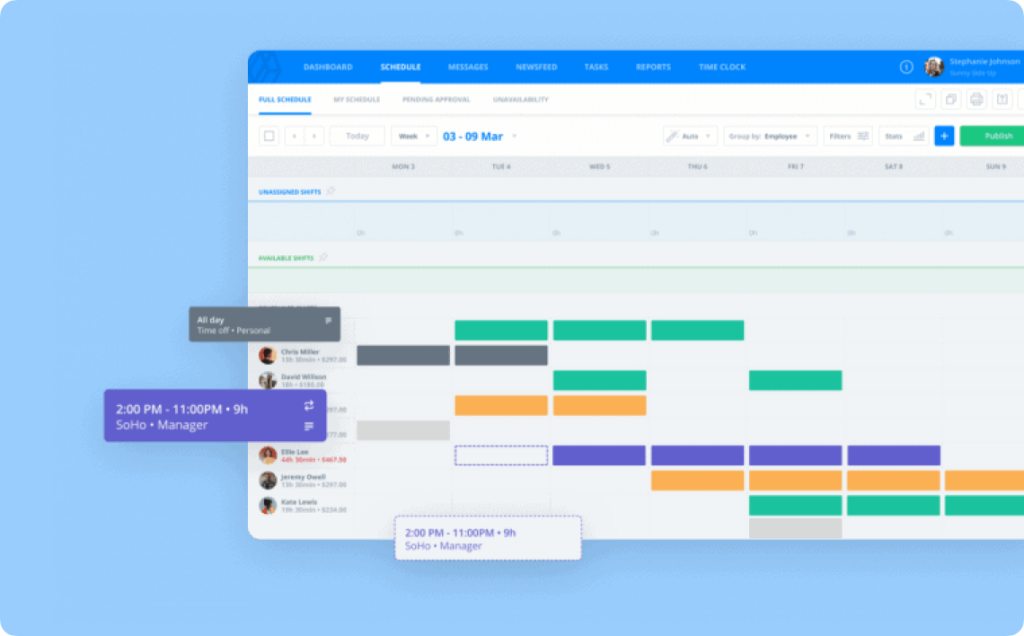
Sling is an employee scheduling app known for its ability to streamline scheduling, making it an ideal tool for time blocking. Time blocks can be set to make scheduling much faster. Rather than choosing the start time, end time, and break duration in three separate steps, time blocks allow you to choose all three from a preset list and apply it in just two clicks. Here’s how Sling can help with time blocking:
- Create and use preset time blocks for different tasks or shifts.
- Quickly schedule shifts by selecting from the predefined time blocks.
- Adjust or reschedule time blocks with ease.
- Sync with external calendars for consolidated schedule management.
- Set reminders for upcoming tasks or shifts.
- Share your schedules and time blocks with your team for better coordination.
- Use color-coding to differentiate between various types of tasks or shifts.
The Sling Free Plan offers basic scheduling features, while the Premium Plan, at $2/user/month ($1.70 if billed annually), includes mobile time tracking and labor cost management. Other plans offer flexible options, making Sling Scheduling adaptable for businesses aiming to improve scheduling efficiency and labor management.
14. Google Calendar
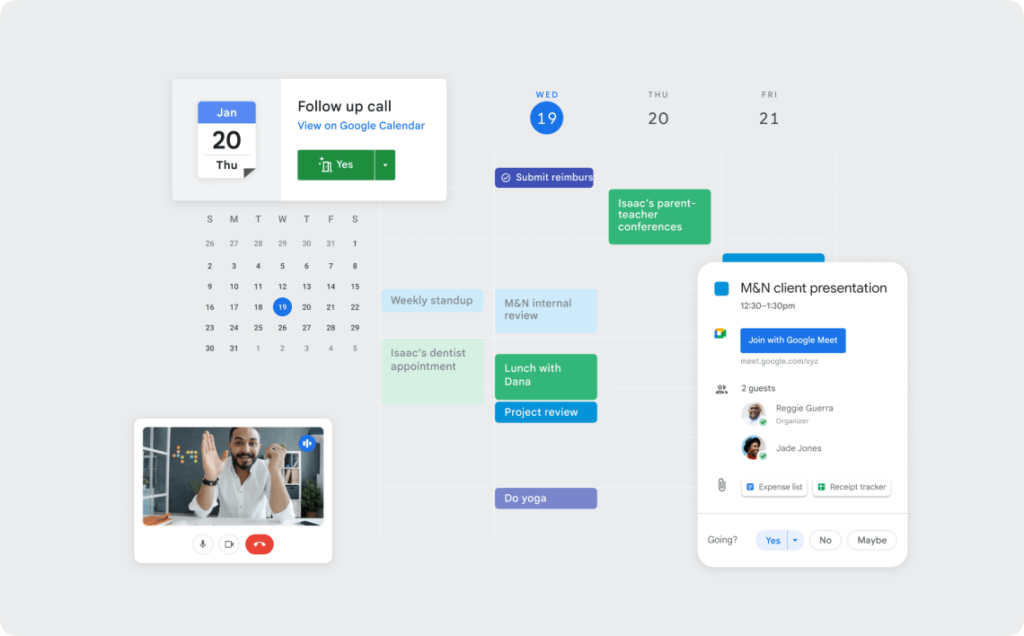
Google Calendar is a part of the Google suite of productivity tools and is known for its simple, user-friendly interface. It offers features like reminders, event scheduling, and integration with other apps. While it’s not specifically designed for time blocking, you can use it to schedule your tasks by setting them as events on your calendar. Here are some ways to use Google Calendar for time blocking:
- Create events for each task or project.
- Set recurring time blocks for routine tasks.
- Invite others to meetings or assign tasks to team members.
- Color-code different types of work or projects.
- Use the search function to find specific events or tasks quickly.
Google Calendar integrates with other Google apps, allowing you to sync events across platforms seamlessly. It also lets you add events from other calendars, ensuring comprehensive schedule management. It is free for both web and mobile devices (Android and iOS), with the option to pay for additional storage space if needed.
15. TimeCamp
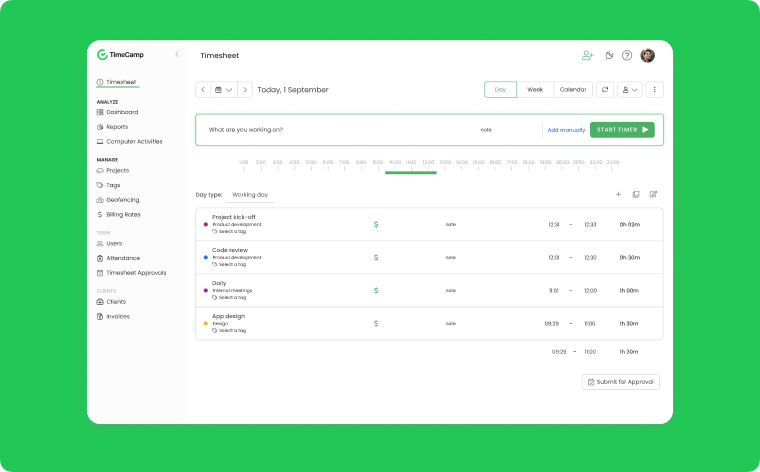
TimeCamp is a free project and time management app. Even though it’s not a typical time-blocking app, it can help you estimate precisely the time necessary to complete tasks you scheduled. As it tracks your time on your computer, you get all the data to focus on real deep work effectively. You can also implement it for a whole team. Here are the main features of TimeCamp:
- Automatic, unobtrusive time tracker working in the background.
- Accurate timesheets.
- Daily and graphical weekly views with colorful time blocks.
- Comprehensive and detailed reports.
- Tracking billable and non-billable hours.
- The tags feature allows you to categorize tasks and priorities.
- TimeCamp integrates with over 50 apps, including CRM, accounting tools, and calendars.
TimeCamp is available for web, desktop (Windows, macOS, Linux), and native mobile apps (Android, iOS). TimeCamp offers several plans: Free (essential features for unlimited users), Starter ($2.99/user/month for unlimited tasks and reports), Premium ($4.99/user/month for integrations and budget tracking), Ultimate ($7.99/user/month for extensive features including invoicing), and Enterprise (custom pricing). All plans are billed annually.

Tips for Effective Time Blocking
Now that you have an overview of time-blocking tools, let’s dive deeper and explore how to incorporate these tools into your daily routine effectively. Time-blocking can be a game-changer regarding productivity and organization, but knowing how to use it to its full potential is crucial. Here are a few tips to help you make the most out of it:
Plan Your Blocks in Advance
Plan out your time blocks for 10-15 minutes at the beginning of each week or day. Identify your most important tasks and allocate specific time slots for them. This proactive approach will save you from constantly switching tasks and losing focus. Organizing your schedule in advance ensures you stay on track and maximize your productive hours.
Prioritize Tasks
Identify your most important tasks and block their time to ensure consistent progress. By scheduling these tasks, you can better prioritize your day, allocating specific time slots to each activity to avoid overlap and wasted time. This structured approach helps you focus better, minimize distractions, and maintain a steady workflow.
Don’t Over-Schedule
Be realistic about how much you can accomplish in a given time block. It’s important to set achievable goals and not overestimate your capacity. Leave some buffer time between blocks for unexpected interruptions or tasks that take longer than expected. This extra time will help you stay working productively without burnout and avoid feeling overwhelmed when things don’t go as planned.
Group Similar Tasks Together
Instead of jumping from one type of task to another, group similar tasks together in a time block. This strategy, often called “batching,” allows you to streamline your efforts and minimize the mental fatigue from constantly switching contexts. Dedicating specific periods to related activities will make it easier to maintain focus and efficiency, ultimately enhancing your productivity throughout the day.
Use Color-Coding
Color-code your time blocks based on priorities or types of tasks. For example, use one color for high-priority tasks, another for routine work, and a different shade for personal activities. This visual cue can help you stay organized, focus, and allocate your time effectively across various responsibilities.
Take Breaks
Schedule some breaks between blocks to rest your mind and body. Frequent breaks can prevent burnout and maintain your overall well-being. Whether it’s a short walk, deep breathing exercises, or a quick snack, recharge will help you become more productive and focused on your tasks.
Repeat and Perfect Your Schedule
Don’t be discouraged if you don’t get your time blocks perfect the first time. Finding the ideal time that works best for you takes trial and error. Be open to adjusting your schedule and experimenting with different tools or techniques until you find a routine that suits your needs and boosts your productivity.
Conclusion
Time is one of the most valuable assets in business, and managing it effectively can significantly improve your productivity and success.
Time blocking is an excellent strategy for optimizing your schedule and accomplishing tasks efficiently.
With the right tools, like Monitask or Google Calendar, you can make time blocking your preferred management technique.
While each app has unique features and advantages, they offer a centralized platform for organizing and managing your time blocks.
From setting reminders to color-coding tasks and sharing schedules with team members, these apps provide everything you need to stay on top of your work.
Choose the one that best suits your work style and maximize your productivity!
— The Monitask Team
Frequently Asked Questions
What apps to use for time blocking?
Monitask is an excellent app for time blocking, providing features such as time tracking, task management, and productivity monitoring. Other useful apps include Google Calendar, Sling, and TimeCamp, each offering unique functionalities to enhance time management and efficiency.
Is time blocking a good idea?
Yes, time blocking is a good idea. Famous entrepreneurs like Elon Musk and Bill Gates apply it to manage their busy schedules effectively, ensuring they allocate time to crucial tasks while maintaining productivity and focus throughout the day.
What is the time blocking app for iPhone?
One highly recommended time blocking app for iPhone is TimeBloc, HourStack or Planyway. These apps offer scheduling, time tracking, and task management features, making them ideal for iPhone users looking to improve their time management skills.