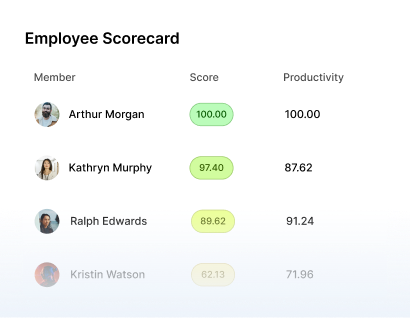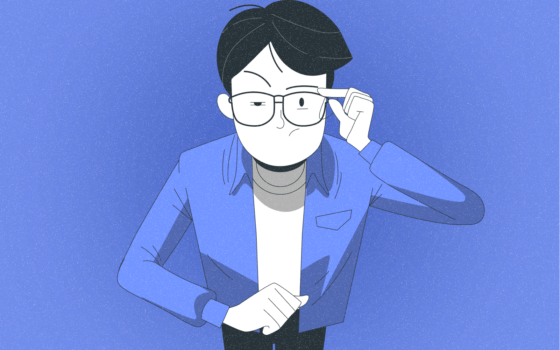Top 10 PTO Tracking Software of 2025
Paid Time Off (PTO) is a policy in many workplaces that provides employees with a bank of hours that they can use for various reasons, such as vacations, personal days, or sick leave.
PTO allows employees to manage their time off without specifying why, promoting a healthy work-life balance.
Managing PTO is crucial for keeping accurate accounting and tracking of employee leave, ensuring that your team is paid correctly and that staffing levels are maintained.
PTO management software simplifies this process significantly. When you’re tracking PTO with software, there are essential features that will make your life easier, such as:
- Accurate PTO balances for your team.
- A management system that allows you to edit for accurate PTO balances.
- Personalized leave rules (e.g., when and how employees can request PTO).
- A trusted channel to receive and respond to time off requests.
- Integration with payroll systems ensures employees are paid accurately for their time off.
- Helps companies to comply with labor laws and regulations related to employee leave.
- A method to limit the availability of dates on your company calendar (e.g., blackout dates when certain employees can’t be off).
This guide will explore 10 different PTO tracking tools to help you find the right PTO tracking software for your business. Keep reading!

What is PTO Tracking Software?
PTO tracking software is a digital tool designed to streamline and automate the management of paid time off (PTO) for employees within an organization. It simplifies the process of tracking, requesting, approving, and recording various types of leave, such as vacation days, sick leave, personal days, and other time-off categories. Employees can submit PTO requests online through the software, automatically routed to the appropriate manager for approval, reducing administrative workload and ensuring a smooth process.
Organizations can define and customize leave policies to fit their specific requirements, including setting accrual rates, carryover rules, and maximum limits for different types of leave. Managers and HR professionals can access a centralized dashboard that displays all leave-related activities, such as pending requests, approved leaves, and overall leave usage, which aids in monitoring and managing employee absences efficiently.
Monitask
Redefine time management with Monitask today!
Monitask is a versatile employee monitoring and time tracking software designed to help businesses of all sizes achieve their goals. Focusing on boosting productivity and streamlining project management, Monitask offers a powerful set of features, including real-time monitoring, detailed reporting, task management, and project tracking.
Monitask delivers actionable insights that optimize workflows and enhance team performance. Its user-friendly interface ensures a smooth and easy adoption process for managers and team members, making it an ideal choice for companies eager to understand their work dynamics and improve time management practices. Here’s what Monitask can do for you:
PTO Leave Management
Monitask allows you to customize every feature according to your company’s needs. Managers can decide between PTO and non-PTO leave types. The software includes pre-set PTO leave policies, such as holidays, personal time, sick leave, and vacation days. You can customize these leave types by deleting, modifying, or adding more. You can make it unpaid or paid time when you add a new employee’s leave type.
On the employee side, your team can log into their employee self-service portal and see their PTO balance whenever they want. Monitask makes it easy for admins to track and approve PTO requests with features like a Google calendar view for scheduling time off and automated email notifications to know when a request is made or approved. Monitask’s leave management software is perfect for:
- Vacation tracker: Employees can submit leave requests using Monitask’s self-service portal.
- Approval workflow: Admins can set up rules for employee time off approval or rejection.
- Blackout dates: Admins can set specific dates when employees cannot take off.
- PTO accrual: Customize accrual rules by employee (hourly vs. part-time vs. full-time employees)
- Time off reports: Check metrics of PTO accrual, used and left that employees have.
With features like assigning employees to specific holiday policies and timely reminders about upcoming holidays, such as Christmas, as a PTO tracking software, Monitask helps businesses stay organized while boosting productivity by ensuring that your company remains focused, efficient and staffed all year.
Automatic Time Tracking
Monitask simplifies time tracking by combining traditional clock-in/clock-out with automated precision in a user-friendly platform. Team members can easily mark work periods with a click, while automatic tracking covers meetings and adapts to varied schedules and time zones. This reduces manual entry, minimizes errors, and ensures accurate compensation for productive time, making Monitask an essential tool for efficient time management.
Live Dashboard
Monitask’s live dashboard provides a real-time overview of your team’s activities from today, yesterday, this week, or the last seven days, offering instant insights into productivity and project progress. It displays metrics such as active tasks, average activity level, time spent on each task, and real-time screenshots, giving managers a clear picture of ongoing work. This feature allows real-time performance monitoring, early issue identification, and quick decision-making.
Screenshots
Monitask’s screenshot feature validates employee activity and monitors productivity by capturing what’s on their screens during work hours. Admins can adjust screenshot frequency to track progress without being intrusive. To balance productivity and privacy, a smart blur option blurs screenshots, respecting privacy while offering workflow insights. Properly managed, this feature fosters trust and accountability between employees and management.
App and Website Monitoring
Monitask offers robust app and website monitoring, giving managers detailed insights into employees’ online activities. It tracks and categorizes accessed applications and websites into productive or non-productive, helping identify distractions and improvement areas. This monitoring enhances visibility, optimizes workflows, and boosts overall productivity.
Reports & Timesheets
Monitask’s reports and timesheets offer detailed insights into employee performance and project progress, providing real-time data on task time and productivity. Customizable reports highlight specific metrics, aiding in performance analysis and improvement.
Automatic email updates eliminate manual checking, supporting data-driven decisions and resource optimization. The intuitive interface simplifies report generation and interpretation, fostering a productive work environment. You can find a variety of reports, including:
- Daily reports: Summarize an employee’s daily tasks, achievements, and hours worked.
- Time entry details: Offer insights into each remote worker’s time entries
- Tasks: Report on the status, progress, and time allocated to individual tasks
- Accounting summary: Merge financial and time tracking data to figure out billable hours and costs.
- Monthly reports: A comprehensive overview of a month’s work and productivity.
- App and websites: Track employees’ use of applications and websites during work hours.
- Productivity: Calculate a productivity rate based on time spent on applications and websites.
Monitask Pros
The user experience with Monitask is smooth, and extensive customization options make it straightforward for end-users and flexible for administrators. The software provides timely notifications and alerts, enabling users to stay informed and ahead of their tasks and projects.
Its user-friendly interface enhances user interaction, streamlining the task management process. Monitask identifies task statuses clearly and efficiently tracks task and project progress. It’s a top time clock software with a free 10-day trial, no credit card required. Key advantages of using Monitask include:
- Remote work management: Manage remote teams and ensure tasks are timely.
- Project visibility: Get clear tracking and insights into employee hours and activities.
- Performance metrics: Gain key data to monitor and boost employee performance.
- Simplified payroll: Accurate time tracking tool simplifies payroll calculations.
- Support for multiple platforms: Compatible with various operating systems.
- Improved time management: Helps teams use time wisely for efficient workload management.
Monitask Cons
Some users have requested that Monitask incorporate website-blocking capabilities. This feature would allow employers to restrict access to non-work-related sites. Implementing Monitask within an organization demands time and effort from employees to fully adapt to the new system. The Monitask team is dedicated to constant improvement and is working hard to introduce new features in response to client feedback.
Monitask Reviews
With a rating of 4.9 out of 5, Monitask consistently receives positive user reviews.
Monitask Pricing
Monitask offers three pricing plans tailored to meet your business needs. Purchase the Pro Plan at only $5.99 per user per month. Get the Business Plan at $8.99 per user per month for more features. For customizable pricing for unlimited users, ask for the Enterprise Plan. Pricing corresponds to monthly billing. For further information, contact the sales team.
Maximize productivity of your business
Track employee productivity and simplify work with them
Other 9 PTO Tracking Software
Clockify
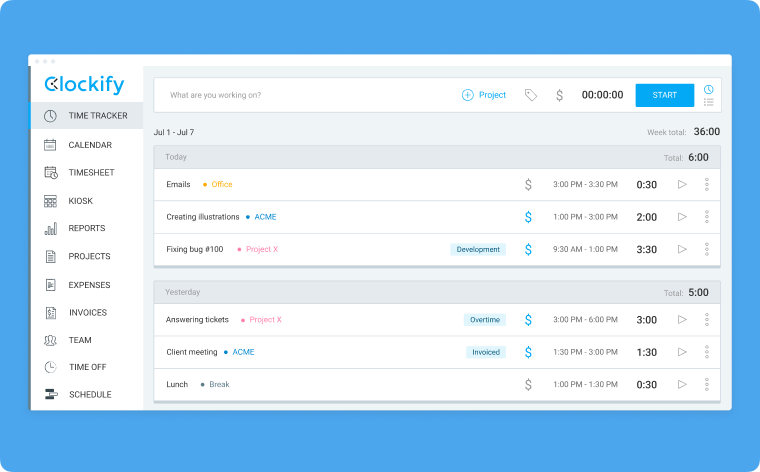
Clockify is a powerful web and time tracker app for tracking work hours across projects. It features PTO tracking software for defining custom time off policies, approving requests, and managing accruals, covering holidays, sick leave, and vacations. Users can view their PTO balance and submit requests with automated notifications for smooth communication between employees and managers. Detailed reporting and export options help generate leave reports for payroll and record-keeping. Other key features you can use from Clockify include:
- Time Tracking: Clockify offers manual and automatic time tracking for accurate time recording.
- Reporting and Dashboard: It provides detailed reports and a visual dashboard for work patterns.
- Project and Task Management: You can manage your projects, assign tasks, and set deadlines.
- Team Scheduling: Plan and schedule your team’s hours and time off for better resource allocation and scheduling.
- Timesheet Auditing: This feature allows you to review and approve your team’s timesheets.
- Integrations: Clockify integrates with other software like Trello, Asana and Jira.
Bamboo HR
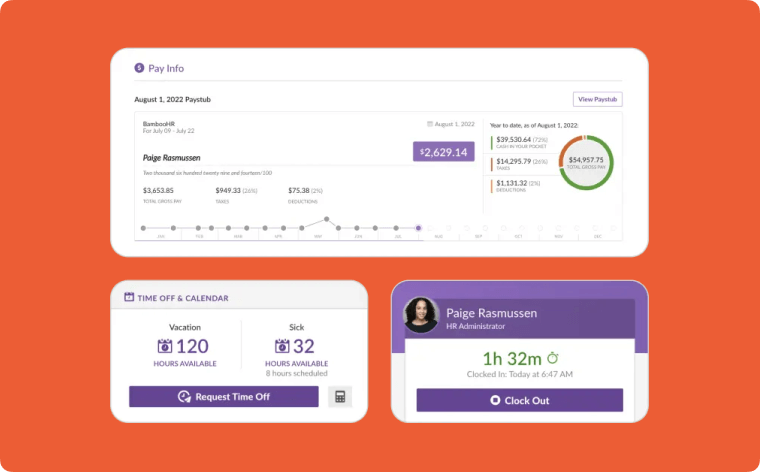
BambooHR’s PTO tracking software streamlines the process of tracking paid time off. It allows employees to request leave and managers to approve it quickly via email, mobile, or BambooHR’s inbox. The system automatically updates PTO balances and checks for calendar conflicts.
Employees can view their current and future leave balances through the mobile app. Customizable policies and detailed reports help organizations manage various PTO scenarios efficiently. Besides PTO tracking features, here are some other key features of BambooHR:
- Applicant Tracking System: Streamlines the hiring process with customizable workflows, job postings, and applicant management.
- Onboarding: Simplifies the onboarding process with task tracking, electronic signatures, and new hire packet management.
- Employee Self-Service: Allows employees to access their information, request time off, and update personal details.
- Performance Management: Facilitates goal setting, performance reviews, and continuous feedback.
- Reporting and Analytics: Offers detailed reporting and analytics to track HR metrics and generate insights.
Factorial HR
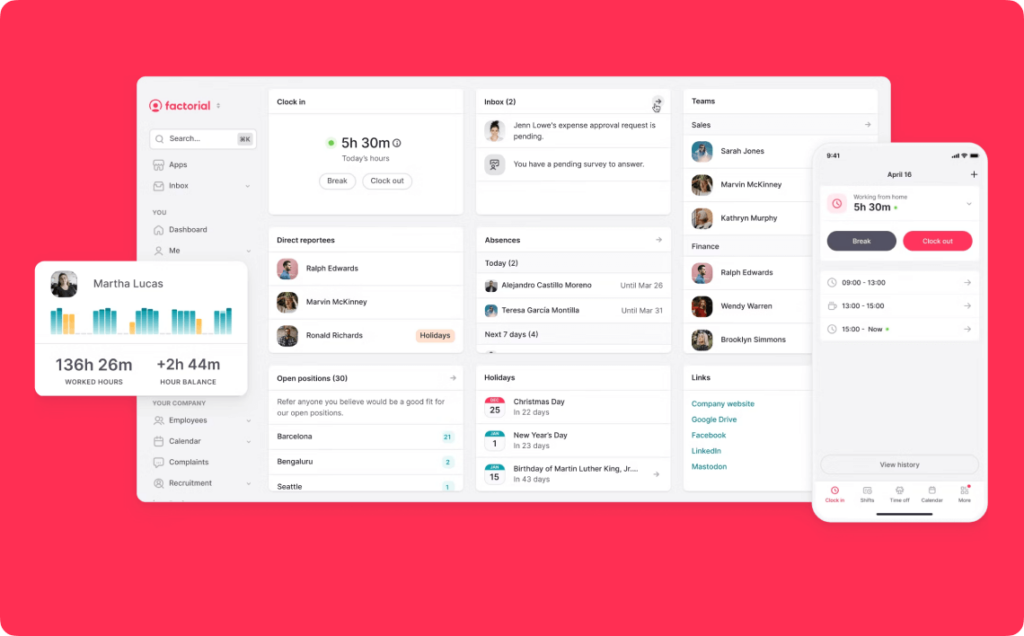
Factorial HR’s PTO tracking software enhances communication by allowing employees to submit leave requests directly through the platform, which can be accessed via desktop or mobile devices. This direct submission streamlines the approval process, ensuring that designated team members promptly review and approve requests. Additionally, the software provides a comprehensive overview of upcoming absences, enabling better workforce planning and resource allocation. Factorial HR is an employee management hub, including other features like:
- Employee Onboarding: Streamline onboarding with automated workflows, digital document signing, and personalized checklists.
- Time Tracking: Track employee hours, overtime, and breaks with an intuitive system that integrates seamlessly with payroll management.
- Performance Management: Set goals, review performance, and gather feedback to foster employee development and track progress.
- Talent Management: Manage recruitment processes, track applicants, and maintain a talent pool.
- Company Documents: Store and manage important company documents and policies in a secure, easily accessible digital repository.
Sling
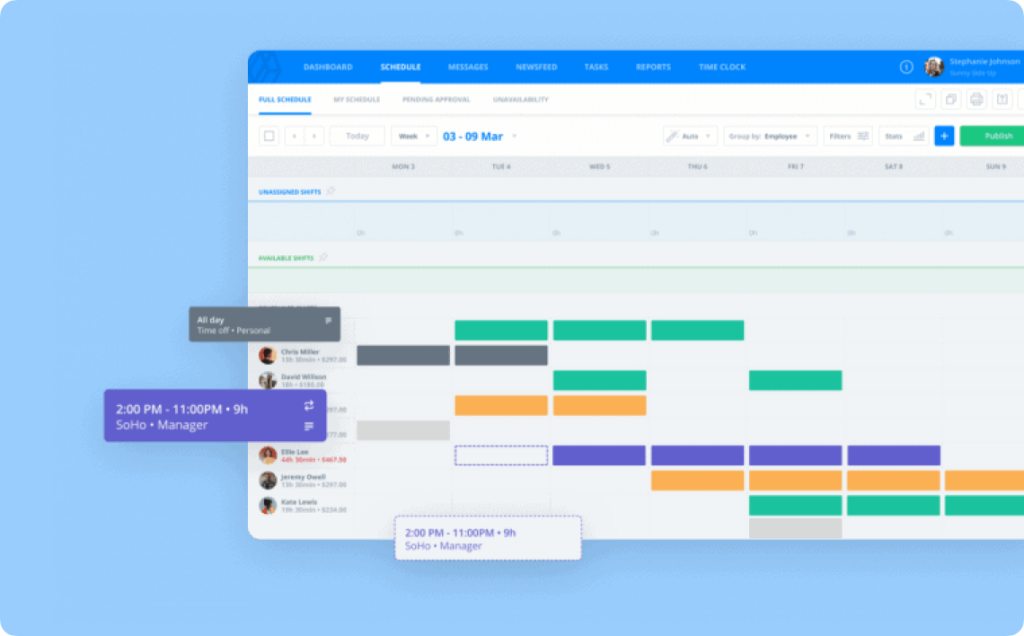
Sling’s PTO management tool allows companies to customize policies and track PTO with software on the spot. Employees can submit their time off requests through the app or web and managers can approve them easily. It allows companies to set up and customize PTO policies to match specific requirements and guidelines. The tool updates PTO balances automatically and integrates approved time off into schedules to avoid conflicts. Notifications and a centralized dashboard keep everyone informed. Additional key features of Sling that enhance its overall functionality include:
- Employee Scheduling: Create and manage employee schedules with an easy-to-use interface.
- Time Tracking: Accurately track employee work hours, attendance, and breaks with integrated time clocks and punch-in/punch-out features.
- Task Management: Assign and monitor tasks to ensure completion and track progress and deadlines.
- Labor Cost Management: Monitor and manage labor costs by comparing scheduled and actual hours.
- Reporting and Analytics: Access detailed reports and analytics on workforce management.
- Shift Swapping: Enable employees to swap shifts with each other, subject to manager approval.
Kissflow HR
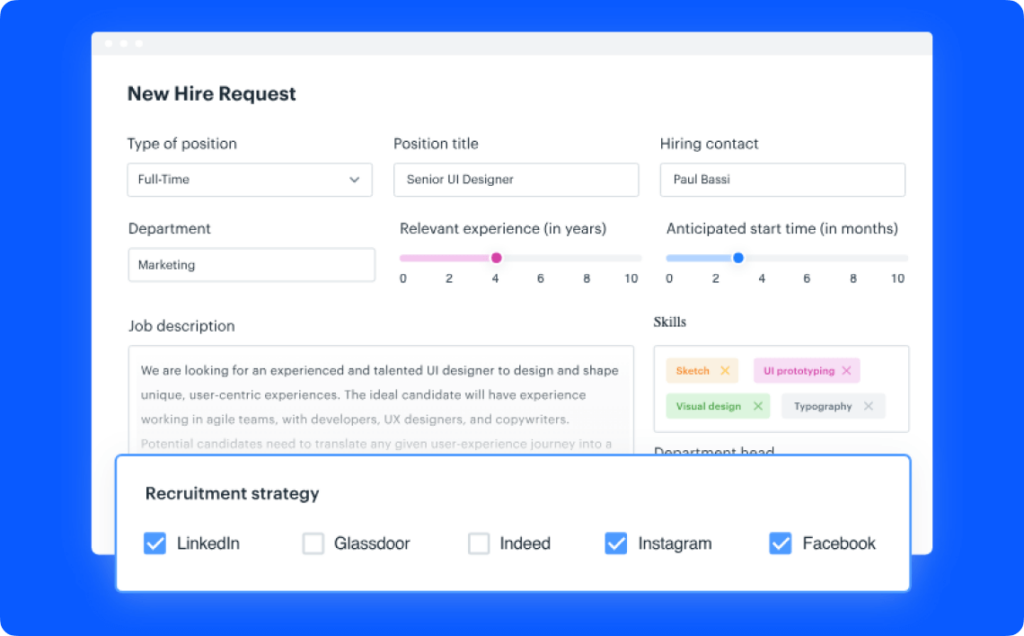
With Kissflow HR’s PTO tracking software, employees can submit leave requests online for automatic approval. Organizations can customize leave policies to fit their needs and ensure compliance. Real-time leave balances and automated approval workflows simplify planning.
The system tracks all types of leave (vacation, sick leave, etc.) and the amount of PTO days on a central platform and integrates with calendar systems. Notifications notify everyone about leave status, and reporting features provide valuable insights into leave patterns. You can use its other features, including:
- Employee Onboarding: Automate and streamline onboarding with customizable workflows, digital document signing, and personalized onboarding experiences.
- Recruitment Management: Manage the entire recruitment process with tools for applicant tracking and interview scheduling.
- Timesheet Management: Track employee work hours, overtime, and project time allocation with an intuitive timesheet management system.
- Expense Management: Streamline the expense reporting and approval process, ensuring accurate and timely employee reimbursement.
- HR Analytics: Access detailed analytics and reporting tools to gain insights into workforce trends, employee performance, and other HR metrics.
LeaveBoard
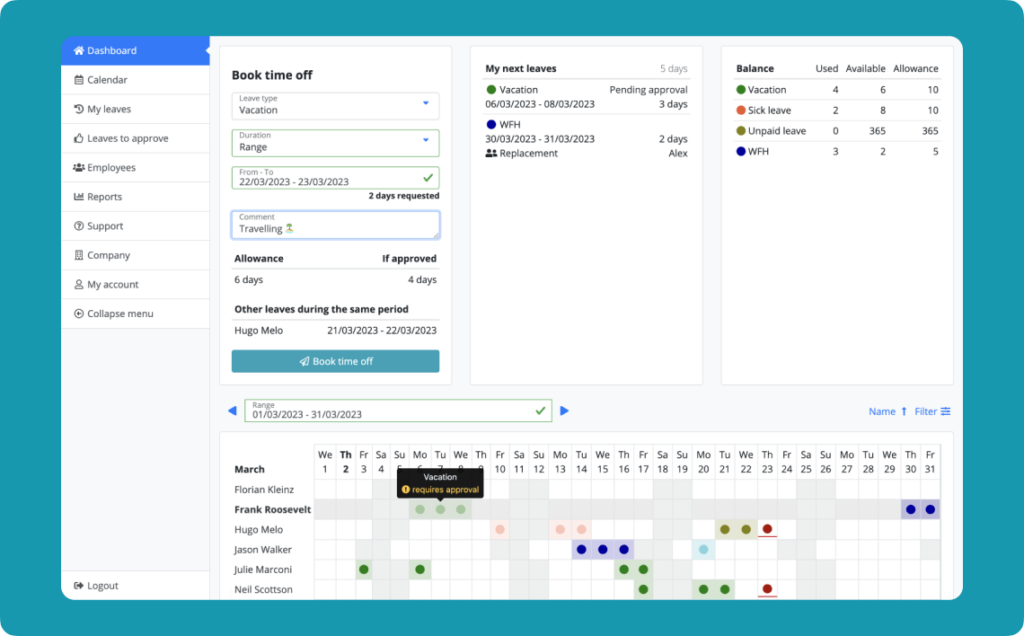
LeaveBoard’s PTO tracking software offers automated leave tracking through the app or the web. With instant workflow notifications, employees and managers stay informed throughout the approval process. Vacation tracking is done straightforwardly by providing access to time-off allowances, a self-service portal, and a central team absence calendar. The tool supports multiple PTO policies or leaves types, allowing companies to create custom time-off policies that accrue automatically. Leave Board offers more than PTO tracking features, including:
- Employee Database: Maintain a centralized, secure employee information database.
- Reporting: Access reporting tools to gain insights into various HR metrics.
- Attendance Management: Monitor and manage employee attendance with integrated tools.
- Dashboard: Use a centralized dashboard to monitor HR activities and metrics.
- Cloud HR Software: Leverage the benefits of cloud-based HR software for scalability and ease of access.
- Absence Reports: Generate detailed reports on employee absences, providing insights into patterns and trends.
- Email Notifications: Keep employees and managers informed with automated email notifications.
Vacation Tracker
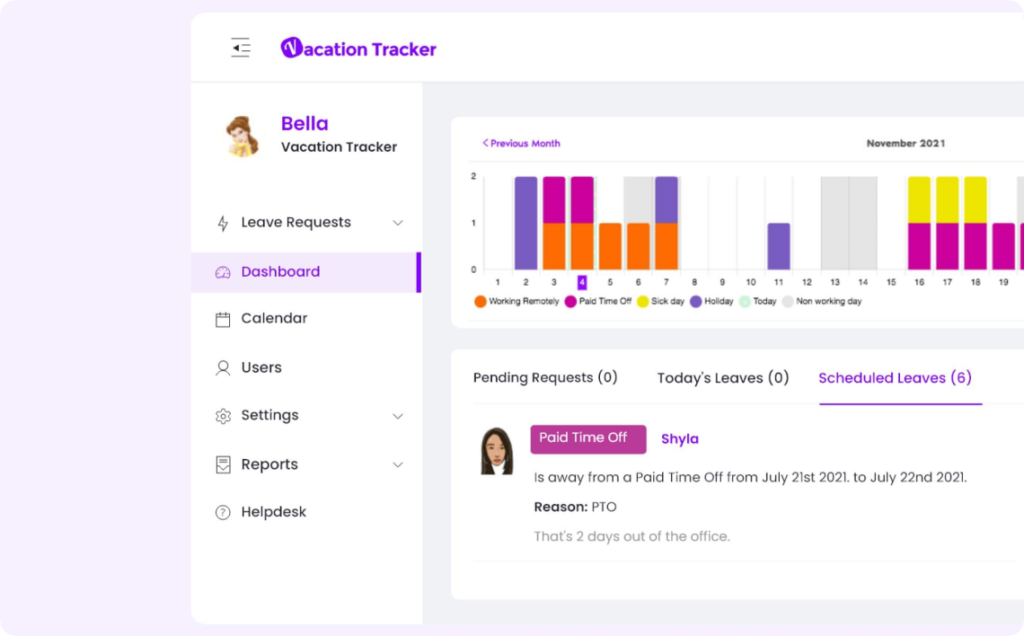
On Vacation Tracker, employees can request leave easily through Slack, Microsoft Teams, or Google Workspace, and managers can approve these requests instantly, reducing administrative limitations. Vacation Tracker allows for the customization of leave policies to fit any organization’s needs and provides real-time information on employee annual PTO balances.
This employee vacation tracking software integrates seamlessly into daily workflows, ensuring all team members stay informed about approvals and pending requests. Other features include notifications and reminders for pending requests and upcoming absences, comprehensive reporting and analytics on leave usage, trends, and balances, and mobile accessibility. Additional features of this PTO tracking software include:
- Leave Policy Customization: Adapt leave policies to match your organization’s unique needs.
- Centralized Dashboard: Access a centralized dashboard to view and manage all leave-related activities and data in one place.
- Notifications: Receive instant notifications about leave requests and approvals.
- Leave Types: Manage various types of leave, such as vacation, sick leave, and personal days.
- Team Dashboard: Use a centralized dashboard for a clear overview of team availability and absences.
- Calendar Integration: Integrate with existing calendar systems to prevent scheduling conflicts.
- Reporting and Analytics: Gain insights into leave patterns and trends with detailed reports and analytics.
Day Off
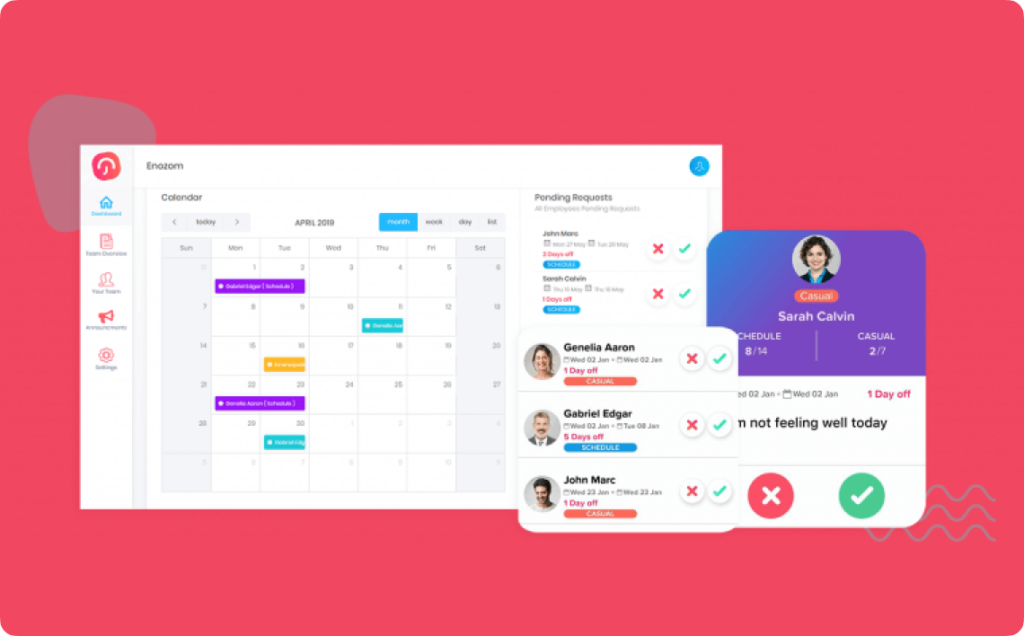
Day Off is seamless PTO tracker software for small and large organizations. Employees can submit leave requests via a user-friendly interface, whether through the web or mobile app. Managers can approve or reject requests with just a few clicks, ensuring efficiency and reducing administrative workload.
The tool automates leave calculations, tracks annual PTO balance in real-time, and provides a comprehensive overview of team availability and absences. Real-time leave balances are always available, making it easy for employees to see how much time off they have remaining. Other key features of Day Off include:
- Real-Time Balances: Track leave balances in real time to ensure accurate accruals and availability.
- Automated Workflows: Streamline the approval process with automated workflows that notify the relevant parties.
- Leave Policy Customization: Tailor leaves policies to meet your organization’s needs.
- Multi-Platform Access: Access the platform via web, iOS, or Android for maximum convenience.
- Analytics and Reporting: Gain insights into leave utilization, trends, and patterns with detailed analytics.
- Calendar Integration: Sync with popular calendar systems to avoid scheduling conflicts.
- Employee Dashboard: A centralized dashboard where employees can view their leave history and balances.
GoCo
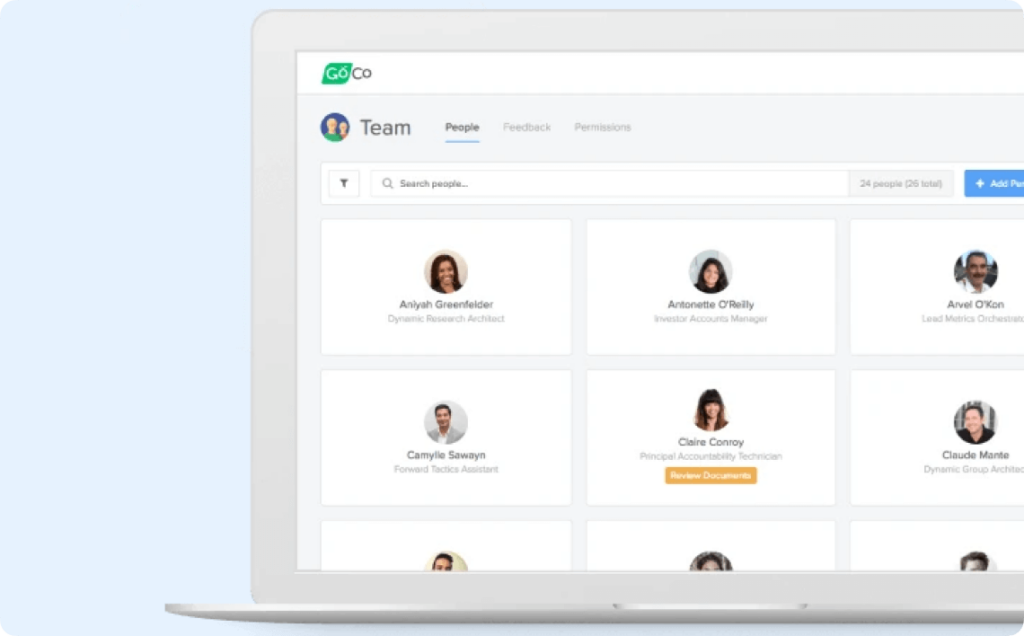
GoCo is user-friendly PTO management software that handles vacation and time off, allowing you to streamline the process. With the management of multiple types of leaves and unlimited PTO policies, this software is certainly a good option. GoCo simplifies leave tracking with instant alerts to managers via the GoCo platform inbox and mobile alerts.
The approval process is quick and easy the tracking system notifies employees about approvals in real-time. It also separates PTOs from other leave types and offers Magic Docs for policy changes, including individual performance-based policies. With features like these, GoCo effectively manages time off balances, ensuring efficient and accurate PTO management for employees and managers. Additional key features include:
- Easy Clock In/Out: Employees can easily record their time from any device.
- Real-Time Tracking: Monitor employee hours and attendance patterns in real time.
- Payroll Integration: Seamlessly integrate with payroll systems for accurate and timely payments.
- Customizable Policies: Adapt time tracking policies to meet specific business needs.
- Overtime Management: Track and manage overtime efficiently to ensure compliance.
- Detailed Reporting: Access comprehensive reports on employee hours, attendance, and overtime.
- Notifications: Automated notifications to remind employees to clock in or out.
Conclusion
Choosing the right PTO tracking software is critical for any company, regardless of size or industry. It impacts the efficiency of administrative processes and significantly affects employee satisfaction and productivity.
When selecting PTO software, what should companies consider? Look for seamless integration with existing workflows for minimal disruption and ease of use, customization options for your company needs, and features like real-time PTO & vacation time tracking, automated workflows, and comprehensive reporting to enhance functionality.
Assess your needs, consult with your key stakeholders, and perhaps even trial various options before deciding. Don’t rush!
By thoroughly evaluating these aspects, companies can select the most suitable PTO tracking software, streamlining leave management and enhancing overall organizational efficiency and employee satisfaction.
— The Monitask Team
Frequently Asked Questions
How do I track PTO in Excel?
You can track PTO in Excel by creating a spreadsheet with columns for employee name, leave type, start and end dates, and total hours or days taken. Use formulas to sum totals and track balances.
What is PTO monitoring?
PTO monitoring tracks employees’ paid time off to ensure accurate accruals and availability. This can be done using PTO software for real-time tracking and automation or manually via tools like Excel spreadsheets.