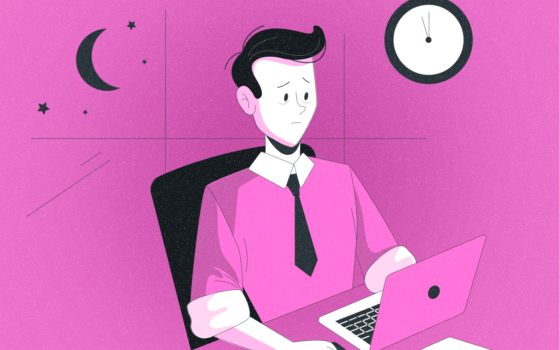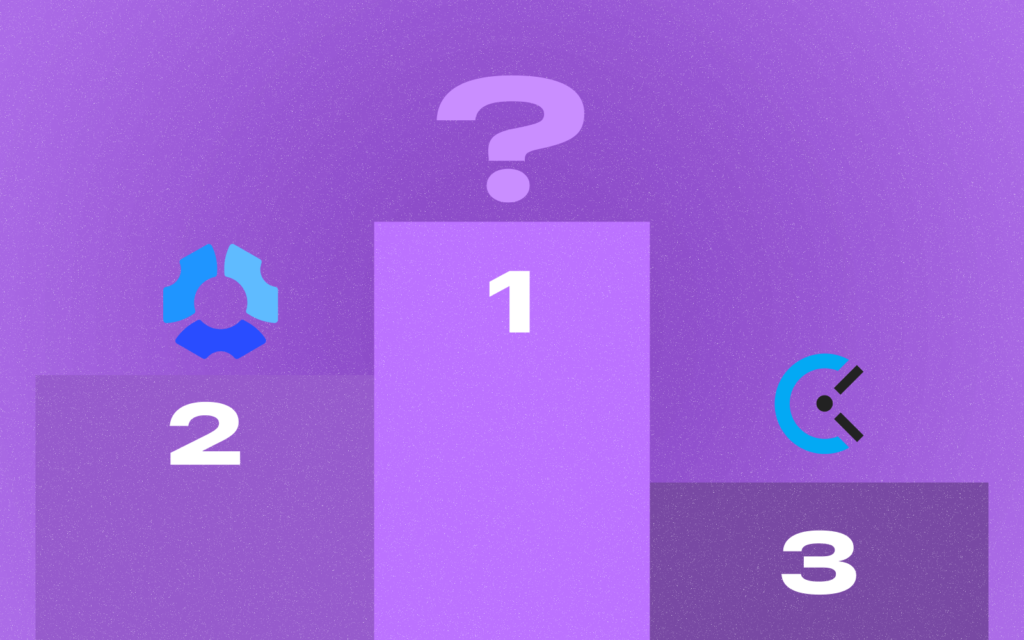
Are you searching for a Hubstaff alternative? Or do you want alternative software that can help with standard integration and time tracking?
The good news is there’re tons of time and expense tracking tools available in the market today. But the challenge is choosing the one best suitable for your needs.
In this guide, you will get in-depth information about 15 useful alternatives to Hubstaff. And with this information, you can choose the right time tracking tool or productivity software appropriate for your business.
Employee work hours tracker
The time tracking app is a work time management tool that can help you and your team get more efficient. This app also makes your team become more organized and get things done quickly.
Time tracking app saves you time and money. Furthermore, you can find many time tracking apps with different features. Such features include GPS tracking, invoicing, productivity monitoring, etc.
Which Employee Time Tracking App Is Best For You And Your Team?
The answer depends on your business needs. However, in this article, we’ve researched the best time tracking tools alternatives to Hubstaff. And we have also put them together in one place. So you can choose the one that’s right for you whether you’re a freelancer, a small or a big business owner.
List of 15 alternatives to Hubstaff
We have put together a list of time tracking software that we can use instead of Hubstaff. Below are 15 affordable alternatives to Hubstaff.
1. Monitask
This web-based tool for tracking time and productivity is available for businesses of different sizes. The tool allows your team to streamline time entries with automated employee time tracking software.
This desktop software is an alternative to Hubstaff and is available for Mac, Windows, and Linux. Employees can record their hours from anywhere with work proof using the desktop app.
On the other hand, you can also review their work from a web-based dashboard.
Unlock your team’s full potential with Monitask’s free trial. Transform your time tracking today.
Key Features
- Idle Time Detection
- Automatic Timesheets
- Internet and App Monitoring
- Project Management
- Offline Time Entry
- Employee App
- Daily email report
- Time entry report
Pros






Cons



Customer Ratings
- Capterra Rating: 4.9/5 (55 reviews)
Pricing
- Monitask has a starting price of $4.99/month.
- The Pro version starts at $4.99/month.
2. QuickBooks Time (ex. TSheets)
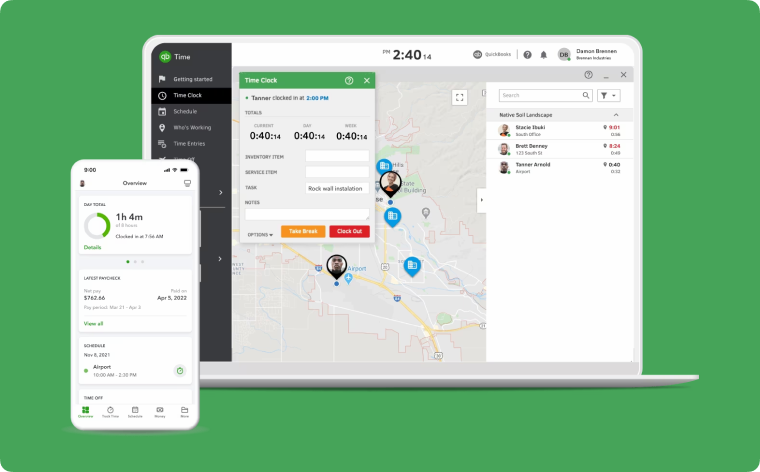
TSheets is one of the affordable alternatives to Hubstaff, which can serve as a useful employee time tracking tool.
TSheets also offers a scheduling solution that can save you precious time and money. Furthermore, this tool allows your workers to track time from anywhere.
TSheets is perfect for a tablet, smartphone desktop, or laptop. Additionally, it’s embedded inside QuickBooks.
Hence business owners can review and approve time cards of employees to do job costing, run payroll, or create invoices. All these tasks can be done with ease without leaving QuickBooks.
Key Features
- Accurate time for client invoicing and painless payroll
- Customer support that lives up to the hype
- Full mobile optimization
- iPhone compatible app
- Android compatible app Web-based
- QuickBooks Integration
- Real-time project tracking
- Mobile time tracking with GPS and geofencing
- Revolutionary employee scheduling software
- GPS time tracking and timesheet compliance
Pros





Cons





Customer Ratings
- Capterra Rating: 4.7/ 5 (5,444 reviews)
- G2crowd Rating: 4.5/5 (1,345 reviews)
Pricing
- Premium: $8 per user/month and $20 base fee/month
- Elite:$10 per user/month and $40 base fee/month
3. FreshBooks
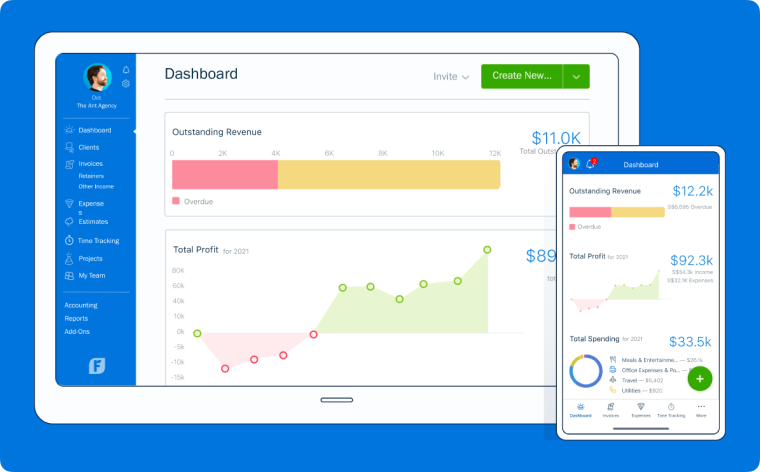
FreshBooks is productivity software that provides an overall intuitive and attractive accounting experience for users.
Also, the Freshbooks supports time tracking, invoices and estimates, expenses, and projects. It proffers better solutions to the needs of freelancers and small businesses better than Hubstaff.
Key Features
- Estimate and retainer functionality
- Inventory tracking
- Automatic mileage tracking on iOS
- Double-entry accounting
- Team collaboration and time tracking tools
Pros





Cons



Customer Ratings
- Capterra Rating: 4.5/ 5 (3,389 reviews)
- G2crowd Rating: 4.6/ 5 (589 reviews)
Pricing
- Lite plan: FreshBooks is available for $15 per month
- Plus plan: $25 per month
- Premium plan: $50 per month
4. Time Tracker by eBillity
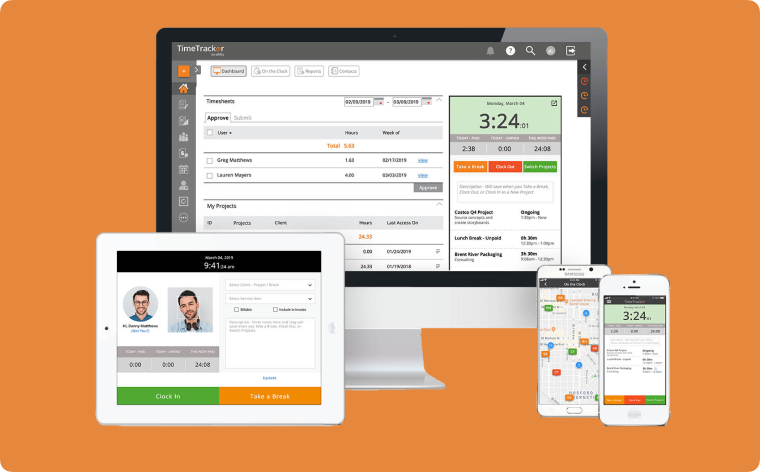
Time Tracker by eBillity is a work time tool suitable for organizations of all sizes. This application offers an affordable solution for capturing employee time to invoice clients, run payroll, and manage productivity.
It has a flexible time tracking function and customizable settings. Hence you can manage your employee’s hours in every situation with ease.
Besides, this option allows you to start a timer from any device and clock-in on arrival at work. Furthermore, you can add time in blocks with the weekly timesheet or make and share your team’s schedule.
Key features
- Multiple Billing Rates
- Offline Time Tracking
- Overtime Calculation
- Timesheet Management
- Vacation/Leave Tracking
- Automatic Time Capture
- Billable & Non-Billable Hours
- Billing & Invoicing
- Employee Database
- Mobile Time Tracking
Pros




Cons



Customer Ratings
- Capterra Rating: 4.3/5 (2248 reviews)
- G2crowd Rating: 3.4/5 (14 reviews)
Pricing
- Time Tracker starts at $4.00/month.
5. Monday.com
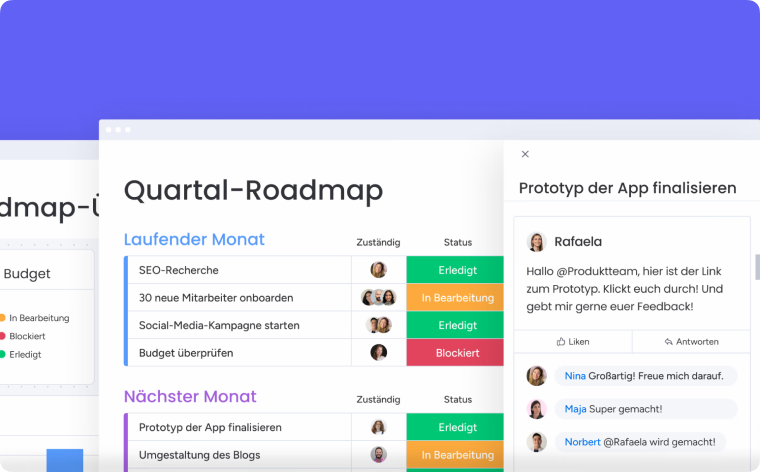
Monday.com is powerful productivity software, enabling business owners to plan and execute projects with significant results quickly.
It doesn’t matter whether you’re in the comfort of your home, office, or on-the-go. Its flexibility and ease of use indicate fast onboarding for your team. This also allows you to customize workflows as you deem fit.
It features powerful productivity functionalities such as automated notifications, time tracking, timeline views, and integrations. Monday.com will help your team to get better and faster results for every project milestone.
Key features
- Skills Tracking
- Utilization Reporting
- Resource Management
- Capacity Management
- Collaboration Tools
- Drag & Drop
- Forecasting
- Reporting/Project Tracking
- Resource Scheduling
- Search/Filter
Pros





Cons


Customer Ratings
- Capterra Rating: 4.6/5 (2163 reviews)
- G2crowd Rating: 4.6 (1,250 reviews)
Pricing
- It has a starting price o $7.80/month/user
- 39$/month/5 users.
- 79$/month/10 users.
- 119$/month/15 users.
6. ClickUp
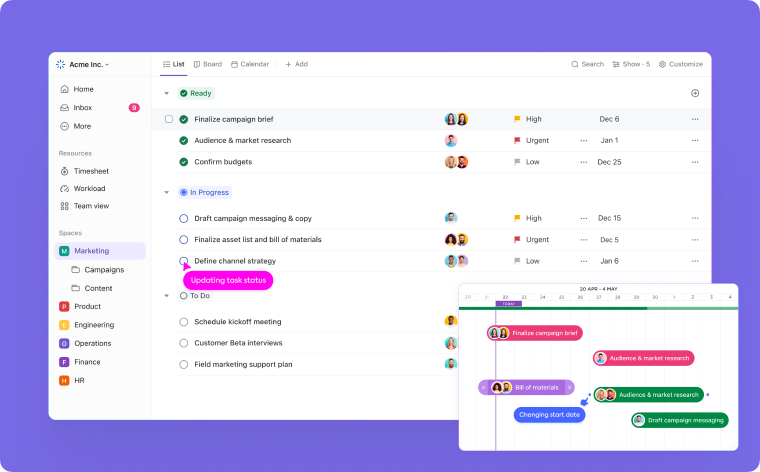
ClickUp is an application that is the future of work. It is not just restricted to just task management. ClickUp equally offers reminders, documents, goals, calendars, and even a mailbox.
ClickUp, fully customized, works for every type of business. This means all teams can use the same app to plan, organize, and collaborate.
The primary mission of this app is to make the world more productive. It does this by eliminating the friction caused by so many different applications.
Key features
- Resource Allocation
- Issue Tracking
- Creation & Assignment
- Project Budgeting
Pros



Cons



Customer Rating
- Capterra Rating: 4.7/5 (2,069 reviews)
- G2crowd Rating: 4.7/5 (1,984 reviews)
Pricing
- Unlimited: $5/month
- Business: $9/month
7. Wrike

Wrike is a top collaborative work management platform that helps business teams do their best. It is not dependent on the employees’ location, as many companies now engage their employees remotely.
Put merely, Wrike is one of the best platforms that allow collaboration and delivers efficient results for teams.
Key features
- Release Forecasting
- Time Tracking
- Progress Monitoring
- User, Role, and Access Management
- Sandbox / Test Environments
- Work Capacity
- Task Ranking
- Kanban Board
- Custom Workflows
Pros







Cons





Customer Rating
- Capterra Ratings: 2/5 (1,612 reviews)
- G2crowd Rating: 4.2/5 (1,320 reviews)
Pricing
- Professional: $9.8 user/month
- Business: $24.8 user/month
8. BambooHR
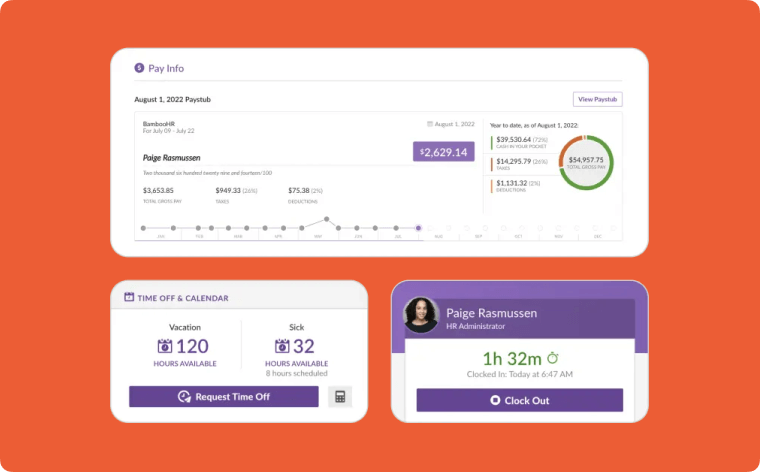
BambooHR is a Software-as-a-Service (SaaS) software that provides online human resource software for small and medium-sized businesses.
Many users consider it as one of the best alternatives to Hubstaff. BambooHR has a cloud-based system, which is very intuitive.
This system also helps growing businesses track and manage core employee information in a customized Human Resource Information System (HRIS). Human resource managers now have meaningful work time.
Also, executives receive accurate, timely reports, and employees can make use of self-service using a convenient mobile application. BambooHR’s customers include innovators such as FreshBooks, Klout Fitbit, Fab, and Squarespace.
Key features
- Shift Scheduling
- Labor Forecasting
- Time & Attendance Tracking
- Automated Resume Parsing
- Self-Service Portal
- Automated Team Introductions
- Automated Onboarding Workflows
- Onboarding Notifications
- Time, Attendance, and PTO
Pros




Cons





Customer Rating
- Capterra Ratings: 4.5/5(1,169 reviews)
- G2crowd Rating: 4/5 (634 reviews)
Pricing
- Essentials: $4.95/per month
- Advantage: $8.25/per month
9. When I Work
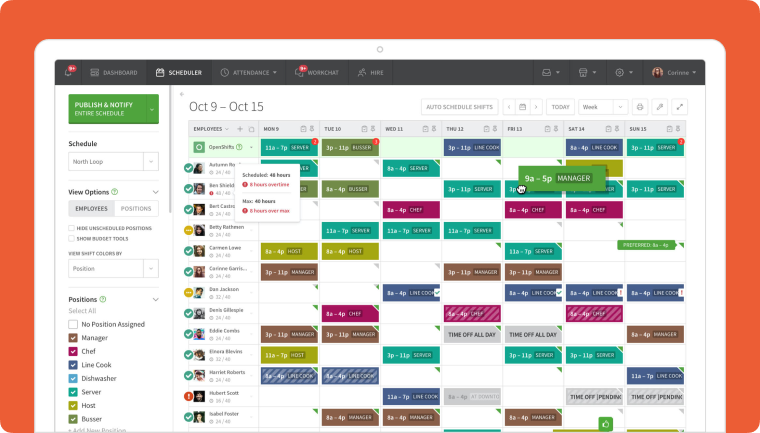
When I Work is an award-winning workforce management software. This tool provides an easy way for companies to schedule and communicate with their employees on an hourly basis.
All you need today do is to put the schedule and time clock in everyone’s pocket. This tool can help your business to save time and money with simple employee scheduling tools.
At present,150,000 businesses use this app to schedule over 1 million people around the world. And one good thing is that it’s free of about 75 employees.
Key features
- Mobile Shift Scheduling
- Team Communication
- Automated Reminders
- User, Role, and Access Management
- Mobile Time Tracking
- Labor Forecasting
- Shift Scheduling
- Time & Attendance Tracking
- Absence & Leave Management
- Self-Service Capabilities
Pros




Cons


Customer Rating
- Capterra Ratings: 4.5/5 (91 reviews)
- G2crowd Rating: 4.4/5 (215 reviews)
Pricing
- Scheduling Basic: $1.50/month
- Scheduling Pro: $2.25/month
10. ClockShark
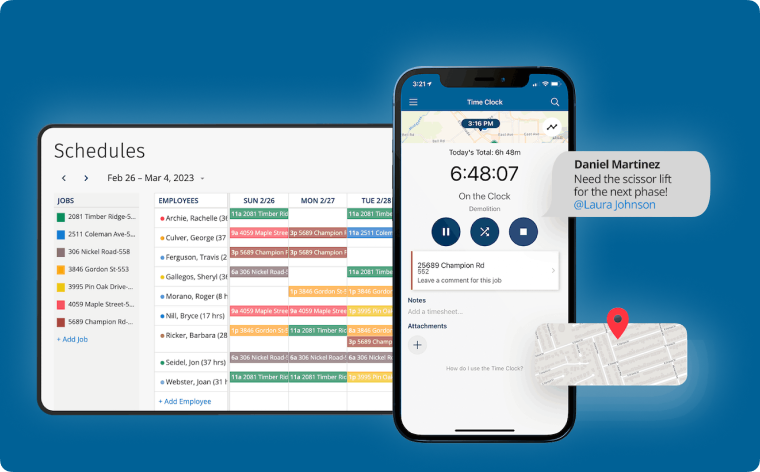
ClockShark is among the leading time tracking and scheduling software. It’s designed for field service, local construction, and franchises that want a simpler method to track mobile employee work time. It also helps run the payroll quickly and accurately and understand labor costs. More than 4,000 clients have used the software. And they claim that makes it easier to run their business and keep accountants happy.
Key features
- Overtime Calculation
- Timesheet Management
- Vacation/Leave Tracking
- Billable & Non-Billable Hours
- Employee Database
- Mobile Time Tracking
- Multiple Billing Rates
- Offline Time Tracking
Pros


Cons


Customer Rating
- Capterra Ratings: 4.7/5 (1,062 reviews)
- G2crowd Ratings: 4.7/5 (272 reviews)
Pricing
- Starting Price: $3.00/month/user
11. UKG Pro
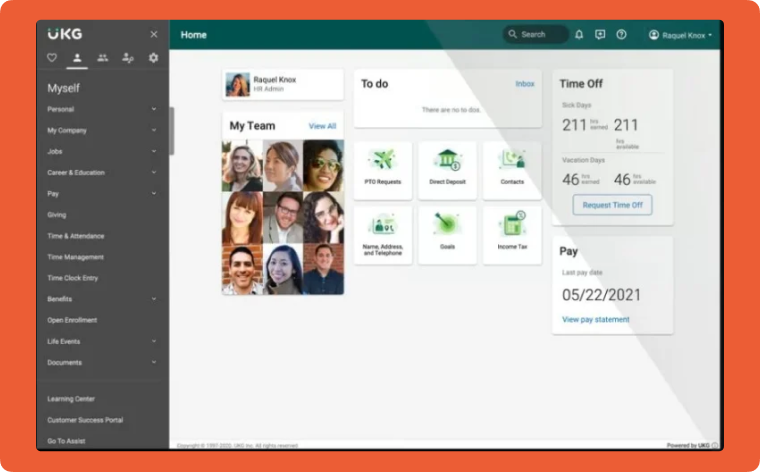
UltiPro is a product of Ultimate Software, a powerful global human capital management (HCM) solution.
It can transform your business with a common global workforce experience offered by flexible and thoughtful HR technology.
UKG Pro is the powerful HCM package you need to deliver effective results for clients.
Key features
- UltiPro TouchBase
- Time Management
- Recruiting and Onboarding
- Performance Management
- Succession Management
- Career Development
- Global HCM
- Compensation Management
- Payment Services
- System Administration
- Payroll Administration, Tax Management and Compliance
- Talent Management
- Reporting, Workforce Analytics & BI tools
- Business/Employee Portal
- Time, Attendance, and Scheduling.
Pros
- UltiPro can customize your favorite links to allow the user interface to fit your business needs.
- UltiPro is easy to use and navigate.
- It offers excellent customer service and support.
Cons
- There are a few Ultipro versions available. So if you pick the wrong one, it is difficult to work with it. Hence you cannot reset passwords or access your information.
- New users may find this software a bit overwhelming at first.
Customer Rating
- Capterra Rating: 4.2/5 (929 reviews)
- G2crowd Rating: 4.2/5 (1,175 reviews)
Pricing
- UltiPro costs $600.00 per year for a license for up to 5 users.
12. Replicon
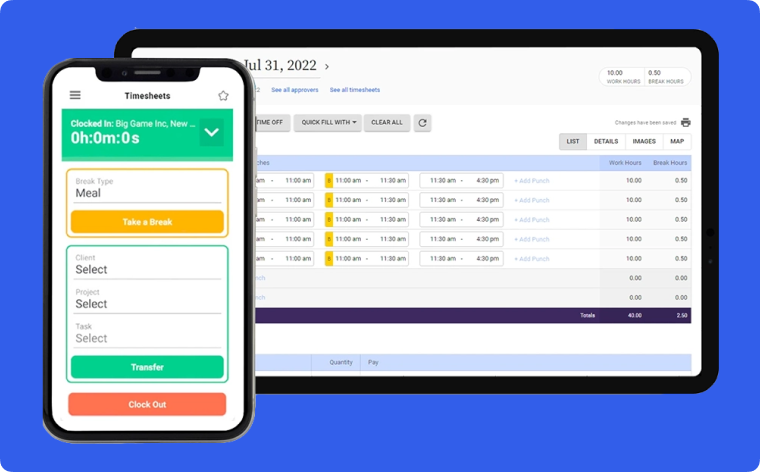
A replicon is a software that provides end-to-end time management services to businesses of all sizes.
Replicon helps to capture, analyze, and optimize time—this helps boost the profitability, productivity, and satisfaction of your employee.
Replicon is suitable for both Salaried & hourly workers. This is because the software is simple and easy to use.
Furthermore, you can enter your time, vacation, attendance, and expense information via a mobile app or web browser.
Key features
- Salaried Employee Tracking
- Sick Leave Tracking
- Timesheet Management
- Vacation/Leave Tracking
- Biometric Recognition
- Mobile Access
- Online Punch Card
- Payroll Management
- Punch card
- Reporting/Analytics
Pros
- This tool is mobile friendly and straightforward to use.
- It’s easy to connect Replicon to other business apps.
- This software is not only highly responsive but equally offers excellent customer service.
- The interface of the app is easy to use and navigate for employees.
- You can add and update projects using the RIA import tool with ease.
Cons
- The reporting templates are a little more complicated than they should be
- Due to the program’s versatility and customization, it can be a challenge to standardize certain things.
- Some of the backend account set up features are not as intuitive.
Customer Rating
- Capterra Rating: 4.6/5 (553 reviews)
- G2crowd Rating: 4.2/5 (349 reviews)
Pricing
- Starting at $5/Month
13. BQE Core
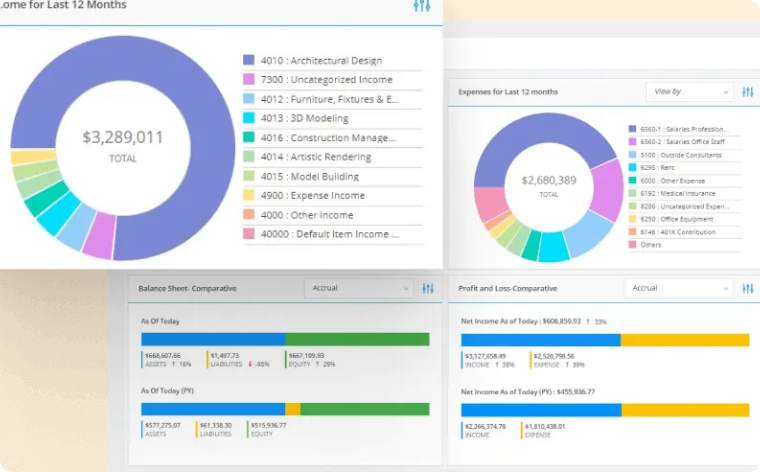
BQE CORE is not only an integrated or cloud-based solution meant for professional service businesses.
It also provides time and expense tracking, invoicing, business and project accounting, project and human resource management, and client relationship management (CRM).
BQE CORE supports a wide range of industries including, architecture, engineering, legal services, accounting, and more.
Key features
- Reimbursement Management
- Time Tracking
- Time Tracking by Client
- Time Tracking by Project
- Activity Tracking
- Billing & Invoicing
- Expense Tracking
- Project Tracking
Pros
- This powerful tool is useful in tracking project time and expenses for professional services.
- This tool also offers strong support for customizations.
- It’s an excellent software for billing at a law firm.
Cons
- Many users complain that the software is not as user-friendly as it could be.
- The cost is a bit high to modify reports, particularly if you want extra reports.
Customer Rating
- Capterra Rating: 4.4/5 (458 reviews)
- G2crowd Rating: 4.5/5 (43 reviews)
Pricing
- Starting at $7.95/month
14. Journyx
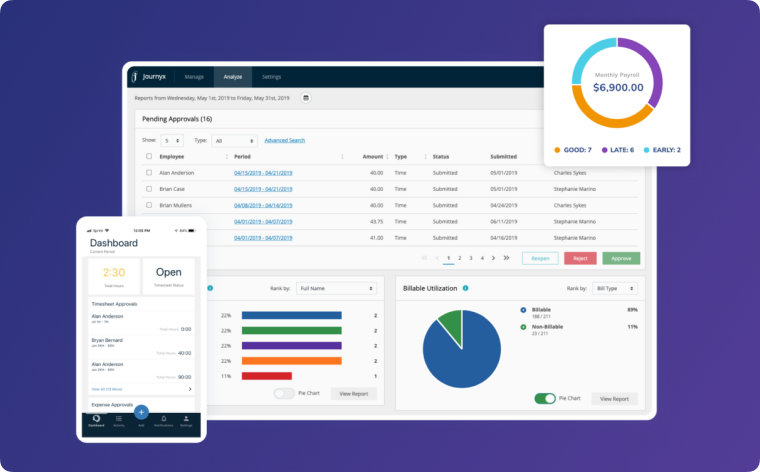
Journyx is a leading business tracking software that can quickly and accurately track employees’ work time, invoicing, and payroll.
It offers time-tracking solutions specially created for companies that engage in project-oriented or customer-oriented work.
Journyx is considered a reliable option to Hubstaff because it had helped thousands of companies to save time and money. Furthermore, Journyx offers two main products that allow users to achieve maximum profitability.
Key features
- Multiple Billing Rates
- Offline Time Tracking
- Overtime Calculation
- Timesheet Management
- Vacation/Leave Tracking
- Time Tracking
- Automatic Time Capture
- Billable & Non-Billable Hours
- Billing & Invoicing
- Employee Database
- Mobile Time Tracking
Pros
- Journyx is a very useful software that helped to better organize the projects by crossing essential data.
- This software also helps to manage the personnel and keep the budget under control.
- This tool integrates well with other administration and financial tools.
- Journyx comes with a clear and well-designed interface.
- It’s easy and streamlined to navigate through the system.
- Journyx is customizable, and reporting is excellent.
Cons
- You cannot use Journyx to forecast time/revenue.
- Journyx has a poor user interface, which not mobile-friendly
Customer Rating
- Capterra Rating: 4.1/5 (35 reviews)
- G2crowd Rating: 4.3/5 (120 reviews)
Pricing
- It comes with a custom quote.
15. WebHR
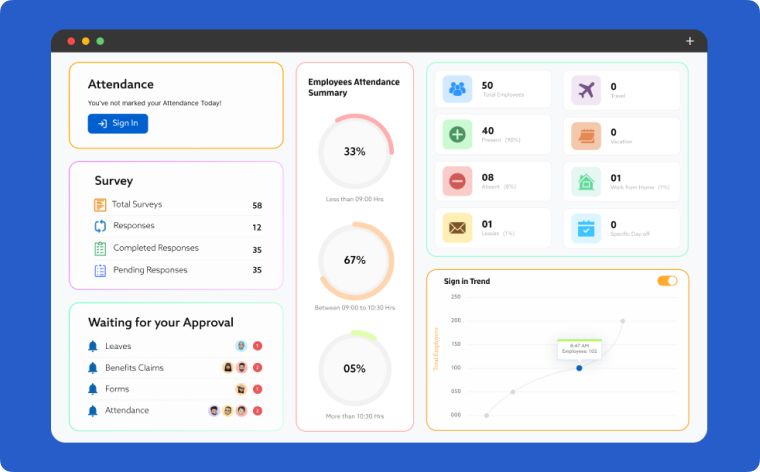
WebHR is redefining the way HR works. WebHR is a socially integrated cloud-based HR software for small and medium businesses.
WebHR handles everything from hiring to retirement in the most innovative way. WebHR not only saves money for business but also increases productivity, saves space, and makes internal and internal office communications faster, more reliable, and more efficient.
WebHR helps the company manage its most critical asset – its employees.
Key features
- Job Description Management
- Orientation Workflow Management
- Self Service Portal
- Task Management
- Training Management
- Applicant Tracking
- Artificial Intelligence
Pros
- WebHR offers a free trial for clients.
- It’s easy, safe, and secure to use.
- It comes with customization capabilities.
- It provides stable and Great customer support.
Cons
- The customer service is not only terrible but also it’s difficult to contact and handle
- There are no detailed notifications to employees, which causes some frustration for them.
- It takes time to set up and get large volumes of data into the system.
Customer Rating
- Capterra Rating: 4.3/5(489 reviews)
- G2crowd Rating: 4.2/5 (86 reviews)
Pricing
- WebHR pricing starts at $2.00/ month.
- Basic: $19.99/month
- Professional: $97.97/month
- Business: $190.90/month
Final Thoughts
To wrap up, you must take note that all of these tools have their own specialty. That’s to say, no two-time tracking software is the same. Some may do more, while others do less than Hubstaff. However, you may decide to use one or more of these alternatives to Hubstaff together to maximize your team’s effectiveness.