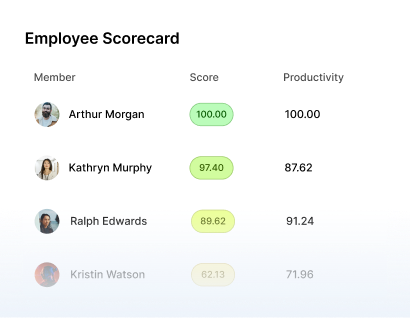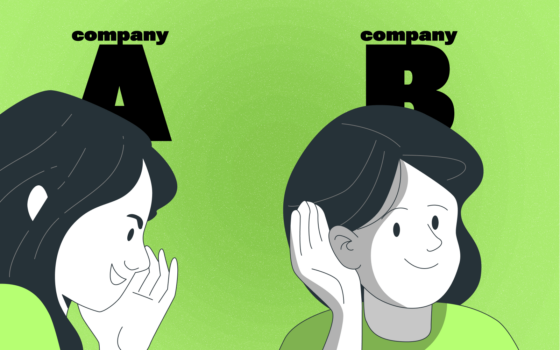Streamline Scheduling with Shift Status Schedule System
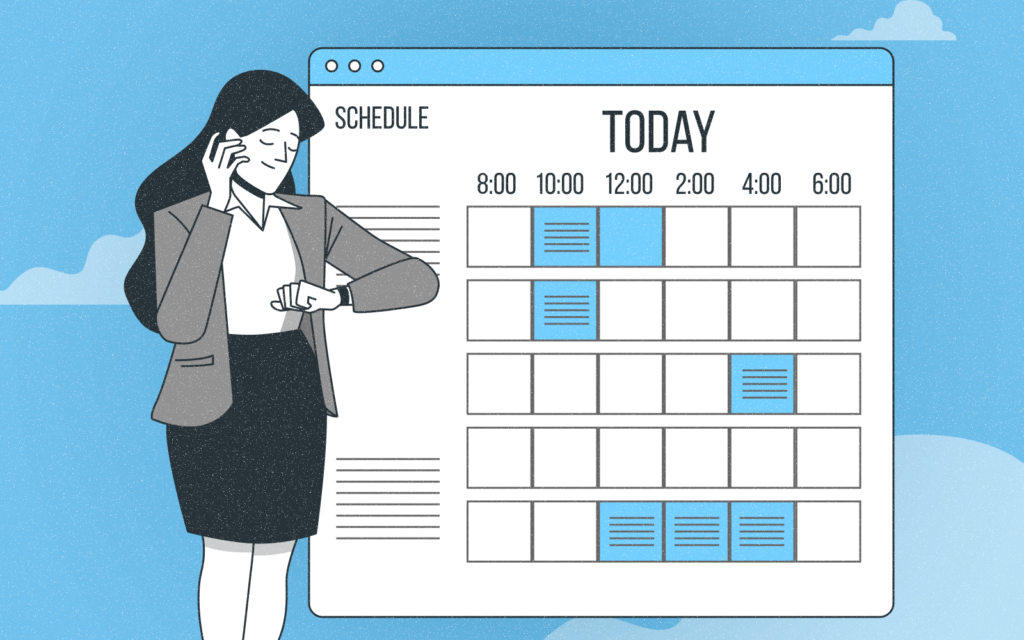
For businesses of any size, shift status scheduling is a vital component of workforce management.
Finding the right balance between labor costs and productivity can be challenging, especially when you must keep track of multiple shifts and personnel.
Fortunately, there’s a tool that can help streamline the process and make it easier for business owners and CEOs to manage their staff – it’s called Shift Status Schedule System.
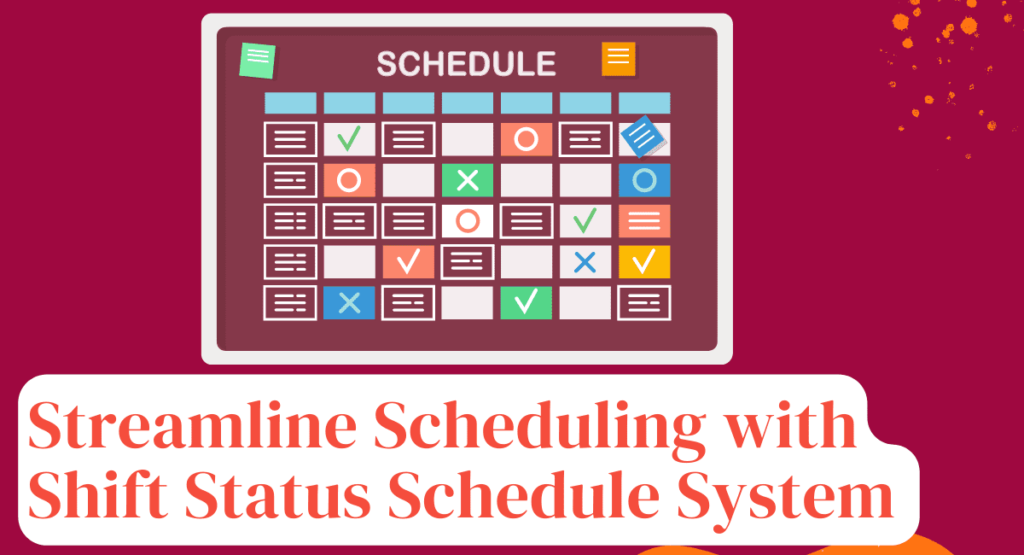
What is Shift Status?
A shift status schedule system is a tool that helps businesses plan and manage their staff shifts. It makes it easy to track who is working when and how many people are for each shift. This allows companies to save money on labor costs and increase productivity.
Shift Status also helps businesses keep their staff informed and organized. It sends shift updates to employees via text, email, or mobile app, so they always know the latest news regarding their shift schedule. This eliminates the hassle of manually updating shift information.
The Benefits of using Shift Status

Harvard Business Review
Shift Status makes scheduling faster and more efficient by eliminating manual processes such as paper forms or spreadsheets.
This allows business owners to streamline their staffing needs while reducing labor costs associated with time spent creating schedules or managing changes in last-minute requests.
Real-time updates on employee availability

Shift scheduling status makes shift scheduling more efficient and streamlined by providing real-time updates on employee availability.
This allows businesses to quickly fill shift vacancies with the right personnel and ensure that their shift rosters remain accurate.
Reduced labor costs
Reduced labor costs are one of the main benefits of using shift scheduling solutions. By automating shift scheduling, businesses can save expenses and time on manual processes such as paper forms or spreadsheets.
Also, shift scheduling provides automated notification to employees of shift changes before arriving on-site.
This allows businesses to manage their staffing needs while ensuring that shift rosters remain accurate.
Automated time and attendance tracking
Automated time and attendance tracking is a crucial feature of shift status, the ultimate shift scheduling solution.
With the shift scheduling of employees, businesses can streamline their shift scheduling process and accurately track employee attendance in real time.
This helps reduce labor costs associated with manual shift scheduling processes such as paper forms or spreadsheets.
Types of shift schedules
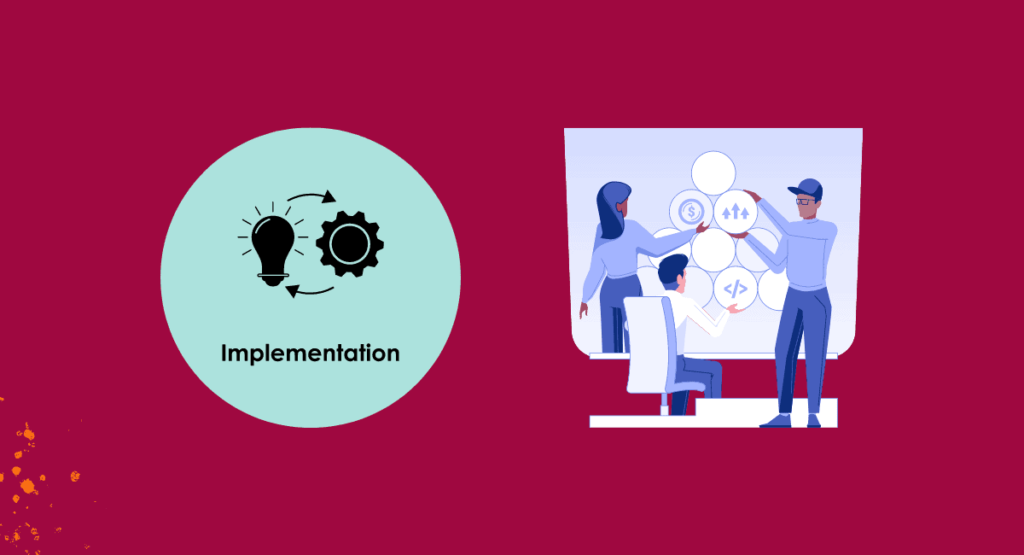
Fixed Shift Schedules
- Day Shift: Employees work a standard daytime schedule (e.g., 9 AM to 5 PM).
- Night Shift: Employees work during the night hours (e.g., 11 PM to 7 AM).
- Swing Shift: Employees work in the afternoon to evening timeframe (e.g., 3 PM to 11 PM).
Rotating Shift Schedules
- Forward Rotating Shifts: Employees rotate through shifts in a forward manner (e.g., day -> swing -> night).
- Backward Rotating Shifts: Employees rotate in the opposite direction (e.g., night -> swing -> day).
- 3-Shift Rotation: Employees work three different shifts over a defined period, often rotating weekly or biweekly.
Compressed Workweek
- Employees work longer hours over fewer days (e.g., four 10-hour days instead of five 8-hour days).
Alternate Shift Schedules
- Employees work an alternating schedule, such as one week on day shift and the next week on night shift.
Part-Time Shifts
- Employees work fewer hours than full-time employees, which can vary by day and can include early mornings, evenings, or weekends.
Self-Scheduling
- Employees have the autonomy to choose their shifts based on availability and operational needs, often facilitated by scheduling software.
12-Hour Shifts
- Employees work longer hours for fewer days (e.g., 7 AM to 7 PM), commonly used in healthcare and manufacturing settings.
Components of shift scheduling
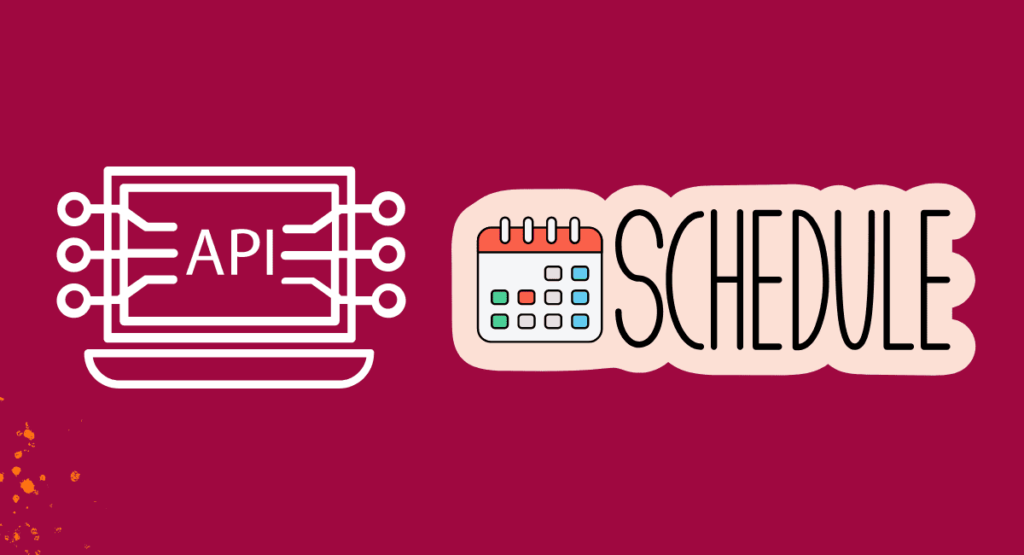
Developing an effective shift schedule requires careful consideration of these components to meet both the organization’s operational needs and employees’ well-being.
1. Shift types
2. Shift Length:
- Full-time Shifts: Usually 8, 10, or 12 hours.
- Part-time Shifts: Shorter shifts that provide flexible scheduling options.
- Split Shifts: Shifts that are divided into two or more segments with a substantial break in between.
3. Days of Operation:
- Standard Work Week: Monday to Friday with weekends off;
- Weekend Shifts: Specific shifts scheduled on Saturday and Sunday, important for sectors like hospitality and healthcare.
4. Employee Availability:
- Consideration of each employee’s preferred working days/times, availability for overtime, and requests for time off.
5. Coverage Requirements:
- The number of employees needed on each shift to meet operational demands, including peak hours and special events.
6. Work Policies:
- Adherence to labor laws concerning maximum hours worked, rest breaks, and overtime compensation;
Developing an effective shift schedule requires careful consideration of these components to meet both the organization’s operational needs and employees’ well-being.
How to streamline your schedules and make them successful

Shift scheduling can be a time-consuming and tedious process, but with the right shift status software, you can streamline your shift scheduling process and ensure your team is informed and organized. Here are some tips for the successful adoption and implementation of shift status technology:
Bonus tip: Have patience! Shift scheduling is not something that happens overnight, so have patience as you transition to shift status technology and give your team time to get used to the new system. With enough practice, shift scheduling with shift status will become second nature to your staff.
Monitask Employee Scheduling Solution
Monitask is an employee scheduling solution that offers a wide range of features to help streamline the shift scheduling process. Monitask shift status can automate shift scheduling and keep your team informed and organized.
In addition to shift status, Monitask also offers other features to help with shift scheduling, such as automated.
- Automatic timesheets: no more missed billable hours or forgotten time entries!
- Idle time detection: stay productive and focused throughout the day.
- Web and app monitoring: see how much time you spend online and on apps.
- Project management: create and assign projects, review reports, and more.
Monitask Employee Scheduling Solution

Monitask is an employee scheduling solution that offers a wide range of features to help streamline the shift scheduling process. Monitask shift status can automate shift scheduling and keep your team informed and organized.
In addition to shift status, Monitask also offers other features to help with shift scheduling, such as automated.
- Automatic timesheets: no more missed billable hours or forgotten time entries!
- Idle time detection: stay productive and focused throughout the day.
- Web and app monitoring: see how much time you spend online and on apps.
- Project management: create and assign projects, review reports, and more.
Conclusion
A shift employee scheduling system is an invaluable tool that can help business owners efficiently manage their staff while minimizing labor costs associated with shift scheduling processes.
With its intuitive interface and powerful features like real-time data synchronization, automated notifications, and detailed analytics, the shift scheduling system makes it easier for business owners to stay organized and keep track of employee shifts without sacrificing efficiency or accuracy.
Whether managing a large team or just starting with a handful of employees, investing in shift scheduling will ensure your shift scheduling process is streamlined for maximum productivity.
– The Monitask Team