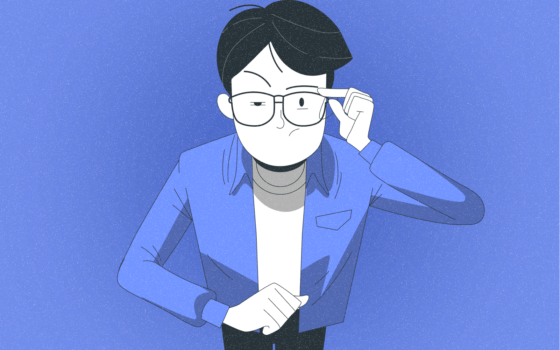Save Time and Boost Productivity with Monitask as a TrackingTime Alternative (Detailed Comparison)
Optimizing Your Time Tracking Software
Professionals across industries seek efficient ways to maximize their productivity without increasing their workload. Time tracking tools are a major solution, offering a way to understand and manage time spent on various tasks accurately. This understanding boosts efficiency and enhances time management skills, contributing to a more balanced work-life experience.
Several employee monitoring software are available in the market, including TrackingTime, which helps monitor remote workers and manage teams. However, it’s not the sole option. Other employee monitoring tools, such as Monitask, bring unique features that offer distinct advantages to measure employee performance and productivity. Learn why Monitask is a robust TrackingTime alternative that supports your business’s success.
Disclaimer: The information shared within this article is presented transparently, focusing on providing insights for comparative analysis. This content intends to offer a comprehensive view of both tools. We aim to assist you in making informed decisions tailored to your business demands. We strive for accuracy; we cannot be held liable for errors or oversights that may be present in this content.
Get more out of your business
Get the best employee engagement content every week via mailing list
What is Monitask?
Monitask is a cloud-based employee monitoring and time tracking software providing employers, managers, and team leaders with insights into employees’ daily activities through automatic screenshots, application usage stats, and keyboard/mouse activity levels. Monitask’s intuitive dashboard offers real-time visibility into work progress.
As an employee monitoring tool, Monitask facilitates remote team management by helping eliminate communication gaps, assign schedules and tasks, monitor work progress, and manage payroll. Monitask’s task management features allow managers to create tasks, assign them to team members and set deadlines and priority levels to keep track of their completion status. This employee monitoring system is an excellent way to increase team transparency and accountability while ensuring employees stay on track.
Monitask Main Features
- Monitor employees with real-time data on employee activity levels, current tasks, and productivity scores.
- Automatically track time spent on tasks and projects, enabling accurate billing and payroll.
- Capture periodic screenshots and monitor keyboard/mouse activity levels to ensure productivity and accountability.
- Assign tasks, set deadlines, and easily monitor project progress.
- To make informed decisions, generate detailed reports on time usage, project progress, and team productivity.
- Identify and analyze the most used applications and websites during work hours to assess employee productivity.
- Simplify the management of remote teams by keeping track of their activities and progress without micromanaging.
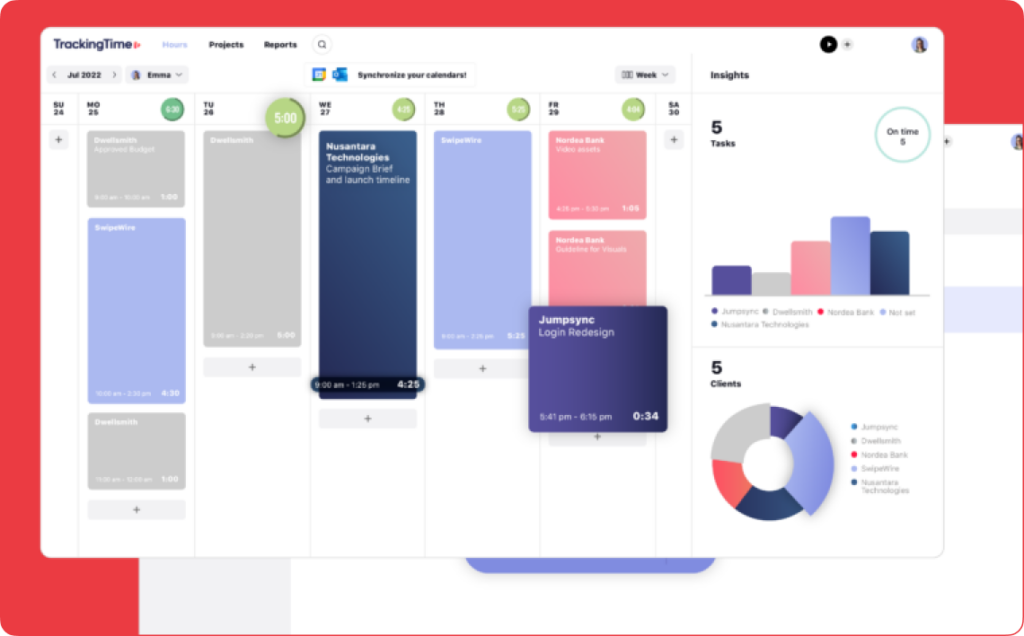
What is TrackingTime?
TrackingTime is a time tracking software designed to simplify business project management and employee monitoring. Its straightforward clock-in and clock-out functionality stands out, making it an excellent tool for tracking employee attendance and working hours. Users appreciate its user-friendly interface that supports customizable timesheets for detailed time accounting.
The TrackingTime app enhances worker productivity through seamless integrations with popular project management tools like Asana, Basecamp, Freshdesk, and GitHub. This integration allows for a more streamlined workflow, making TrackingTime a valuable asset for teams with remote employees looking to optimize their time management practices.
TrackingTime Key Features
- Monitor the progress of tasks and projects, ensuring that deadlines are met efficiently.
- Create project budgets, providing the tools necessary to track expenses.
- Simplifies tracking employee absences and presence, providing a clear overview of attendance patterns.
- Offers insights into team productivity, helping identify areas for improvement.
Monitask vs TrackingTime: Features Comparison
In the marketplace of time-tracking tools, choosing the right software needs to be a well-thought decision. Each platform offers unique features, benefits, and pricing structures, making it crucial to carefully compare options to find the best fit for your team’s needs. Let’s compare Monitask and TrackingTime side-by-side, focusing on essential aspects such as pricing, core functionalities and features.
| Starting Price | $5.99 (User / Month) | $10 (User / Month) |
| Time Tracking | ||
| Stealth Monitoring | ||
| Detailed Reports | ||
| Activity Level Tracking | ||
| Idle Time Detection | ||
| Integrations | ||
| Screenshots | ||
| Apps & Internet Usage Monitoring |
Pricing Comparison
| 10-day free trial | Free plan available |
| Pro $5.99 (User / Month) | Freelancer $10 (User / Month) |
| Business $8.99 (User / Month) | Pro $7 (User / Month) |
| Enterprise Contact Sales | Business Contact Sales |
Time Tracking Tool
Monitask
Built-in Timer for Clocking In and Out
Monitask’s time tracking feature includes a built-in timer that allows employees to clock in at the beginning of their workday and clock out when they finish. This function is essential for accurate timekeeping and payroll processing. The hours recorded by this timer appear in detailed reports, offering insights into individual and team productivity levels. This feature is handy for remote teams, as it provides a straightforward way of monitoring attendance and work hours without needing manual timesheets.
Idle Time Detection
To ensure the accuracy of time tracking and productivity measurement, Monitask integrates idle time detection. This functionality automatically detects when there is no activity from the user—such as keystrokes or mouse movements. Companies have the flexibility to customize the maximum time users can remain idle; otherwise, idle overtime can be flagged out. This feature helps managers understand how work time is spent and encourages active engagement during working hours.
Automated Time Tracking using Stealth Monitoring
For companies that prefer minimalistic employee interaction with time tracking software, Monitask offers automated time tracking with stealth monitoring. This mode operates in the background, tracking time and productivity without the employees actively starting or stopping the timer.
For businesses wanting to monitor work hours and productivity discreetly, this tool ensures seamless time tracking without disrupting workflows. Stealth monitoring maintains accurate time records while keeping the software less visible to employees.
TrackingTime
TrackingTime has a straightforward time tracking process. Employees can begin recording their work hours immediately by clicking the start button. This method allows users to add notes for each time entry, specifying the project or task. Time entries can be categorized into projects, tasks, or clients for better organization.
This monitoring software also allows the adjustment of billable hours, task time estimates, and respective deadlines. TrackingTime enables team members to add or modify their time entries accurately and conveniently. Team members can specify reasons for any edits made to their time entries.
Employee Monitoring
Monitask
Screenshots with Smart Blur Option
Monitask’s employee monitoring capabilities go beyond time tracking and can work as screenshot monitoring software. This feature is handy for enhancing accountability and ensuring task focus. Recognizing the importance of privacy and data protection, Monitask introduces a smart blur option.
This option automatically blurs sensitive company data in the screenshots, such as personal messages or confidential employee information, safeguarding employee privacy and avoiding data breaches while allowing managers to verify work-related activity.
App and Website Monitoring
In addition to screenshots, Monitask monitors the applications and websites employees use during work hours. This function explains allocating work time and identifying productivity patterns and potential distractions. Managers receive detailed reports listing the most frequently used apps and websites, along with the duration of usage. This insightful data helps assess workflow and tools’ efficiency, enabling targeted efforts to minimize non-work-related activities and improve productivity.
TrackingTime
Unlike Monitask, TrackingTime does not offer the same level of employee monitoring features, such as screenshots with smart blur options or app and website monitoring. However, it has a time card feature that enables users or their teams to easily track clock-in and clock-out times, automatically generating monthly reports on employee attendance and absences.
This feature intelligently detects breaks, requiring users to set the break duration. For accurate time card functionality, complete work schedules first. TrackingTime can auto-generate time cards from these entries, with the option for manual adjustments. The Dashboard offers a brief summary of team and individual work hours. Users can filter by date to see the total billable time per member, simplifying time tracking.
Productivity Tracking
Monitask
Activity Level Tracking
Monitask provides an insightful approach to measure productivity called ‘Activity Level’ monitoring. This feature quantifies the interaction of team members with their computing devices by tracking keystrokes and mouse movements, which are reflected in an activity level percentage.
It precisely indicates how engaged employees are during work hours. Employers benefit from this system by having the ability to link activity percentages with screenshots. These visual aids offer a tangible representation of productivity, making reviewing and analyzing work habits and patterns easier.
Productivity Rate
Monitask evaluates productivity through a calculated ratio known as the ‘Productivity Rate.’ By analyzing time spent on various apps and websites previously categorized by the company, Monitask generates a productivity percentage. This figure distinguishes productive time utilization from time spent on non-work related activities.
The productivity rate is an essential metric for employers, offering insights into how individual and team efforts align with organizational objectives. It aids in identifying high-value resources and practices and pinpointing areas where time management can be optimized for better performance.
TrackingTime
While TrackingTime lacks the advanced productivity tracking features of Monitask, it compensates with a project management feature that enables the assignment of tasks and efficient monitoring of workers’ progress. It differentiates between billable and non-billable hours to simplify productivity analysis. TrackingTime provides a clear view of each team member’s current tasks, allowing for prioritizing tasks based on importance or urgency.
The Pace Board presents a visual overview of scheduled and tracked hours using a color model to highlight missing hours, facilitating timely timesheet completion. For a broad perspective on organizational activity, the Dashboard offers insights into the work hours logged over chosen periods, sorted by employees, clients, projects, or services, providing managers with valuable information for decision-making.
Reports & Timesheets
Monitask
Monitask delivers a variety of reports designed to offer comprehensive insights into team productivity and individual performance. These reports are essential for managers seeking to optimize workflow and improve team time management. Easily share reports by emailing clients directly from the platform. Save reports in CSV or PDF for additional analysis. The following is a list of reports provided by Monitask:
- Daily Reports: A detailed summary of an employee’s daily activities, tasks completed, and hours worked.
- Time Entry Details: In-depth look at each time entry in remote work schedules. This includes the duration, the specific work or project it was logged against, and any notes or descriptions added.
- Tasks: Summarize the status, progress, and time spent on individual tasks. This report helps monitor the progression of tasks and ensure that projects are on track.
- Accounting Summary: Combines financial data with time tracking to calculate billable hours and costs. This is especially useful for hourly rates.
- Monthly Reports: Compile a month’s worth of data into a thorough overview of work done, productivity measures, and task completion rates.
- App and Websites: Detailed usage of the different applications and websites employees’ access during work hours. This report helps identify productivity trends and potential distractions or inefficiencies.
- Productivity: Provides a calculated productivity rate based on the time spent on productive applications and websites versus total tracked time.
- Custom Reports: The Monitask team, committed to efficiency, can help you get customizable reports to fit your unique business needs.
TrackingTime
Like Monitask, TrackingTime also offers functionality in generating detailed reports, albeit focusing on allocating and managing work time across various projects and tasks. TrackingTime simplifies understanding time investment in distinct projects, bolstering decision-making around project management and team workload distribution. Here is the list of reports provided by TrackingTime:
- Dashboard
- Timesheets
- Project Reports
- Timecards
- Pace
Choosing Monitask vs. TrackingTime
Deciding between Monitask and TrackingTime involves evaluating your business needs to determine which tool aligns more closely with your productivity tracking and time management objectives. Each platform offers unique features that cater to different operational needs, making the choice dependent on specific requirements. Here are some guidelines to help you choose the right tool for your business:
Choose Monitask If
- You need advanced productivity tracking, including activity level and productivity rate metrics.
- Visual proof of work, such as screenshots linked with activity levels, is essential for your management strategy.
- Detailed analytical reports on individual and team performance, time spent on apps and websites, and customizable reports are critical for optimizing productivity.
- Your focus is on identifying inefficiencies and optimizing time management on a granular level.
- You prioritize project management features, such as task assignments and progress monitoring, with in-depth productivity tracking.
Choose TrackingTime If
- The differentiation between billable and non-billable hours and a clear view of team tasks are vital for your operational management.
- You prefer a simplified overview of work through visual aids like the Pace Board, which highlights discrepancies in timesheets.
- Your primary goal is to streamline project management and time allocation across various projects with an easy-to-use interface.
Monitask vs. TrackingTime Conclusion
Monitask and TrackingTime are excellent employee monitoring systems that effectively improve productivity and manage time. Ultimately, the best choice for your business will depend on your specific needs and priorities. Consider experimenting with both platforms to determine which works better for your team, or use a combination to get the most comprehensive tracking and reporting capabilities. Whichever tool you choose, incorporating time-tracking into your workflow can lead to more efficient and successful project management. Start improving your team’s productivity today!
Frequently Asked Questions
What is the function of the time tracker?
The time tracker is a tool to log and track the time spent on different tasks, projects, or activities. It helps individuals and businesses monitor productivity, analyze work habits, and optimize time management for increased efficiency.
What is the purpose of a time log?
A time log records the time spent on different activities throughout the day. It aims to help individuals and businesses track their daily tasks and understand their time allocation. A time log can also be used for productivity analysis, identifying areas of wasted time or for better management.
Why is time-tracking important in a project?
Time-tracking is important in a project because it allows for accurate monitoring and management of the time spent on each task or activity, ensuring that projects stay on schedule and enabling teams and managers to identify any inefficiencies or roadblocks. Time-tracking can provide valuable data for project planning and accountability.