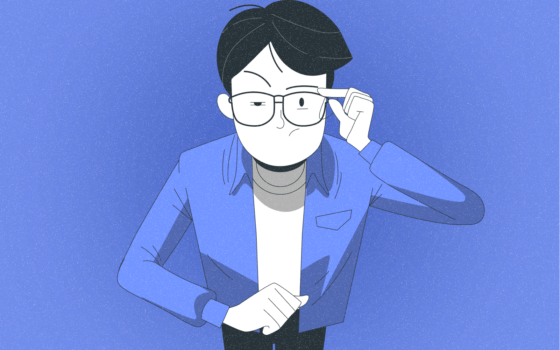Running A Remote Company and Want to Know What Your Employees are Doing? Try Monitask
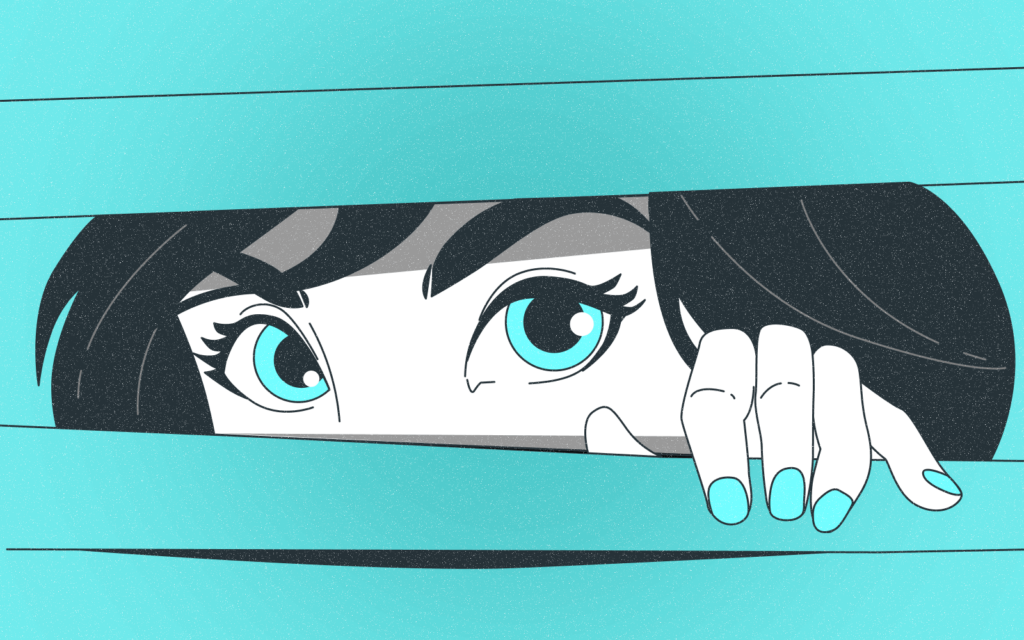

Most people think of monitoring employees as a task that is only necessary for businesses with a physical office.
Though, remote companies have just as much need to monitor their remote employees‘ productivity as those with a traditional office setup.
The key to success for any remote business lies in its ability to manage remote employee productivity effectively.
The remote business uses desktop software and an app that lets you see what your employees are working on in real-time.
We will discuss one of the best software solutions for a remote business, and It can be sure that your remote team is productive and meeting deadlines.
What is a remote company, and why would you want to run one

“… is mostly about letting people contribute the way they do best, and otherwise letting them work however they want.” Simon Høiberg.
A remote company is a company where the employees work from a remote location.
To run a remote business, you’ll need good communication tools and keep track of your employee’s actions.
There are a few reasons entrepreneurs might want to run a remote business:
- Perhaps they want to hire the best talent, regardless of location.
- They may be looking for greater flexibility regarding hours or working from home.
- It could also be that the entrepreneur wants to reduce overhead costs by running the company out of their home.
Benefits of running a remote business
Some key benefits include:
- Greater flexibility in hours and working from home/remote location.
- Ability to hire the best talent, regardless of location.
- Reduced overhead costs.
Challenges of running a remote business
There are a few challenges that come with running a remote business as well:
- It can be harder to monitor remote employee productivity
- There can be communication issues
- Isolation from co-workers
How to run a remote business?

Running a remote business can be great. You can have employees working from all over the place. But you need to be careful too.
You’ll want to ensure that people are productive and that communication is good.
Consider thinking about ways to make people feel connected to each other, even if they’re not in the same room.
Here are some steps in building a remote business:
1. The company should split up the task between employees. Determine the priority areas and assign them to specific employees.
2. Define the company’s communication protocols and make sure all employees are aware of them.
3. Set up systems to monitor employee productivity.
4. Create a company culture that encourages remote working.
5. Encourage social interaction between employees.
Get more out of your business
Get the best employee engagement content every week via mailing list
Tips for managing employees remotely.
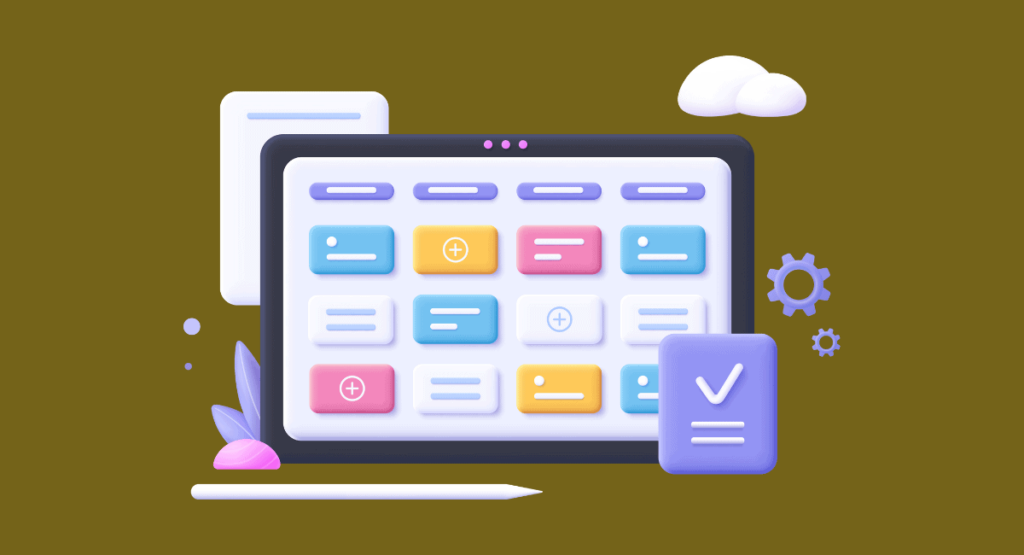
Your company prepares how to manage employees in a remote company. You can do the following tips:
1. Schedule regular check-ins with employees.
Regular meetings via video conferencing, phone calls, or even chat messages.
2. Ensure everyone is on the same page using a project management tool.
3. Use time-tracking software to see how employees spend their working time.
4. Keep an open-door policy and encourage employees to speak up to you with any problems.
5. Be flexible with your employees’ schedules.
6. Reward employees for a job well done.
7. Invest in employee development and training.
8. Allow employees to work on exciting projects.
9. Encourage employees to take breaks and use their vacation days.
10. Let your employees know that you appreciate their hard work.
Running a remote company can be great, but you must be careful. You’ll want to ensure that people are productive and that communication is good.
The productive work environment for your remote workers.
Remote working can be a great experience for employees, but creating a productive work environment is essential. Some tips for doing this are
1. Employees should have a dedicated workspace.
2. The workspace should be free of distractions.
3. Employees should take breaks throughout the day.
4. Arrangement of the workday schedule, and employees should stick to their agenda.
5. Employees should use time-tracking software to see how they’re spending
Ensure employees have all the tools they need to be productive. This includes a good internet connection, a quiet workspace, and any software or tools they need to do their job.
The ideal virtual meeting for remote workers is short and to the point. Employees are more productive when they don’t have to spend hours in a meeting. Make sure to send out an agenda ahead of time, so everyone knows what to expect. And be sure to stick to the plan!
Fully remote businesses can use different communication channels, such as:
- Video conferencing
- Chat software (like Slack),
- Phone calls
Tools and software that can help you run a remote company

Employees in traditional office settings are just some of the ones who can benefit from productivity-boosting tools. Remote teams can use various software to stay organized, communicate better, and get work done more efficiently.
Project management software
Project management tools are essential for remote teams because it allows employees to collaborate and communicate easily. The right software can also help employees track their progress and stay on schedule.
Some popular project management software options include Asana, Trello, and Basecamp. Each software has its strengths and weaknesses, so it’s important to choose the one that will be the best fit for your remote team.
Time-tracking software
Time-tracking software is vital for remote businesses because it allows employers to see how employees spend their time. This information can help employers identify wasted time and determine how to improve employee productivity.
Time-tracking software can also help remote businesses track billable hours and ensure that employees are charging enough for their services. Additionally, time-tracking software can be used to create invoices and run reports.
There are several different time-tracking software options on the market, so it’s crucial to find the one that best meets the needs of your business.
Employee productivity monitoring software
Employee productivity monitoring is essential for several reasons.
First, it can help employers identify employees who need to meet their goals. This information can then provide employees with additional support or training.
Second, employee productivity monitoring software can help businesses save money. Companies can make changes that will improve productivity and reduce costs by identifying employees who are wasting time.
Finally, the company can use employee productivity monitoring software to create reports. These reports can show how employees are working and where they need improvement. This information can help businesses make better decisions about employee productivity and the direction of their company.
Remote tools: Monitask

Monitask can help you run your remote company by providing employee monitoring tools to help boost productivity and communication.
With Monitask, you can see what your employees are doing, how much time they spend on each task and more.
What is Monitask, and what does it do
With Monitask, you can track how long an employee has been working on a specific task and what programs on the computer they are using.
Monitask is an app that lets you know what employees are doing at any time without micromanaging them.
Monitask reports will let you know when an employee is running a program and for how long. No spying, only transparency!
What are the benefits of using Monitask?

Here are some benefits when remote businesses use Monitask solutions for running a remote company:
1. Know what your remote team is working on.
Monitask allows managers to track various activities on employees’ PC or Laptops effectively. With the automatic screenshot timer feature, managers can see the content of a project or task with a glance.
Get more transparency with screenshots in an efficient way that doesn’t require any extra work from your employees.
2. Employee Monitoring Without Spying.
Monitask is an employee monitoring solution that respects employees’ privacy while allowing employers to monitor their productivity.
Monitask features like screenshots at random intervals or when an employee runs a program. The software can turn screenshots off or blur them for sensitive content. Monitask is an excellent solution to ensure your team is always working.
3. Get rid of manual time sheets with automatically calculated hours.
Monitask is an employee time-tracking software that allows employers to monitor their team’s workflow without invading their privacy.
4. Cut hours wasted on inefficient work.
Monitask automatically tracks every hour your team spends on projects.
You can track how long they spend in each program when they use a specific program and see the time spent in each program on a weekly or monthly report.
Identify areas where employees might struggle to optimize their productivity and take steps to help them succeed.
5. All the time-tracking you need, with none of the spying.
Companies wanting to increase productivity and improve efficiency should track their employees’ activity.
Monitask is perfect with automatic screenshots, real-time statistics, and a simple interface that provides feedback on areas where employees may be struggling.
6. Monitor employee work hours with transparency.
Monitask is employee monitoring software ensuring employees don’t feel like they’re being spied on. Employees can turn off screenshots or blur them for sensitive content, and employers can only monitor using random or set time intervals.
Monitask allows employers to see how their team members spend their time—without compromising privacy.
How can I get started with Monitask?
Monitask is a cloud-based platform that allows users to manage their work and personal tasks in one place.
It offers several features such as time tracking, task management, tracking of projects, and more. Monitask has a user-friendly interface that makes it easy to use.
Businesses can trial Monitask for 10 days FREE. No credit card is required; sign-up here.
Biggest Challenges of a Remote Business

If you run a remote business or are thinking about starting one, it’s essential to know the potential challenges of managing a team from afar. Below we’ve listed and expanded upon 5 of the biggest challenges you may face.
1. Maintaining productivity and communication among employees who are not in the same physical space
2. Ensuring tasks are completed efficiently when there is no direct supervisor overseeing work
3. Tracking time and attendance for employees who work remotely
4. Preventing and dealing with distractions that can occur at home
5. Maintaining work/life balance when working from home.
If you’re aware of these challenges and take steps to address them, you are on the best way to running a successful remote business.
The Most Common Mistakes Made By Remote Companies
The most common mistakes made by remote companies are:
1. Not having a clear system for communication and coordination among employees. Bad communication management can lead to clarity and frustration among team members.
2. Not establishing clear expectations for employees regarding productivity and work hours. The unclear goals can lead to employees feeling overwhelmed and can result in wasted time and resources.
3. Need to track employee time and activity adequately. This can lead to a lack of transparency and inefficient use of time and resources.
4. Failing to create a work-appropriate environment for employees working from home. A bad working environment can lead to a lack of productivity and difficulty separating work from home life.
5. Undervaluing the importance of remote company culture. A positive company culture is essential for any business, especially remote-based ones.
FAQ
Do I need an office, or can I work from anywhere worldwide as long as I have internet access and a computer?
Yes, you can run a remote company from anywhere worldwide as long as you have internet access and a computer.
You may need to provide employees with specific tools or software and resources to help them do their job remotely, but no need for an office space. Employees can communicate and collaborate online using various tools and platforms.
Are there any other considerations I should consider when running a remote company?
You’ll need to be very organized and have good communication protocols in place since you won’t be able to walk over to someone’s desk to ask them a question.
And you may need to provide more training and support for employees working remotely since they may have less hands-on experience with their work.
Conclusion
Running a remote company can significantly reduce overhead costs and increase flexibility, but it also comes with challenges.
It’s important to avoid the most common mistakes businesses make when running a remote company. By being aware of these potential pitfalls, you can ensure that your business runs productively, efficiently, and profitably from anywhere in the world.