Remote Project Management: Managing Workflows for IT Projects
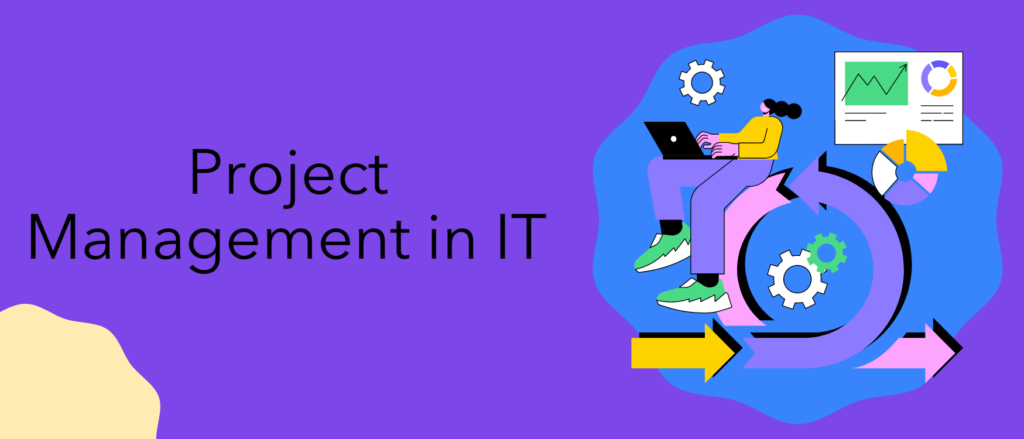
Is your remote work not flowing?
Ok, we know, bad joke! We understand your struggle, and we know how important project management is for any business! Especially how crucial it is for companies with remote workers. When you’re working with a team of people who are spread out across different locations, it can be difficult to keep track of everyone’s progress and ensure that tasks are being completed on time.
And that’s exactly why we are here! This blog post will discuss the best practices for project management workflow when your team is working remotely. We will also provide tips for managing remote workflows effectively.
Stay tuned!
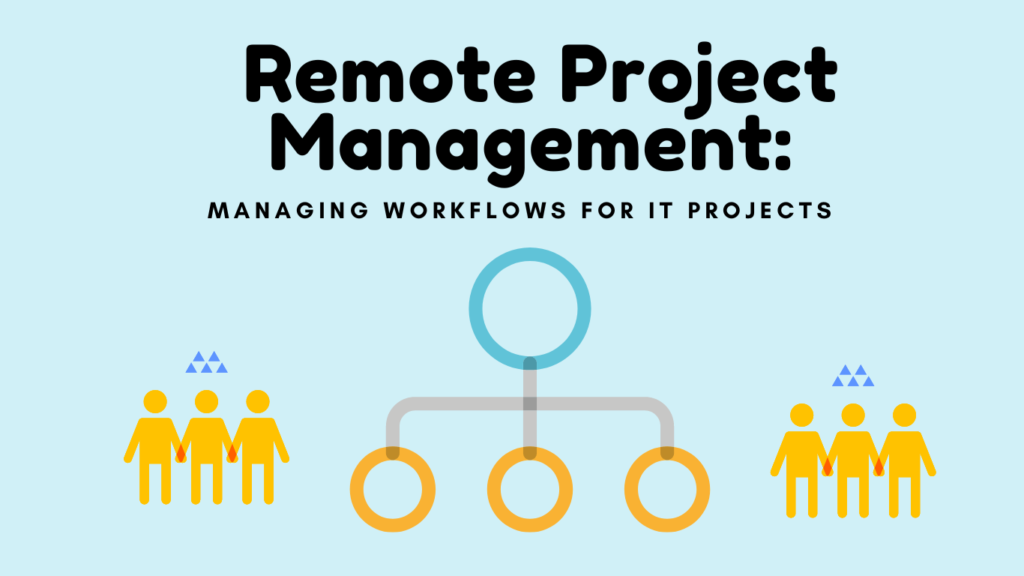
More than a million people work as project managers in the United States, with more than 50,000 project management tools available on the market today. Therefore, it is not shocking that the project management industry is expected to be worth 9.81 billion by 2026!
Project management is a process that includes initiating, planning, executing, controlling, and closing the work of a team to achieve specific goals and meet specific success criteria at the specified time
With the rise of remote work, project management has become even more essential. A project manager is responsible for ensuring that a project is completed on time, within budget, and to the required standard. They are also responsible for ensuring that all project stakeholders are kept informed of project progress and decision-making.
So, if you’re looking to get into IT project management, or you’re already working as an IT project manager and want to learn more about how to manage projects remotely, this blog post is for you!
What is an IT Remote Project?
IT remote project is the term used to refer to an “Information Technology” project managed and executed by a team that is not physically present in the same location. An IT project may include a web development project, a mobile app project, and a software project.
The project management process for a remote project is the same as for any other project, but there are some additional considerations that need to be taken into account when managing a team that is not physically collocated.
Some of the challenges that you may face when managing a remote project include:
- Difficulty communicating with team members who are in different time zones
- Lack of face-to-face interaction can make it challenging to build trust and rapport
- Increased reliance on project management tools and technology
Despite the challenges, there are many benefits to working on a remote project. Some of the benefits include:
- Increased flexibility and freedom
- No need to commute
- Ability to work from anywhere in the world
Project management is not easy, but it’s a necessary skill for anyone who wants to be successful in business. And, with the right tools and strategies, it can be done effectively!
Project Management: The Process
Evidently, you couldn’t start an IT project without following the rightful steps, the ones that have been tried, whether the project is remote or not.
There are generally five phases of project management:
- Initiation: This is when the project is first defined and authorized.
- Planning: This is when the project team is assembled, and the project plan is created.
- Execution: This is when the project work is carried out.
- Monitoring and Control: This is when progress is monitored, and project changes are controlled.
- Closure: This is when the project is completed and terminated.
The project management process will vary depending on the project type, but the basic process is always the same.
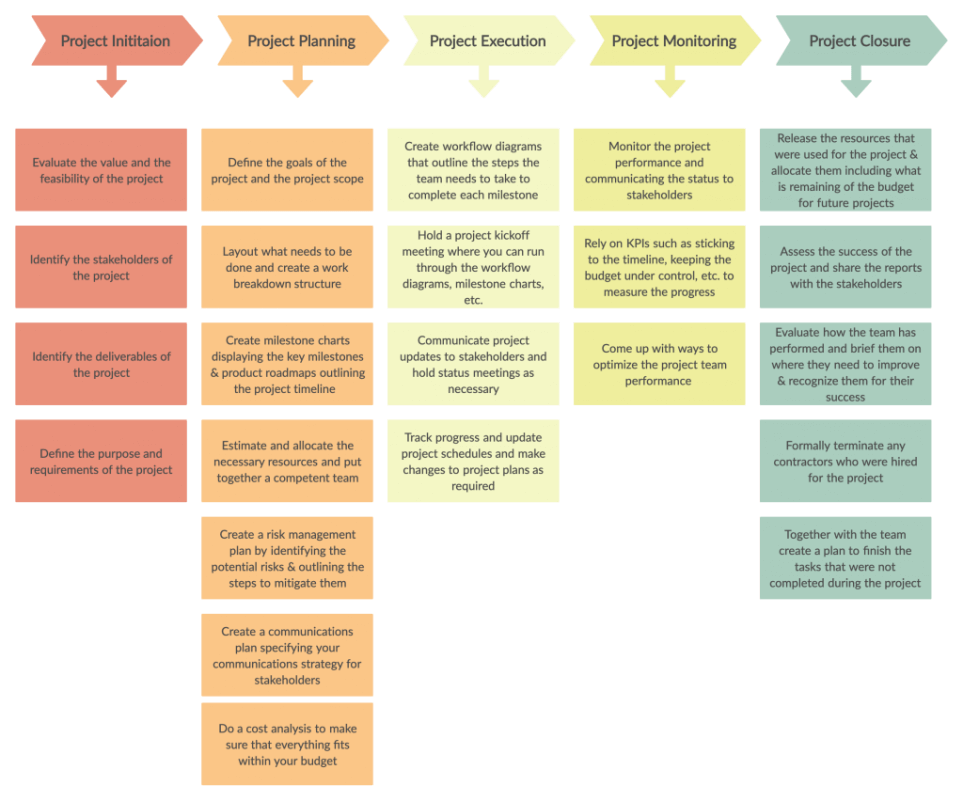
Each of these elements is important in ensuring that your project runs smoothly and is completed on time. However, when you’re managing a remote project, there are some additional considerations that you need to take into account.
Some of the things that you need to consider when managing a remote project include:
- Ensuring that team members have the right tools and access to the project resources
- Make sure that team members are able to communicate with each other effectively
- Ensuring that project deadlines are realistic and achievable
- Creating a project management plan that takes into account the time difference between team members
With the right tools and strategies in place, managing a remote project can be just as successful as managing a project with a collocated team. Let’s review the strategies more in-depth!
Managing Workflows for IT Remote Projects
Inevitably, project management for IT projects is more complicated than other project types. The process is the same, but there are more stakeholders involved and more things that can go wrong.
Project management workflow is the process that project managers use to plan, execute, and track project tasks. It’s a method of breaking down complicated processes and projects into smaller, more manageable chunks
As an IT project manager, you need to have a solid understanding of project management principles and best practices. You also need to be familiar with the tools and technologies that are used to manage IT projects. Allow us to lend you a hand!
Invest in the Right Remote Project Management Tools
The first step to success is choosing project management software that’s right for your team and your project. Not all project management tools are created equal. Some are better suited for small teams, while others are more suitable for large enterprises.
When you’re looking for project management software, make sure to consider the following:
- Ease of use: The software should be easy to use and intuitive. Otherwise, you’ll spend more time training team members on how to use the tool than actually getting work done.
- Features: The software should have all of the features that you need to manage your project effectively. Make a list of must-have features before you start shopping around.
- Pricing: The price of the software should be affordable for your team. There are many project management tools on the market, so you should be able to find one that fits your budget.
For example, Monitask is a powerful and simple-to-use time tracker and timesheet app perfect for managing remote teams! Its features help you stay on top of your work. With Monitask, you can easily monitor your project’s progress, view deadlines, and see which tasks are due and when.
Monitask also allows you to create and manage project templates, so you can save time when starting new projects. And, if you need to collaborate with others on your projects, Monitask makes it easy to do so!
With Monitask, you can easily manage your IT project workflows and get the most out of your projects
Once you’ve selected the right project management software, it’s time to start setting up your project!
Create a Project Plan
The project plan is the foundation of your project. It’s a document that outlines the project’s goals, objectives, timeline, and deliverables.
Creating a project plan might seem like a daunting task, but it doesn’t have to be! You can use project management software to create a project plan template that you can reuse for future projects.
When you’re creating your project plan, make sure to consider the following:
- Project scope: What are the project’s goals and objectives? What work needs to be done in order to achieve those goals?
- Project timeline: When do you expect the project to be completed? Are there any milestones or deadlines that need to be met along the way?
- Project resources: Who will be working on the project? What skills and knowledge do they need in order to be successful?
With a project plan in place, you’ll be able to track your project’s progress and ensure that it stays on track.
Keep Team Communication
Maintaining open and frequent communication is essential for the success of any project, but it’s especially important for remote projects. In fact, 85% of employees have said that they feel more motivated to share their ideas and improvements when their bosses provide regular updates on company news.
There are many ways to keep team communication flowing, such as:
- Project management software: Many project management tools have built-in features that make it easy to communicate with team members. For example, a messaging feature that allows you to send messages directly to team members or create group chats for project-related discussions.
- Video conferencing: Video conferencing can be used for project updates, status meetings, and more. It’s a great way to stay connected with remote team members.
- Phone calls: Sometimes, a quick phone call is all you need to touch base to maintain open communication with your team.
There are many tools and strategies that you can use to keep team communication flowing. Make sure to find the ones that work best for your team.

Project management software like Monitask can help you stay on top of project communication and ensure that everyone is on the same page!
Monitor Your Project’s Progress
Project management isn’t a one-time task. It’s an ongoing process that should be monitored throughout the project’s lifecycle to monitor your project’s progress, and identify any potential problems or roadblocks.
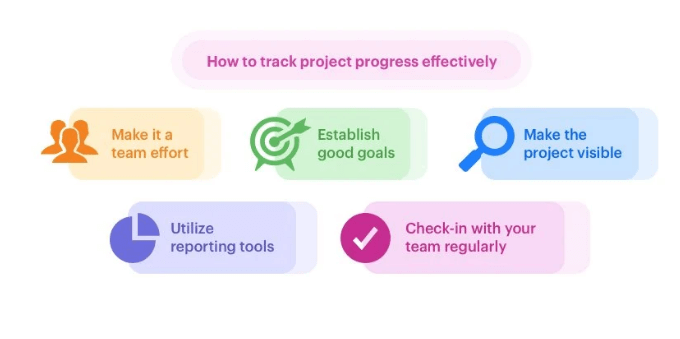
One of the most effective is to use project management software. With project management software, you can create reports and dashboards that give you insights into your project’s progress. For example, Monitask provides users with real-time data so they can see how their projects are progressing. Monitask also allows users to create custom reports and dashboards.
With project management software, you can stay on top of your project and ensure that it stays on track.
When managing a remote IT project, it’s important to keep all project-related files in a shared location where everyone on the team can access them. This will ensure that everyone is working with the most up-to-date versions of project files.
There are many ways to share project files, such as:
- Project management software: Many project management tools have project management features that allow you to upload and share project files.
- Cloud storage: Cloud storage services like Google Drive, Dropbox, and iCloud can be used to store and share project files.
- Shared network drives: If your team is working on a local network, you can create a shared network drive for storing, sharing, and managing project files.
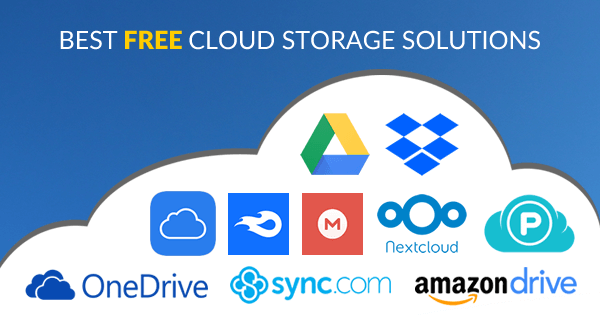
Task Delegation
Project management isn’t just about creating project plans and monitoring progress. It’s also about delegating tasks and assigning roles to team members.
Delegating tasks can be a challenge, but it’s important to find the right balance of responsibility for each team member. You don’t want to overload anyone, but you also don’t want someone to be underutilized.
When delegating tasks, make sure to consider each team member’s skills and experience. You should also consider the project’s goals and objectives. With these factors in mind, you’ll be able to delegate tasks effectively and ensure that your project stays on track.

Make Adjustments as Needed
No project is ever perfect. As your project progresses, you may find that certain tasks need to be adjusted or changed. There will always be unforeseen obstacles and challenges that arise. That’s why it’s important to be able to make adjustments to your project as needed.
Don’t be afraid to make changes as needed!
Some project management tools, like Monitask, allow you to make changes to your project in real time. This means that you can quickly adapt to any changes that come up and keep your project on track.
It’s also important to communicate these changes to your team. With Monitask’s messaging feature, you can easily send messages or create group chats to keep everyone updated on the latest project changes.
Project management is a vital skill for any IT project manager. By following these tips, you can ensure that your project stays on track and runs smoothly—no matter where your team is located.
Conclusion
Managing an IT project remotely can be a challenge, but with the right tools and strategies, it’s possible to set your project up for success! By keeping communication open, monitoring progress, sharing files securely, delegating tasks effectively, and being able to make adjustments as needed, you can ensure that your project stays on track.
What other project management strategies do you use for remote IT projects? Do you have any questions about project management? Our team at Monitask is here to help! Feel free to contact us anytime.
-The Monitask Team


