Need a Change from ActivTrak? Consider Monitask: Detailed Features Compared

Monitask and ActivTrak are exceptional options for employee monitoring software to measure workforce productivity and performance. Monitask is an excellent alternative to ActivTrak, offering powerful tools designed for freelancers, remote teams and businesses seeking to maximize employee productivity and enhance project management.
With its user-friendly interface, Monitask simplifies monitoring work hours, ensuring accuracy and transparency. Monitask has automated time tracking and project management capabilities, incorporating features that assist in task management, assessing employee performance and generating detailed reports. Let’s help you decide between ActivTrak and Monitask, tailoring the choice to your business requirements.
Disclaimer: The information presented in this article is intended for comparison purposes only and is shared in good faith. We do not assert that our product, Monitask, is superior to other time-tracking solutions. We aim to provide impartial and well-researched information to help you choose the best software that suits your business requirements. While we strive for accuracy in our content, we cannot be held responsible for any errors, omissions or inaccuracies that may be present.
Get more out of your business
Get the best employee engagement content every week via mailing list
What is Monitask?
Monitask is a robust solution for time tracking and workforce management, crafted to elevate productivity across individuals, remote teams and entire organizations. It features an intuitive platform that automates time tracking, enabling remote workers and freelancers to document hours worked efficiently and accurately. Monitask offers more than just time tracking; it excels with a suite of features, including project and task management and detailed analytics on employee performance.
These tools collectively offer a comprehensive approach to improving workflow and operational efficiency. The software’s design prioritizes user-friendliness, catering to individuals at varying technical expertise levels and promoting seamless integration into daily tasks. For managers, Monitask provides a clear and concise view of team dynamics, project statuses and individual performances, facilitating strategic decisions that propel organizational success.
Monitask Comprehensive Features
- Track the time spent on tasks and projects of unlimited users, providing insights into work hours and productivity.
- Capture screenshots and monitor worker productivity and activities to ensure accountability and productivity.
- Create and manage multiple projects, assign tasks, and track project progress.
- Generate detailed reports and analytics, offering a comprehensive overview of time utilization and productivity trends.
- Create invoices based on tracked hours, facilitating billing processes.
- Support the integration with other tools and applications to enhance workflow efficiency.
What is ActivTrak?

ActivTrak is a sophisticated tool for enhancing workforce productivity through insightful analytics and in-depth reporting. It enables organizations to establish efficiency targets and team objectives, monitoring progress toward achieving optimal performance. This application is equipped with functionalities that track and evaluate progress comprehensively.
Users have the flexibility to customize the classification of applications and websites as productive or unproductive, or they can opt for the tool’s automatic categorization feature to streamline the process. Integrating effortlessly with various productivity tools, including Microsoft Teams and Monday.com, ActivTrak enhances its utility and accessibility. Among its key offerings are:
ActivTrak Capabilities
- In-depth reports
- Tracking of applications and website engagement
- Management of workloads
- Seamless integrations
- Monitoring of real-time activities
- Alarms and controls for website blocking
Monitask vs ActivTrak: Features Comparison
| Starting Price | $5.99 (User / Month) | $10 (User / Month) |
| Time Tracking | ||
| Idle Time Detection | ||
| Activity Level Tracking | ||
| Detailed Reports | ||
| Screenshots | Available but not blurred | |
| Apps & Internet Usage Monitoring | ||
| Integrations |
Both platforms aim to enhance productivity and offer insightful analytics, but their approaches and tools vary. Understanding these differences will empower you to make an informed decision that best aligns with your business’s workflow requirements and priorities.
Pricing Comparison
| 10-day free trial | 14-day free trial |
| Pro $5.99 (User / Month) | Essentials $10 (User / Month), billed annually |
| Business $8.99 (User / Month) | Professional $17 (User / Month), billed annually |
| Enterprise Contact Sales | Enterprise Contact Sales |
Time Tracking Tool
Monitask
Automated Time Tracking
Monitask is a time tracking app that allows users to track time spent, offering an automated time tracking feature. This is especially beneficial for businesses and freelancers requiring accurate work hour accounting. This feature eliminates the need for manual time entries, reducing the risk of errors and ensuring comprehensive recording of billable hours. Users can start and stop the timer with a click, making it easy to transition between multiple projects and tasks.
Real-Time Work Analysis
Monitask shines with its real-time work analysis capability, focusing on distinguishing the periods when employees are actively engaged in their tasks. This critical feature allows businesses to accurately capture the total working hours while providing insights into the productivity of those hours. It aids in identifying active working times versus idle moments, offering strategies to improve efficiency, optimize workflows, and elevate productivity.
Idle Time Monitoring
A notable functionality within Monitask is its idle time tracking, offering a valuable resource for managers aiming to estimate their teams’ accurate, productive hours. By highlighting moments of inactivity, Monitask delivers vital insights into work habits and productivity monitoring, paving the way for identifying potential performance improvements. This function promotes a more effective allocation of time among team members.
Digital Timekeeping System
The clock in/out feature integrates a modern twist on conventional timekeeping, allowing users to mark their workday’s beginning and end easily and managers to keep accurate timesheets. This simplifies the process of attendance tracking and separates between working hours and break times. It is especially beneficial for remote teams and schedules across different time zones.
Stealth Mode Monitoring
Monitask introduces a stealth monitoring option for employers who prefer to oversee employee activities discreetly, ensuring job accountability while respecting privacy. This feature captures screenshots, monitors computer activity, and provides a transparent perspective on how employees utilize their time. Monitask advocates for the ethical application of this feature, suggesting that team members are made aware of monitoring to uphold trust and openness within the organization.
ActivTrak
ActivTrak offers time tracking by automating the traditional ‘Clock-in/Clock-out’ approach, thus saving valuable time and effort. This advanced tool tracks and understands work durations and patterns for employees, regardless of location—remotely or from the office.
By offering a unified report showcasing the first activity, last activity, and total time, ActivTrak provides a comprehensive view of an employee’s workday. This approach allows a more nuanced understanding of activity over time beyond merely marking a workday’s start and end times.
Dashboard
Monitask
Monitask’s dashboard is a pinnacle of visual representation for monitoring and analyzing employee performance across any organization. A concise yet comprehensive viewpoint mirrors teams’ and individual members’ operational efficiency and productivity levels. Monitask presents users with an intuitive activity summary. It empowers managers and team leaders with real-time insights into how employees engage with tasks during specified time frames – today, yesterday, this week or the last 7 days.
One of the dashboard’s standout features includes showcasing top applications and websites used and time spent on each, revealing work focus and possible distractions. An average activity level, expressed in percentages, gives a quick productivity overview. Monitask’s dashboard also offers a screenshot timeline for visual work progress checks, promoting accountability and transparency. Monitask’s Dashboard is vital for businesses optimizing workflows and team performance.
ActivTrak
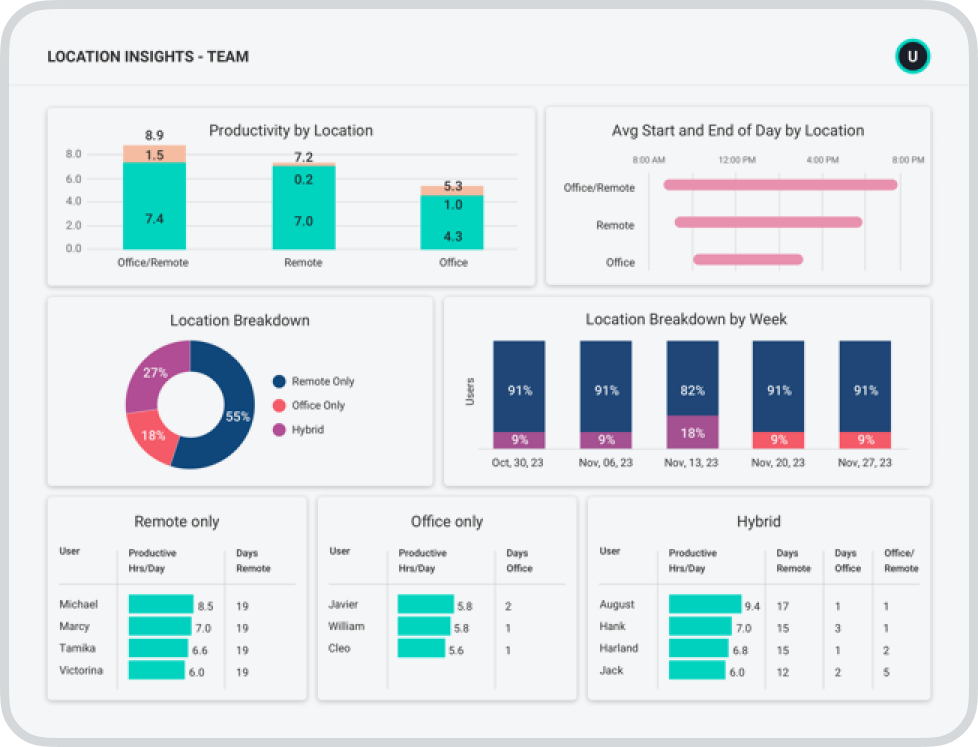
ActivTrak’s dashboard provides comprehensive analytical tools for managers and team leaders to boost workforce productivity. Users can explore insights across perspectives like Executive Summary, Team Comparison, Activity Breakdown, Work Efficiency, and Top Users. Managers analyze productivity metrics, track application and website usage patterns, and evaluate team members’ contributions, work practices, and tool interactions.
Employee Monitoring
Employee monitoring can significantly enhance productivity and efficiency within the workplace. Providing managers and team leaders with invaluable insights into how work hours are utilized identifies opportunities for improving work processes and team dynamics. This approach ensures that monitoring efforts are geared towards fostering a supportive and efficient work environment.
Monitask
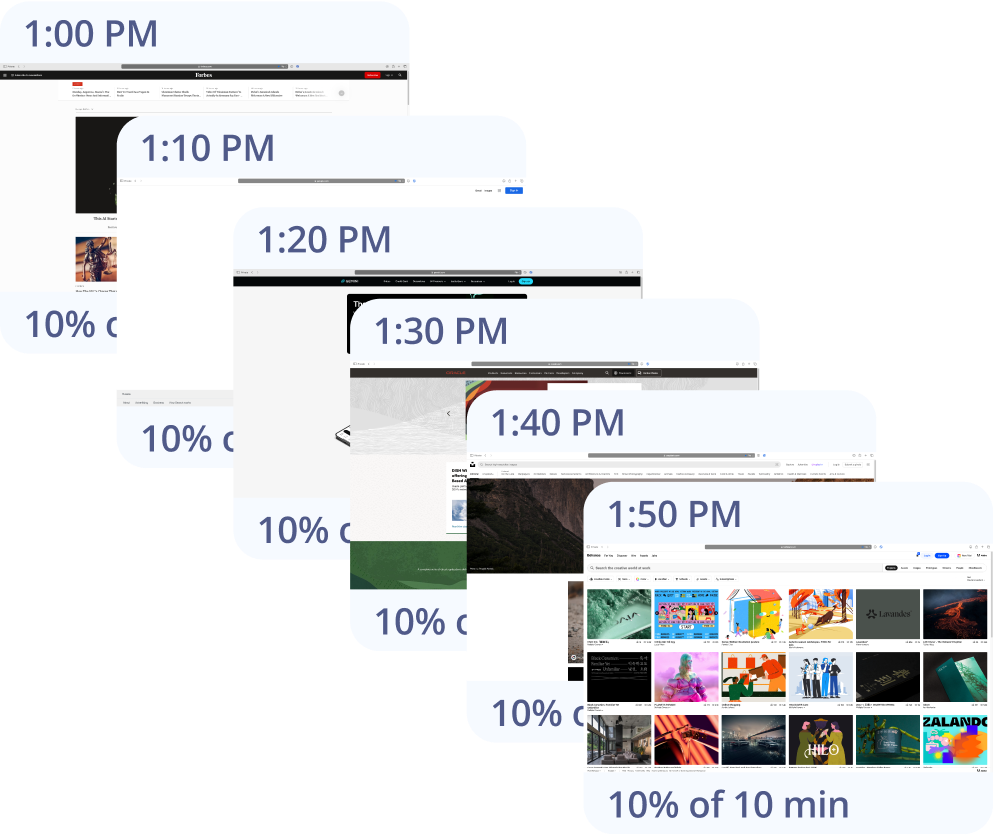
Screenshots
Monitask offers a comprehensive screenshot feature that can be customized according to managerial needs. Employers can adjust the frequency at which screenshots are taken to suit their monitoring requirements. To balance productivity insights with privacy concerns, Monitask allows the blurring of screenshots, thus respecting employee privacy while still offering managers insights into workflow patterns.
App and Website Monitoring
Monitask enhances its monitoring suite with app and website tracking. This feature allows managers to see which applications and websites are being used by employees during work hours. It’s a powerful tool for assessing whether the digital resources accessed contribute to or detract from work tasks, enabling a more refined understanding of productivity and time management within the team. This functionality aids in identifying potential distractions and optimizing the use of digital tools in the workplace.
Data Security and Employee Privacy
Monitask prioritizes securing sensitive information and following privacy standards to safeguard employers and employees. The platform encrypts and securely stores monitored data, accessible solely by authorized personnel. This data security and privacy commitment fosters trust between employers and employees, promoting transparent and respectful monitoring practices.
ActivTrak
Screenshots
ActivTrak captures screenshots at set intervals, giving managers insight into team projects. Unlike Monitask, ActivTrak doesn’t offer smart blur to hide sensitive info, displaying the entire screen. This lack of privacy raises concerns. ActivTrak operates stealthily, remaining undetectable. Transparency in monitoring practices is crucial for ethical management; informing employees builds trust and respect.
App and Website Usage Tracking
ActivTrak offers insights into employees’ work habits by summarizing the most frequently used applications and websites, along with the duration and timing of each activity. This functionality categorizes digital tools as productive or unproductive, allowing managers to filter through daily, weekly and monthly reports by application or category for a comprehensive understanding of time allocation.
Productivity Tracking
Productivity stands at the core of a company’s success. Monitask and ActivTrak are designed with functionalities that elevate and analyze team productivity, ensuring every working minute is effectively utilized to fulfill project objectives and amplify overall company efficiency.
Monitask
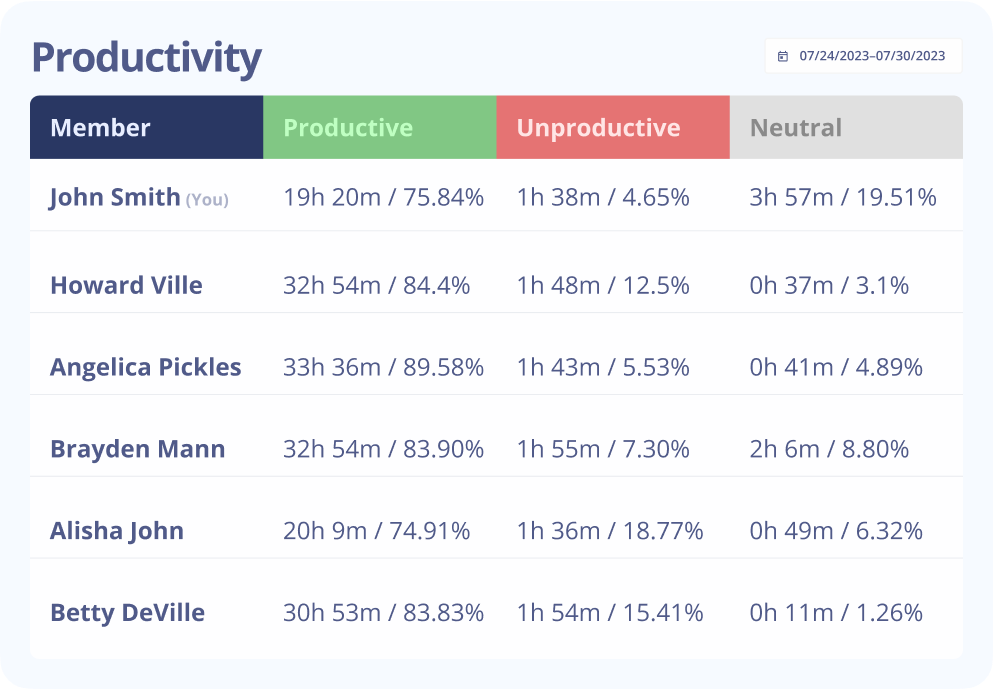
Activity Level Tracking
Monitask offers ‘Activity Level’ that tracks team members’ engagement with their computers by monitoring keystrokes and mouse movements. Activity levels are represented as a percentage, directly showcasing the extent of individual engagement during work hours. Employers can access screenshots correlated with these activity percentages, offering a visual narrative to the data.
Productivity Rate
Monitask leverages insights from monitoring apps and websites to compute a productivity ratio. This ratio, reflected as a percentage, mirrors the amount of work time invested in productive tasks versus non-productive ones. This critical metric serves as a barometer for assessing the productivity levels of individuals and the team, identifying resources that genuinely contribute to the company’s goals versus those that detract from time efficiency.
ActivTrak
Activity Logging
ActivTrak’s Activity Log feature meticulously records every action the team takes, encompassing visited URLs, utilized applications, log-in/log-out times, and periods of inactivity. This comprehensive data gathering allows for precise filtering by user, group, device, or time frame, enabling managers to tailor their oversight to specific needs.
Workload Management
The platform’s Workload Management feature offers insights into team members’ utilization rates, highlighting overworked and under-engaged employees. This empowers managers to distribute tasks evenly for a balanced workload. ActivTrak also compares total working hours with productive periods, providing a clear view of work efficiency and improvement opportunities.
Reports & Timesheets
Reports and timesheets in time tracking tools play a crucial role in understanding and enhancing business operations, offering detailed insights into employee work habits, project advancement, and overall team efficiency. These instruments are vital for managerial decision-making, allowing inequitable compensation and precise client billing.
Monitask
As one of the best time tracking software, Monitask excels in providing an array of reports to unveil in-depth perspectives on collective productivity and specific individual contributions. For managers focused on streamlining processes and elevating time management within their teams, the following are key reports made available by Monitask:
- Daily Reports: Offer a detailed summary of an employee’s daily activities, tasks completed, and hours worked.
- Time Entry Details: Provide an in-depth look at each time entry remote workers make. This includes the duration, the specific work or project it was logged against, and any notes or descriptions added.
- Tasks: Summarize the status, progress and time spent on individual tasks. This report helps monitor the progression of tasks and ensure that projects are on track.
- Accounting Summary: Combines financial data with time tracking to calculate billable hours and costs. This is especially useful for hourly rates.
- Monthly Reports: Compile a month’s worth of data into a thorough overview of work done, productivity measures, and task completion rates.
- App and Websites: Detail usage of different applications and websites for employees’ work-hours access. This report helps identify productivity trends and potential distractions or inefficiencies.
- Productivity: Provides a calculated productivity rate based on the time spent on productive applications and websites versus total tracked time.
ActivTrak
ActivTrak delivers a diverse suite of reports designed to cater to various analytical needs, thereby enhancing team productivity. These reports collectively serve as a toolkit for measuring and improving your team’s productivity potential, allowing for strategic resource allocation and time management adjustments:
- Top Users: Highlights efficient employees by showing total hours worked and productivity levels.
- Productivity Analysis: Breaks time spent on productive vs. unproductive tasks.
- Working Hours Summary: Show user’s daily start and end times.
- Website Engagement: Details website visit duration and frequency.
- Application Usage: Identifies most-used desktop applications with time spent on each for software engagement understanding.
- Category Insights: Reveals time spent on specific task/project categories for workload management.
- Activity Log Overview: Records team actions on devices during work hours.
Time Tracking Software Conclusion
Time tracking software is a powerful tool for businesses of any size, offering insights into productivity, project management, and team efficiency. Monitask and ActivTrak are two excellent options for companies looking to streamline processes, enhance time management, and boost overall productivity.
With their extensive reports and timesheet features, these tools provide comprehensive data analysis and performance metrics crucial for managerial decision-making. Use this comparison guide to determine which software best suits your business needs and optimize your team’s performance today!
Frequently Asked Questions
What is the function of the time tracker?
The function of a time tracker is to meticulously capture and analyze the amount of time an individual or team spends on various tasks and projects. This enables more efficient project management, accurate billing for work done per hour, and insights into productivity trends, all aiming to enhance work efficiency and accountability.
What is the purpose of a time log?
A time log serves a multifaceted purpose by providing a detailed record of how individuals or teams allocate their time across different tasks and projects. It analyzes productivity, ensures accurate client billing, and optimizes workload distribution. Companies gain invaluable insights into work patterns through such logs, helping in strategic planning and time management.
Why is time-tracking important in a project?
Time tracking tools are essential in monitoring and recording the time allocated to specific tasks or projects. By meticulously capturing these time metrics, individuals and businesses can enhance their productivity management, ensure precise billing practices, and gain valuable insights into work patterns for optimal performance optimization.


