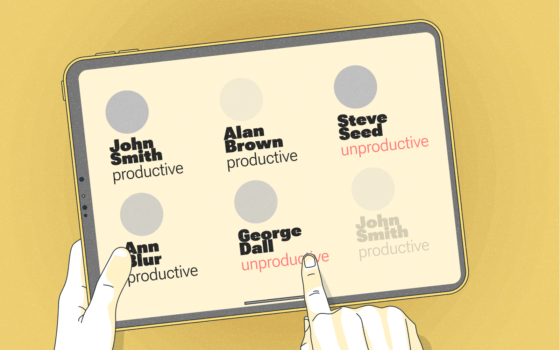Monitask vs. TrackingTime: A Comprehensive Comparison of Time Tracking Tools
Introduction
In today’s fast-paced business environment, effective time management is crucial for maximizing productivity, ensuring accountability, and driving project success. Time tracking software has become an indispensable tool for businesses of all sizes, enabling them to monitor employee work hours, optimize workflows, and generate accurate reports on productivity. Among the myriad of options available, Monitask and TrackingTime are two well-regarded time-tracking solutions that offer a range of features to meet different business needs.
Monitask and TrackingTime, while sharing the common goal of helping businesses track time efficiently, cater to slightly different use cases. Monitask is known for its robust employee monitoring capabilities and detailed reporting, making it ideal for companies that require a comprehensive overview of how time is being spent. On the other hand, TrackingTime offers a simpler, more straightforward approach to time tracking, focusing on ease of use and project-based tracking. This article will delve into the specific features of each tool, compare them side by side, and help you decide which software might be the best fit for your organization.
Overview of Monitask
Monitask is a powerful and versatile time-tracking solution designed to help businesses monitor employee productivity, manage tasks, and optimize workflows. With a focus on automation and detailed monitoring, Monitask offers features such as automatic time tracking, screenshot monitoring, and application usage tracking. These tools allow managers to gain deep insights into how employees are spending their time, making it easier to identify inefficiencies and improve overall productivity.
Monitask’s automatic time tracking runs silently in the background, capturing work hours without requiring constant input from the user. This approach minimizes the chances of errors and omissions, ensuring that all work activities are accurately recorded. In addition to time tracking, Monitask’s screenshot monitoring feature periodically captures screenshots of employees’ screens, providing a visual record of their activities throughout the day. This level of monitoring is particularly valuable for remote teams, where it can be challenging to maintain oversight and ensure that work is being completed efficiently.
Monitask also excels in reporting, offering detailed and visually appealing reports that provide insights into employee productivity, time usage, and application activity. These reports are easy to generate and interpret, allowing managers to make informed decisions about workflow optimization and resource allocation.
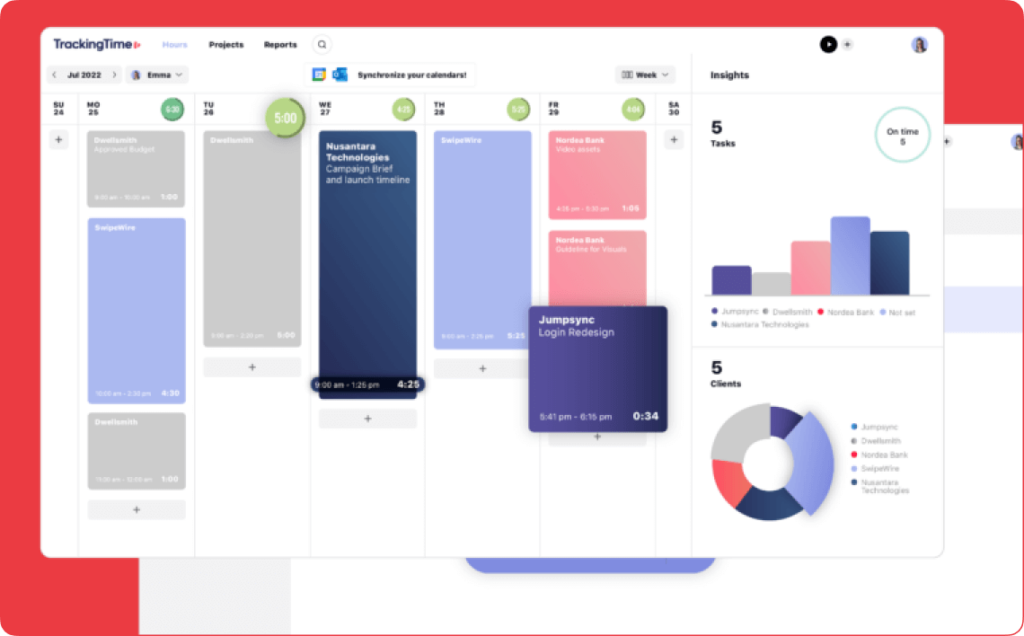
Overview of TrackingTime
TrackingTime is a user-friendly time-tracking tool that emphasizes simplicity and efficiency in managing work hours. It offers a range of features designed to help businesses track time across different projects, manage tasks, and generate reports. TrackingTime’s interface is clean and straightforward, making it easy for users to get started with minimal training. This simplicity is one of TrackingTime’s key strengths, making it an attractive option for businesses that need a basic, no-frills time-tracking solution.
One of TrackingTime’s standout features is its project-based tracking, which allows users to assign time to specific tasks and projects. This feature is particularly useful for businesses that need to keep a close eye on project timelines and budgets. TrackingTime also integrates with a variety of other productivity tools, such as Slack, Trello, and Asana, making it easy to incorporate time tracking into existing workflows.
While TrackingTime offers solid time-tracking capabilities, it lacks some of the more advanced features found in Monitask, such as automatic time tracking and detailed employee monitoring. However, its simplicity and ease of use make it a good choice for smaller teams or businesses that prioritize straightforward project tracking.
Comparison Table: Monitask vs. TrackingTime
Introduction to the Comparison Table: The following comparison table provides a side-by-side overview of the key features of Monitask and TrackingTime, with Monitask demonstrating advantages in several important areas.
| Features | Monitask | TrackingTime |
|---|---|---|
| Ease of Use | Intuitive and easy to set up | Simple interface, easy for beginners |
| Time Tracking | Automatic with screenshot monitoring | Manual and project-based tracking |
| Reporting & Analytics | Detailed reports with productivity insights | Basic reports focused on project hours |
| Employee Monitoring | Real-time monitoring and app usage tracking | Limited to task and project tracking |
| Pricing | Affordable with a free trial | Moderate pricing with a free version |
Get more out of your business
Get the best employee engagement content every week via mailing list

Detailed Comparison: Monitask vs. TrackingTime
Ease of Use
Ease of use is a critical factor when choosing a time-tracking tool, as a complicated or inintuitive interface can hinder adoption and reduce the effectiveness of the software. Monitask is designed with user-friendliness in mind, featuring a clean, intuitive interface that allows users to quickly navigate through the various features. The dashboard is well-organized, providing easy access to key functions like time tracking, employee monitoring, and reporting. This simplicity in design means that even users with limited technical experience can get up and running with Monitask in no time. The setup process is straightforward, and the software provides helpful prompts and guidance to ensure that users can take full advantage of its capabilities.
TrackingTime also scores well in terms of ease of use, with a minimalist interface that prioritizes simplicity. The software is designed to be accessible to users of all skill levels, and its straightforward layout makes it easy to track time, manage tasks, and generate reports with just a few clicks. TrackingTime’s simplicity is one of its main advantages, particularly for small teams or businesses that need a basic time-tracking solution without the complexity of more advanced tools. However, while TrackingTime is easy to use, it may lack some of the depth and flexibility that more experienced users or larger organizations might require.
In summary, both Monitask and TrackingTime offer user-friendly interfaces, but Monitask provides a more feature-rich experience without sacrificing ease of use. For businesses that need a time-tracking tool that is both powerful and accessible, Monitask is the better choice.
Time Tracking
Accurate time tracking is the cornerstone of any time-tracking software, and Monitask excels in this area by offering automatic time tracking with minimal user input required. Monitask’s time tracking runs silently in the background, automatically recording work hours and capturing relevant data without the need for manual entry. This hands-off approach ensures that time is tracked accurately, reducing the risk of errors or missed entries. In addition to tracking time, Monitask offers advanced features like screenshot monitoring and application usage tracking, providing a comprehensive view of how employees are spending their time. These features are particularly valuable for remote teams or businesses that need to maintain a high level of oversight.
TrackingTime, in contrast, relies on manual time entry and project-based tracking. Users must actively log their hours, which can be done by assigning time to specific tasks or projects. While this method is effective for tracking project progress and managing budgets, it requires more effort from the user and can be prone to inaccuracies if employees forget to log their time consistently. TrackingTime’s manual approach is better suited to businesses that need to track time at a project level rather than monitor individual employee productivity.
Overall, Monitask’s automatic time-tracking capabilities provide a more accurate and efficient solution for businesses that need to monitor work hours without the hassle of manual entry. For organizations that prioritize accurate time tracking and want to reduce the burden on employees, Monitask offers a more robust solution than TrackingTime.
Reporting & Analytics
Effective reporting and analytics are essential for understanding how time is being spent and identifying areas for improvement. Monitask offers comprehensive reporting features that provide deep insights into employee productivity, time allocation, and overall efficiency. The reports generated by Monitask are visually appealing and easy to interpret, with detailed charts and graphs that highlight key metrics. Managers can quickly assess performance, identify trends, and make data-driven decisions to optimize workflows and resource allocation. Monitask’s analytics capabilities are particularly strong, allowing businesses to drill down into specific aspects of productivity and gain a clear understanding of how time is being used across the organization.
TrackingTime also offers reporting features, but they are more focused on project hours and task completion. The reports generated by TrackingTime are useful for tracking project progress and managing budgets, but they may not provide the same level of detail or insights into individual employee productivity as Monitask. TrackingTime’s reports are straightforward and easy to generate, making them suitable for businesses that primarily need to track time at a project level. However, for organizations that require more detailed insights into overall productivity and time usage, Monitask’s advanced reporting capabilities offer a significant advantage.
In conclusion, while both Monitask and TrackingTime offer valuable reporting tools, Monitask’s comprehensive reporting and analytics provide a more in-depth view of employee productivity and time usage. For businesses that need detailed insights to drive decision-making and optimize workflows, Monitask is the superior choice.
Employee Monitoring
Employee monitoring is a key feature for businesses that need to ensure accountability and maintain oversight of remote or distributed teams. Monitask offers robust employee monitoring capabilities, including real-time monitoring, screenshot capture, and application usage tracking. These tools allow managers to keep a close eye on employee activities, ensuring that work is being done efficiently and according to expectations. Monitask’s monitoring features are particularly valuable for remote teams, where it can be challenging to maintain oversight and ensure that employees are staying on task. The ability to monitor activity in real-time and review screenshots provides a high level of transparency and accountability.
TrackingTime’s employee monitoring features are more limited, focusing primarily on time and task tracking without the real-time oversight or detailed activity monitoring provided by Monitask. While TrackingTime is effective for tracking how time is allocated to different tasks and projects, it does not offer the same level of insight into individual employee activities. This makes it less suitable for businesses that need to maintain a close watch on how time is being spent throughout the day.
Overall, Monitask’s advanced employee monitoring features make it the better choice for businesses that need to ensure accountability and maintain oversight of their teams. Whether you are managing a remote workforce or simply want to gain a deeper understanding of employee work patterns, Monitask offers the tools you need to monitor and optimize productivity.
Pricing
Pricing is an important consideration when choosing a time-tracking tool, and Monitask is competitively priced to offer excellent value for businesses of all sizes. Monitask provides a range of pricing plans that cater to different business needs, from small teams to large organizations. The software also offers a free trial, allowing users to explore its features before committing to a paid plan. This flexibility makes Monitask an attractive option for businesses that need a cost-effective time-tracking solution without compromising on features.
TrackingTime also offers affordable pricing, with a free version that includes basic features. However, to access more advanced functionalities, users may need to upgrade to a paid plan, which can be more expensive over time. While TrackingTime’s pricing is reasonable, Monitask’s comprehensive feature set and competitive pricing structure provide better overall value, particularly for businesses that require advanced time-tracking and employee monitoring capabilities.
In conclusion, while both Monitask and TrackingTime offer good value for money, Monitask’s pricing structure, combined with its robust feature set, makes it the better choice for businesses looking for a cost-effective and comprehensive time-tracking solution.
Conclusion
In the comparison between Monitask and TrackingTime, Monitask clearly stands out as the superior time-tracking tool for most businesses. With its intuitive interface, automatic time tracking, detailed reporting, comprehensive employee monitoring, and competitive pricing, Monitask offers a robust and versatile solution that can meet the needs of a wide range of organizations. While TrackingTime is a solid choice for businesses that prioritize simplicity and project-based tracking, it lacks some of the advanced features and depth of functionality that Monitask provides.
For businesses looking to enhance productivity, maintain accountability, and gain deep insights into employee activities, Monitask is the better choice. Whether you are managing a small team or a large organization, Monitask’s powerful time-tracking and monitoring capabilities will help you optimize workflows, improve efficiency, and drive success.
— The Monitask Team