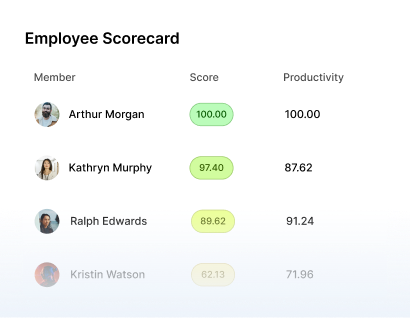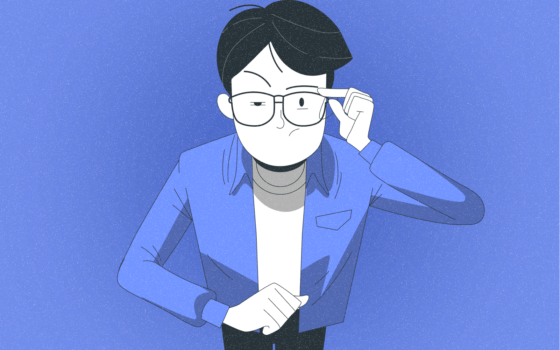How to Identify Mouse Jigglers Among Your Remote Team?

Employee monitoring software is essential for tracking productivity and ensuring workplace efficiency, especially with remote teams. However, some employees may use tools like mouse jigglers to trick the system into showing them as “active,” even when they are away from their workstations.
These devices can undermine your efforts to maintain a productive and secure work environment but detecting and addressing their use with the right strategies can be simple.
In this article, we’ll explore what is a jiggler mouse, how to identify its usage, and effective ways to promote a workplace culture of trust and transparency.
What Are Mouse Jigglers?
Mouse jigglers, also known as mouse movers, are small devices or software applications designed to prevent a computer from going idle. They work by physically moving the cursor on the screen or sending signals that mimic mouse activity.
A mouse moving device ensures computers remain “active”, mostly to bypass inactivity detection systems, such as those found in employee monitoring software or time tracking tools.
While this mouse mover device can have legitimate uses, such as preventing interruptions during long presentations or downloads, it is increasingly being used to manipulate monitoring tools in workplace environments.

Types of Mouse Jigglers
The market offers different types of mouse jigglers, each suited to various needs and levels of discretion. While some are physical gadgets, others rely on software or browser extensions. Understanding these types can help you identify and address their use effectively.
Mouse Mover Devices
A physical mouse jiggler is one of the most common ways to keep a computer active and prevent it from going into sleep mode.
These physical gadgets are usually USB-powered and once plugged into a computer, they generate subtle, random cursor movements, preventing the system from going idle.
A mechanical mouse jiggler can be popular as they are cheap, require no installation, and can work on any operating system.
Mouse Jiggler Apps
On the other hand, mouse jiggler apps are software-based solutions that simulate mouse movement through pre-programmed scripts or algorithms.
These apps run in the background and create artificial activity, often customizable to make the cursor move in specific patterns.
They are favored by users who want a discreet solution that doesn’t require hardware.
Extensions for Browsers
Browser extensions for mouse jiggling are another approach, primarily targeting systems where activity is tracked through web-based tools.
These extensions simulate user activity within the browser, such as scrolling pages or moving the cursor, and are harder to detect than hardware or standalone software.
Why Do Employees Use Mouse Jigglers?
Certain employees may use a mouse that moves on its own to appear active on monitoring systems. Particularly in environments where activity is closely monitored. For instance, in workplaces that rely on tools like Slack or Microsoft Teams, mouse jigglers are often used to keep an “active” status, even when employees step away.
They may also help employees appear busy while working offline, such as brainstorming or sketching ideas. Strict break policies and complex tasks, like debugging code or conducting research, can lead employees to use mouse jigglers to avoid being flagged as idle, even when engaged in legitimate work.
The only legitimate reason to use a mouse jiggler is to prevent disruptions during long meetings or downloads, and this should always be done with the direct supervisor’s permission. Using it for any other purpose constitutes a breach of workplace ethics.

Can A Mouse Jiggler Be Detected?
After a long week of work, an employee may start feeling tired, overwhelmed, or simply in need of a break. In these moments, they might wonder: Are mouse jigglers detectable?
The short answer: Yes, they are. Even though you can find articles and posts claiming to offer the best undetectable mouse jiggler, the truth is, that no such device or app is completely undetectable. With the right tools and techniques, any device to keep the mouse moving, can be detected.
Monitask’s software can detect and notify if employees use applications to stimulate activity such as auto-clickers and mouse jigglers, you can see all our features here.
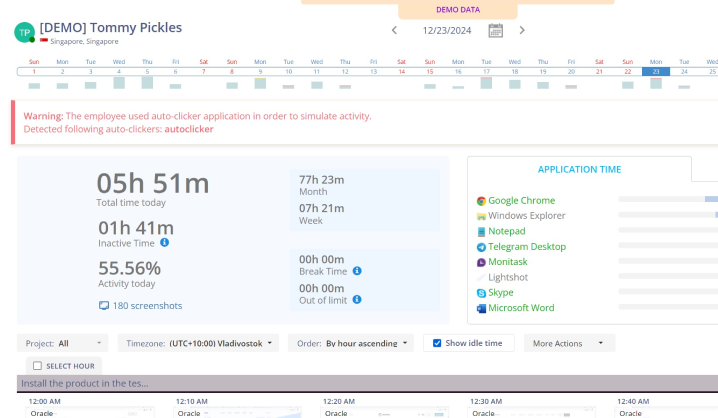
Methods for Mouse Jiggler Detection
Detecting mouse jigglers is essential for maintaining transparency and accountability in the workplace.
While these tools may appear harmless at first glance, their use can undermine productivity metrics, disrupt team dynamics, and even pose security risks.
To address how to detect mouse jiggler, businesses can adopt various methods to identify any device that moves your mouse and ensure employees are adhering to company policies.
Implement Employee Monitoring Solutions
Employee monitoring solutions like Monitask are designed to enhance workplace productivity and ensure transparency.
Monitask can help detect mouse jigglers through its advanced tracking capabilities.
By monitoring real-time activity rates, such as mouse movements and keystrokes, Monitask can identify unusual or repetitive behaviors that may indicate the use of a mouse vibrator or a similar device.
Additionally, Monitask’s detailed reports and screenshots provide insights into actual work engagement, making it easier to distinguish between genuine productivity and the simulated activity of a mouse mover for laptop or desktops.
Beyond activity monitoring, Monitask can also track when USB devices are connected or removed from company systems, helping to flag unauthorized devices like USB-powered mouse jigglers.
Another effective way for mouse jiggler detection is by reviewing company devices for unauthorized installations.
Employees may use software-based mouse jigglers or browser extensions to simulate activity, and these tools can often be spotted with regular system checks. IT administrators can scan devices for unfamiliar programs or extensions, paying attention to any unusual background processes.
System logs and installation records can also reveal unauthorized activity, such as recently installed applications or plugins that don’t align with work requirements.
By conducting routine inspections and audits, companies can identify and remove these tools, ensuring that devices are used appropriately and in compliance with company policies.
Define Clear Response Time Expectations
When defining response time expectations, it’s important to recognize that not all roles operate the same way. Employees in creative, analytical, or research-intensive positions may require extended periods of focus, during which immediate responses might not be feasible.
To address this, tailor response time expectations to suit specific job roles and responsibilities. Be clear yet flexible, ensuring employees understand what is required without feeling micromanaged.
This approach encourages accountability while respecting the unique demands of different positions, reducing the likelihood that employees will feel pressured to use tools like a computer mouse jiggler to simulate activity.
Monitor Network Activity
Monitoring your network activity is another option to detect mouse jigglers and ensure workplace compliance.
By analyzing data traffic, IT teams can identify unusual patterns or connections associated with unauthorized software or a mouse mover device.
For instance, a software-based mouse jiggler may generate consistent, repetitive activity that can stand out during network monitoring.
Similarly, unusual data packets or connections to unknown servers could indicate the presence of browser extensions or applications simulating activity.
Proactively monitoring network behavior helps organizations uncover potential misuse, maintain data security, and uphold productivity standards.
Use Tamper-Evident Seals
Using tamper-evident seals is an effective way to discourage the use of physical mouse jigglers or other unauthorized devices. These seals can be placed on USB ports or hardware components to indicate whether they’ve been accessed without permission.
If an employee tries to plug in a mouse jiggler device, the broken or altered seal will serve as evidence of tampering. This simple yet reliable method reinforces accountability by making it clear that any unauthorized device usage will be detected.
Tamper-evident seals are particularly useful in environments where the physical security of workstations is a priority.
Purchase Anti-Malware and Antivirus Protection
Investing in robust anti-malware and antivirus protection is essential for identifying and mitigating unauthorized software, including mouse jiggler applications.
These security tools can scan and flag suspicious programs or activities that simulate mouse movements, ensuring that only approved applications run on company devices.
Additionally, comprehensive protection can detect other potential threats, such as spyware or unauthorized browser extensions, which may also be used to bypass employee monitoring systems.
By deploying reliable anti-malware and antivirus solutions, businesses can maintain a secure digital environment while preventing misuse of company resources.
Maximize productivity of your business
Track employee productivity and simplify work with them
Disadvantages of Mouse Jigglers
The most significant concern for employees may be: Can companies detect mouse jiggler? Or do mouse jigglers work? However, their usage comes with significant downsides not only for the company but also for the employees themselves.
Relying on such tools can hinder personal growth, harming employees’ long-term career prospects by undermining their work ethic and opportunities to improve. These devices also create challenges that can impact team dynamics and organizational security.
Builds a False Strong Work Ethic
Mouse jigglers allow employees to appear active on monitoring systems, creating a misleading image of productivity.
This false representation of work ethic can lead to skewed performance evaluations and misplaced trust.
Over time, this behavior may hinder genuine efforts from employees who are truly committed to their roles, as it sets an unfair standard for measuring productivity.
Erodes Team Trust and Collaboration
The use of a mouse mover for a laptop fosters an environment of mistrust.
When employees prioritize appearing busy over genuine contributions, it can weaken team cohesion and disrupt collaborative efforts.
Colleagues who notice this behavior may feel demotivated or frustrated, leading to a breakdown in communication and shared accountability within teams.
Can Cause Security Vulnerabilities
Mouse jigglers, particularly software-based ones, can introduce security risks to company systems.
Unauthorized applications or browser extensions used as mouse movers may carry malicious code or vulnerabilities, exposing sensitive data to potential breaches.
Additionally, reliance on such tools can indicate a lack of adherence to company policies, further compromising organizational security protocols.
Are Mouse Jigglers Illegal to Use?
While no specific laws make a mouse jiggler illegal to use, their use is generally considered dishonest and can be grounds for disciplinary action in the workplace, as it is seen as an attempt to deceive employers by simulating activity when not actively working; therefore, using them could lead to consequences like termination depending on company policies and the specific situation.
Conclusion
While mouse jigglers may seem like a quick fix for avoiding inactivity alerts, their use is both unethical and potentially harmful to personal growth, workplace trust, and security.
Monitoring software like Monitask provides a reliable way to detect unusual activity and ensure transparency within the workplace.
To maintain a productive and honest work environment, it’s essential to foster accountability and open communication.
If you are facing challenges with productivity or time management, it’s always better to talk to your supervisor and find a solution together rather than resorting to deceitful practices.
If you’re ready to take control of your team’s productivity and ensure workplace integrity, consider implementing Monitask for effective monitoring!
– The Monitask Team
Frequently Asked Questions
Can employers detect mouse jigglers?
Yes, employers can detect mouse jigglers using monitoring software like Monitask, which identifies repetitive cursor movements, flags unusual USB device connections, and tracks irregular software activity. These features allow companies to uncover signs of simulated activity and ensure workplace transparency.
Can you get fired for having a mouse jiggler?
While the use of any device that moves your mouse is not illegal, employees may face disciplinary actions, including termination, if the use of mouse jigglers violates company policies or is deemed an act of deception. Companies view such practices as undermining workplace trust and accountability.
What is the most popular mouse jiggler?
While you may be tempted to search for “mouse jiggler near me” or read posts about the best undetectable mouse jiggler, it’s important to understand that using such devices is unethical. Relying on a jiggler to simulate activity undermines workplace accountability, trust, and personal growth.
Does Monitask detect mouse jigglers?
Monitask detects mouse jigglers by analyzing activity patterns, flagging irregular behavior, and identifying unauthorized hardware or software installations. Additionally, it can track when USB devices are connected, helping to identify physical mouse jiggler usage.