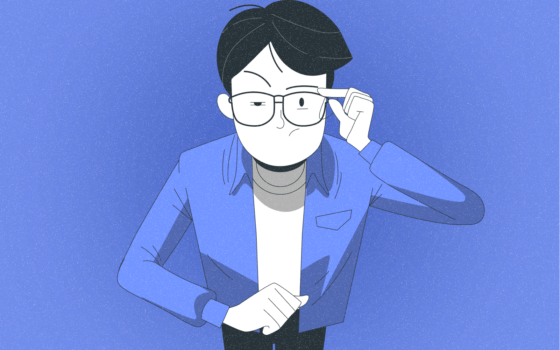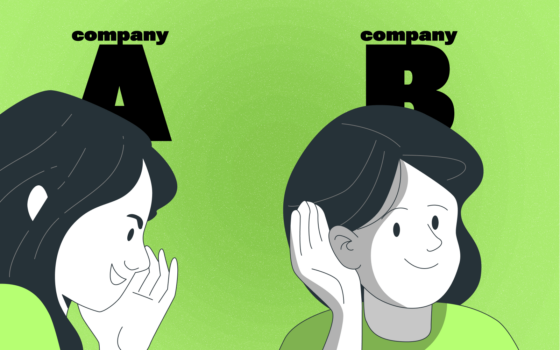Employee Monitoring Software with Screenshots

Is your employee productivity slipping? Are you worried about what they might be doing on their computer when you’re not around? If so, you need to start using employee monitoring software with screenshots!
This software will allow you to capture screenshots of your employees’ screens at set intervals, so you can see what they’re working on. Not only will this help keep them productive, but it can also help protect your business from data theft and other security threats.
There are many different employee monitoring software programs available, so make sure to choose one that fits your needs. Yet, if you’re not sure where to start, we’ve got you covered with our list of the best employee monitoring software with screenshots. Keep reading!

Employee monitoring can sound a bit…intrusive, don’t you think? After all, no one likes the feeling of being watched! But if you manage a team of remote workers or freelancers, employee monitoring software with screenshots is essential for keeping your business booming.
And if you are the employee being monitored, know that it’s not personal! In most cases, employees are only monitored for their productivity levels to ensure they’re not engaging in any activities that could harm the company. Therefore it’s your boss just looking out for the best interests of the business!
Let’s review what employee monitoring implies!
What is Employee Monitoring?
It isn’t a new development that businesses are monitoring their workers; it’s been happening for years, in one form or another. The term “employee monitoring” encompasses a broad range of activities, but in general, it refers to the use of technology to collect data about employee behavior.
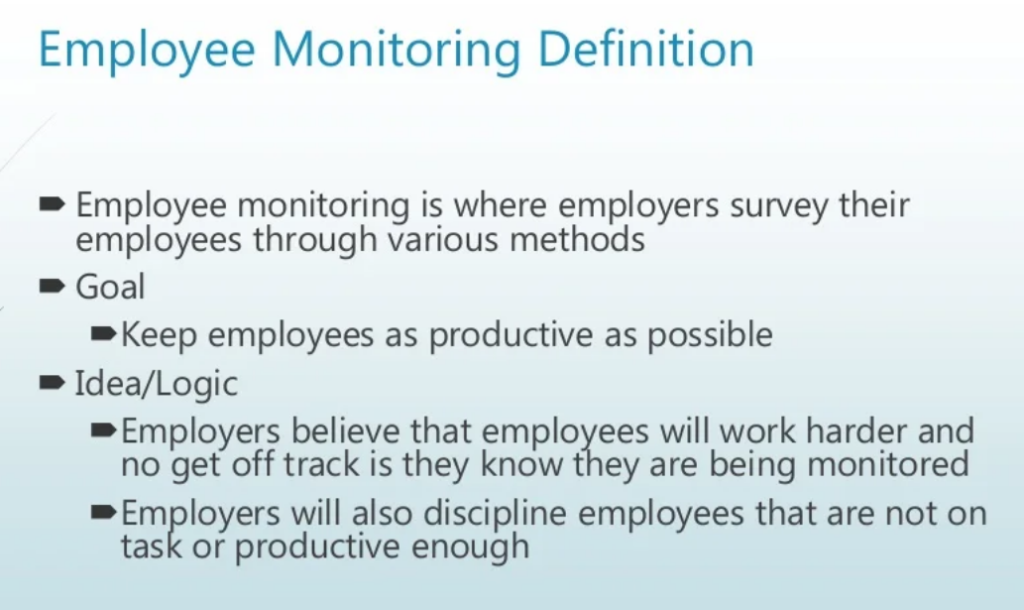
In the past, employee monitoring was mostly done through manual means, such as observing workers directly or reviewing their work output at the end of the day. However, with the advent of digital technology, employers now have much more sophisticated tools.
All these tools can monitor everything from logging keystrokes and tracking internet usage, to recording screenshots of employees’ screens or using GPS to track their location. And they can do it all in real-time.
Yes, it’s very thorough monitoring! However, why? Why is the effort even worth it? Let’s see!
Get more out of your business
Get the best employee engagement content every week via mailing list
Why Use Employee Monitoring Software with Screenshots?
There are many reasons why you might want to consider using employee monitoring software with screenshots. Here are just a few:
Keep Track of Employee Productivity Levels
According to a study done by Voucher Cloud in the UK with around 2000 pollers, workers are productive for 2 hours and 53 minutes each day. Pretty worrying if you ask us!
But, it makes sense when you think about all the distractions in a modern office or even at home! When they should be working, 47% of employees claim they check social media, while 45% browse news websites.
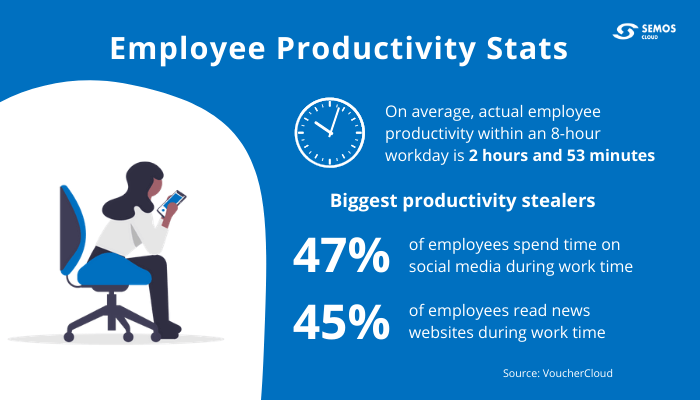
To avoid falling into these stats, efficient employee monitoring can help you keep track of your employee’s productivity levels. By regularly capturing screenshots of their screens, you can see which employees are slacking off or not working as efficiently as they could be.
This information can be used to improve your team’s overall productivity by identifying and addressing any issues early on.
To Make Sure Employees Are Following Company Policies
Employee monitoring software can also help you enforce your company’s policies, such as internet usage or data security policies. By monitoring employee behavior, you can quickly identify and address any policy violations.
This is especially important for businesses in regulated industries, such as healthcare or finance.
Protect Your Business from Data Theft or Other Security Threats
According to McAfee, an American global computer security software company, since 2018 the cost of cybercrime worldwide has surpassed $1 trillion (yes, wow!). By 2020, McAfee calculates that the financial cost of cybercrime is almost $945 billion.
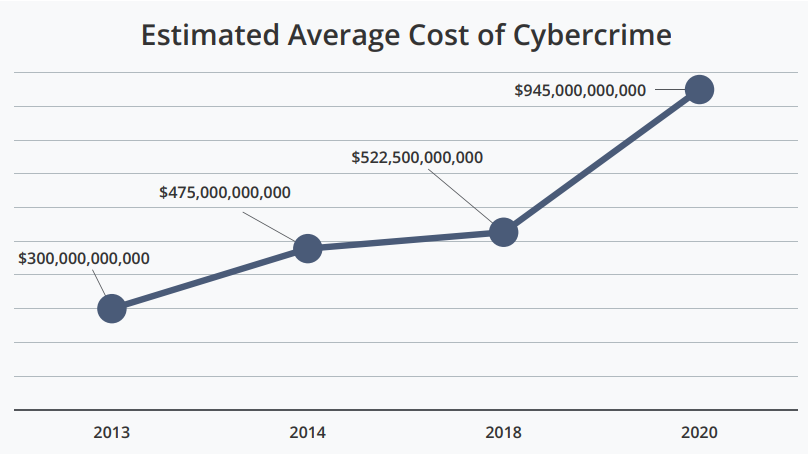
Imagine losing money out of carefulness!
This is why, employee monitoring software can help you spot potential security threats, such as employees sharing sensitive company information or accessing unauthorized websites. This includes sites that may contain malware or viruses, as well as sites that could be used for a data breach. This data can be used to improve your company’s overall security stance!
Better Understand How Employees are Using Company Resources
If you’re not sure how employees are using company resources, such as email or the internet, employee monitoring software can give you a better understanding. This data can be used to improve your company’s resource utilization.
To Find Out if Employees are Engaged in any Activities that Could Harm the Company
Employee monitoring software can help you identify employees who may be engaging in risky behaviors, such as visiting gambling websites or viewing inappropriate content. This data can be used to address these issues before they cause harm to the company.
As you can see, there are many good reasons to use employee monitoring software with screenshots. If you’re looking for a way to improve your team’s productivity or protect your business from security threats, employee monitoring software may be the right solution for you!
How Does Employee Monitoring Software Work?
Most employee monitoring software is installed on employer-owned devices like laptops or smartphones. However, some employee monitoring software can also be installed on personal devices if employees are using these devices for work purposes.
Once installed, the employee monitoring software will run in the background, tracking employee activity and generating reports. These reports can be accessed by employers at any time, giving them a detailed overview of their team’s activity.
Employee monitoring software can track a variety of employee activities, including:
- Website visits
- Email and instant messages
- Keystrokes typed
- Files accessed
- Screenshots
Some employee monitoring software also includes features such as GPS tracking or geofencing, which can be used to track employee location. This data can be used to see if employees are working from home or taking unauthorized breaks.
Choosing the right employee monitoring software for your business can be a challenge. There are many different options on the market, and each one offers its own unique set of features.
To help you choose the right solution for your business, we’ve put together a list of the best employee monitoring software with screenshots. Keep reading below!
Employee Monitoring Software with Screenshots
An employee monitoring software is a computer program that allows employers to track employee activity. Let’s go over the best employee monitoring software with screenshots in the market!
Monitask
Monitask is an all-in-one employee monitoring solution that offers a wide range of features, including screenshots, activity tracking, and productivity reports. Monitask also includes a desktop app and a mobile app so that you can monitor employee activity from anywhere.
One of the great things about Monitask is that employees, field contractors, and independent contractors can manually clock in when they start working on a project; in this way, you can monitor your employees because the application will randomly or routinely take screenshots.
Monitask only tracks activity when employees clocks in. No spying, only transparency!
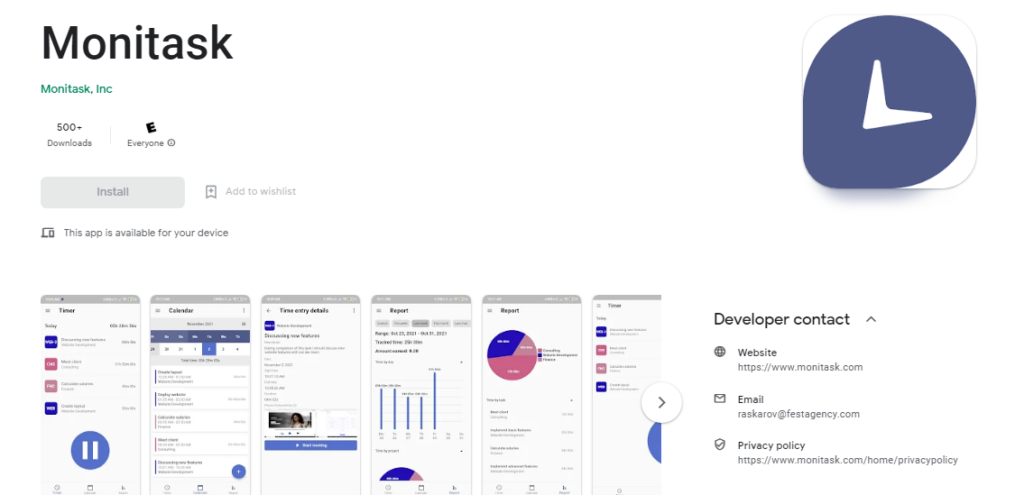
By using Monitask you get access to:
- Online Timesheets: Employee timesheets are automatically generated and updated in real-time, so you always know how many hours your team is working.
- Remote Employee Monitoring: Know what your employees are doing even when you’re not in the office.
- Time Tracking: See how much time employees are spending on specific tasks, projects, or clients.
- Productivity Tracking: Understand what makes your employees more productive and how you can replicate those conditions.
This software also offers a range of integrations with popular productivity tools, including Microsoft Office, Google Docs, Slack, Basecamp, Zoho, and Asana.
With Monitask, you can be sure that all your employees’ activities are being tracked and managed effectively!
Pricing: Monitask offers a free trial on each of their plans. You can easily sign up and try it, if you don’t like it, you won’t get charged! After the trial, plans start at $5.99/mo for the Pro version. You can check all of their plans here.
LogWork
LogWork is a great tool for managers who want to keep their employees productive and on track. It’s easy to use and provides valuable insights into employee behavior. Logwork can take screenshots of employee activity at random intervals, or whenever an employee visits a website or app on the blacklist.
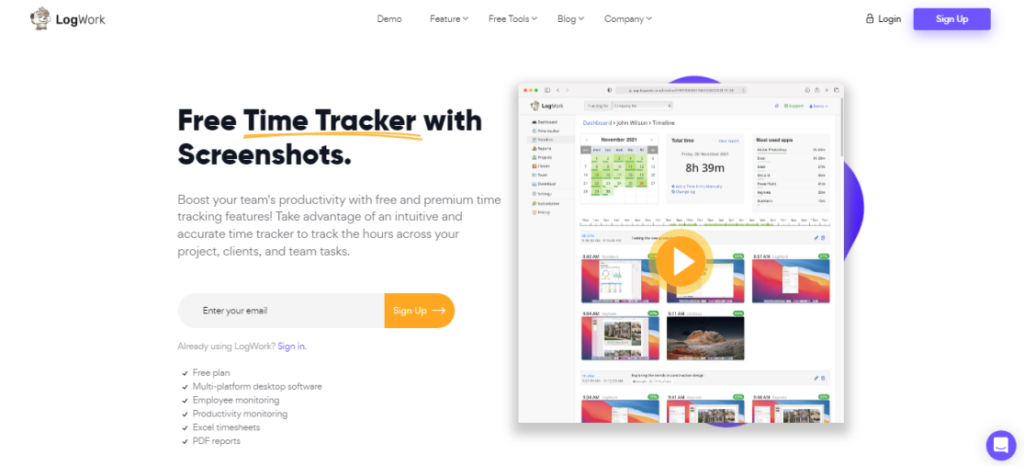
This is important for a few reasons:
- First, it allows managers to see which employees are slacking off or spending too much time on non-work-related activities.
- Second, it can help managers identify which employees might need more training or support. ‘
- And finally, it can give managers a sense of what their employees are actually working on throughout the day. This can be helpful in identifying areas where employees might need more help or direction.
Logwork is a valuable tool for any employer looking to optimize employee productivity levels.
Pricing: LogWork offers a free trial on a standard plan. After the trial, plans start at $3.99 per user/month.
TimeDoctor
TimeDoctor is a popular employee monitoring solution that helps businesses improve productivity and efficiency. The software records employee activity, including computer usage, internet browsing, and email usage.
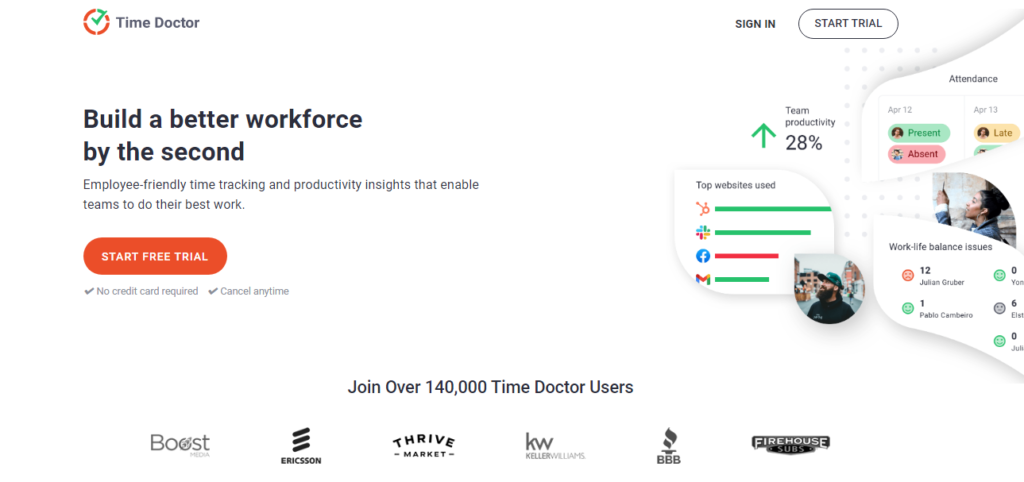
It also tracks employee idle time and provides detailed reports on employee productivity. Time Doctor helps businesses to identify employee productivity issues and provides recommendations on how to improve employee productivity.
Pricing: The basic version of Time Doctor starts at $70 per user/year.
Teamlogger
Teamlogger is a simple employee monitoring and time-tracking software that takes automatic screenshots and records activity levels.
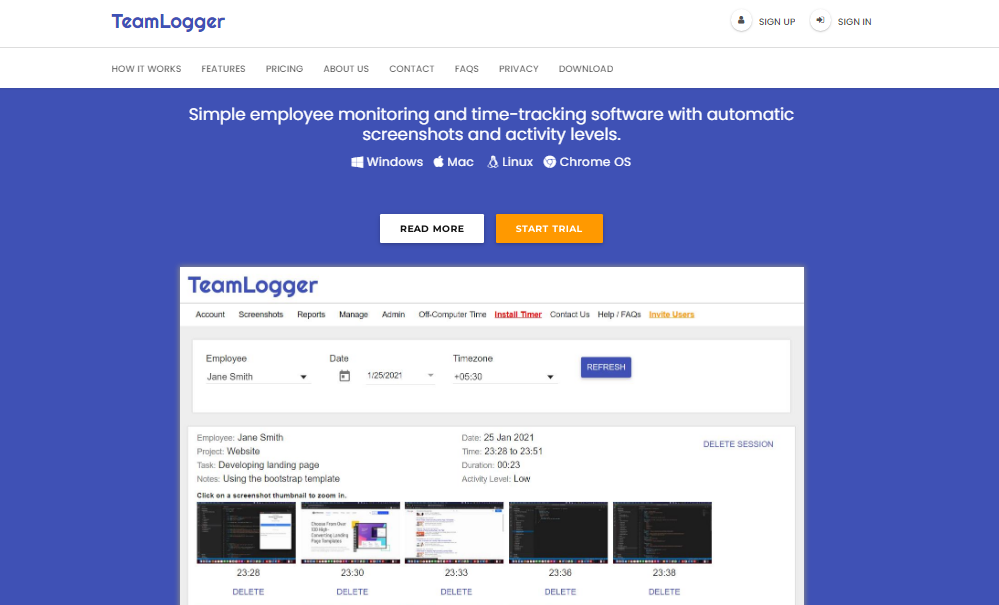
It is designed to help improve productivity by providing visibility into how team members are working. Teamlogger can be used for application and website usage and employee idle detection. In addition, the software can be used to track attendance and punctuality.
Pricing: $1/user/month (all inclusive)
Activtrak
Activtrak is a great way to keep track of your employees and their work habits. With ActivTrak, you can take screenshots of your employees’ workstations, so you can see what they’re doing and how they’re doing it.
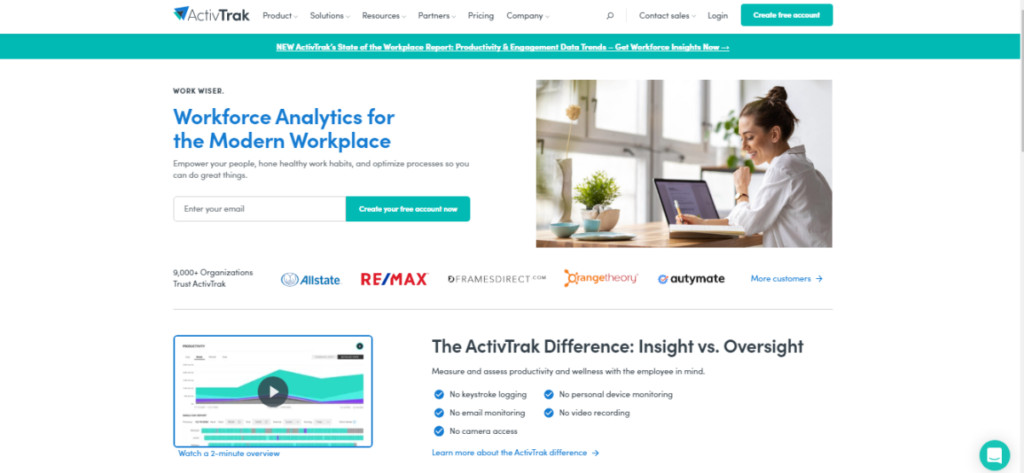
Activtrak also allows you to monitor employee activity, so you can see what they’re working on and how much time they’re spending on it. In addition, you can review employee engagement, productivity monitoring, SaaS management, employee burnout, and much more.
Pricing: This software offers you a free 30-day trial for up to 3 users and other plans that start at $9 user/month billed annually
DeskTime
DeskTime is desktop monitoring software that allows employers to track employee activity. It takes periodic screenshots of the desktops of all employees and records which applications and websites are being accessed.
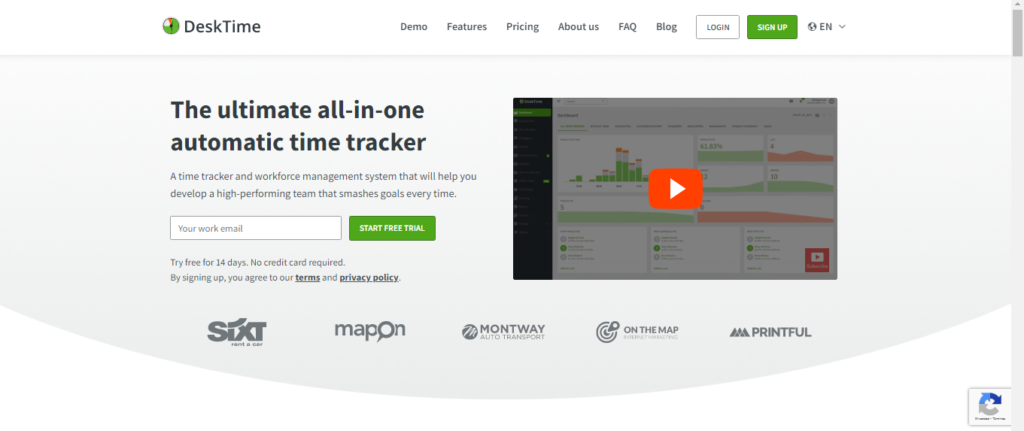
This information is then aggregated and presented in a report, which can be used to assess productivity levels. DeskTime can also monitor idle time, invoicing, cost calculation, absence calendar, and have an integrated Pomodoro timer.
Pricing: This software offers a limited free account and paid plans starting at $7 per user/month.
Hubstaff
Hubstaff is an employee monitoring software that takes screenshots, monitors activity levels, tracks time, and helps you to manage your workforce by monitoring payroll, scheduling, and invoice tracking.
It also allows employers to see which apps and websites are being accessed to identify potential productivity issues.
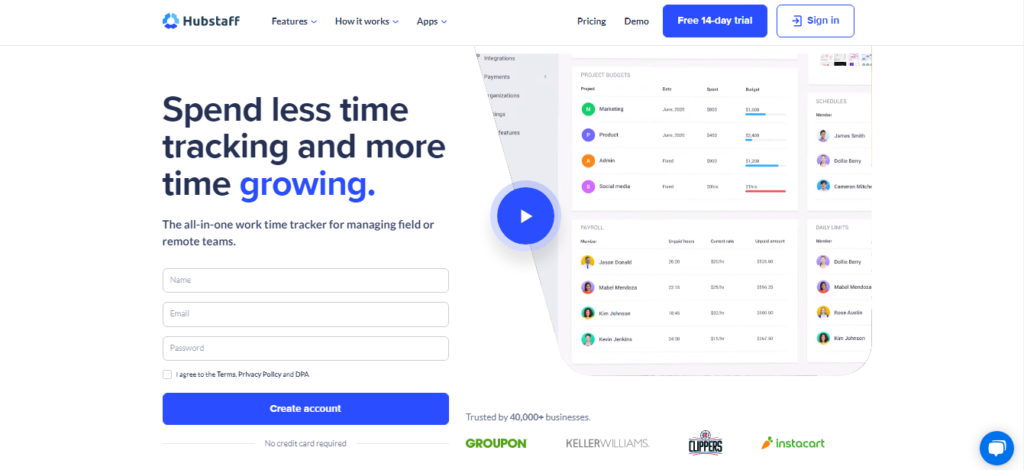
Hubstaff also offers a variety of features designed to always keep an eye on your employees while they are on the field with GPS location tracking and geofence time tracking.
Pricing: This software offers a 14-day trial version with limited features and paid plans that start at $5,83/user/month.
These are just a few of the employee monitoring software with screenshots on the market today. With so many options available, it’s important to find the right one for your business needs!
Ethical Implications of Employee Monitoring
While employee monitoring can have many benefits, it’s important to be aware of the ethical implications of this type of software.
Employee monitoring raises a number of privacy concerns. For example, employees may feel like they are being constantly watched and monitored, which can lead to feelings of anxiety and stress. In addition, employees may feel like their employer is not trusting and this can damage the employer-employee relationship.
It’s important to weigh the pros and cons of employee monitoring before implementing this type of software in your business.
If you do decide to use employee monitoring, be sure to have a clear policy in place that outlines how the data will be used and how employees’ privacy will be protected.
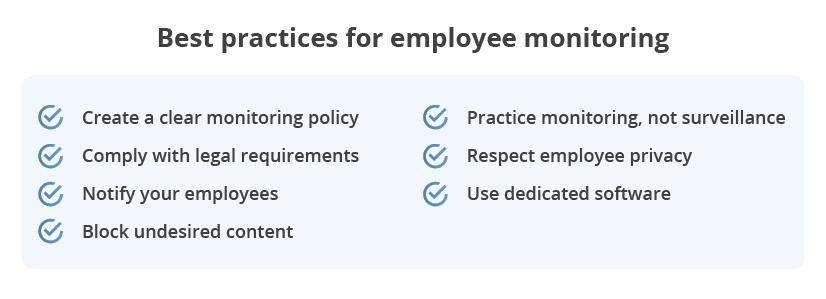
Takeaway
Employee monitoring software with screenshots is an excellent way to keep your employees productive. By tracking their activity, you can identify issues early and prevent them from becoming bigger problems.
If you do decide to use employee monitoring, make sure you have a clear policy in place that outlines how the data will be used and how employees’ privacy will be protected.
Check out our other blog post on employee productivity tracking!
-The Monitask Team