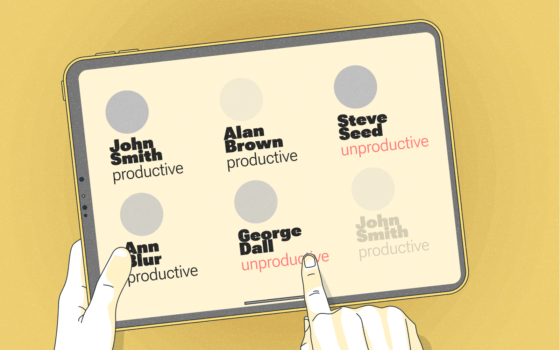Are My Remote Employees Really Working 8 Hours a Day?


A remote employee works from a location other than the company’s office. Working remotely is becoming increasingly popular as companies start to accept working from everywhere for their team.
The benefits of having remote employees include increased flexibility and decreased overhead costs.
However, one question often arises: how to ensure that remote employees are working 8 hours per day?
We will discuss some methods employers use to measure their remote team’s productivity and ensure they are working effectively!
The benefits of having remote employees

“A recent Microsoft study of its employees’ computer usage found that since the adoption of hybrid and remote work, traditional 9–5 working hours have stretched to include an additional peak in productivity between 6–8 pm.” Tech News Update.
The benefits of having remote employees on your team: for one, they can help to boost team productivity. Remote teams can be highly effective with the proper task and project management tools.
They can also save you money on workplace costs, such as rent, utilities, and furniture. And because remote employees are not tied to one physical location, they can be more flexible and responsive to changes in the marketplace.
As a result, they can help your business stay agile and quickly adapt to new opportunities. In addition, remote employees often bring a wealth of unique skills and perspectives to the table.
So if you’re looking to build a high-performing team, don’t overlook the potential of remote workers.
The challenges of managing remote employees

Perhaps the most significant challenge is managing remote working hours.
It can be challenging to ensure the employees working from home are sticking to their scheduled hours. This can lead to problems with productivity and deadlines being missed.
Another challenge is employee monitoring. With remote employees, it cannot be easy to know what they are doing during work hours. That’s why many companies invest in employee monitoring tools or software.
The software allows them to see what employees do during work hours and ensure they stay on task. Finally, another challenge of managing remote employees is dealing with communication difficulties.
It’s hard to stay in touch with remote employees and keep them up to date with company news and developments. It is crucial to have a good communication plan in place. Using these tips, you can overcome the challenges of managing remote employees.
Remote employees are working 8 hours per day

Employee monitoring means tracking employee activity to ensure that they are working 8 hours a day. Many employee monitoring tools are available, from simple time-tracking software to more sophisticated employee monitoring systems. The key is finding the right tool for your needs and budget.
One of the most important things to look for in employee monitoring is accuracy. You want to ensure that the data you’re getting is accurate so you can trust it to make decisions about employee productivity.
Another top consideration is the ease of use. You don’t want to spend hours setting up and configuring employee monitoring software; it should be easy to use and understand so that you can get started quickly and without any headaches.
Finally, consider the price. Employee monitoring tools can range in price from free to hundreds of dollars per month. Again, finding the right balance between features and cost is essential.
Free employee monitoring software may lack some features, while more expensive options may include elements you’ll never use.
The best employee monitoring tool is the one that fits your needs and your budget.

So you’ve hired an excellent team of remote employees, but now what? Keep tabs on them for quality control, of course! Because let’s face it – your employees don’t have desk jobs.
They work wherever they please, whenever they please. How do we know that? Because they are remote workers, after all.
Below are some ways to monitor your remote employees and make sure that they’re working their total 8 hours every day.
Get more out of your business
Get the best employee engagement content every week via mailing list
Have a daily stand-up meeting.

The benefits of having a daily stand-up meeting are endless, including simply connecting with your employees. A simple 15-minute stand-up meeting will let you know (in person) if all is well with your employees. If you use video conferencing, all is not lost – you can still use the time to get to know your team.
Ask about their weekends, families, pets, hobbies, and other non-work-related stuff. Engage in meaningful conversation with your employees, and you’ll get to know them better as individuals – and gain insight into the state of your company, too.
Ask for timestamped work samples.

To truly evaluate the state of your remote employees’ work and ensure that they’re working an 8-hour work day, you need to see what they’re producing.
Ask for work samples, and if an employee is shy (which they may be), ask them to send them at a specific time of day. You don’t want to intrude on someone’s privacy, either. If you’re in management, you’ll also want to see how your employees manage their time.
Are they rushing through tasks to get them done in a specified amount of time? This can signify that they’re feeling time-pressured – and that you need to hire more remote employees.
Check-in with remote employees by phone or video conferencing.

Suppose you’re not sure your employees are logging the full 8-hour work day; check in with them. If you do this regularly, they’ll know you care and want to help them grow.
You can also use this as an opportunity to let them know how awesome they are and that you appreciate them.
This is especially important if you’re checking in on a remote employee who is working at your company for less than a year. A check-in can go a long way for a less experienced employee.
However, check-ins can be for experienced employees, too. Just make sure that you’ve got a specific reason for your check-in.
Look at timestamps on files and code

It’s not uncommon for people to fudge the numbers when asked about their work hours, especially if they’re logging extra hours to meet some quota or expected amount of work.
If you have a team of developers, look at the timestamps on their code. You may be able to see where they’ve had to work late to meet a deadline. You can do this with other work, too.
Timestamps on files such as PowerPoint presentations, reports, and even emails can let you know how busy your remote employees are and when they’re working.
Remote employee self-reporting is critical.
If you want to know what your employees are doing, ask them. You should check in with your remote employees to ensure they’re working 8+ hours daily, but you don’t need to be a sleuth about it.
Ask your employees to self-report their work hours. You can do this via a simple poll on your communication tool or in an email thread. It’s as easy as that.
Retrospect and course-correct
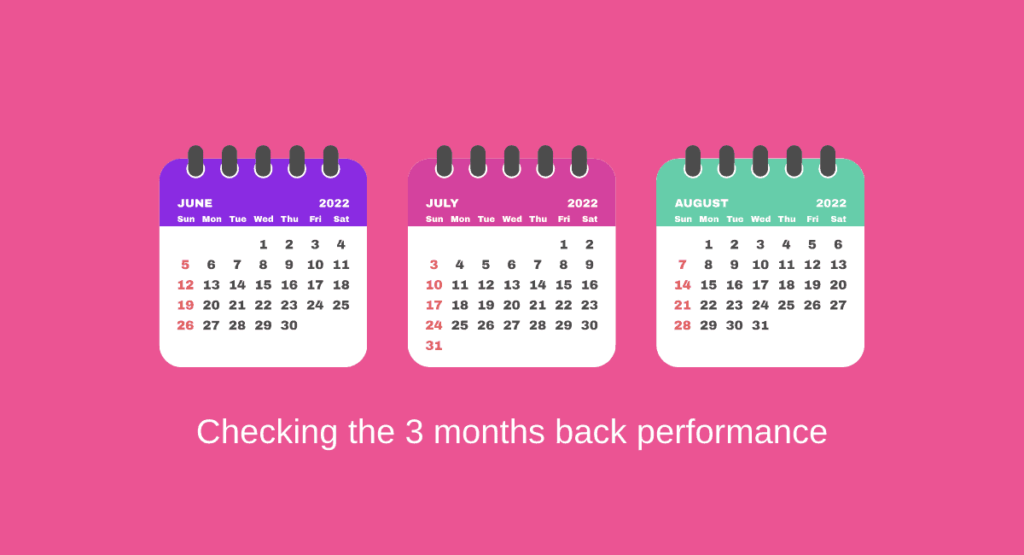
You don’t want to suspect your employees of slacking off on the job. But you also don’t want to walk around cluelessly asking for time stamps and work samples. Instead, look back at the past three months with your new remote employees.
Use this time to get to know them better and see if they’re logging the 8+ hours every day. If they aren’t, you can course-correct.
You can let a remote employee know that you’ve noticed they’re logging fewer hours, or you can let them know that their work isn’t up to par. You can also use this time to coach the employees to do a great job.
Ask for screenshots and timestamps
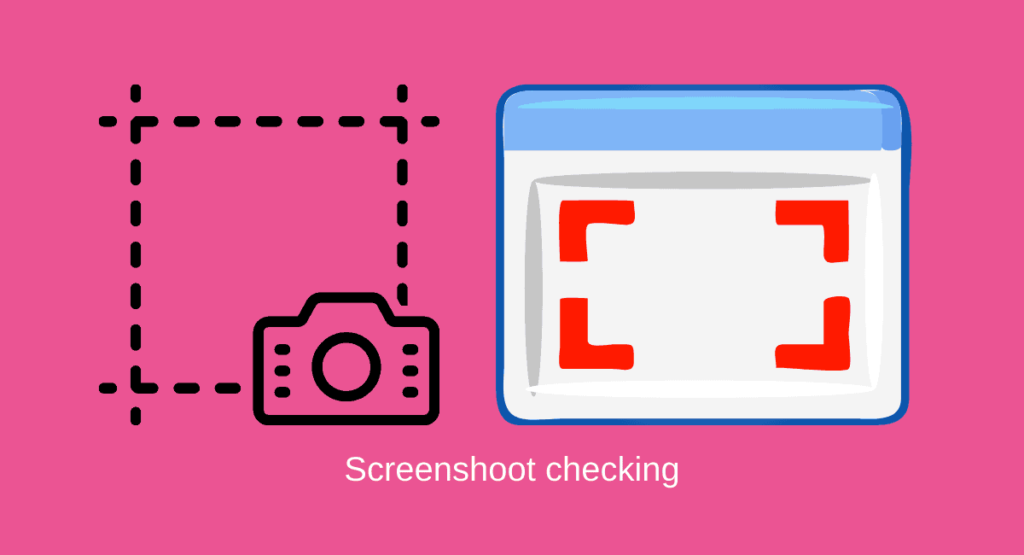
If you want to make sure that your employees are logging the entire 8+ hours every day, ask for screenshots and timestamps or ask to use time tracking tools.
You can do this with a specific project or task. For all projects and tasks, you can ask for this as a general practice. This is a perfect way to ensure your employees are logging their work hours and that they’re working when they say they’re working.
The only downside of remote employee monitoring is that your remote employees may be a bit annoyed by this. You probably don’t want to make this a regular practice.
Set up a company-wide communication tool

If you want to keep close to your remote employees, set up a communication tool that everyone on your team can use.
You can use a communication tool such as Slack for work and non-work-related things. You can use it to check in with your employees, and they can use it to let you know when they’re done for the day.
You can also use it to send out surveys and polls so that your team can self-report their work hours. And since it’s a communication tool, you can also use it to get to know your employees better as individuals.
Utilize screen-sharing software
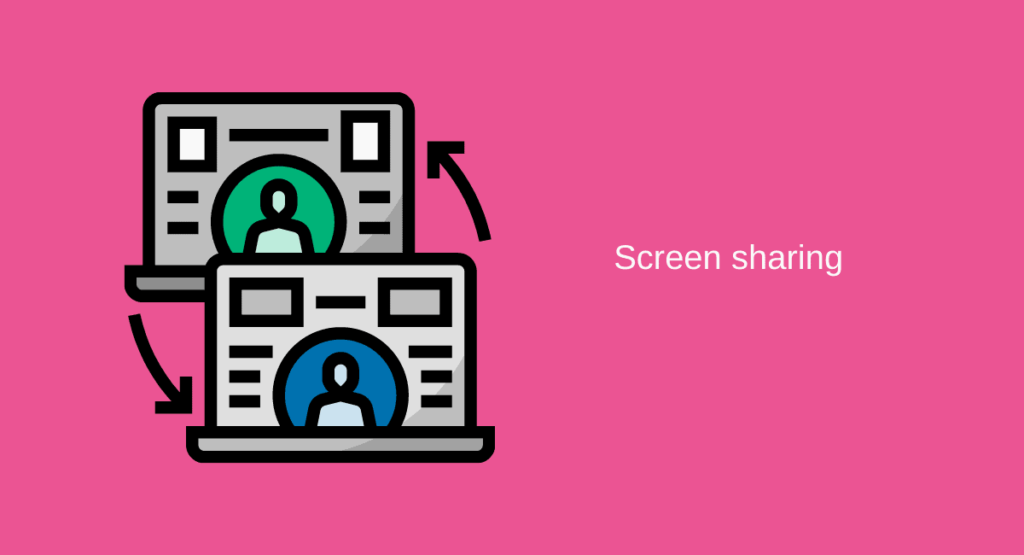
If you have a specific project that you need to check in on, share your screen with your remote employees.
This will let you check their work and see how they’re doing with the project. You can see if they’re meeting the expectations you set and if they need any help with the project.
You can also use screen-sharing software to check in on remote employees creating content such as blog posts, videos, or podcasts.
Observe employee behavior
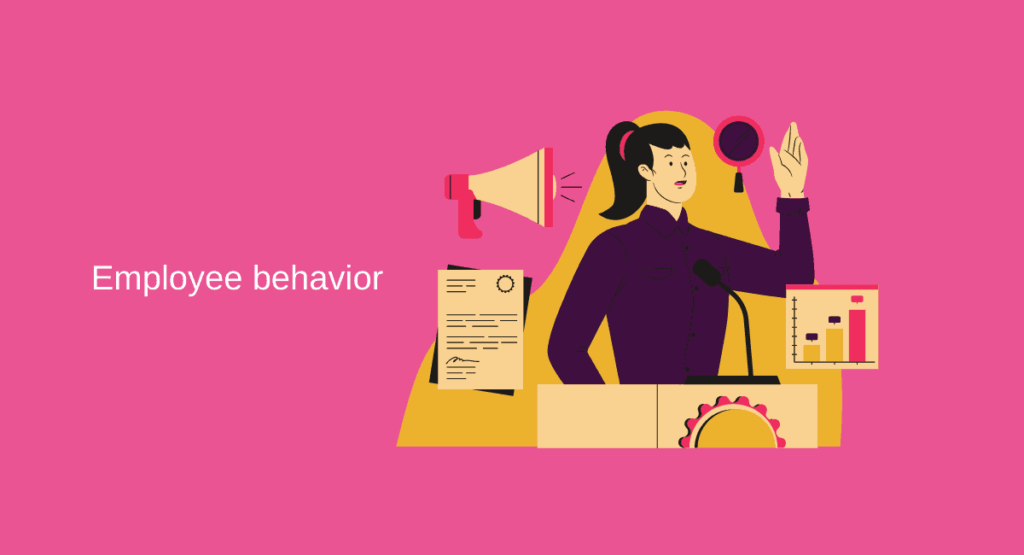
If you notice that they’re sending emails at odd hours or staying logged in to your company’s communication tool until late in the evening, you know they’re probably working.
However, remember that you don’t want to check in on your employees unless you have a specific reason. And if you have a reason, make sure it’s professional and respectful. Also do not encourage working too much. If you see someone overworking – let them know, thank them, and make sure they cut back on the hours. There is nothing worse for a company than employee burnout.
Ask Employees to Track Their Work Hours
Ask them to track their own work hours. You can do this via a spreadsheet or a time tracking tool, such as Monitask.
You have to let your employees know that you want them to track their work hours, have them download it and log in and you’re good to go.
Tips for managing remote employees

Tips for managing remote employees effectively:
- Use the remote employee monitoring software to keep track of employee productivity. This can help you identify any issues or areas of improvement.
- Use a time-tracking tool to ensure that employees work their allotted hours. This can help prevent burnout and ensure employees use their time effectively.
- Encourage regular communication between managers and employees. It will help build trust and ensure everyone is on the same page.
Make sure to set clear expectations for remote employees. This will help them know what is expected of them and prevent any confusion down the line.
The future of work and the impact of technology on the workforce
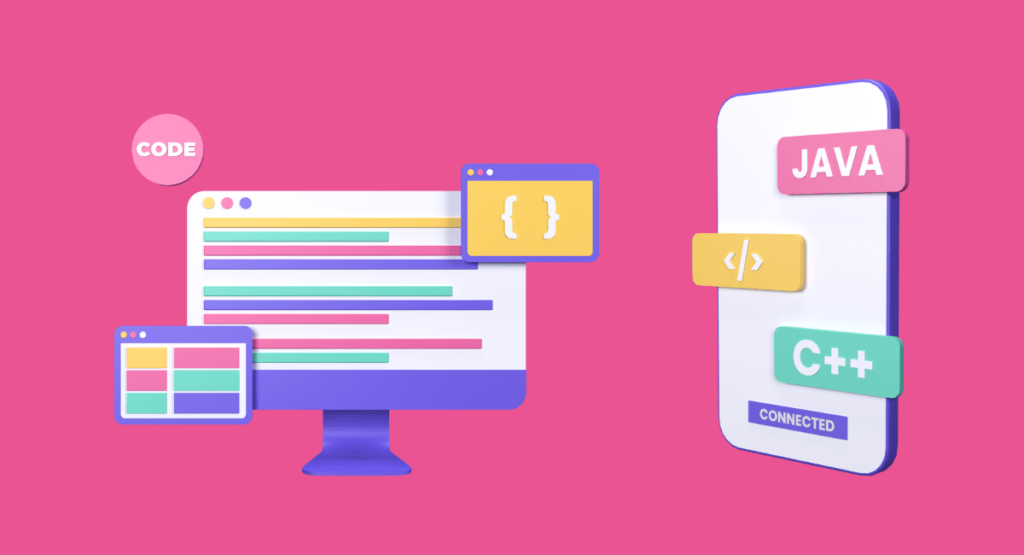
The future of work will likely be more automated and reliant on technology than ever before.
Productivity tracking tools will become more commonplace, allowing employers to get a clearer picture of employee output. The remote workforce’s rise will continue as companies look to cut costs and increase flexibility.
Task management software will become increasingly important, helping employees to keep track of their workloads and deadlines. In addition, artificial intelligence is likely to significantly impact the workforce, with robots taking on more manual tasks and machines becoming more adapt at carrying out complex tasks.
Ultimately, technology is likely to have a profound impact on the way we work in the future.
Conclusion
It’s a great challenge when managing remote employees, but it’s essential to take advantage of the many benefits that remote work offers.
The tips in this blog post ensure that your remote employees work 8 hours daily and are productive and effective.
Ensure your remote employees are productive and effective: use remote employee monitoring software, set clear expectations, and encourage regular communication.
You could ask employees to track their work hours using a time-tracking tool. With these tips, you can ensure that your remote team is productive and effective.