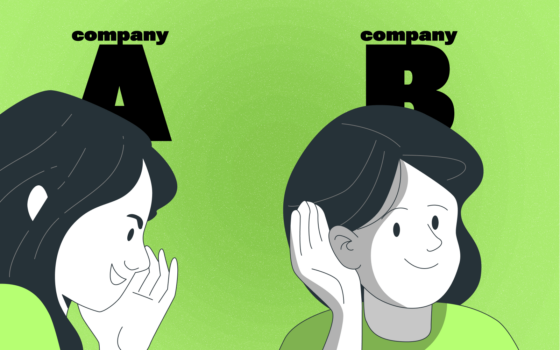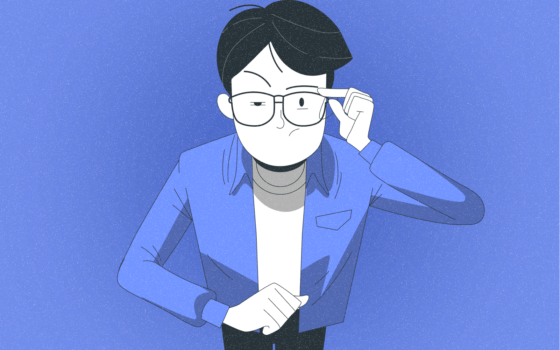5 Tips to Help You Calculate Your Worked Hours
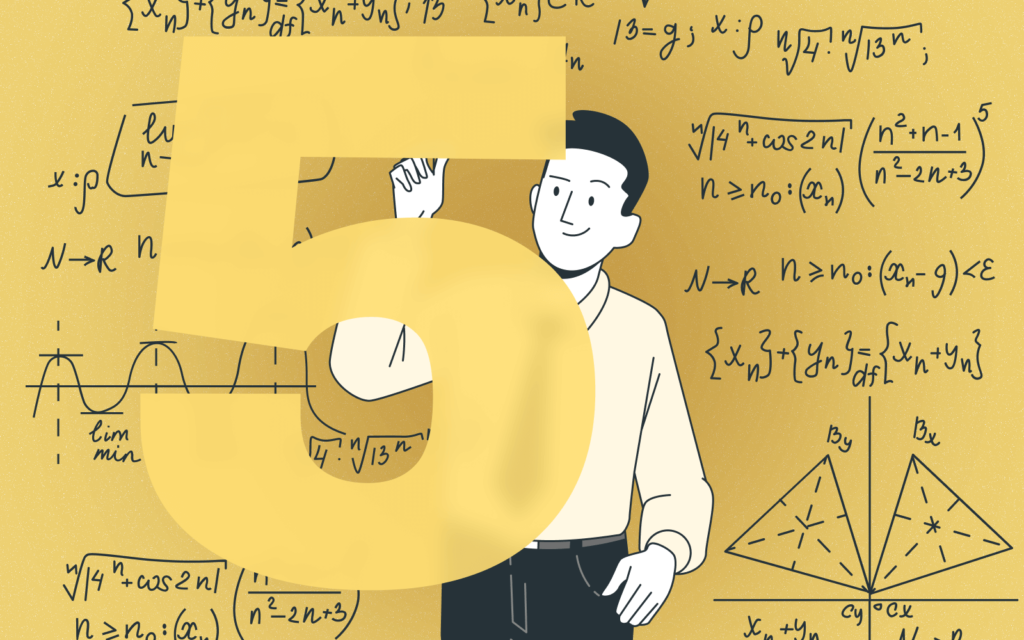

Keeping track of the hours you’ve worked over a week, month, or year can be challenging.
If you’re not keeping track, it’s hard to know how much money you should be asking for when it comes time to negotiate a salary increase.
That’s where a worked-hours calculator comes in handy!
This blog post will discuss five tips for calculating your worked hours.
After reading it, you should better understand how to do this and ensure you get the correct pay for your work.
What is a worked hours calculator, and why do you need one
“Knowing how many hours you spent working can help you plan, save money, and more.” Upwork.
A worked hours calculator is a business tool to help calculate the number of hours worked by an individual over a given period. A time tracking software can be useful for tracking hours worked for pay purposes.
Using a worked hours calculator, you would typically input the start and end times for each day you worked and any breaks or other time off. The calculator would then automatically calculate the total number of hours worked.
Why do businesses need to calculate hours?
Businesses may need to calculate hours for a variety of reasons. For example, a company may need to track the number of hours worked by its employees for payroll purposes or to ensure that employees are being paid accurately for the time they have worked.
Additionally, a worked hours calculator or time card calculator can be useful for businesses that need to track the time employees spend on certain projects.
Businesses can more accurately track and manage their employees’ time on work-related tasks using a time card calculator.
How to use a work hours calculator?

A work hours calculator can help you calculate how many hours you have worked over a certain period.
To use a work hours calculator, enter the hours you worked each day and the days you worked over the period in question. The timecard calculator will then do the math for you and tell you exactly how many hours you worked.
If you need to calculate how many hours you worked over a longer work period, such as a week or month, it may be easier to use an online calendar instead. This way, you can easily track the hours worked each day and add them up at the end.
A worked hours calculator typically allows users to input the start and end for each day they have worked and any breaks or time off.
The calculator then uses this information to calculate the total number of hours worked automatically. Some worked hours calculators may also allow the user to enter additional information, such as the number of hours worked on specific tasks or projects or the hourly rate.
Businesses can use this additional information to calculate the total amount of pay the user owes for the time they have worked.
The Benefits of using a work hours calculator

Businesses using a work hours calculator can save time and money. By accurately calculating how many hours their employees have worked, companies can avoid paying overtime rates.
Additionally, businesses can track employee productivity and ensure they work the appropriate number of hours weekly. Companies are better at managing project timelines and tracking how much time has been spent on each project.
On an individual level, time-tracking software can help you manage your work-life balance and get paid correctly for hours worked. By tracking worked hours accurately, employees can identify when they may be owed overtime pay or if they need to
Employees also have benefits when their office uses a work hours calculator; some benefits are:
- Easily keep track of worked hours and overtime.
- Get paid accurately for hours worked.
- Feel more in control of your work life.
- Know that your employer values your time.
- Tips for using a work hours calculator correctly.
A work hours calculator is a great way to track and calculate work hours. It can be used to accurately measure the number of hours worked, which can be invaluable for employees and employers.
Five Tips using the work-hours calculator
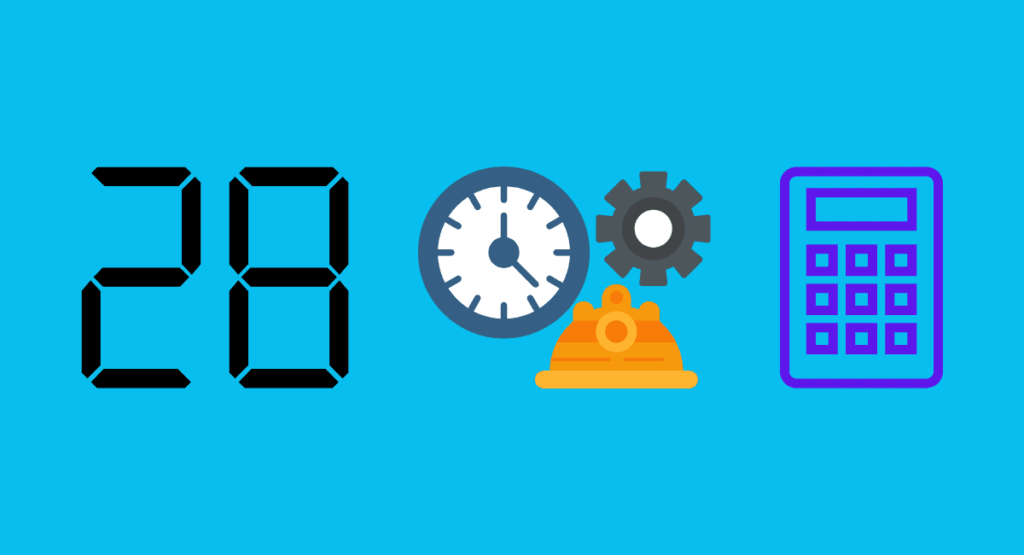
Here are some tips for using a worked-hours calculator correctly:
1. Start by setting up the calculator with all your necessary information. The info includes pay rate, shift start and end times, overtime, and breaks taken.
2. Accurately enter all worked hours into your worked-hours calculator each day. The data will ensure that you don’t miss any hours worked or miscalculate overtime worked.
3. Always double-check your calculations before submitting them to your employer. It is important to ensure that the working hours are accurate, so everything is clear of overpayments.
4. Make sure you take regular breaks when working long shifts; this will help prevent errors in calculating worked hours due to fatigue.
5. Consult with a financial advisor if you have any questions about calculating worked hours for tax purposes or other financial matters.
A worked hours calculator is an accurate way to calculate worked hours. These tips help you get paid correctly for the number of hours worked.
Advanced features of a work hours calculator
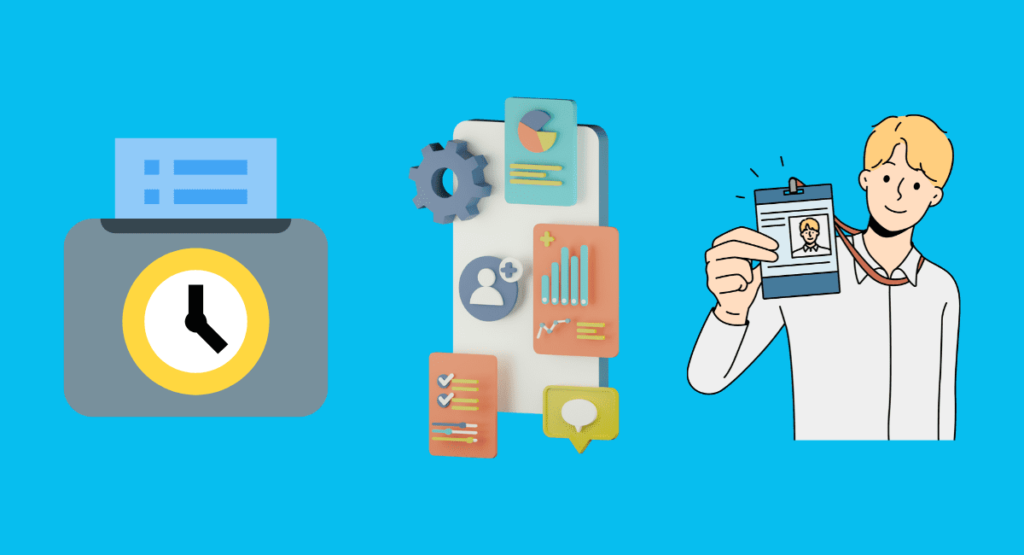
A work hours calculator has advanced features that can help you calculate how many hours you worked. The feature is essential to get paid the right amount of money. Use a calculator with these features if you want to make sure your calculations are accurate.
A work-hours calculator must have the following three features to ensure accurate calculations.
1. Ability to calculate overtime
A work hours calculator should be able to calculate overtime hours worked. This is important for all employees who are entitled to receive overtime pay.
The calculator should accurately calculate the number of extra hours worked and the hourly rate they need to be paid. It should also consider any special provisions or conditions related to overtime pay in the employee’s contract, such as different night or weekend work rates.
2. Easily tracking system
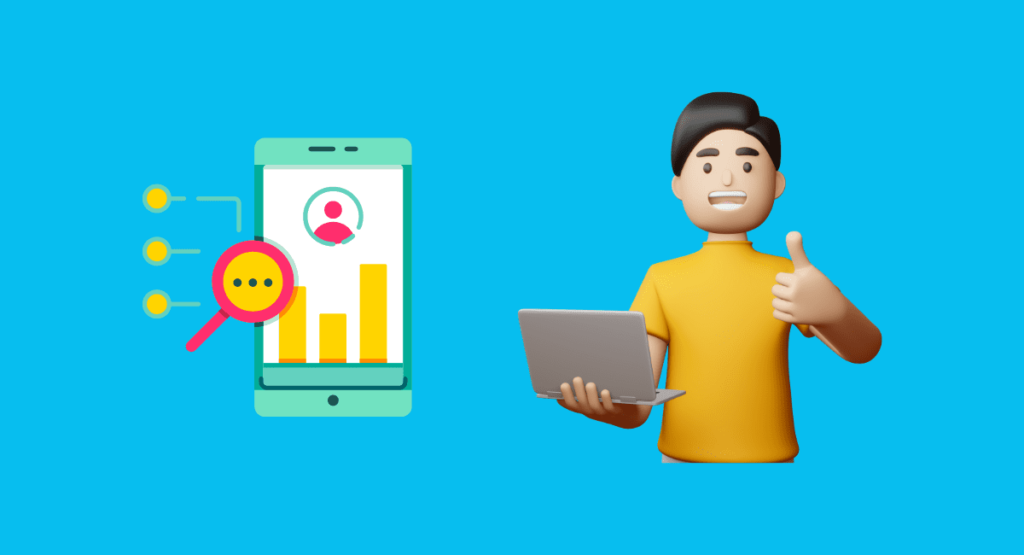
A work hours calculator or time tracking software should allow users to track their working hours over an extended period easily. The tracking can help workers keep accurate records of the time spent on specific tasks throughout the week or month.
For those with multiple jobs, it can also prevent mistakes from being made when filling out the timesheet calculator for each job.
3. Report
A time tracking software should have the ability to generate reports that sum up worked hours over periods like a week, month, or year. These reports are essential for keeping track of worked time and ensuring that wage statements are correct and accurate.
They can also help employers ensure compliance with labor laws and collective agreements regarding working conditions and wages for hourly employees.
Choosing the right tool to calculate hours.

When finding the right tool to calculate work hours, you must consider your budget and the needed features. The best worked hours calculators can accurately calculate worked hours, overtime, holidays, and more.
It’s also important to consider any other HR needs you may have, such as tracking absences or scheduling shifts. When considering worked hours calculators, ensure they are user-friendly and provide accurate results.
It is also essential to evaluate worked hours calculator features compared to cost. Look for value-packed worked hours calculators with features such as payroll calculations, employee access rights, and multiple currencies support. Ensure these features are robust enough for your current and future needs.
Additionally, choosing a worked hours calculator with comprehensive reporting will help you maximize productivity by analyzing employee performance data quickly and effectively.
Finally, when selecting a work hours calculator, review customer feedback from previous users. The review will help ensure the product meets your expectations before purchasing it.
Online reviews are available through websites such as G2 Crowd or Capterra, where customers can review worked hours calculators based on their experience with different products.
You can also ask colleagues or industry peers who worked hours calculators they prefer to use to get additional insights before making a decision.
Examples of how to use a worked hours calculator
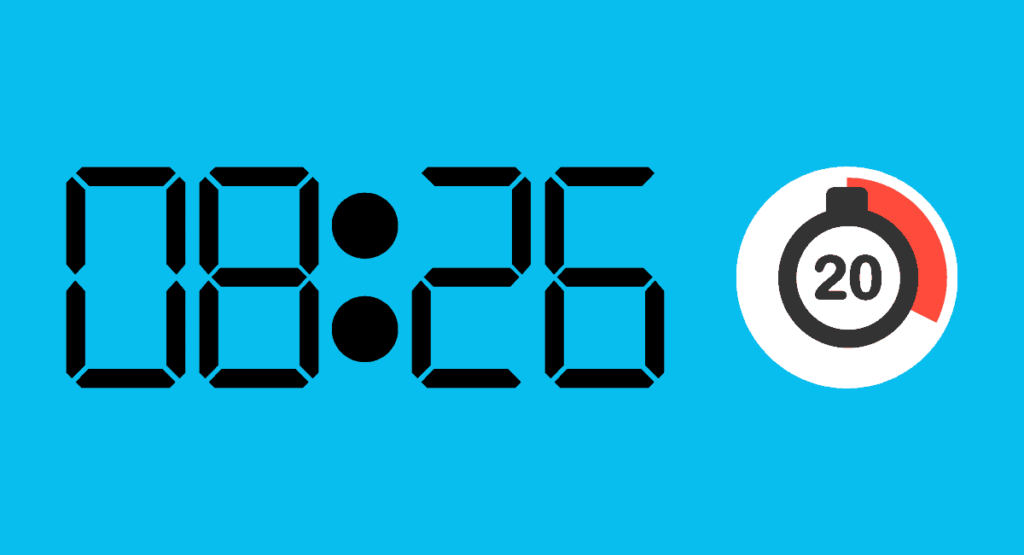
Here is a sample of how you use a work hours calculator:
First, gather information about your work schedules, such as regular working hours per day and the number of days you work per week.
Next, enter this information into the calculator. The info might involve inputting the number of hours you work per day into a designated field and selecting the days of the week that you work from a list or drop-down menu.
The calculator will then use the information to determine the total number of hours you work in a week.
Using this information to plan your schedule or track your work time.
Here is a sample of how the calculation might look:
Work Hours Calculator
Input the number of hours you work per day: 8
Select the days of the week you work:
[x] Monday
[x] Tuesday
[x] Wednesday
[x] Thursday
[x] Friday
[ ] Saturday
[ ] Sunday
Total hours worked per week: 40
What is the goal of this calculator?
The goal of this calculator is to help you calculate your worked hours. This calculator can calculate regularly worked hours, overtime worked hours, or a combination of the two.
What’s the difference between overtime and worked hours?

Overtime is working hours that exceed the standard working hours of an employee. In other words, overtime is working hours beyond a company’s regular hours of operation.
For example, if you work eight hours a day and the regular working hours for your job are only six, then two hours are considered overtime.
Overtime can be helpful to companies because it allows them to complete important tasks or projects more quickly or to increase production during peak times.
However, it also comes with a cost because employers must pay employees at a higher rate for any work overtime.
A worked hours calculator is a valuable tool that helps companies calculate the number of working hours their employees have accumulated throughout a project or work period.
This type of calculator can factor in both regular and overtime worked hours, so employers know exactly how many total worked hours an employee has logged in any given time frame.
Businesses can use this calculator to ensure they stay within all relevant labor laws concerning worked-hour regulations and payment for those worked hours.
How to use the worked hours calculator for self-employed people?
The worked hours calculator is used to help self-employed people calculate how many hours they worked during a certain period.
The app uses a schedule to figure out when people are working and when they are not. It then calculates the average time spent working for each hour of the day.
What are the drawbacks of using the worked hours calculator?
The main drawback of using a worked-hours calculator is that it can be time-consuming and inaccurate.
It’s important to remember that these calculators only estimate the number of hours worked, and they don’t consider things like breaks, lunch, or overtime.
So, if you’re looking for an accurate calculation of your working hours, it’s best to speak with your supervisor or use a more detailed time-tracking system.
Frequently Asked Questions
What are some common mistakes people make when calculating their working hours?

The common mistake people make when calculating their worked hours is failing to account for overtime.
Overtime typically occurs when employees work more than their usual weekly hours and should be paid extra to compensate for it.
Another mistake people must correct is that they fail to count all the worked hours they have completed in a day, such as breaks or lunch periods, leading them to underestimate their worked hours.
Additionally, many people need to consider holidays or vacation days when working out their hours, which can lead to inaccurate calculations.
The work hours calculator will help you keep track of total worked hours and calculate overtime accurately.
The worked hour calculator considers all worked time for each day and automatically calculates the hourly pay rates based on the number of worked hours and contracted wages. It also allows you to quickly identify any discrepancies between the actual worked time and estimated work time that may need adjusting in future calculations.
In addition to using a calculator, you can manually calculate your working hours by multiplying the number of days you work by how many hours there are per day (usually 8). Then add all the overtime worked during that period and this figure to your total worked hours calculation.
Finally, subtract any holidays or vacation days taken from this figure, and you will get your total number of worked hours over the period in question.
Conclusions
Worked hours calculators are incredibly useful in improving time tracking and management. With worked hours calculators, it’s much easier to accurately track how many hours you worked each day, making it simpler to manage your workload.
These worked hours calculators do not just calculate total worked hours; they also calculate overtime worked, holidays taken, and lunch breaks taken, making it easier to ensure workers are well-rested.
Businesses can easily track employee overtime or store vacation dates using a worked-hour calculator so that payroll is calculated correctly every time.
Businesses can easily track employee hours by using a worked-hour calculator. This will help in calculating payroll correctly.
By tracking employee hours, businesses can ensure they are working with their employees effectively. This will help to keep the workplace safe and healthy.
At the same time, worked-hour calculators also give employees more transparency over their pay. By viewing their worked timesheet in real-time with a worked-hour calculator, employees can easily check how much they have earned and how many hours they have performed that week.
The report gives employees more control over their work schedule and simplifies tracking payroll.
Overall, using a worked-hour calculator provides businesses and employees with an easy way to track and manage their time efficiently.
For those looking for an easier way to keep track of their working schedule or businesses looking for ways to streamline their payroll process – using a worked-hour calculator is worth considering!