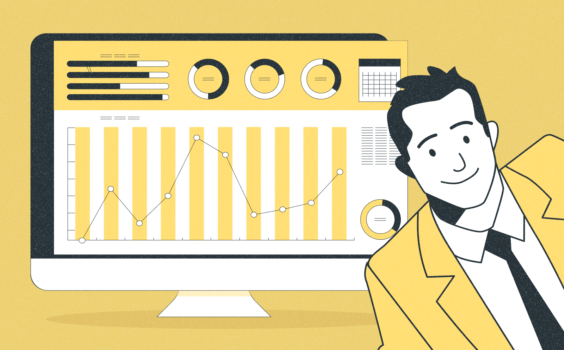5 Benefits of Using Workforce Management Software for Your Business
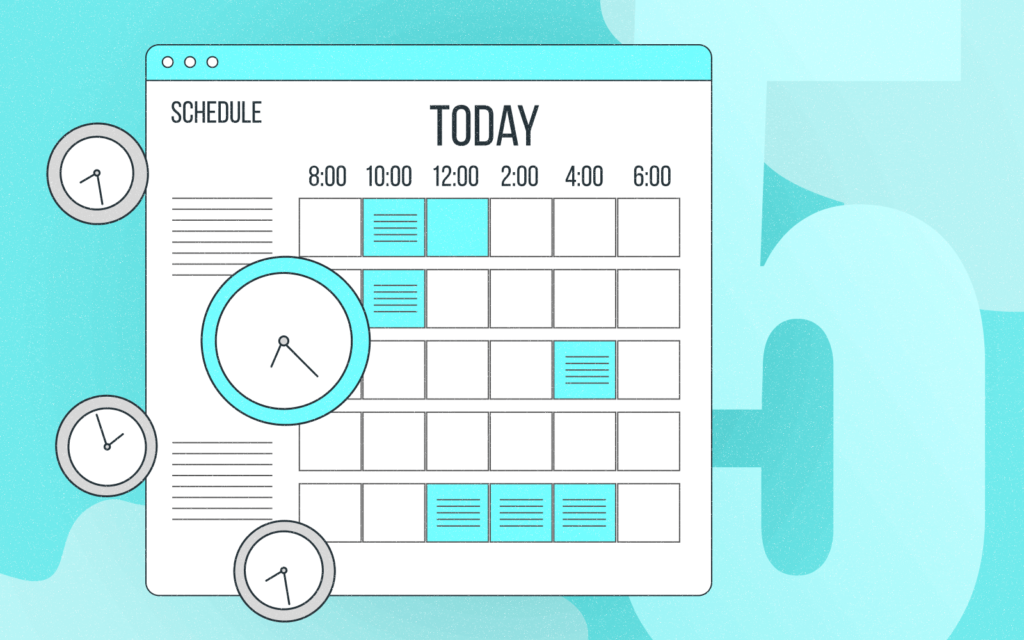

Are you tired of manually tracking your team’s attendance and time sheets? Do you spend hours each week reconciling payroll and benefits?
You can consider using a cloud-based workforce management solution.
These software tools offer a range of benefits. It can help you streamline and automate attendance tracking and payroll processes. It saves you time, money, and resources.
We’ll explore the top five benefits of using cloud-based workforce software. It can transform how you manage your workforce.
Are you ready to learn more?
Keep reading to discover the power of workforce management software.
Benefit #1: Improved attendance tracking and scheduling.

“Since every organization is unique, each WFM strategy needs to be unique as well. Because of different goals, requirements, and demographics, there is not a one-size-fits-all, cookie-cutter approach.” Forbes.
Workforce management software helps businesses easily track employee attendance, schedule shifts, and approve time-off requests. This makes it easier for companies to track who is working and when which can help improve overall productivity.
A workforce manager typically manages the Workforce Management Software. This individual is responsible for ensuring that the software is properly installed, configured, and maintained to ensure maximum efficiency and performance.
The workforce manager will create employee profiles, set schedules, assign tasks, track employee hours, approve time-off requests, and more.
Benefit #2: Enhanced payroll and time-tracking capabilities.
Workforce management software makes it easier to track employee hours, calculate payroll accurately and quickly, and ensure that employees are paid on time.
It also helps businesses easily keep track of overtime hours, vacation days, sick days, holidays, and other relevant data associated with a worker.
Benefit #3: Increased productivity and efficiency.

Workforce management software can help businesses increase productivity and efficiency on several levels.
For example, with improved attendance tracking, businesses can ensure that the right employees are in the right place at the right time, reducing wasted time and increasing productivity.
Additionally, businesses can save time and money by tracking employee hours accurately and paying their employees quickly.
Benefit #4: Improved customer service.
The improved efficiency and accuracy of Workforce Management Software can help businesses provide better customer service by reducing wait times, improving response times, and ensuring that the right resources are in place to meet customer needs.
Benefit #5: Reduced administrative costs.

Finally, Workforce Management Software can help businesses reduce administrative costs. By streamlining processes and automating many tasks, Workforce Management Software can save businesses time and money.
Overall, Workforce Management Software can be a great asset for businesses of all sizes. It helps to improve tracking, scheduling, payroll management, customer service, and other aspects of a business’s operations, ultimately saving time and money in the long run.
Investing in Workforce Management Software is what you need to optimize your business operations.
It can help improve employee productivity, boost customer satisfaction, and reduce administrative costs, leading to increased profitability.
The challenges businesses may face when implementing workforce management software.
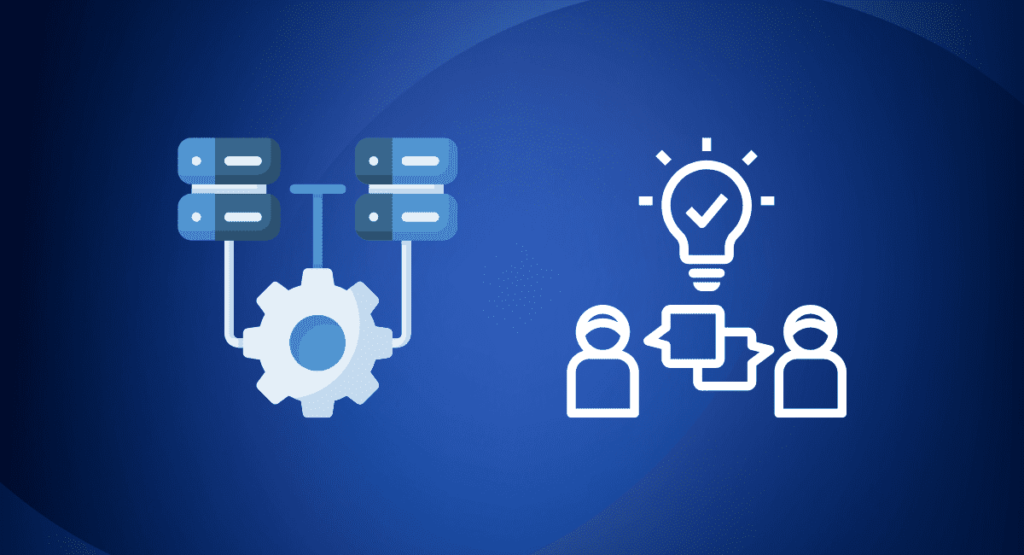
Here are some of the challenges businesses may face when implementing workforce management software:
1. Developing a Clear Understanding of Workforce Management Software
Understanding workforce management software requires exploring the options available to identify the best solution for your business needs.
This includes research into the features and capabilities of different systems and considering factors such as scalability, customization, data security, and integration with other software solutions.
It also involves understanding how the system will interact with existing employee policies and procedures to ensure compliance with labor laws.
Finally, it is crucial to consider cost-benefit ratios in choosing a system that provides maximum value for money.
2. Integrating Existing Data into the New System
Integrating existing data into a new workforce management system can be complex and may lead to data loss or errors if not done correctly.
Businesses should develop a comprehensive plan to ensure that everything goes smoothly with the migration without disrupting current processes.
This includes:
- Creating an inventory of the existing data and mapping it with the new system’s fields
- Ensuring compatibility between databases
- Determining how companies will conduct the transition
- Having a contingency plan for any potential migration issues.
3. Finding the Right Software Solution to Meet Business Needs

Finding the right software solution to meet your business needs is essential for managing any workplace.
From tracking employee attendance and performance to managing payroll and scheduling, workforce management solutions help businesses streamline operations, boost productivity, and ensure compliance with legal standards.
When finding a workforce management solution, you must consider your specific needs and evaluate different software offerings to ensure you select the best option for your business.
The specific needs may include features like time tracking, project management capabilities, and reporting options tailored to your industry. It’s also important to choose reliable and user-friendly software so employees can quickly adapt and use the system without difficulty.
With the right workforce management software, businesses can more effectively manage their teams and keep up with ever-changing regulations.
4. Establishing Policies and Procedures for Employee Tracking
Once the workforce management system is up and running, companies should create a system of checks and balances to ensure accuracy.
The monitoring includes regularly auditing the data entered into the system and verifying that any reports generated by the system are accurate.
They should also develop a process for evaluating employees’ use of the system to ensure that it is effective and efficient.
Additionally, employees must have access to technical support to get assistance when needed.
5. Overcoming Technical Challenges During Implementation
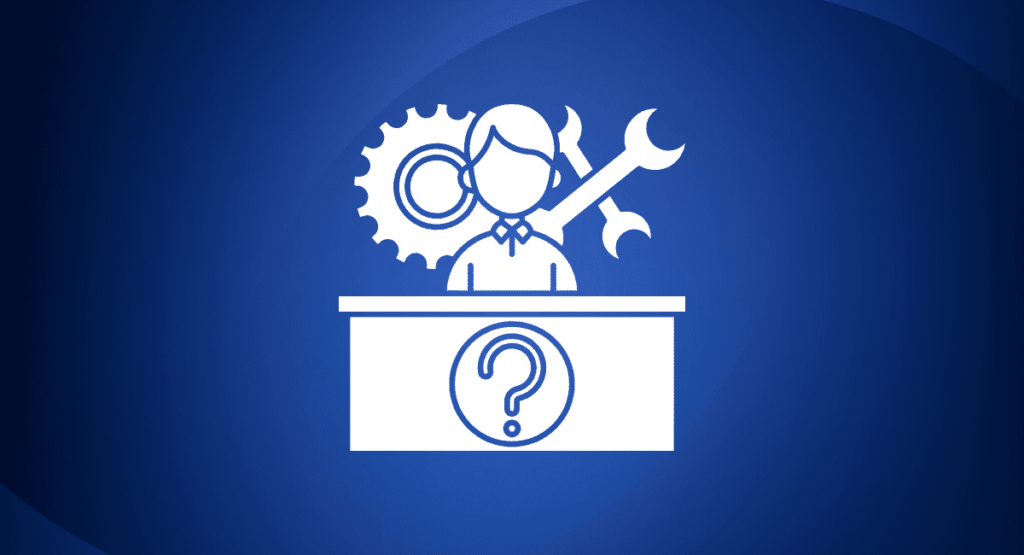
Employees must understand the importance of properly managing data within a workforce management system. The records for employees are always up-to-date and accurate. Employers provide access to resources for managing this data.
Companies should ensure that their policies and procedures are in place to protect data security and comply with relevant regulations.
Additionally, organizations should provide regular training so that employees stay up-to-date with the latest best practices for using the system.
6. Addressing User Adoption Rates and Training Requirements
Another critical component of successful workforce management software is an effective communication strategy.
Companies should ensure that there is a system for quickly communicating any changes to the system or its policies so that employees are always aware of how to use it correctly.
Additionally, they should provide clear instructions on addressing and resolving any errors or discrepancies that arise.
Companies should also collect regular employee feedback to identify areas where companies can improve.
7. Cost vs. Benefits Analysis
A successful workforce management system should also include a clear system for tracking and analyzing employee performance data.
This data can identify areas where employees may need additional training or support and help set goals, evaluate progress, and recognize accomplishments.
Additionally, Using this data can help companies identify which employees are performing well and which ones need improvement.
8. Implementing Automation, Streamlining Processes, and Enhancing Efficiency
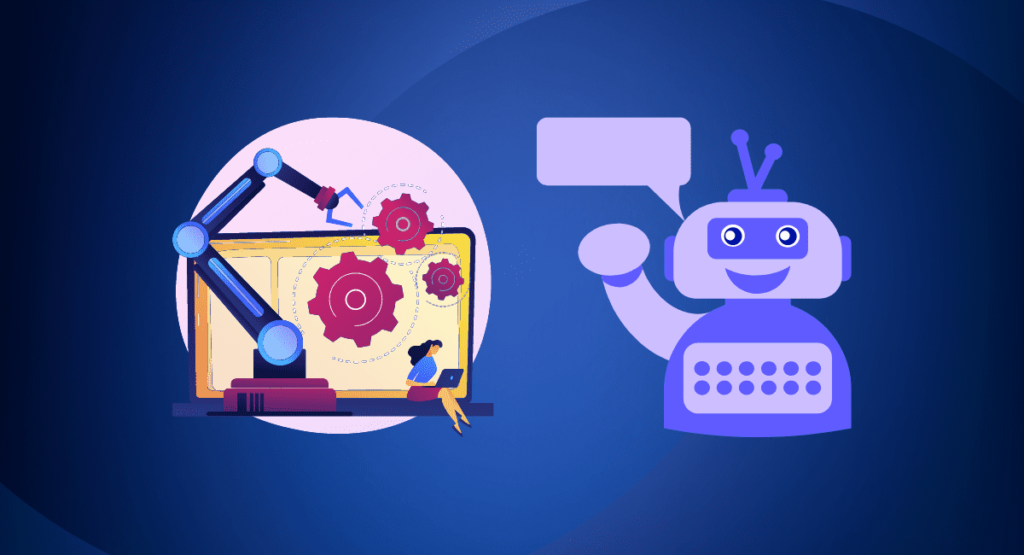
Workforce management software can automate, streamline, and enhance efficiency in many areas. Automating time-consuming tasks such as employee scheduling and reporting can save time and resources.
Streamlining processes can make operations faster, more accurate, and easier to manage. Automating payroll processing, for example, decreases the need for manual interventions and enables managers to act on changes quickly.
Automated process reminders ensure that tasks are completed on time or automatically assigned to another team member if the deadline is not met.
Analytical tools and AI capabilities within the software can help organizations identify employee performance and behavior patterns over time, allowing them to make better-informed decisions about resource utilization, training needs, and other workforce management initiatives.
Moreover, predictive analytics can provide insight into potential future scenarios so that a sudden shift in customer demands or regulations never catches organizations off guard.
Find the best Workforce Management Software.

When looking for the best workforce management software, it is essential to consider your organization’s needs and budget.
While many different programs are available on the market, they all have varying features and price points.
It is essential to evaluate each program carefully to determine which one best fits your business goals and objectives.
Compare scheduling capabilities, analytics tools, AI-enabled predictive insights, process automation, training support, leave tracking, talent acquisition, workflow integration, and more.
Additionally, inquire about customer service resources provided by each vendor. Customer service should be able to answer all your customer’s questions promptly.
Finally, remember to ask about pricing options and whether discounts or special offers are available for specific packages or users.
Must-have features in Workforce Management Systems

Regarding workforce management systems, you should consider several must-have features.
- The software should have scheduling capabilities that allow for easy and efficient scheduling of employees.
- Predictive analytics and AI-enabled insights can help organizations anticipate customer behaviors and make better decisions faster.
- Effective process automation saves time and allows for maximum efficiency across departments.
- Leave tracking capabilities can minimize conflicts between employees’ personal lives and work responsibilities.
- Training support is essential to ensure that all users are properly trained and knowledgeable about how the software works.
What most people do not understand about workforce management software
People must understand that workforce management software is more than just scheduling and tracking employee leave. It is also about optimizing talent acquisition, performance evaluation, workflow integration, and more.
Additionally, most people need to realize that AI-enabled predictive insights are available in some programs that can provide organizations with valuable insights into customer behavior and other trends.
Finally, many people need to understand that the cost of a workflow management solution can often be offset by enhanced productivity and efficiency within the organization.
The Best Way to Use Workforce Management Solutions in an Organization

The best way to use workforce management solutions in an organization is to start by understanding the specific needs and goals of the company.
This includes mapping out processes such as employee scheduling, leave tracking, talent acquisition, performance evaluation, workflow integration, Etc., and how you currently manage your organization.
Once you know what these needs are, organizations should select a system that offers all of the necessary features and any additional ones that would benefit the organization.
Finally, it’s important to ensure that all users know how to use the software to make the most of its features and benefits.
Ensure all users know how to use the software
Organizations should provide adequate training and support to ensure all users know how to use the software. This could include webinars, in-person workshops, tutorials, or other resources that allow users to become well-versed in the features offered by the software.
Additionally, offering ongoing technical assistance can keep users up to date on new features or updates.
Finally, regularly testing user performance can help identify areas where specific users may need additional training.
How is Monitask Revolutionizing Workforce Management?
Monitask revolutionizes workforce management by providing a comprehensive and user-friendly platform. Monitask helps employees to stay organized, collaborate effectively, and maximize productivity.
Monitask monitor leave tracking, performance evaluation, online timesheet, remote employee monitoring, computer monitoring, and workflow integration. Monitask is making workforce management easier and more efficient than ever before.
With real-time project tracking and reporting that employees can access from any device, workforces are now more productive than ever.
Monitask works in almost all Operating Systems like Windows, Mac, Linux, Android, iOS, and Chrome.
The Benefits of Monitask as the right choice for workforce management software for your business
The benefits of Monitask as a Workforce Management Solution for businesses are numerous.
Monitask streamlines employee scheduling, leave tracking, and performance tracking, ultimately leading to better workforce organization and improved productivity.
Businesses can now monitor and analyze their workforce efficiently by providing real-time project tracking and reporting for any device.
Additionally, automated workflow integration ensures that tasks are completed quickly and accurately without additional manual intervention.
This saves time and resources while allowing businesses to focus on higher-priority activities.
The software offers features such as timesheet management and attendance tracking. By doing this, employers have greater visibility into their workforce. It enables them to make data-driven decisions and optimize business processes.
Frequently Ask Questions
Q: How can workforce management software help my business?
Workforce management software helps your business to automate, streamline, and enhance the efficiency of operations.
Automating employee scheduling and payroll processing tasks can save time and resources. Streamlining processes helps organizations act swiftly when changes occur.
AI-enabled analytics and predictive capabilities allow a better understanding of customer trends and behaviors. The software enables faster decision-making and improved operational efficiency.
Q: What areas does workforce management software cover?
Workforce management software covers various areas related to optimizing a business’s workflows.
These areas include employee scheduling, timekeeping, performance tracking, payroll processing, and leave tracking.
Leveraging this software provides organizations with increased visibility into their operations. Employers can identify potential improvement opportunities and ensure optimal resource utilization.
Conclusion
Everyone should consider using a cloud-based workforce management solution.
These software tools offer a range of benefits. It can help you streamline and automate attendance tracking and payroll processes. The software saves you time, money, and resources.
Monitask offers a free trial to explore all the features. Click here to start your free trial now.