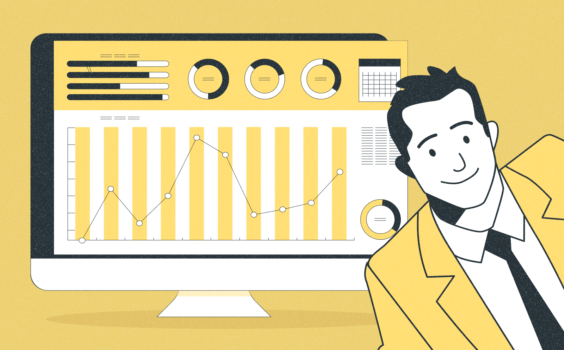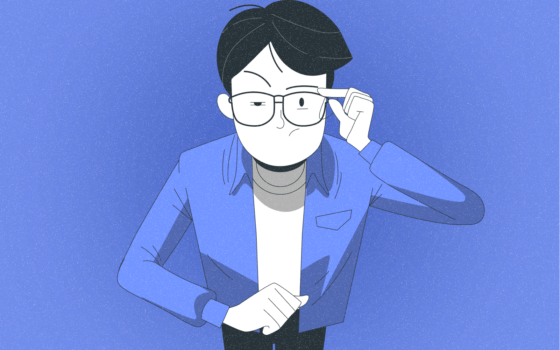10 Best Staff Scheduling Apps: How to Choose that Fit For Your Business
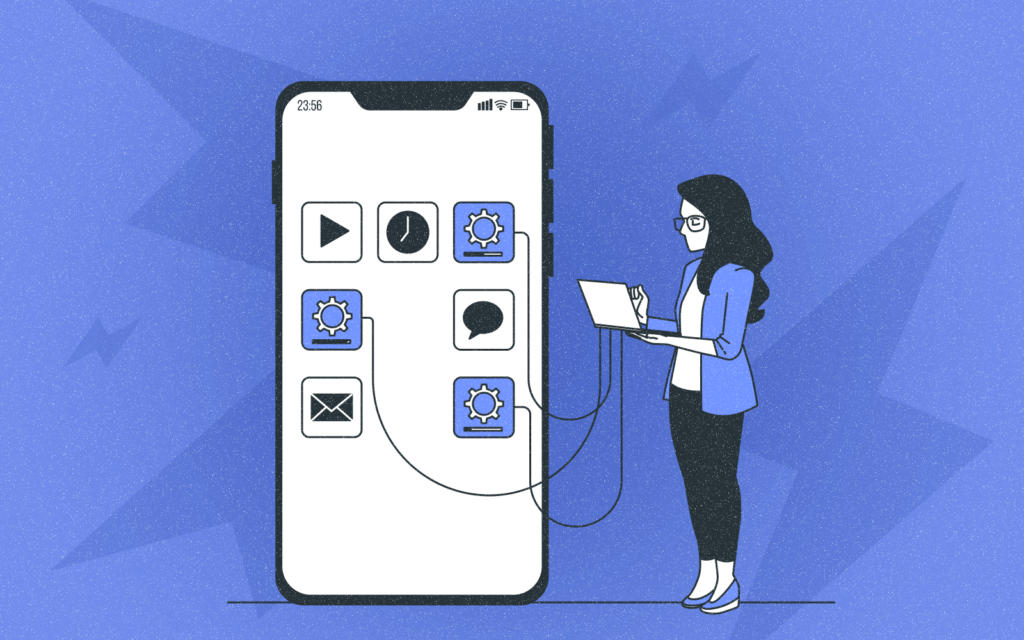
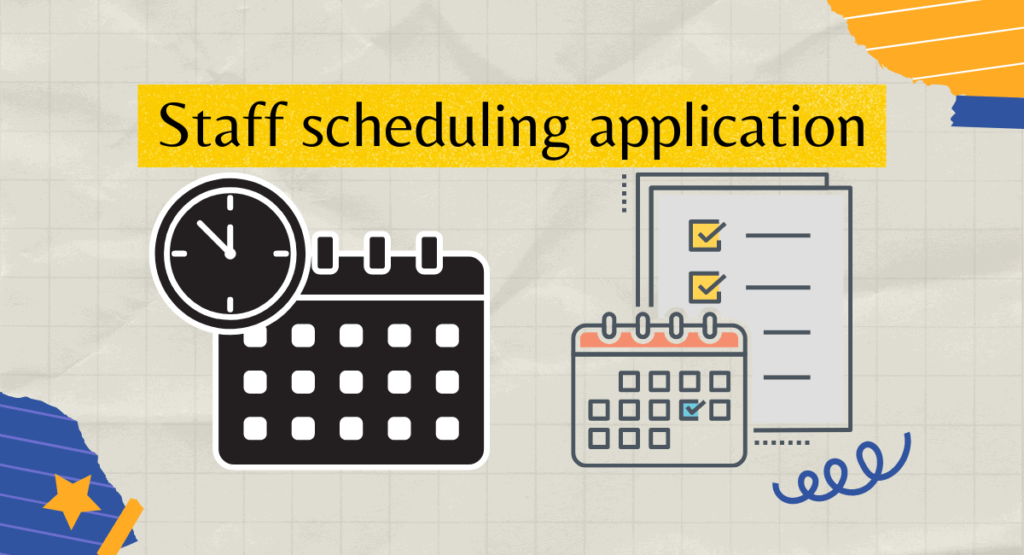
When it comes to staff scheduling apps, there are a lot of different factors to consider. You need to find an app that is easy to use and reliable, but you also need to make sure that it meets the specific needs of your business.
In this article, we will discuss some of the critical factors to consider when choosing a staff scheduling app.
We will also recommend some of the best apps on the market so that you can find the right one for your business!
What is a staff scheduling app?

Staff scheduling apps are applications that enable businesses to manage employee schedules.
Employee scheduling apps typically include creating and managing employee profiles, shift patterns, and time-off requests.
Employee scheduling apps can also provide employees with self-service capabilities, such as viewing their schedule, requesting time off, and swapping shifts with other employees.
Employee scheduling apps can help businesses improve communication and collaboration between employees and managers and help reduce the cost of employee scheduling.
The benefits of using a staff scheduling app
The staff scheduling applications help businesses record employees’ activities in detail. But mostly, traffic spikes in applications on last-minute arrival or when they try to finish tasks quickly to leave on time.
In contrast, a good scheduling app will let you create an optimal schedule for your business.
It will consider the number of employees you have, their skills, and the time they need to complete tasks.
It will also let you set break times and plan for busy periods.
This way, you can ensure that your business runs as efficiently as possible.
Now that we’ve covered the benefits of using a staff scheduling app let’s look at some of the factors you should consider when choosing one.
How do you choose the right app for your business?
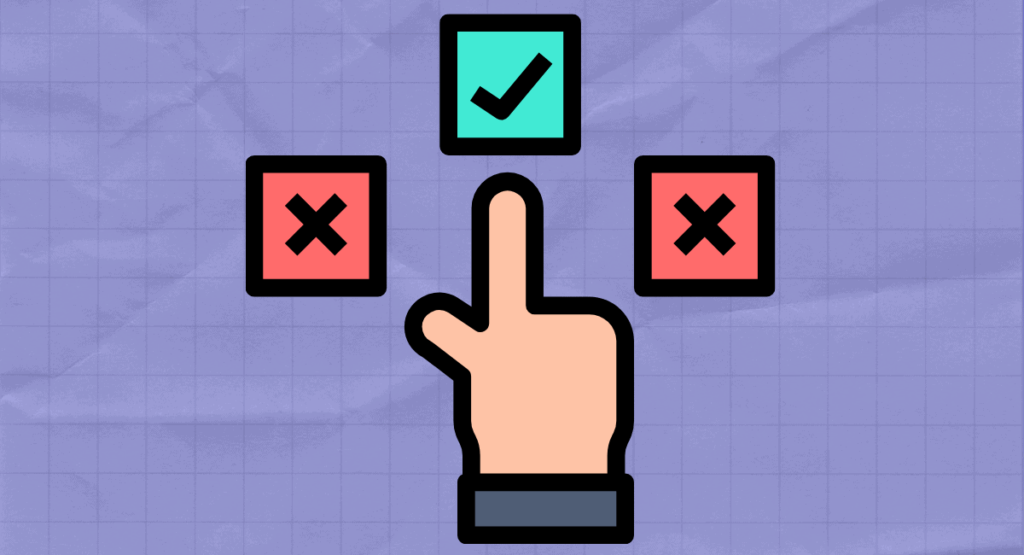
There are many different things to consider when it comes to staff scheduling. You need an app that is reliable and easy to use.
It would help if you also ensured that the app was compatible with your business’s needs.
There are a lot of different staff scheduling apps on the market, so how do you know which one is right for your business? Here are a few things to consider when making your decision:
- How many employees do you have?
- How much can you afford to spend?
- What are their schedules like?
- What features do you need?
Once you’ve considered all of these factors, you should be able to narrow down your options and find the best staff scheduling app for your business.
The first thing to consider is the size of your business
If you have a small business with only a few employees, you won’t need an app with all the bells and whistles.
A simple, user-friendly app will suffice.
On the other hand, if you have a large business with hundreds of employees, you’ll need a more robust app to handle a lot of data.
You’ll also want to make sure the app can be integrated with other software, such as your payroll system.
The cost of the app

There are many free and low-cost options available, so you should be able to find an app that fits your budget.
User-friendly
You don’t want your employees to waste time figuring out how to use it. The best way to find out if an app is user-friendly is to try it yourself.
Take some time to play around with the app and see how easy it is to use. These are just a few factors you should consider when choosing a staff scheduling app.
What are their schedules like?
When it comes to staff scheduling, you need to consider your employees’ schedules. If their schedules are incompatible with the app you choose, they won’t be able to use it correctly.
Take some time to consider what type of scheduling system would work best for your employees.
- Do they work traditional hours?
- Do they have flexible schedules?
- Do they work different shifts?
By taking the time to consider their schedules, you can be sure that you choose an app that will work for them.
What features do you need?
There are a lot of different features to consider when choosing a staff scheduling app.
- Do you need an app that can track time off?
- Do you need an app that can handle shift swapping?
- Do you need an app that can send reminders?
Take some time to consider what features are important to you and your business.
Once you’ve considered all of these factors, you should be able to find the best staff scheduling app for your business.
The right employee scheduling app ensures employees are working as efficiently as possible.
The best staff scheduling apps on the market,
Let’s look at the best staff scheduling apps on the market and how to choose the right one for your business.
There are a lot of factors to consider when choosing a scheduling app. The most important factor is probably the cost. There are many free options, but they may not have all the features you need.
#1 TCPHumanity application
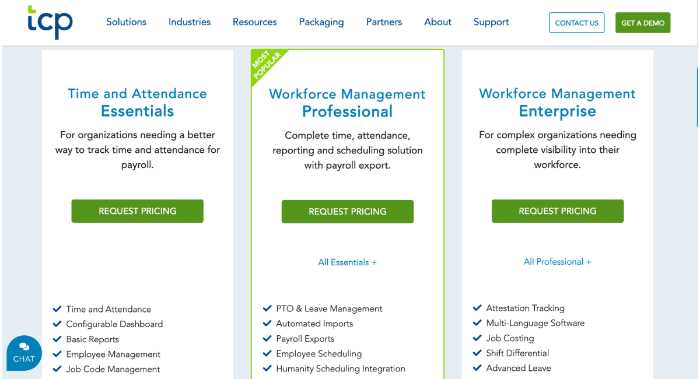
Demand-Driven Scheduling integrates vital drivers with the scheduling process.
Users can request time off, release shifts, pick up open shifts, adjust their availability, and view the latest schedule from any mobile device.
Use the Humanity App for Apple Watch and never miss a shift: With a schedule on the wrist, employees know where and when they need to be, even with last-minute changes.
Get a Free Trial of the app for 30 days. Use this app to help you manage your schedule and schedule your employees’ shifts.
Price: Start at $3 per user
Free Trial: Available for 30 days
Features:
- Employee scheduling
- Time & attendance
- Payroll Integration
- Overtime management
- Enhance visibility: Map-based location
- Mobile or remote operations
- Enable geolocation tracking
- Flexible configuration
- Location-based permissions
#2 Monitask
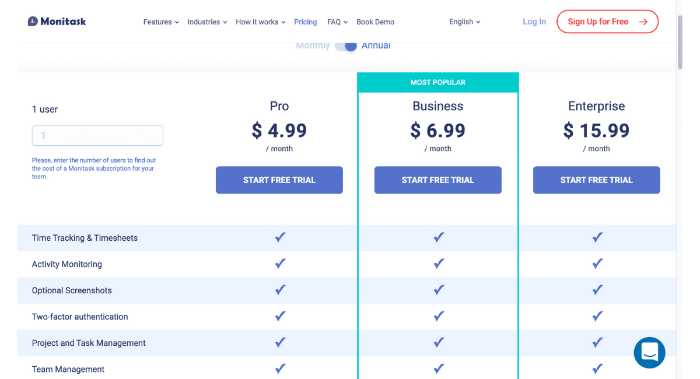
Monitask is a web-based time tracking and productivity tool loaded with automatic timesheets to idle time detection features.
It monitors the employee activity throughout the day as soon as they begin working on an assignment.
The software automatically matches qualified and available workforce to pending tasks that need to be completed.
The schedule can be shared with the team and will get displayed on the dashboards. The team members can view their shifts and ask for changes or time off through instant messaging.
With Monitask, companies can streamline their employee scheduling process and improve communication with employees.
Price: Start at $ 4.99/user (annual payment)
Free Trial: Available for 10 days
User: Small, Medium, and Enterprise
Features:
- Employee attendance
- Log clock in-out
- Time tracking
- Online timesheets
- Computer monitoring
- Remote employee monitoring
- Employee productivity tools
#3 When I Work
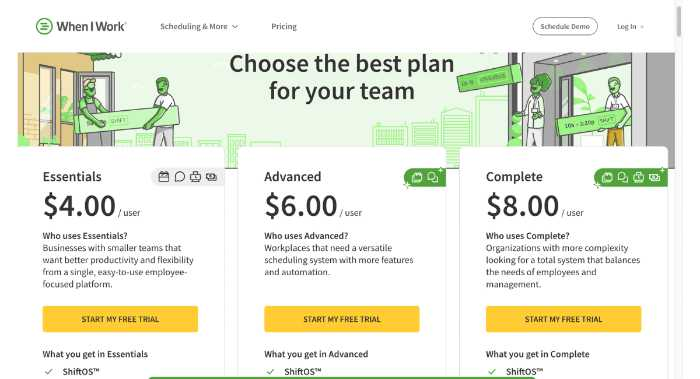
When I Work is an employee scheduling app that does more than just save you time on scheduling.
It also helps you improve communication, eliminate excuses, boost accountability among your staff, track time and attendance, and grow your business.
Workplaces across many industries rely on the app for employee scheduling, time tracking, and team communication.
When I Work, operate their information systems using industry-standard open-source technologies and a robust API for custom integrations.
The application is easy to use, and it provides some features that make scheduling employees a breeze.
Price: Start at $ 4/user/Mo (annual payment)
Free Trial: Available for 10 days
User: Small, Medium, and Enterprise
Features:
- Time clocks
- Time messaging
- Timesheets
#4 Zoomshift
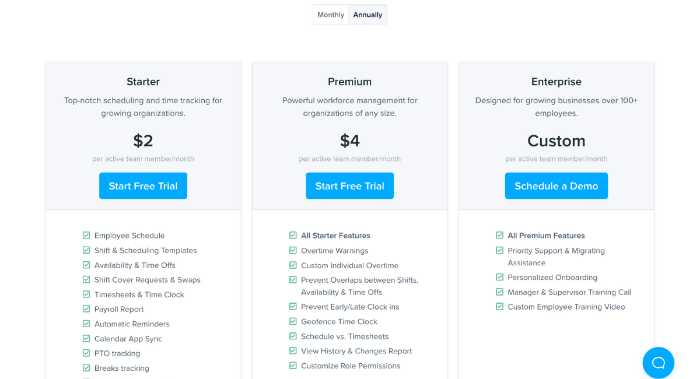
Retailers save time and money with ZoomShift. Build your work schedule in minutes, reduce payroll costs, and have confidence your team will show up on time.
Get everything you need in one place – availability, time offs, shift swaps, and shift swaps.
Share schedules via text, push, and email. It tracks time from anywhere. Use our free web and mobile time clocks to track hours. Track the GPS and whitelist IP addresses. Track IP addresses to whitelist IP addresses.
With its comprehensive features, Zoomshift is an essential tool for managing employee schedules.
Price: Start at $ 2/user/Mo (annual payment)
Free Trial: Available for 14 days
Features:
- Shift Planning
- Shift Swap
- Time off management
- Work scheduling
- Timesheets
- Time tracking
- Mobile apps
#5 FindMyShift
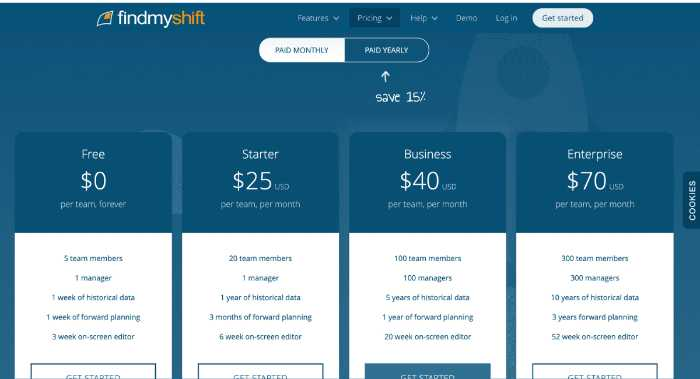
The easiest way for employees to access their schedules is to email them. You can send a copy of the schedule (up to 4 weeks at a time) by attaching it to an email.
You can export your schedule as a PDF, an Excel, or an HTML file.
You can export the data (shift times, employees, facilities, comments, and time off) using one of FindMyShift reports.
Price: Start from $0 for up to 5 users
Free Trial: Free plan
Features:
- Time-off management
- Reminders and notifications
- Payroll and reporting
- Time and attendance
#6 Ceridian Dayforce
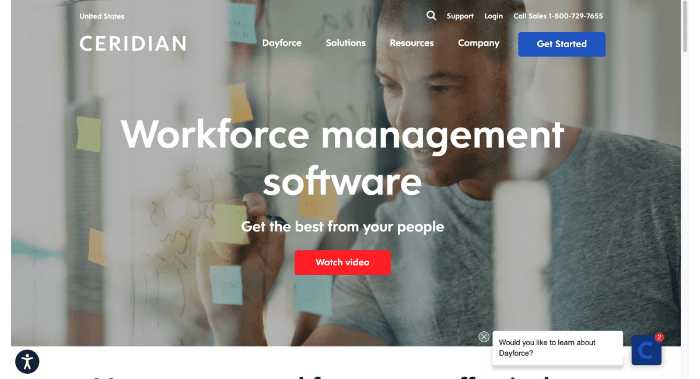
Workforce management software allows you to quickly deploy schedules to staff, review timesheets and make edits before approving pay.
Managers can then make changes to shifts to make sure everything is on target. Dayforce mobile app can also get the latest workforce management updates.
The software helps ensure managers stick to company budget guidelines and reduce labor costs.
It can also help your company comply with current laws and policies, even as they change. The Dayforce app can help you manage your workforce more effectively.
Price: Ask their sales team
Free Trial: Available for 14 days
Features:
- Time & attendance
- Labor Planning
- Scheduling
- Leave management
- Task management
- Clock: Log time in-out
#7 Sling
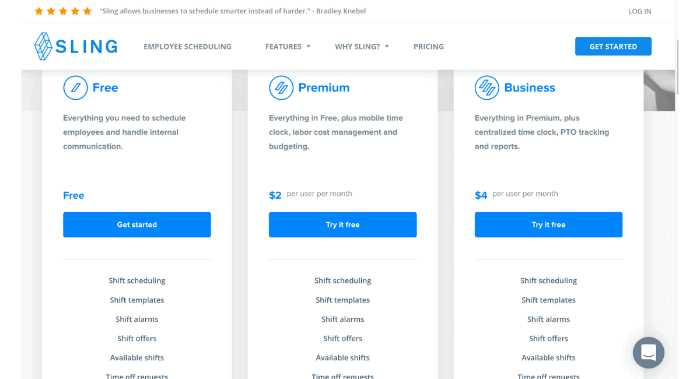
Sling is the place where your employees work. Save countless hours each week scheduling your employees and reduce the cost of labor.
Use it to help your business schedule and schedule your employees for the next few weeks.
Use the app to help Sling schedule your workers and organize their work for various hours.
Price: Start at Free/user/Mo
Free Trial: Free plan
Features:
- Managing time-off requests, employee availability, and shift trades — any time, anywhere, and all in one platform.
- Save countless hours each week scheduling your employees and reduce the labor cost with Sling.
- With just a few clicks, you can approve PTO requests, find coverage for shifts, and seamlessly track your labor spending while staying on budget.
- Keep employees informed without ever leaving the platform.
- Make company-wide announcements, share information with departments, or reach out to specific employees.
#8 Wrike
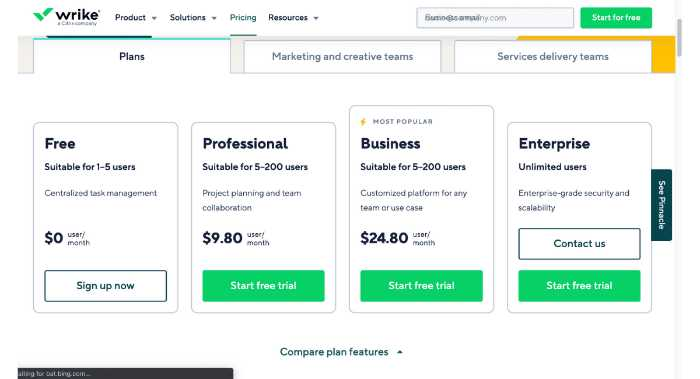
Wrike is the work management software at your fingertips.
Empower your teams to do the best work of their lives with 360° visibility, true cross-departmental collaboration, and powerful automation.
From custom dashboards and workflows to team-specific automation to streamline processes, Wrike has everything you need to work your way.
Get all the advantages of a cloud-based work management platform with the security you’d expect from an on-premises system.
Price: Start at Free/user/Mo (1-5 users)
Free Trial: Free plan
Features:
- Customize dashboards, workflows, request forms, and more
- Shorten the feedback process with visual proofing and automated approval systems
- Eliminate silos with unparalleled visibility across departments. Accelerate results through smart automation and project risk prediction
- Use advanced communication tools such as voice commands and smart replies, and document processing
- Use Wrike’s pre-built workflows to speed up projects like event management and product delivery
#9 ShiftOn
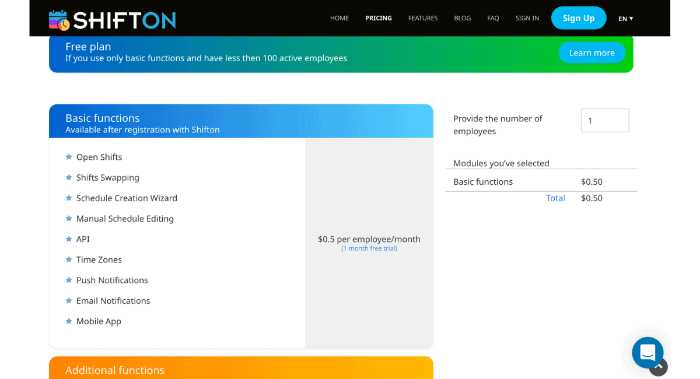
Shifton is an employee scheduling software cloud-based system available anywhere with internet access, on any device, 24/7.
Get accurate clock-in and clock-out times for shifts and breaks, receive real-time alerts, and compare planned vs. executed activities with their Time Clock tracker.
Each task can contain checklists to ensure even better service.
Integration to best-known accountant software included. Per-user wages, daily and weekly overtime calculations, unique event ratios, bonuses, penalties, and more, all in one place.
Price: Start at Free/user/Mo (Free up to 100 users)
Free Trial: Free plan
Features:
- Time-clock
- Task management
- Time-off management
- Payroll
- Reports
- Integration
- Access anywhere
#10 Homebase
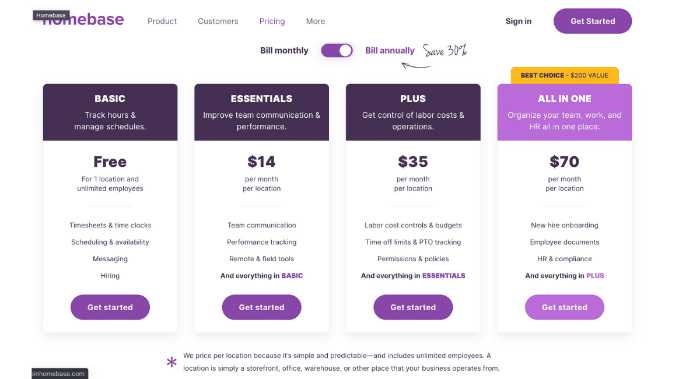
Homebase offers a free option for the employee scheduling app that is feature-rich, and that helps you schedule your team.
Cloud-based software means the online scheduling is accessible by your staff from any device using the scheduling app in real-time.
Homebase offers a free plan for unlimited users in one location.
Homebase automatic scheduling can maximize your staff’s time and minimize your effort.
Simply input your preferred schedules for each employee and let Homebase software do the rest.
With Homebase’s monthly schedule maker, they’ll send your hourly workers calendar reminders about their work schedule and email reminders when their shift is coming up.
Your workers will be at the right place, at the right time, every day.
Price: Start at Free/user/Mo
Free Trial: Free plan
Features:
- Create a timetable, and staff will receive text, email, and mobile notifications
- Support IOS and Android
- Guarantee no scheduling conflicts
- Employee reminder for the upcoming shift
Conclusion
Staff scheduling apps have become an essential part of many businesses. They are easy to use and distribute, making them a reliable way to schedule work.
However, not all staff scheduling apps are the same. Several factors should be considered when choosing one for your business.
The most important factor is what you need the app to do.