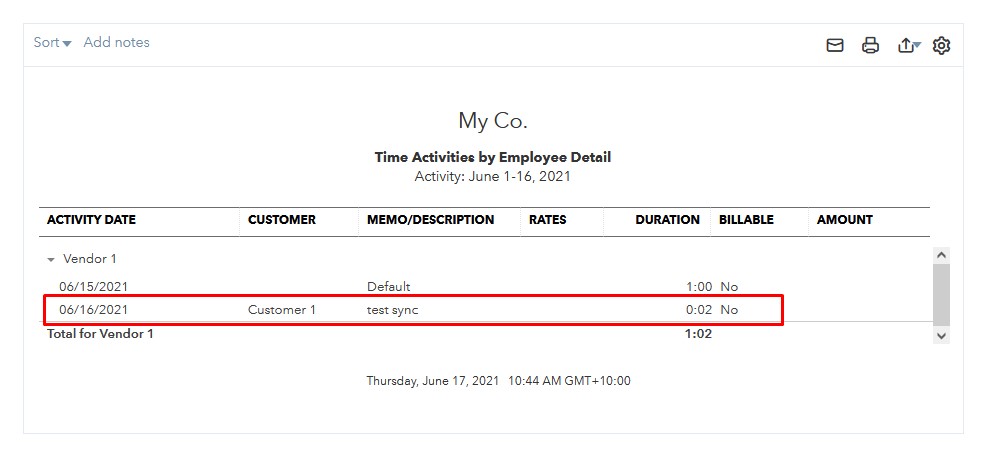Have a Question?
QuickBooks Integration Guide
Integration configuration
1) Browse the integrations page in Monitask admin dashboard: https://app.monitask.com/integrations and click Add ClickUp integration
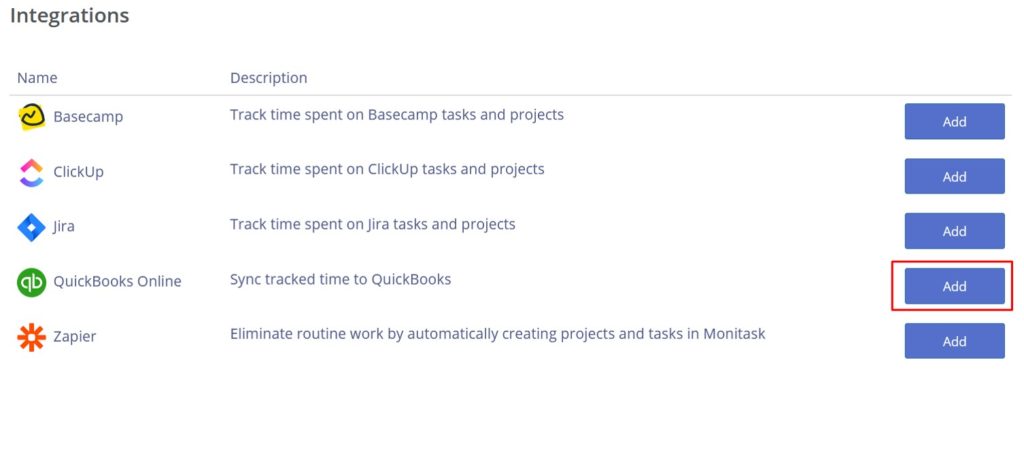
2) Log in to Monitask account and agree to the permissions
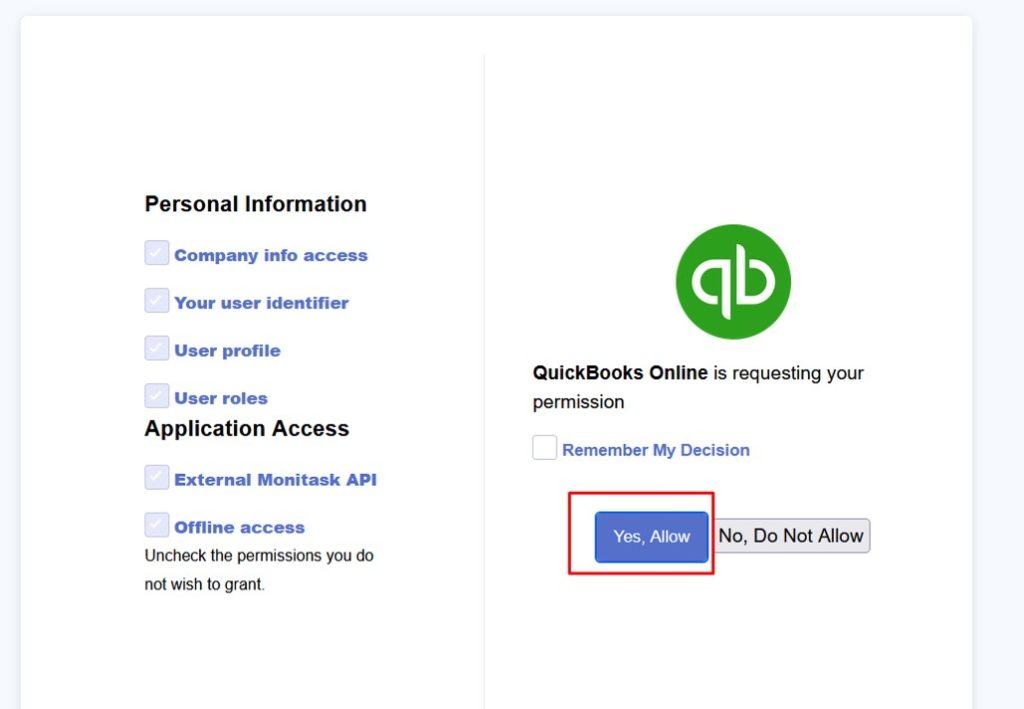
3) On the opened page click Connect to QuickBooks
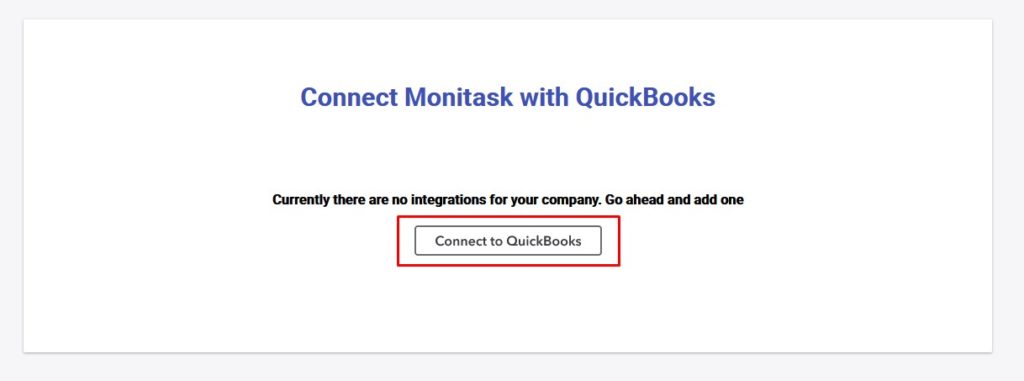
4) If you are not logged in the QuickBooks you will be redirected to the login page
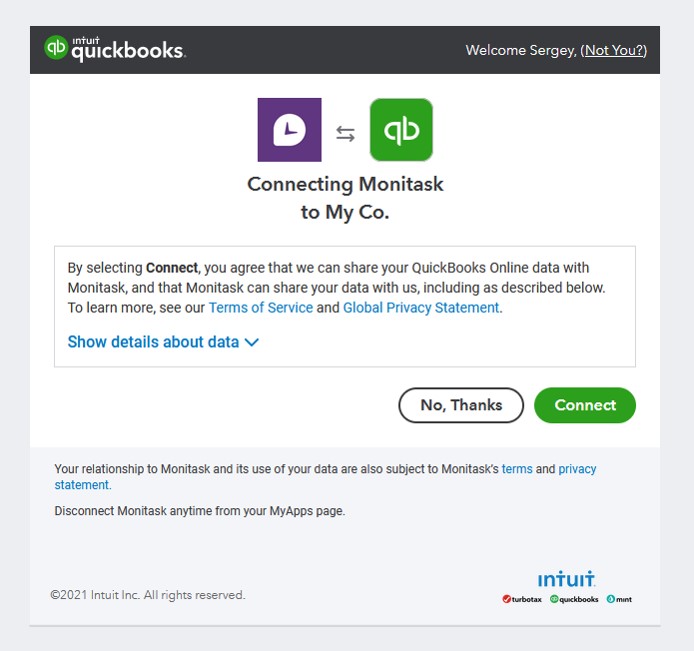
5) Select QuickBooks company you would like to connect to Monitask and click Connect
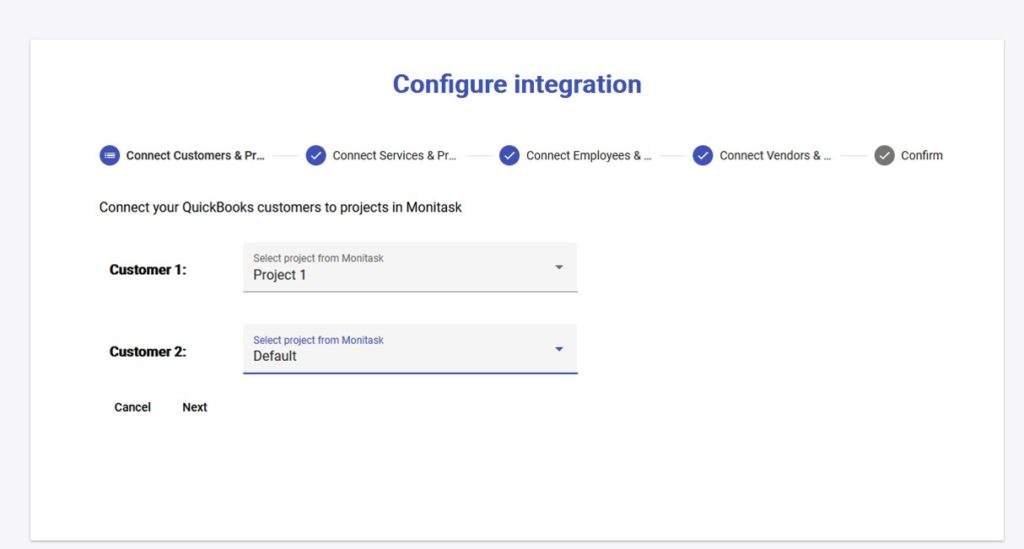
6) Map QuickBooks customers to projects in Monitask and click Next
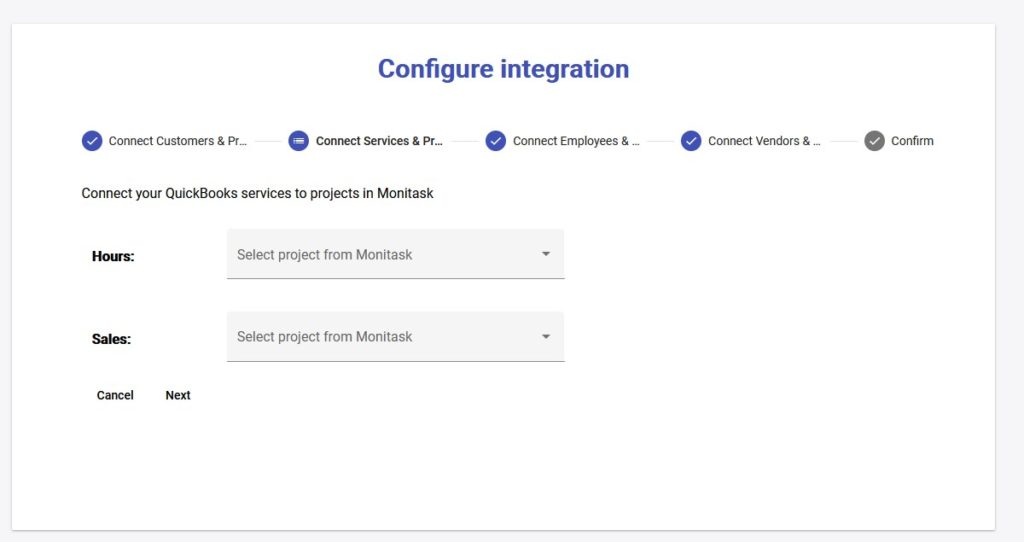
7) Optionally, Map QuickBooks services to projects in Monitask and click Next
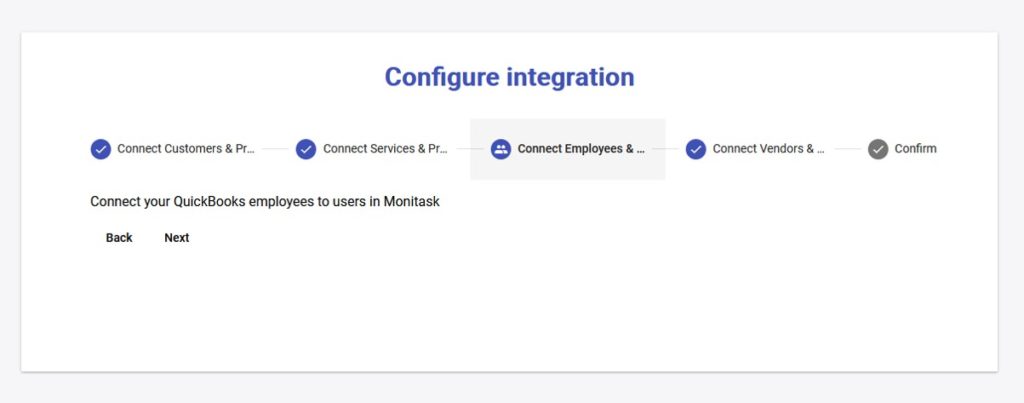
8) Optionally, Map QuickBooks employees to users in Monitask and click Next
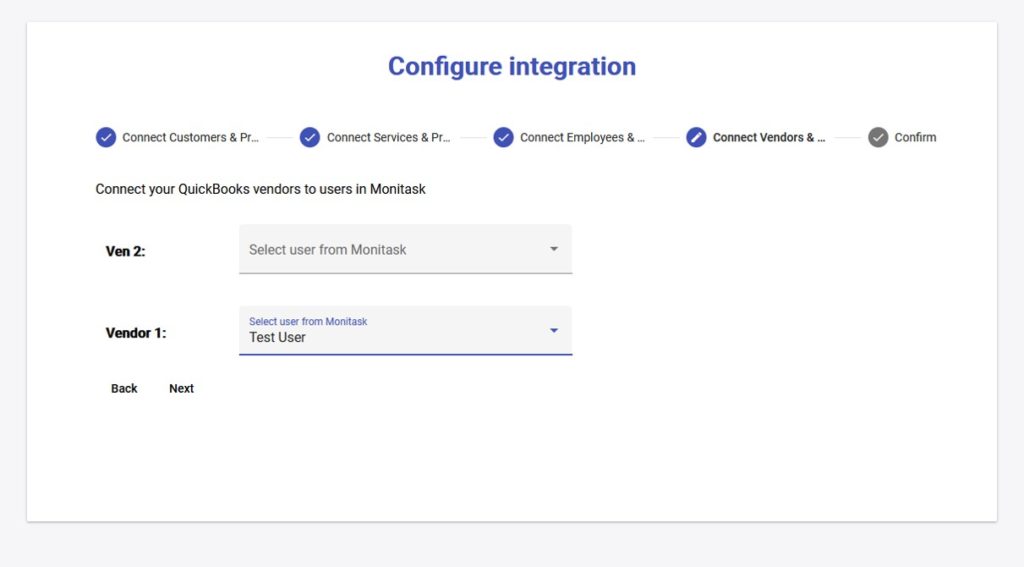
9) Map QuickBooks vendors to users in Monitask and click Next
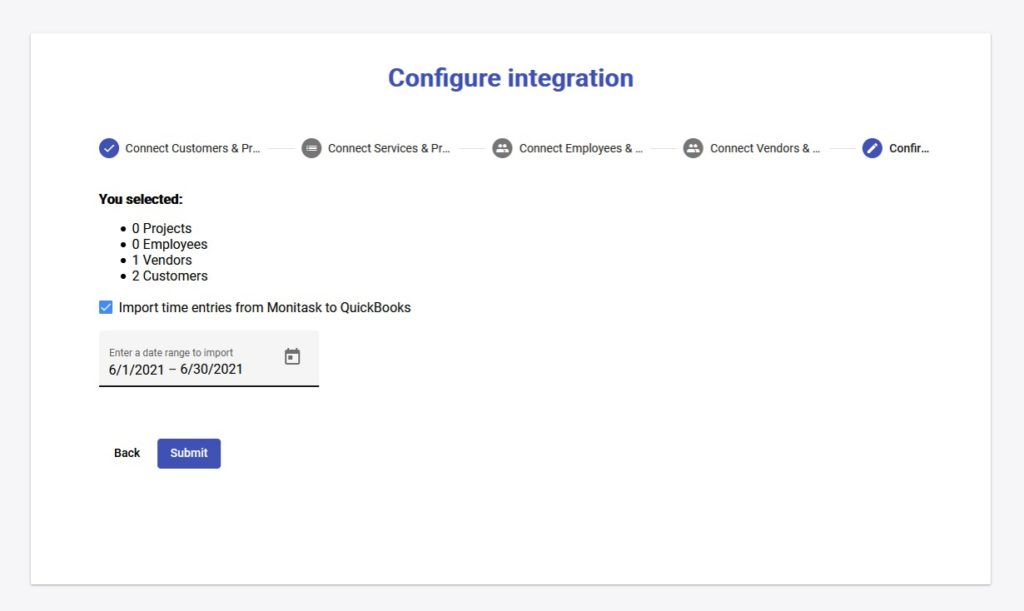
10) If needed, import time entries of selected users to QuickBooks and click Submit. Wait for a little while all time entries are transferred
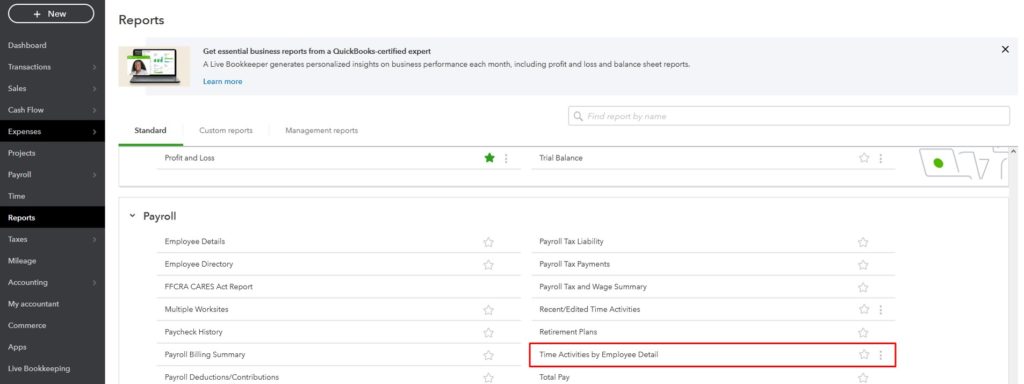
Congratulations, your QuickBooks integration with Monitask is ready!
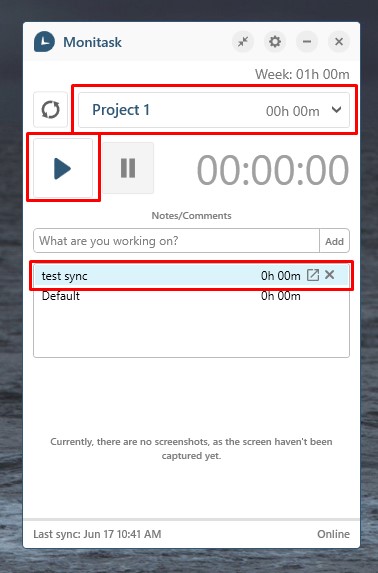
Now, you can browse QuickBooks -> Reports -> Time Activities by Employee Detail and view time entries imported from Monitask as time activities for configured vendors and customers