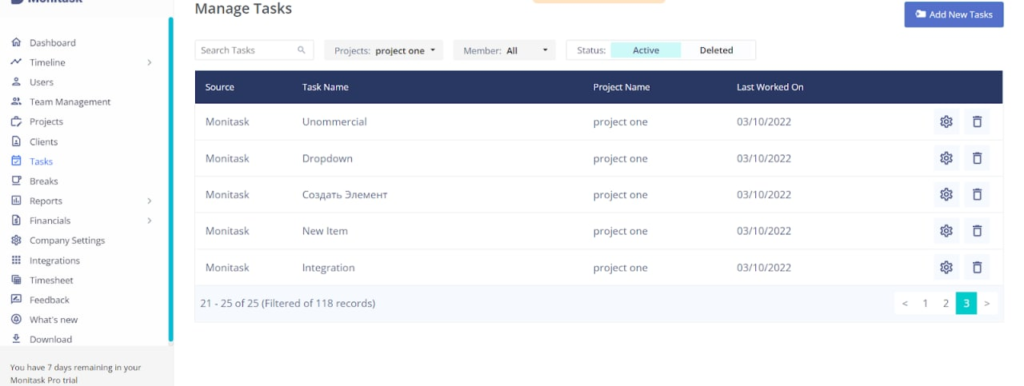Have a Question?
Monday Integration with Monitask
This Integration allows synchronizing tasks and users from Monday to Monitask.
- Browse the Integrations page on the Monitask admin panel. Find Monday and click to Add.
- Agree with the permissions.
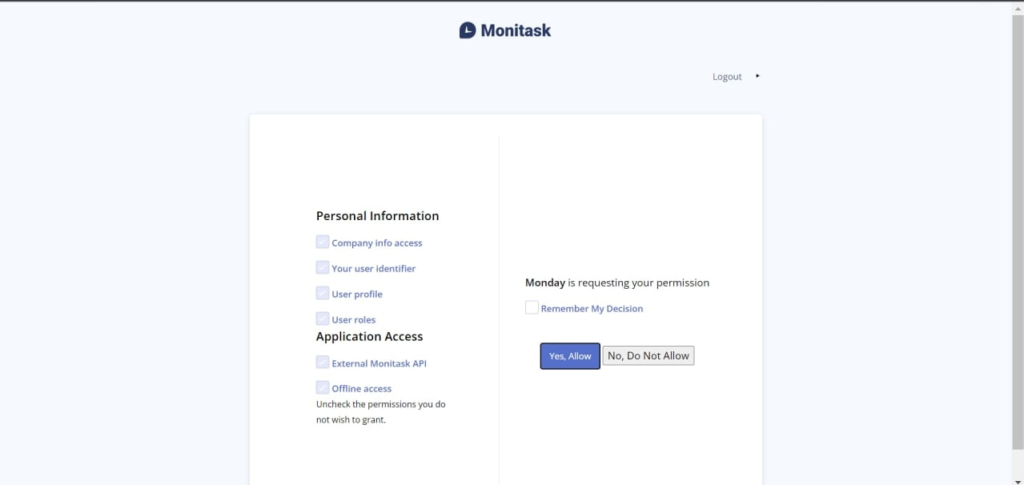
- To start the connection you have to install it first.
- Agree with the permissions and click the “Install” button.
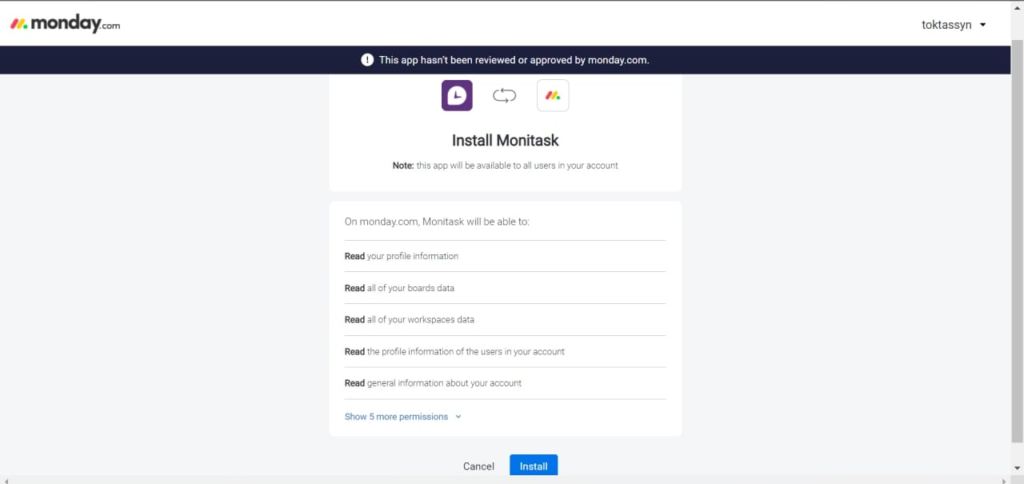
- The installed app will be available in your Monday account. Profile > Admin > Apps
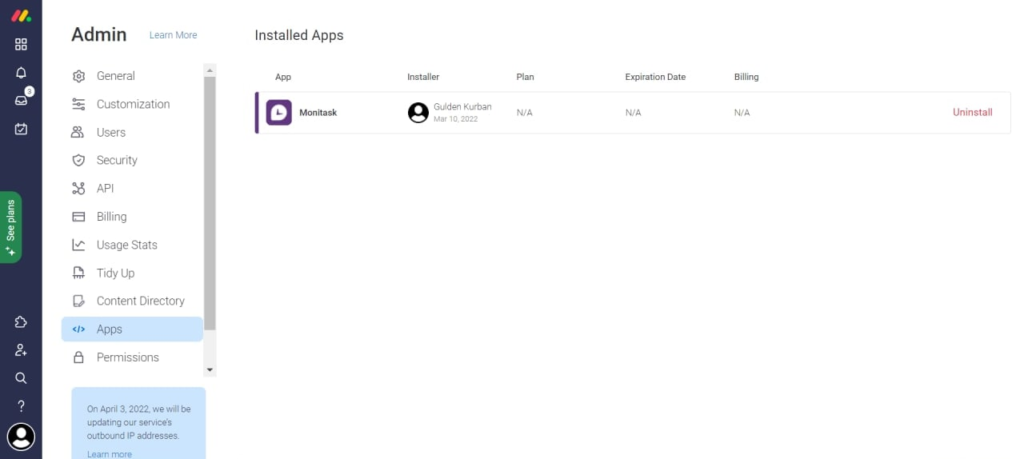
- After the installation go to the previous browser tab and click the “Add integration” button.
- Agree with the permissions and authorize.
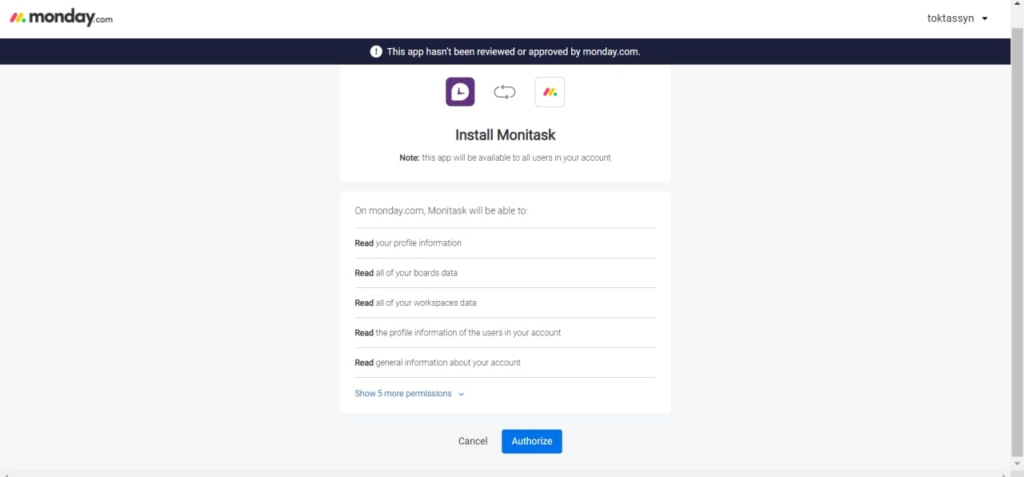
- Now you should configure the integration. First, connect projects.
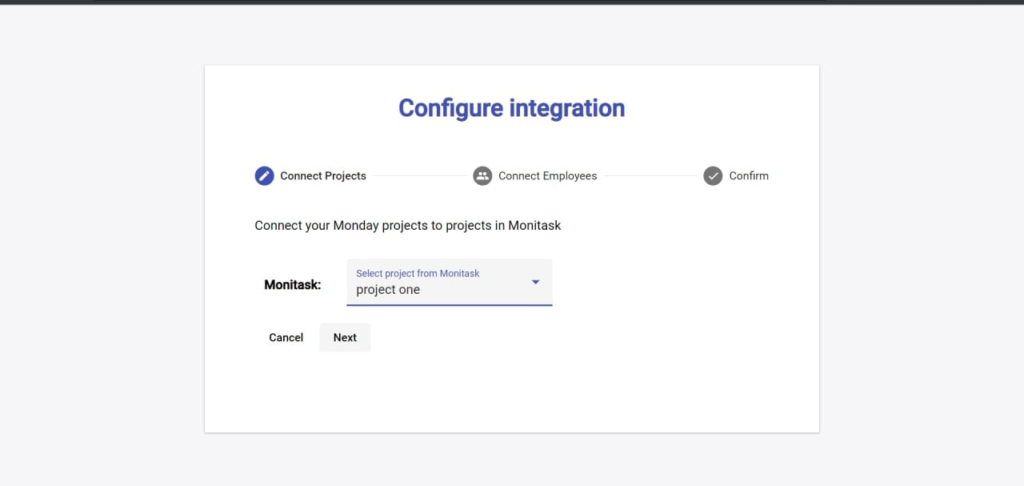
- Then connect employees.
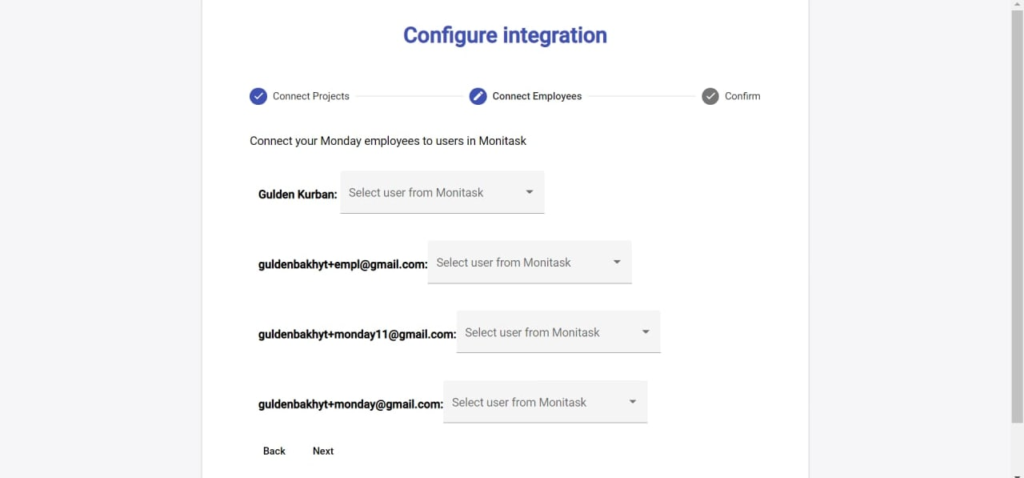
- And confirm the configuration.
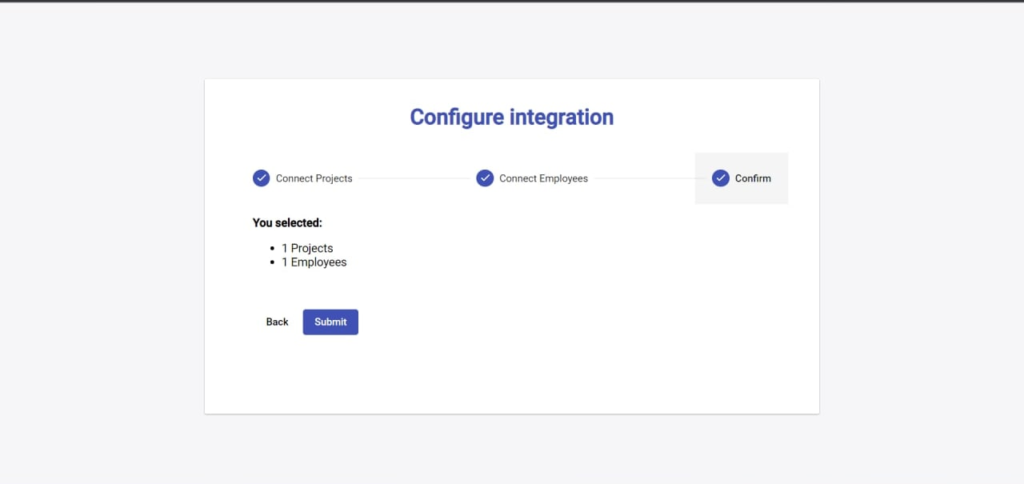
- Congratulations! Everything is connected. Apps are integrated. You can close the tab.
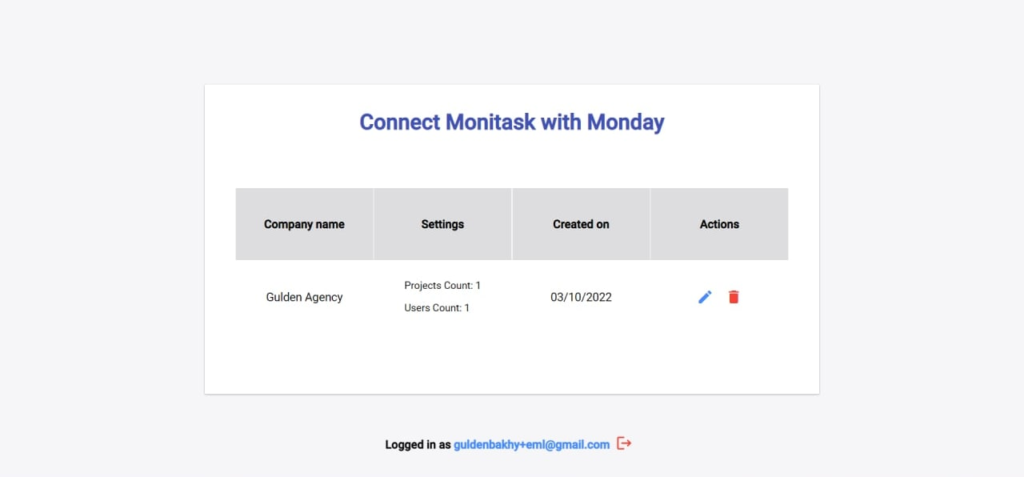
- Your tasks from Monday will be available in the Monitask tasks page.