Have a Question?
How to uninstall Monitask Stealth App from employees’ computers
If you find stealth mode is not for you, you can uninstall the app. In this case, we highly recommend trying the Time Tracking mode to monitor your team performance.
Uninstall the client from the PC
- Open Apps & features Settings, right-click on the Start menu > Apps & features
- In the search bar, type Deskcap
- Click on a line in the search results
- Select Uninstall
Alternatively, you can right-click on the file used to install the client and select Uninstall.
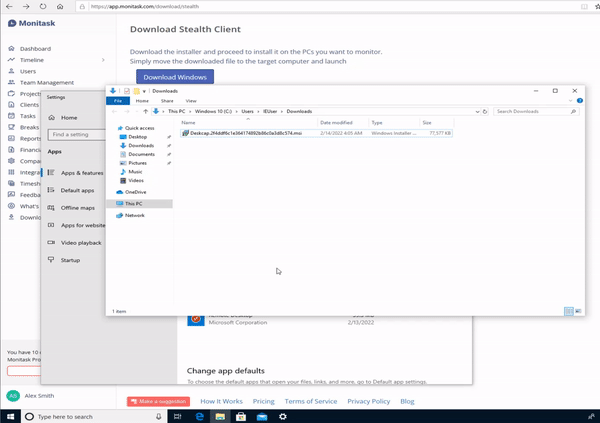
Uninstall using the command line
- Click Start menu, (in the search box, type) cmd,
- Right-click on a search result and choose Run as Administrator.
- In the command prompt, input — msiexec /x %path\setup.msi%
- Press Enter to start the Uninstall process.
If you need additional help please feel free to reach out to our support team su*****@******sk.com.