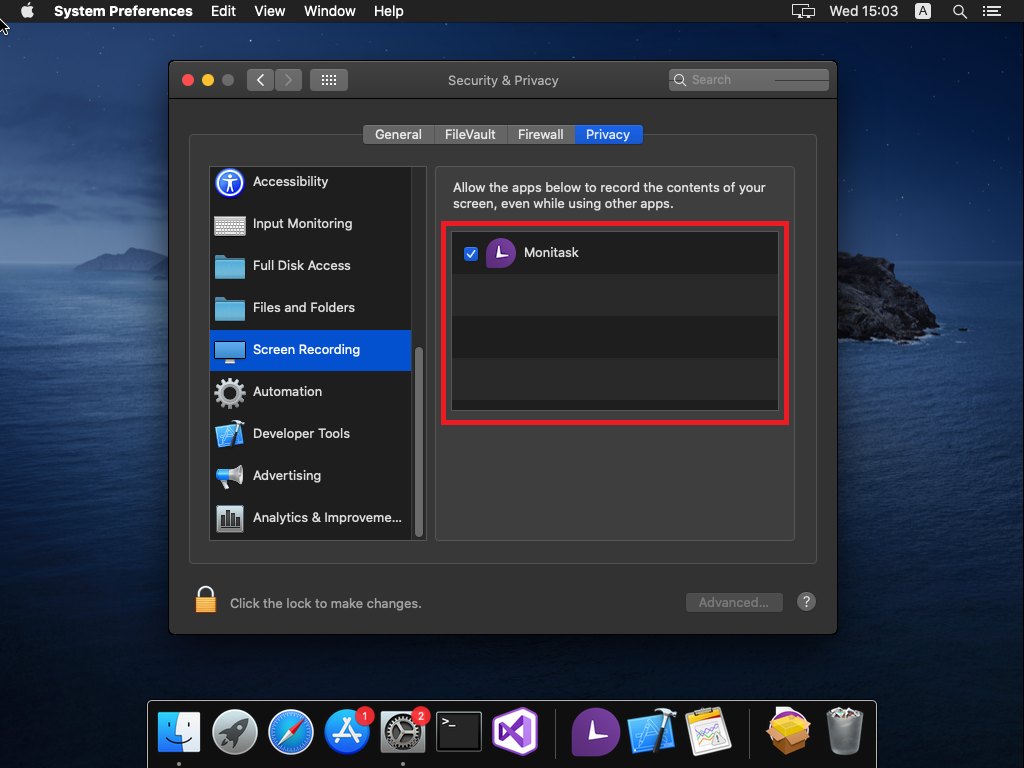Have a Question?
How to enable screen recording on a mac device
n your Mac, choose Apple menu > System Preferences, click Security & Privacy, then click Privacy.
Select Screen Recording.
Select the checkbox next to an app to allow it to record your screen.