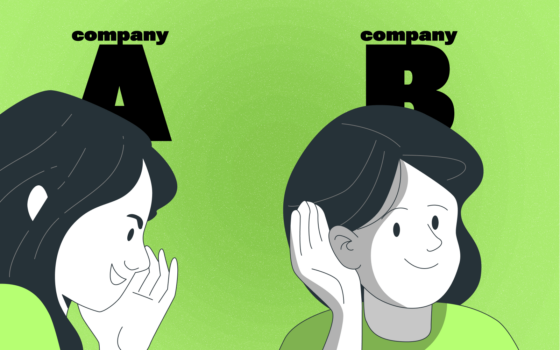In different parts of the world, it is lawful to track the working time of employees. Take, for instance, according to federal law in the United States as stipulated by the Fair Labor Standards Act(FLSA), employers should have records of every hourly employee, showing the number of hours they log in each day and workweek, the date and time the workweek began, hourly pay rate, regular income, overtime earnings and overtime hours logged in.
The law requires employers to keep a three-year record of each employee’s working hours. As a result, business owners use employee monitoring software to track the exact number of working hours by each hourly employee to pay correctly for the time they worked. Nevertheless, employee time tracking is crucial for every successful business.
How To Train Employees To Track Their Working Time
There are various ways an employer can use to train their team to track their working time. The suggestions below will train your employees to track time like a well-oiled machine.
Integrate Time Tracking Into Their Workflow
An employee will likely track his work time once it is incorporated into his existing workflow. Also, encourage your team to use time tracking apps and screen monitoring tools to track time as seamless as possible.
Explain The Importance Of Time Tracking
All you need to do is explain to your employees why they need to keep track of their working hours. It would help if you educated them more on the value of time tracking in business, which could motivate them to start doing it themselves.
Ensure To Onboard Your Team
Ensure you set your expectations and make it clear to your employees. Then put a system in place to make the launch of time tracking as smooth as possible. Inform your team about all the options they have as far as time tracking is concerned.
Make Time Tracking A Thrilling Experience.
Employees can be motivated to track something they like. You can employ data to improve their lives and give them incentives for excellent tracking habits. Not only will this create a positive experience for them, but it will equally motivate them to track their working time better.
Why Do You Need To Keep Track Of Employee Hours?
The Covid-19 pandemic outbreak has changed many things, including the way we do business and work. The freelance industry is booming, and it seems work from home has come to stay. This trend appears ominous, as it will cause a productivity disaster for many businesses.
However, straightforward solutions like time tracking can counter the blow. The paragraphs below will show why you need to track your employee’s work time.
Helps To Keep Projects Profitable
Each project consists of a specific number of hours, and each hour costs based on how much you pay the people doing the job. For your business to stay afloat, you need to make sure that the total price you charge the client is greater than the cost of doing a business project. However, the only way to figure out your exact costs is to determine how many hours it took to complete the project. Hence the need for time tracking.
Useful For Billing Clients
Time tracking is vital for billing clients by the hour. It is required to track your employee’s work time rather than to guess it. Utilize time tracking apps to know how many hours it took to complete a given task and how much to charge clients to avoid overcharging or selling your services short.
It Improves Your Pricing
Time tracking allows both CEOs and employees to create a library of previous projects. The use of reliable time tracking tools like Monitask will help both employers and their employees determine how many hours went into each past project and how long every previous project took to complete and also, how much money it cost their company. Consequently, business owners can figure out if their business has made or lost money on previous projects.
Create A Record Of Your Work
Time tracking provides a record of precisely what your team has worked on, and this record proves useful in many situations. Sometimes customers will request a detailed explanation of why a given project took so long. They want assurance that the time they paid for is worth the value got.
How do I Track My Employees’ Work Time Remotely?
Monitask is a time tracking app that many business experts recommend tracking employees’ work time remotely. The pricing of this employee monitoring software starts at $4.99 per month for each user. Monitask comes with an employee database, offline time, automatic time capture, tracking, online time tracking, time per project reporting, and timesheet management.
Also, this software provides online support, business hours support, and even a free version. Monitask is available as Windows, Mac, SaaS, and Linux software.
How To Explain To An Employee That He Or She Is Not Being Spied On?
Employers can show their employees that they are not being spied on through transparent management. That is to say; you have to explain to your employees what you are monitoring and why. Show them the results of the monitoring and allow them to offer feedback. More importantly, provide a system in which they can appeal decisions about their careers affected by the collected data.
That way, they will feel more assured that you are not spying on them. Furthermore, employers can go the extra mile of asking their employees to install anti-malware software and anti-spyware app to detect monitoring in their windows, Mac, iOS, and Android devices.
Several Ways To Convince An Employee To Keep Track Of Their Working Time
Sometimes it may not be easy to convince your employees to track how much time they put into their work. However, there are several ways you make them do otherwise.
#1. Lead By Example
It is a fact that leading by example, in the long run, is worth it. Keep track of your hours in the same way as your employees. Work with them through any hour tracking procedure that you plan to implement and deal with any issues with the medium you chose with empathy.
#2. Enforce Your Policies
If your employees find it challenging to track work time themselves, then work with such employees to get them used to your new system. Also, do not withhold payment from someone who has not used your new system to track their working hours in an attempt to enforce your policies. However, be prepared to implement measures for any employee who play tricks by systematically wasting their time.
#3. Keep Things Easy
When trying to convince an employee to track time, ask him to follow his schedule, and allow him to do so through a universally available means. Again, ensure not to make the time tracking process too complicated. Design a simple template to share with your team.
#4. Accept helpful Feedback
If one of your employees report any problem with the medium you have put in place, listen to them, and accept their workable feedbacks. Then do what you can to attend to their needs. Besides, ensure you are adaptable with your expectations and willing to work with the new system over the course of its integration and after, as no system will work just as planned straight off the bat.
Wrapping up
Finally, employee productivity software can boost the productivity of any business. Thus if you want to make smarter decisions about how you charge, schedule your team and run your project, or how you can scale your business and increase its profits, quickly sign up for Monitask at an affordable rate.