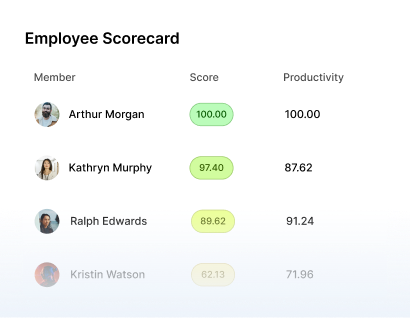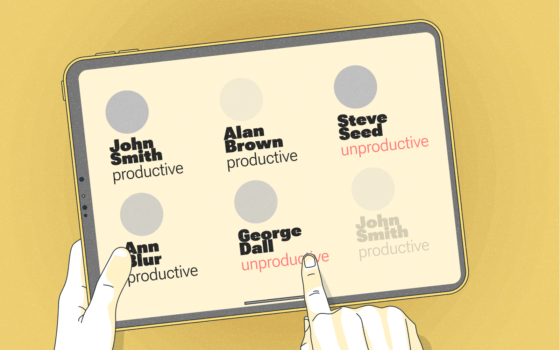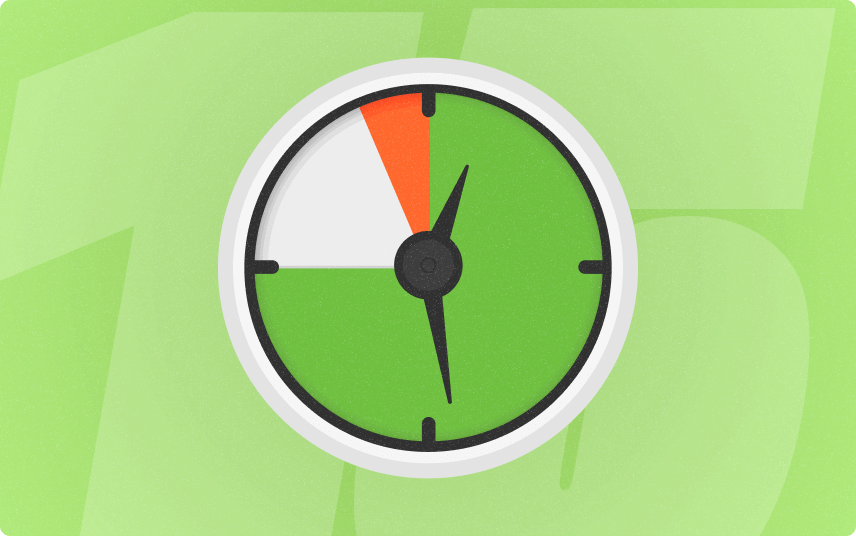
While DeskTime has been a popular choice for monitoring employee productivity and tracking time, various alternatives in 2025 offer unique and potentially more fitting solutions for different business needs.
This article dives into the 15 best DeskTime alternatives, helping businesses make an informed decision for their time tracking and productivity analysis needs.
1. Monitask
Monitask is an excellent DeskTime alternative for businesses focusing on detailed employee monitoring and sophisticated time tracking solutions. Designed to optimize employee productivity, Monitask offers a comprehensive suite of tools.
Features:
- Automatic Time Tracking: Streamlines recording work hours, reducing human error.
- Idle Time Tracking: Detects and records periods of inactivity to ensure accurate data.
- Task Management: Provides tools for assigning and tracking various tasks, enhancing project progress.
- Productivity Analysis: Delivers insights into employee productivity, aiding in informed decisions.
- Project Management: Facilitates tracking project details and deadlines.
- Free Trial: Allows businesses to explore its features without any financial commitment.
Monitask offers a variety of benefits to organizations aiming to enhance their productivity and streamline project management processes.
By utilizing Monitask, organizations can take advantage of automatic time tracking, which further simplifies time tracking recording how much time employees spend on various tasks. This feature reduces manual timekeeping and ensures accurate work hours tracking.
1.1. Idle Time tracking tool
Idle time tracking helps organizations identify periods of private time when employees are not actively working. Idle Time Tracking can help assess productivity and understand work time use.
1.2 Task Management Capabilities.
The platform also includes robust task management capabilities, allowing teams to organize, prioritize, and assign tasks efficiently. This feature is crucial for keeping projects on track and ensuring everyone knows their responsibilities.
1.3 Productivity Analysis Tools
Monitask’s productivity analysis tools provide organizations valuable insights into how work is done. These analytics enable data-driven decisions to boost productivity by pinpointing improvement opportunities.
1.4 Project Management
Project management is another core aspect of Monitask, enabling teams to plan, execute, and monitor projects from inception to completion within a single interface. This cohesive approach to project management helps ensure that all project-related activities are aligned with organizational goals.
Monitask offers a free trial, allowing organizations to test the platform and experience its benefits firsthand before committing to a subscription. This no-risk opportunity is ideal for companies evaluating the tool’s effectiveness in meeting their specific needs and objectives.
| Feature Category | Monitask Features | DeskTime Features |
|---|---|---|
| Pricing per User | Pro: $5.99/mo Business: $8.99/mo Enterprise: Custom | Pro: $7/mo Premium: $10/mo Enterprise: $20/mo |
| Time Tracking | Automated on all platforms, idle time detection | Automatic and manual time tracking, URL & app tracking |
| Integration | Unlimited integrations (Business plan) | Integrations & API (Premium and Enterprise plans) |
| Productive Measurement | Activity monitoring, report generation | Productivity calculation |
| Unproductive Measurement | Monitors unproductive website usage | Tracks unproductive apps and URLs |
| Project Details & Report | Task management, advanced reporting, monthly stats | Project tracking, detailed reporting, admin dashboard |
| Export Report | Export screenshots and reports | Reports and exports available |
| Additional Features | Stealth version, custom screenshot storage, security assessments (Enterprise) | — |
Pricing:
- Monitask offers three pricing plans: Pro at $5.99 per user per month, Business at $8.99 per user per month, and Enterprise at $19.99 per user per month.
- Customers can opt for annual billing to save 20% on the total cost.
- A free trial is available without the requirement of a credit card, allowing users to test the service before committing financially.
Maximize productivity of your business
Track employee productivity and simplify work with them
2. Apploye Time Tracking
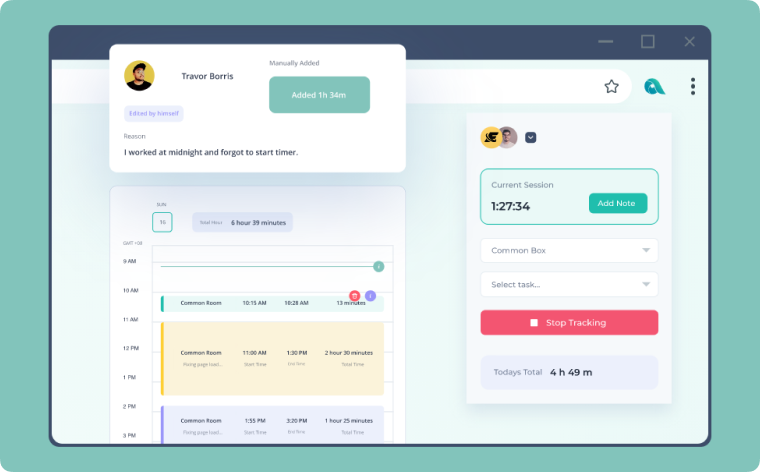
Apploye is a robust time-tracking tool for efficient employee monitoring and task management, suitable for in-office or remote teams.
Features:
Pros:
- Provides accurate data for better productivity analysis.
- Allows observation of employee activities through screenshots, activity tracking, and app/URL tracking.
- Suitable for both in-office and remote employees.
Cons:
- Pricing may not fit for small businesses.
- Requires time to learn and use all the features effectively.
- Limited customization options.
Pricing:
- Apploye provides a simple pricing model with a free 10-day trial without needing a credit card, a 50% discount for annual subscriptions, and a bonus of 6 months free when paid yearly in advance.
- The standard plan is cost-effective at $2.5 per user per month, suitable for various team types, and focuses on time tracking and user activity without invading privacy.
- They offer negotiable rates for large teams of over 300 members, a customer-friendly 30-day refund policy, and secure payment processing, positioning their pricing as competitive and transparent for diverse team needs.
3. Jibble Attendance Management
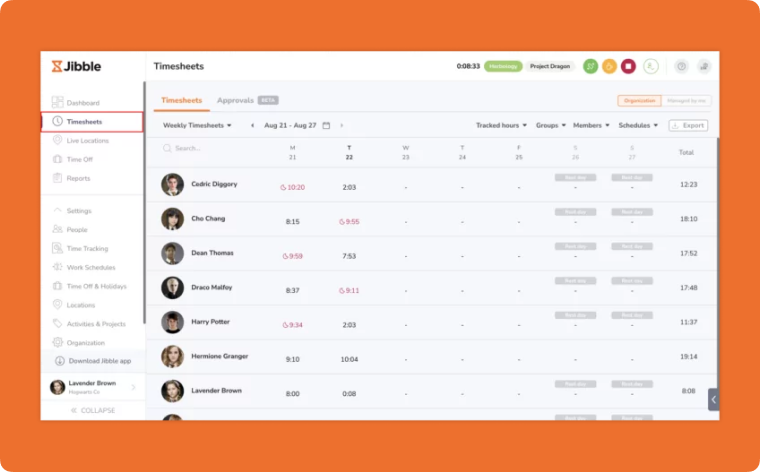
Jibble Attendance Management is a powerful application for efficient employee time tracking and attendance management. Specifically designed for remote teams, it aids in streamlining project management offline time, and improving employee productivity.
Features:
Pros:
- User-friendly interface and comprehensive reports provide valuable insights into the team’s time and attendance.
- It enhances overall business management and improves employee accountability.
- Ensures accurate financial management.
Cons:
- Geofencing issues: Users report inconsistent performance with the geofencing feature; unreliable. This can affect the accuracy of the time tracking and location verification.
- Limited integrations: Jibble only integrates with a few popular software platforms, such as QuickBooks, Xero, Asana, Trello, or Zapier. This can limit the functionality and compatibility of Jibble with other tools that users may need for their work.
- No offline mode: Jibble requires an internet connection to track time and activities. Users cannot clock in or out when they are offline, which can be a problem for remote workers or field workers who do not have access to a stable network.
Pricing:
- Jibble provides a free, unlimited user plan, with upgrade options for larger companies of over 500 employees seeking extra features.
- Offer customizable upgrade plans and accept major credit cards and PayPal, with Stripe ensuring secure transactions.
4. Calamari HR Software
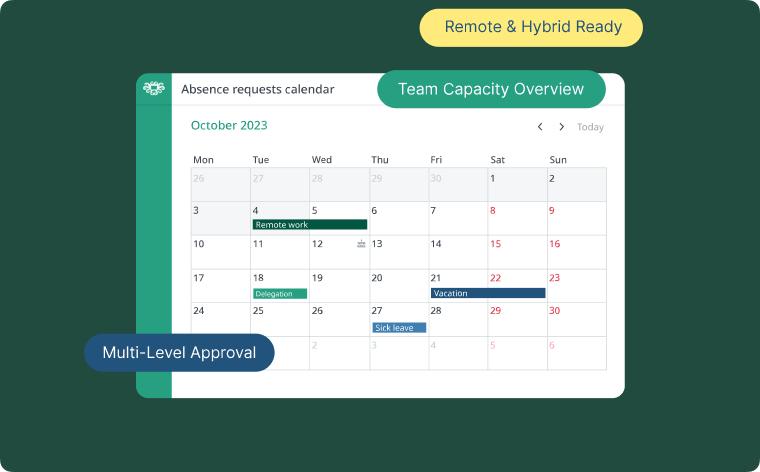
Calamari HR Software is a comprehensive employee time-tracking and leave management solution. It offers a range of tools to ensure efficiency and productivity in the workforce.
Features:
Pros:
- Comprehensive-time tracking and leave management capabilities
- Employee privacy is a priority.
- Streamlines workforce management with shift scheduling feature
Cons:
- The user interface might be complex for some users.
- Customization options could be limited.
- There may be a learning curve for new users.
Pricing:
- The Calamari leave management system costs $1.7 per user per month, providing a digital alternative to traditional Excel and paperwork methods.
- The pricing plan includes leave duration settings, multi-step approval flows, data import/export capabilities, comprehensive reports, and integrations with Google Workspace.
5. Hubstaff Employee Monitoring

Hubstaff Employee Monitoring is a user-friendly application designed to monitor employee productivity and project progression accurately.
Features:
Pros:
- Provides valuable insights into employees’ productivity levels
- Offers project-based time tracking for efficient project management
- Facilitates seamless Integration with popular project management tools
Cons:
- It only includes some potential project management tools for Integration.
- It may not be suited for companies with high trust-based policies.
- Requires a learning curve for those not familiar with time-tracking tools
Pricing:
- Hubstaff’s pricing is per user with options for different team sizes, and customers can choose between monthly or annual payment plans, with annual plans offering better value.
- Hubstaff offers a 14-day trial and a 30-day money-back guarantee on all paid plans, with proration available for changes in team size during an annual plan.
6. Float Resource Scheduling
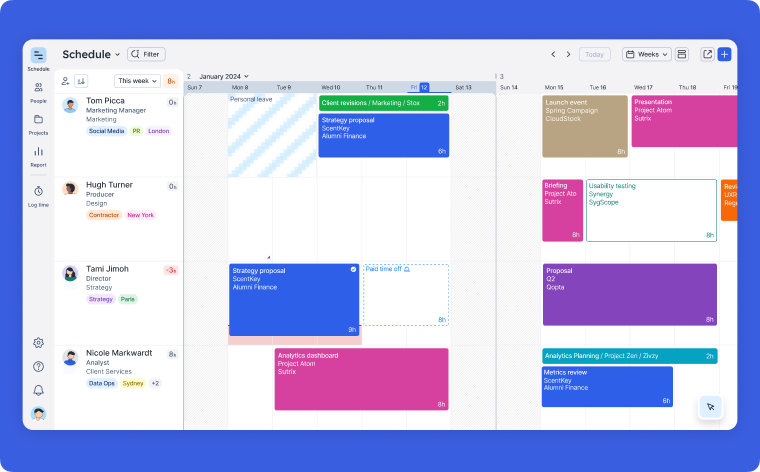
Float Resource Scheduling is a robust application that combines time tracking and project management into one user, designed to optimize resource allocation and improve project efficiency.
Features:
Pros:
- Provides an intuitive interface for easy scheduling and resource allocation
- Offers real-time visibility of team member availability to prevent scheduling conflicts
- Includes budget planning and cost tracking features for efficient financial management
Cons:
- Lack of information on potential pricing
- No mention of Integration with other tools or platforms
- The tool might be complex for small teams or startups with less resource management needs.
Pricing:
- Float offers a Starter plan at USD 10 per person per month, including features such as time tracking, workflow management, Single Sign (SSO), compliance support, live training, and a professional community.
- The service provides a 30-day free trial without requiring a credit card and various payment options with discounts for non-profits and volume discounts for Enterprise plans while ensuring security with GDPR & SOC2 compliance and encrypted data storage.
7. ManicTime Productivity Analysis
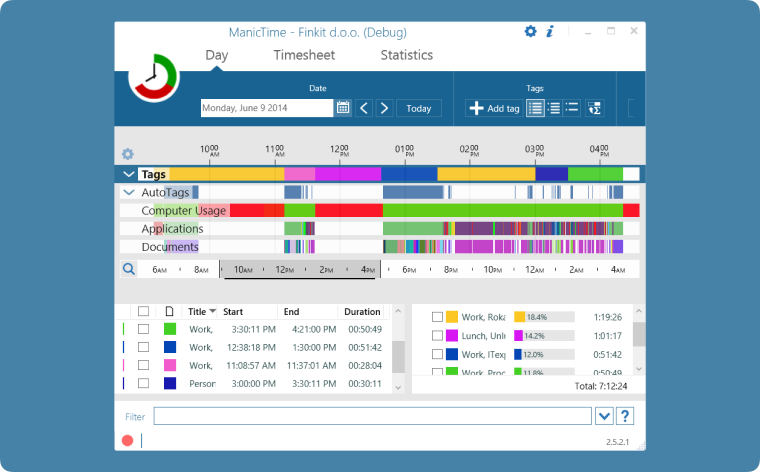
ManicTime is a productivity analysis application that provides automatic time tracking and offers insights into computer usage to enhance focus, productivity, and time management.
Features:
Pros:
- Accurate and automated time tracking reduces the need for manual input.
- Detailed activity tracking aids in understanding where time is spent.
- Efficient tracking of billable hours aids in client billing.
Cons:
- The interface may be challenging to understand for beginners.
- Limited Integration with other productivity tools.
- The idle time tracking feature may not be accurate during periods of low activity.
Pricing:
- ManicTime offers a free tier, and paid plans start at $67 annually for the Pro version, with additional tiers available for team use.
- A 15% discount is provided on annual billing, and there is an option for a one-time purchase of a perpetual license at a separate cost.
8. Toggl Track Time Management
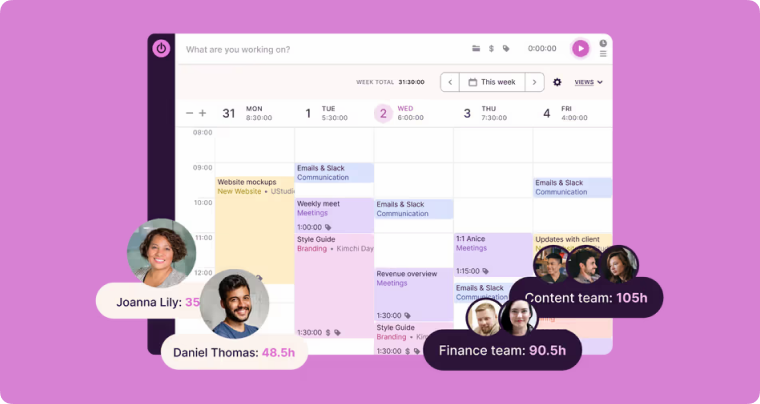
Toggl Track is a powerful tool for time tracking and productivity management, suitable for individual use or team collaboration.
Features:
Pros:
- Intuitive and simple interface that makes time tracking easy.
- Comprehensive reports and visualizations that provide insights into time spent on tasks.
- Seamless Integration with other project management tools.
Cons:
- The pricing might be a bit steep for small businesses or freelancers.
- The interface, while user-friendly, may require some time for complete mastery.
- Some users might find the detailed tracking and reporting too intrusive or overwhelming.
Pricing:
- Toggl Track provides a free plan for up to 5 users and paid Starter and Enterprise plans with additional features like billable rates and priority support.
- Pricing is flexible, with monthly or annual billing options, and the Enterprise Plan provides custom solutions for larger organizations.
9. Time Doctor Monitoring Features
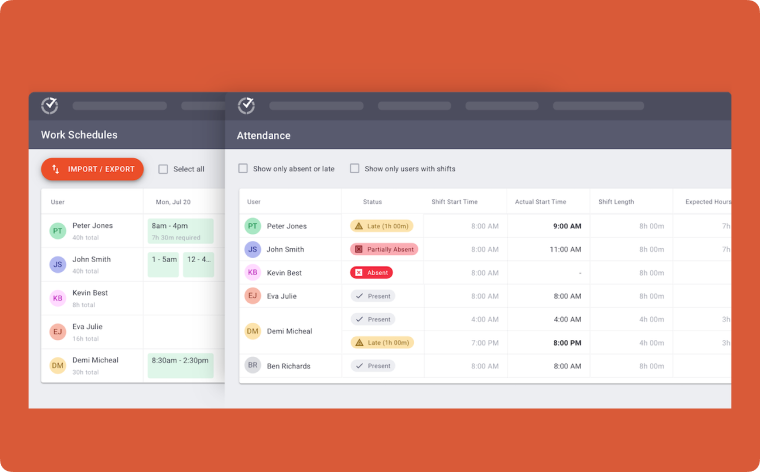
Time Doctor is a robust employee monitoring and time-tracking software for managing both in-office and remote employees. It is time tracking software designed to allow detailed tracking of time spent on different tasks and provides extensive productivity analytics .
Features:
Pros:
- Extensive integration options with popular project management and communication platforms.
- Robust tracking capabilities for comprehensive insights into employee activity.
- Supports unlimited projects, making it scalable for organizations of all sizes.
Cons:
- As a comprehensive tool, Time Doctor might be overwhelming for beginners.
- Certain features may have a steep learning curve.
- The pricing might be on the higher side for small businesses or startups.
Pricing:
- Time Doctor offers a 14-day trial with full feature access and various subscription plans with monthly and annual billing options, including a customizable enterprise plan with dedicated support.
- They provide a 30-day full refund policy and pro-rated charges for adding or removing users, with applicable sales tax or VAT during checkout.
10. RescueTime Productivity Insights
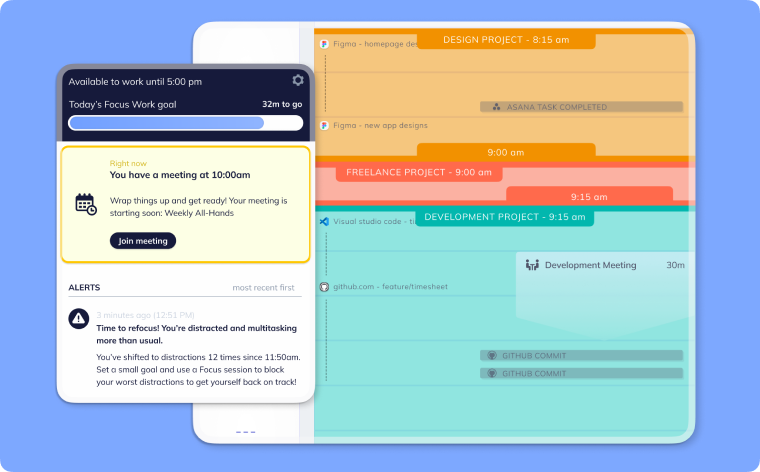
RescueTime is a productivity tool designed to provide deep insights into your work habits, helping to improve efficiency and focus.
Features:
Pros:
- The automatic time tracking feature reduces the need for manual time entry.
- It provides comprehensive insights into how time is spent online and offline.
- The productivity reports help optimize work habits and improve efficiency.
Cons:
- RescueTime may not cater to certain productivity metrics needed by some users.
- Some users might find the interface not very user-friendly.
- The automatic categorization of productive and unproductive activities mightn’t always be accurate.
Pricing:
- RescueTime offers a 14-day free trial and subscription plans starting at $6.50/month after the trial period.
- Various pricing options are available to suit individual and team needs, with detailed information accessible on the RescueTime website.
11. TimeCamp Automatic Timekeeping
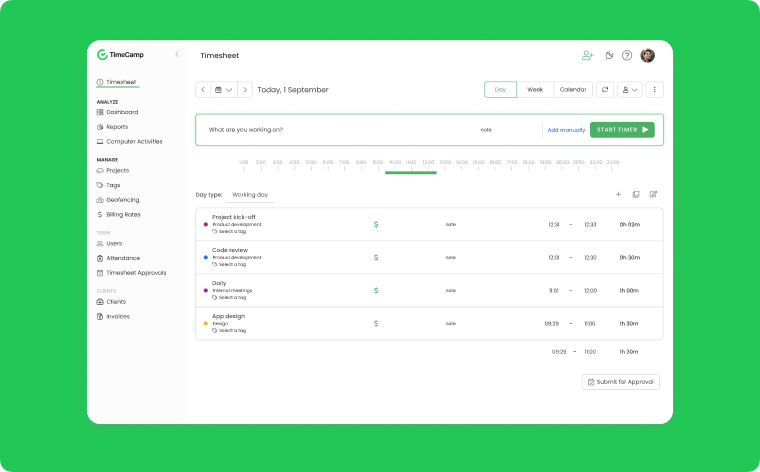
TimeCamp is an automatic timekeeping software that tracks the time spent on various tasks and projects, giving users a clear understanding of where their time is utilized.
Features:
Pros:
- Automatic and manual time tracking options offer flexibility.
- Compatibility with various platforms ensures accessibility and convenience.
- Integration with popular tools like Jira and GitHub enhances project management efficiency.
Cons:
- Limited functionality in the free trial mightn’t fully represent the software’s potential.
- It may take some time to understand all the features and capabilities.
- Constant monitoring of application and website usage may raise privacy concerns for some users.
Pricing:
- TimeCamp’s plans begin at $2.99, with both free and paid options, with monthly and annual billing options, including major credit cards and PayPal.
- Discounts are available for bulk seat purchases and multi-year commitments, and a 30% discount is available for non-profit organizations and educational users with appropriate documentation.
12. Harvest Project Collaboration
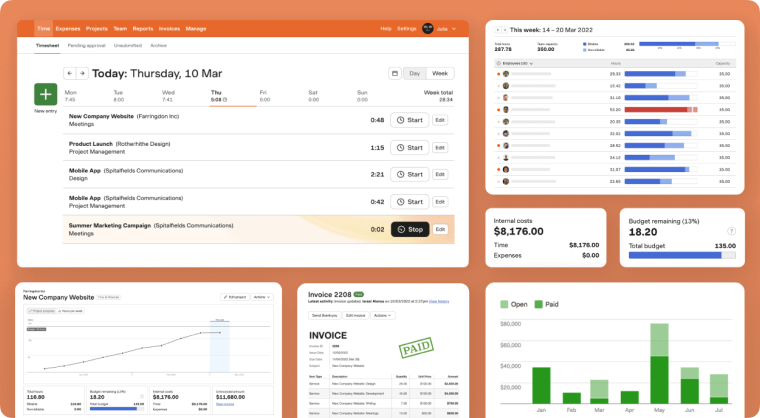
Harvest is a comprehensive platform designed for effective project collaboration and task management. It helps streamline workflow and ensures efficient completion of tasks, whether you’re working in an office or remotely.
Features:
Pros:
- Provides a robust platform for effective project collaboration
- Allows seamless Integration with other popular tools, simplifying the invoicing and expense tracking process.
- Features time tracking with timesheets and timers for efficient task management.
Cons:
- It mightn’t be the best for personal use or small projects
- The interface, while intuitive, may take some time to get used to
- It may require training for teams not familiar with project management software
Pricing:
- Harvest offers a free plan that includes one seat and allows tracking of two projects with no time limit.
- The Pro plan provides unlimited seats and projects with flexible monthly or annual billing options.
13. Desklog Work Tracking
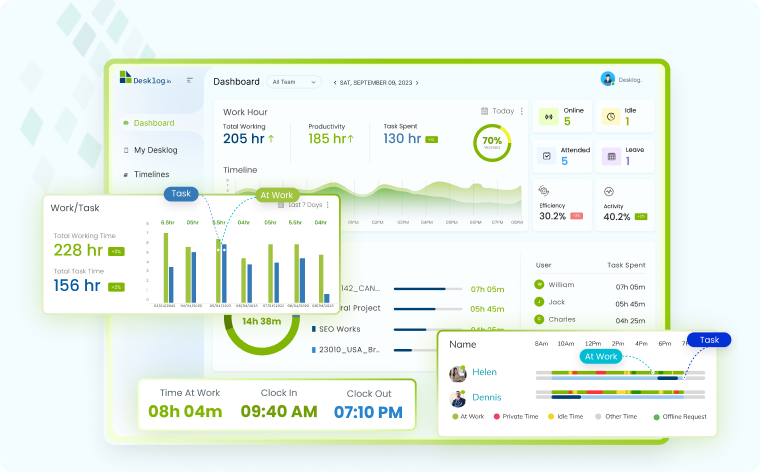
Desklog is a robust work-tracking solution for effective time management and boosting productivity. It is a worthy alternative to Desktime, with unique work, time tracking app and project management features.
Features:
Pros:
- Comprehensive work tracking and project management capabilities.
- User-friendly interface that makes it easy to use.
- Variety of features for tracking work time, website activity, and location.
Cons:
- Lack of advanced reporting capabilities.
- It could be overwhelming for beginners due to the multitude of features.
- GPS tracking might raise privacy concerns for some users.
Pricing:
- Desklog offers a free plan with unlimited user tracking, automated time tracking, access to unlimited projects, and a 14-day free trial for Business and Enterprise plans with advanced features like productivity and project billing, shift management, and biometric Integration.
- The website details payment methods, the sign-up process, plan upgrades, on-premise deployment benefits, and maintenance costs, including free support for the first year and scheduled updates, with pricing information available upon contacting them for a quote.
14. Insightful.io
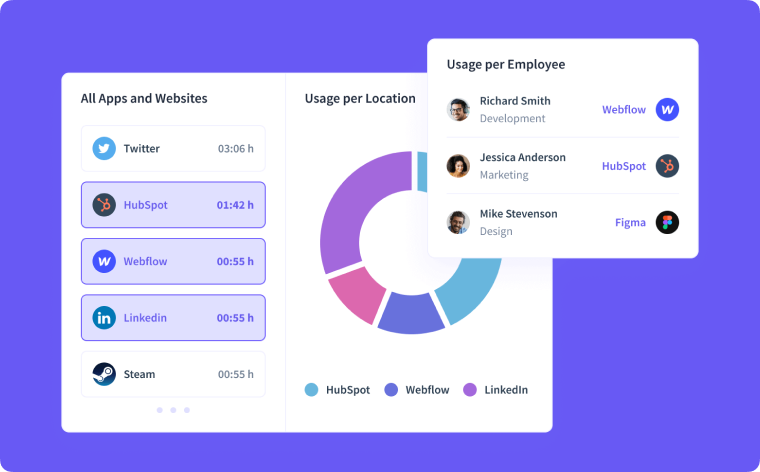
Insightful IO is a comprehensive productivity analytics platform that enhances teams’ productivity, efficiency, and accountability. It offers robust tools to measure and analyze productivity, monitor and track time spent while on tasks, and support various work environments, including office, remote, and hybrid settings.
Features:
Pros:
- Enhances team productivity and accountability through detailed insights.
- Supports diverse work environments, including remote and hybrid models.
- Streamlines time tracking and shift scheduling, aiding in resource management.
Cons:
- May be perceived as invasive by employees due to activity monitoring.
- Requires a learning curve to fully utilize all features effectively.
- Potential for data overload without proper training in analytics interpretation.
Pricing:
- Insightful.io offers a monthly per-employee pricing model, with the option for a free trial that requires no credit card and includes all features and unlimited employee additions.
- For companies requiring on-premise data storage, a minimum of 250 employee licenses must be purchased. New employee costs are calculated in the next billing cycle for monthly subscribers.
15. ActiveTrack
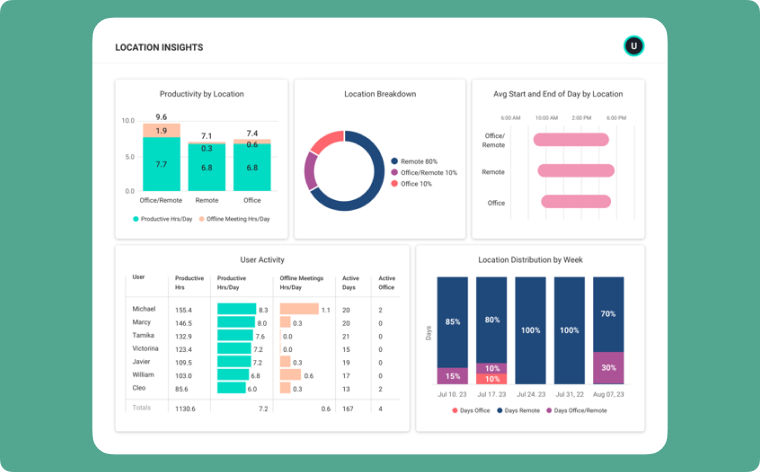
ActivTrak is a cloud-based workforce analytics and productivity management software designed to provide insights into how employees work. It helps organizations understand and optimize employee productivity and efficiency by tracking activity, analyzing behavior, and offering actionable data.
Features:
Pros:
- Provides a clear picture of employee productivity and time usage.
- Balances monitoring with privacy considerations to maintain trust.
- Offers actionable insights for improving processes and productivity.
Cons:
- Potential for perceived invasion of privacy if not implemented transparently.
- Requires mastering a learning curve to fully utilize all features and data.
- The cost could be a barrier for small businesses or those with limited budgets.
Pricing:
ActivTrak offers a free version with basic monitoring and basic features only. Their paid plans include:
- Advanced Plan: $9 per user/month (billed annually), offering full activity tracking, data analysis, and alarms.
- Premium Plan: $15 per user/month (billed annually), adding risk scoring, productivity coaching, and unlimited data storage.
- Custom enterprise solutions are also available with tailored pricing.
Conclusion
In conclusion, if you’re looking for a reliable alternative to Desktime, these 15 options offer fast, affordable, and user-friendly solutions for time tracking and employee monitoring.
With features like detailed reports, tracked time to, automatic timers, and smart dashboards, you can easily manage your team’s productivity and enhance overall business management.
Say goodbye to manual time tracking and streamline your timesheet-related processes with these Desktime alternatives.
– The Monitask Team
Frequently Asked Questions
What is the best app for tracking hours?
The best app for tracking hours often depends on individual needs and preferences, but popular choices include Monitask, Toggl Track, Clockify, and Harvest.
How much does time-tracking software cost?
The cost of time-tracking software can vary widely depending on the features, scalability, and the number of users. Prices can range from free for basic tools to over $20 per user per month for more advanced solutions.
Some providers offer tiered pricing for unlimited users or custom plans for larger organizations. Always check for the latest pricing on the vendor’s website or contact them for a quote.
What are the benefits of time tracking?
Time tracking has several benefits, including improved productivity, better time management, enhanced focus, accountability, accurate billing, data-driven decision-making, offline time tracking, and the identification of time-wasting activities. It also helps set goals, prioritize tasks, and maintain a work-life balance.