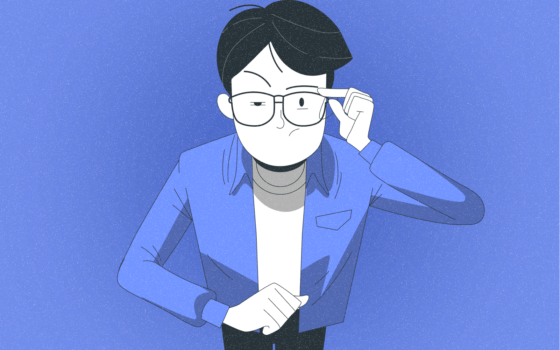Time is a valuable tool in business. Thus, every entrepreneur should ensure that the amount of time they invest in their various businesses counts. Besides, the quality of time spent working on a task determines a company’s level of productivity. Hence, your employees must work within a Timesheet because it will help reveal their productivity level. So in this article, we will show all you need to know about Timesheets and how to calculate your Employees’ Time Cards. Follow along now!
What Is Timesheets And Time Cards
A Timesheet is a time recording method used to determine the amount of time an employee spent on a task or work project. The employee is required to enter their start time and end time when assigned to any work. On the other hand, a Time Card is a card that comes with a time clock. The Time Card is different from a Timesheet because it uses a stamp while the Timesheet doesn’t.
Another significant difference is that the Timesheet requires manual entering of start time and end time while the Time Card allows the employee to swipe their card on the time clock machine to indicate their working hours. Even though a timesheet is different from a time card, you can use both tools together.
Moreover, information on the two can help improve accuracy in tracking employees’ work hours. Productivity level is improved, and you get to track the business work hours.
How To Calculate Employees’ Work Time Manual
Every employer should know how to calculate their employee’s work time manually. This does not require technical know-how. But, knowledge of basic math is needed to get it right and accurate. First on the list is to ensure your employees record their work hours on paper. Alternatively, they can use a punch clock system to record that.
The work hour here should include the start time and end time of work. The purpose of documenting the start and end times is to ascertain the total amount of hours spent performing a specific work task. To calculate the expended work hours, follow the steps below:
- Let start and end time get converted to a 24-hour clock. For example, if the start time you recorded was 7:30 am while the end time was 6:30 pm. Using a 24hour clock, convert 7:30 am to 7:30 hours and 6:30 pm to 18:30 hours. This conversion using a 24-hour clock is known as military time.
- Next is a subtraction of the start time from the end time. The result is the number of hours and minutes spent doing work. That is to say that 18:30 hours – 7:30 hours = 11 hours.
When done calculating the work time, the determined work hours can then get summed up to get a wage.
How Timesheets Help To Control Workflow
Timesheets solve a lot of work-related problems in every business. No business owner or employer would like to have their business run inefficiently. If time invested is not well accounted for, then productivity is bound to decline. This is where Timesheets come to play. For improved productivity amongst employees, Timesheet is a reliable factor.
This method shows what an employee is working on and how much time they have spent working on that. The benefit of this is, you get to know the level of productivity of each employee. Also, with employees’ Timesheets, you can seamlessly organize and track workflow. Remember that most employees are likely not to work productively if not well-monitored.
Instead, employees would take time off work to catch some fun on social media or engage in office chit-chat. The Timesheet helps you identify the unproductive ones. When you identify the unproductive employees in your team, you can decide to move them to another department or altogether remove them from your organization. Either way, you are more aware of where the loophole is in your business and how to sort them out.
How To Calculate Time Cards
To calculate Time Cards, you need to observe and follow these calculation rules:
-
- Convert all hours and minutes to a round number: For example, if the entered work hours for an employee on Monday was six hours, twenty-seven minutes (6 hours 27 mins). Convert to six hours, thirty minutes (6 hours 30 mins). This is the nearest round number.
- Change time to decimals: To convert your time to decimals, use the following formula –
-
-
- ½ of an hour = 0.50
- ¼ of an hour = 0.25
- ¾ of an hour = 0.75
-
Using this formula, if an employee worked 8 hours and 30 mins on Tuesday, we could convert that to 8.50 hours.
- Next, Subtract employees’ meals and break time from their work hours. After subtraction, calculate the total hours left and generate payroll for your employee.
How To Calculate Timesheets In Google Sheets
To calculate Timesheet in Google Sheets, understand that it will require you to manually set and prepare the columns in the Google Sheets. Follow the steps below to calculate timesheets in Google Sheets:
- Open your Google sheets and select column A, column B, and column C.
- Name column A “Time in,” column B “Time out,” and column C “Hours Worked.” Note that naming these columns accordingly does not mean that the google sheet understands the kind of data entered. Therefore, you will need to specify that the data imputed is TIME DATA.
- Format Column A to TIME DATA by highlighting and then click on “123” displayed on the menu bar of google sheets. Select “Time” and hit enter.
- Also, change the other columns, Column B and C, to TIME DATA format. Then input the employee’s start time in column A and the end time of the employee in column B. Column C, “Hours Worked,” is where the start time and end time show the result.
- To calculate the Timesheet and generate data for column C, subtract column A from column B, i.e. ( B-A = C)
Alternative Solution
A business with two or three employees might not find it hard to calculate employees’ work hours. But if you are a large corporation, managing about 100 to 150 employees, then the manual calculation of work hours would result in much tedious work. As a business owner, any activity that reduces your productivity invariably affects your business. This is why a better alternative to tracking employees’ work hours is essential.
There are many times tracking software out there that promise to automate employee time recording, but only a few prove to be good. Monitask Software is a cloud-based monitoring software for tracking employees’ work activities. With the software, you can automate Timesheets to record work hours. Monitask also provides a detailed report about work activities.
Wrapping up
A great way to improve your employees’ productivity is to assess and monitor their work hours. Using a timesheet makes this easier as every time spent doing a task is tracked. This helps you identify amongst your team who is working and who is not. However, manually monitoring time can as well affect efficiency. That’s why you need reliable software that can automate your time-tracking activity.
Finally, we recommend using the Monitask monitoring software to help you take away the stress of manual time tracking. This also makes remote work more efficient as it takes a record of every activity performed by an employee. Click here to sign up now!