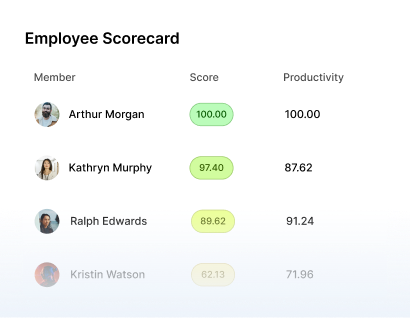In today’s fast-paced work environment, effectively managing time and productivity is crucial for both individuals and organizations.
While RescueTime has been a popular tool for tracking digital activities, there are numerous alternatives available that offer diverse features tailored to various needs.
This article explores 15 noteworthy alternatives to RescueTime, providing insights into their functionalities to help you make an informed choice.
Monitask
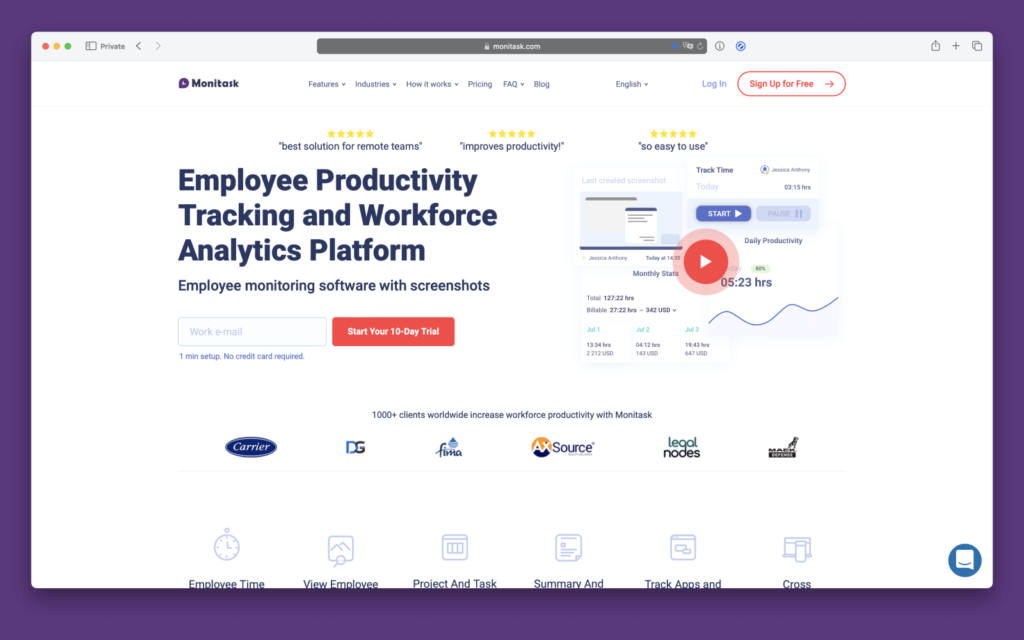
This web-based tool for tracking time and productivity is available for businesses of different sizes. The tool allows your team to streamline time entries with automated employee time tracking software.
This desktop software is an alternative to Rescuetime and is available for Mac, Windows, and Linux. Employees can record their hours from anywhere with work proof using the desktop app.
On the other hand, you can also review their work from a web-based dashboard.
Key Features
- Idle Time Detection
- Automatic Timesheets
- Internet and App Monitoring
- Project Management
- Offline Time Entry
- Employee App
- Daily email report
- Time entry report
Pros
- This tool is a lightweight and straightforward program that effectively tracks time. Moreover, Monitask does it without slowing down the computer and adversely impacting productivity.
- Monitask allows you to communicate with your team seamlessly.
- This web-based tool has a wide range of customizable settings. Hence it will fit into the need of your company.
- Monitask comes with several reporting features that can help with your daily activities.
- Monitask can help to increase the productivity of your team. Besides, it can grant you easy access to productivity reports.
- Monitask can help you locate areas to improve general efficiency and make the most out of your budget.
Cons
- It may be challenging to create the right balance between monitoring and allowing employees to motivate themselves.
- Monitask doesn’t have API functionality.
- Some employees may not be open to the use of monitoring software.
Time Doctor
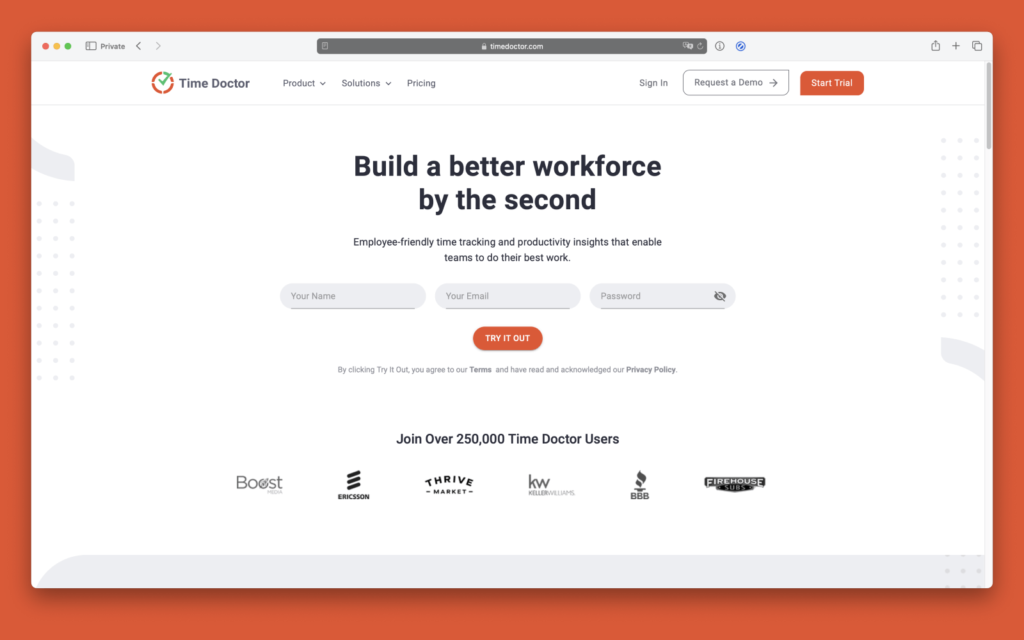
Individuals and teams that want to increase productivity, teams that have remote working team members, work from home and want to track their time, and teams working in an office.
Time Doctor is an employee time management tool that helps you and your team get much more done every day.
Price
9.99 US$/month user
Features
Time Tracking
- Ease of Completing Timesheets
- Tracking Time to Project/Task
- Billable Time Rate Management
Mobile Time Tracking
- Time Tracking
Administration
- Standard Integrations
- Workflow
- Automated Reminders
- User, Role, and Access Management
Platform
- Reporting
- Performance and Reliability
- Mobile User Support
Pros and cons
PROS
- Robust employee monitoring functionality
- Ability to create invoices from within the app
- Ample integrations with services like Asana
CONS
- Outdated user interface (UI)
- Stopwatch feature needs desktop application or Chrome extension to work
Hubstaff
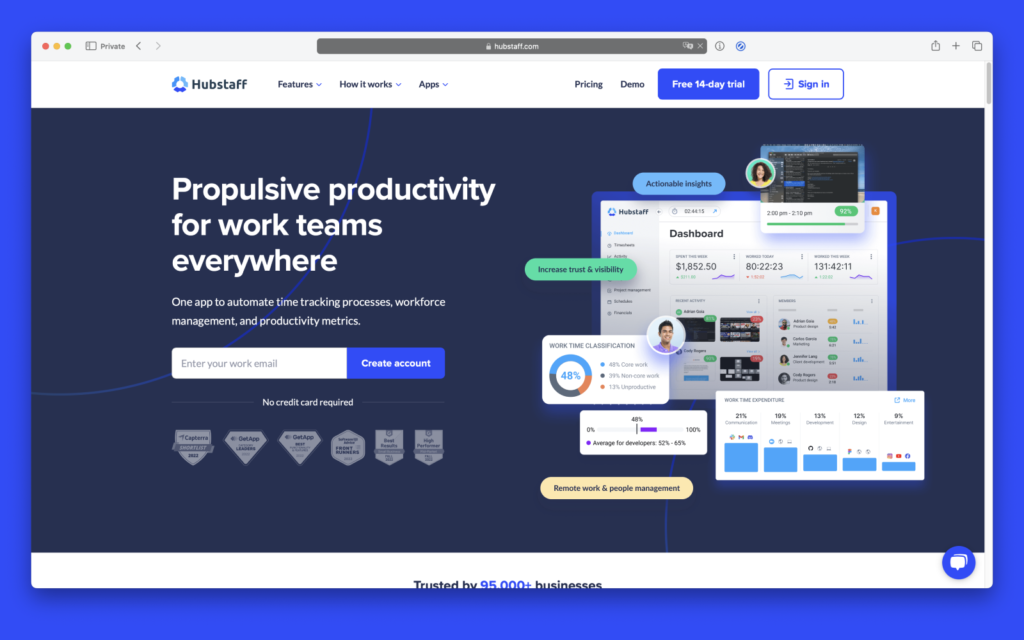
Growing companies that want to accomplish more. More than 8,000 agencies, development companies, e-commerce sites, law firms, construction companies, and startups use Hubstaff to maximize productivity.
Fight inefficiency and work better with Hubstaff’s simplified time tracking. Track hours in simple desktop, web and mobile apps, then manage billing, reporting and more through one dashboard. Hubstaff integrates with over 30 apps so your business can run more efficiently, including Basecamp, Trello, Asana, Github, and Paypal. Watch work happen in real time, track location with GPS monitoring, identify barriers, and keep moving forward. Available for Mac, Windows, Linux, and iOS.
Price
5.00 USD/month
Features
Time Tracking
- Ease of Completing Timesheets
- Tracking Time to Project/Task
- Billable Time Rate Management
Mobile Time Tracking
- Time Tracking
Administration
- Standard Integrations
- Workflow
- Automated Reminders
- User, Role, and Access Management
Platform
- Reporting
- Internationalization
- Performance and Reliability
- Mobile User Support
Pros and cons
PROS
- Screenshot and keystroke capture and monitoring
- Productivity tracking features for remote workers
- Job site and geolocation features
- Easy to schedule shifts for employees
CONS
- No advanced tracking
- Stopwatch requires a second app on the desktop
Journyx
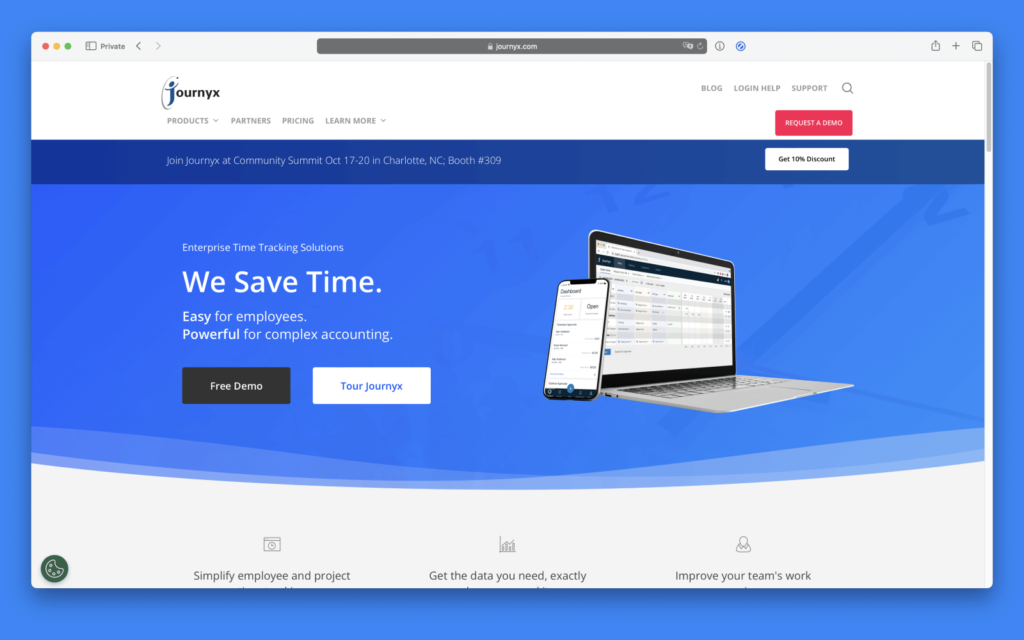
Journyx is a great solution for medium to large companies that need a better and more efficient way to track employee work effort and costs, either standalone or integrated with existing systems.
Journyx is an effective project time and expense tracking software that allows you to automate project accounting, measure job profitability, bill clients, and pay employees quickly and easily. Journyx can be integrated with almost any other accounting, payroll, project and human resources system, including: * Microsoft Dynamics GP, NAV, AX and SL * Quickbooks * Microsoft Project * Microsoft Excel * Sage Intacct * ADP * and more.
Price
5.00 US$/month
Features
Platform
- Reporting
- Performance and Reliability
Expense Reports
- Ease of Creating Expense Reports
- Smart Categorization
- Digital Receipt Management
- Employee Reimbursement
Time Tracking
- Ease of Completing Timesheets
- Tracking Time to Project/Task
- Billable Time Rate Management
Mobile
- Receipt Capture
Mobile Time Tracking
- Time Tracking
Harvest
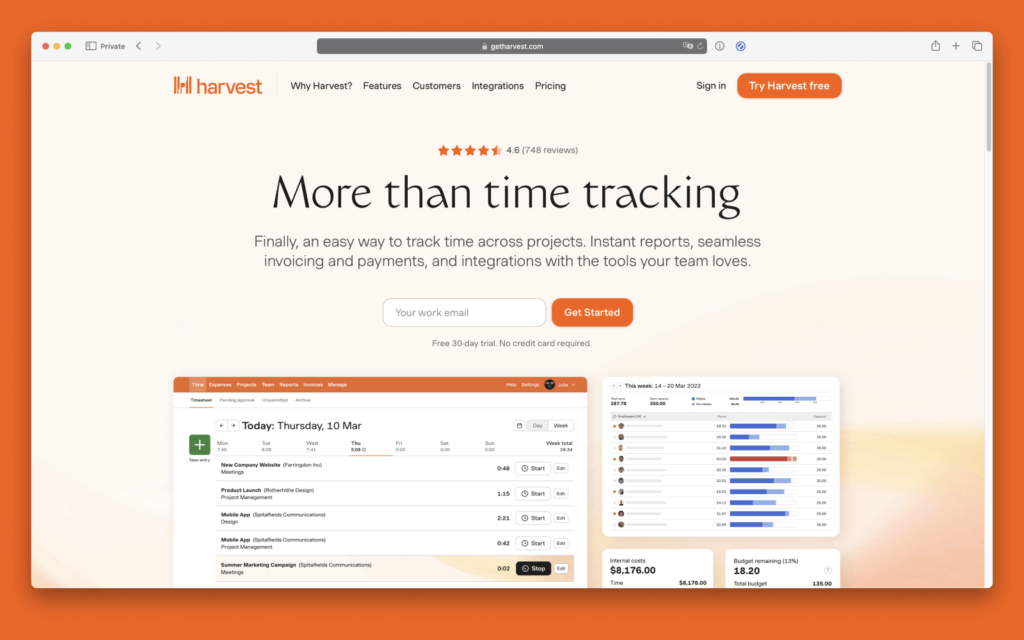
Harvest is ideal for freelancers who need to track hours and bill clients, as well as for service companies that need a way for staff to track hours worked on multiple projects and clients.
Harvest makes it easy to track hours on the desktop, on the phone, and in favorite tools, including Asana, Trello, and Basecamp. It then collates this hours data into intuitive visual reports that make it easy to see the team’s work, reveal issues on projects before the budget is overrun, and help make smarter business decisions. And to bill clients, simply create an invoice with billable hours, email it to the client, and receive payment online.
Price
12.00 $/month
Features
Time Tracking
- Ease of Completing Timesheets
- Tracking Time to Project/Task
- Billable Time Rate Management
Client Invoicing
- Invoice Creation and Delivery
- Electronic Payments
- Project Accounting / Revenue Recognition
Mobile Time Tracking
- Time Tracking
Administration
- Standard Integrations
- Workflow
- Automated Reminders
- User, Role, and Access Management
Platform
- Reporting
- APIs / Integration
- Performance and Reliability
- Mobile User Support
Pros and cons
Pros
- Simple, easy to use time tracking
- Stay in sync with your team’s status
- Timesheets and timesheet approval
- Stay on top of budgets
- Snap receipts and log expenses
- Manage invoices and get payment notifications
Klok
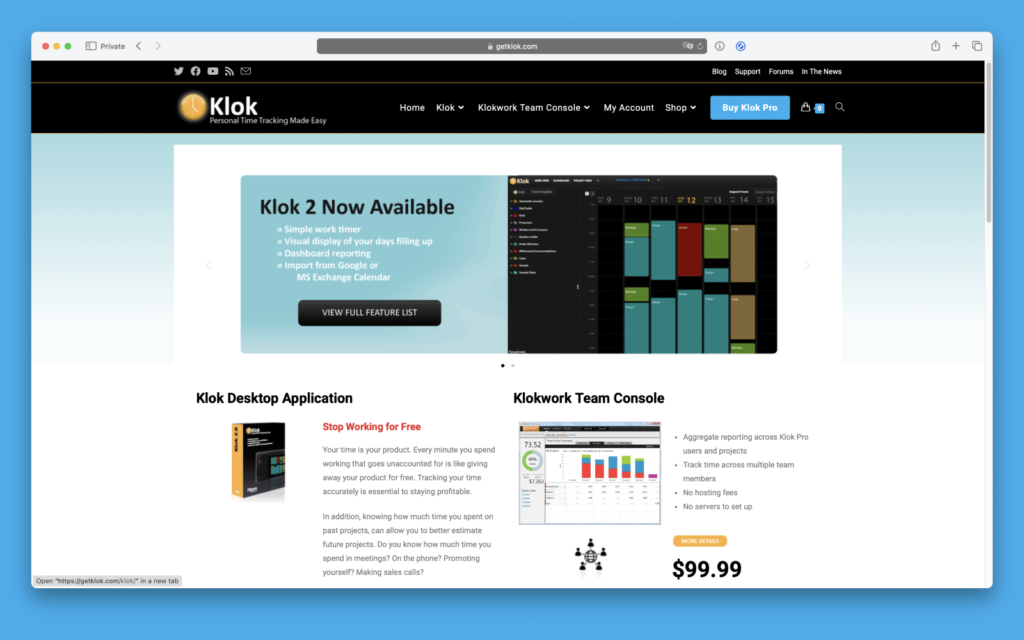
Designed for small to large companies, the platform enables teams to accurately track time spent across projects.
Time tracking solution with timesheet export, invoice generation, client data organization, dashboard reporting features.
Price
18.99 US$
Features
Time Tracking
- Automatic Time Capture
- Billing & Invoicing
- Employee Database
- Mobile Time Tracking
- Offline Time Tracking
- Online Time Tracking
- Timesheet Management
Pros and cons
Chrometa
Time tracking application that allows project managers, accountants, lawyers, and freelancers to track team members’ visits to web pages, URLs, and programs while managing invoices, payroll, and more.
Ideal for project managers, accountants, and others, it is a time tracking tool that helps users track web pages, URLs, and more.
Price
19.00 US$/month
Features
Time Tracking
- Automatic Time Capture
- Offline Time Tracking
- Time per Project Reporting
- Timesheet Management
Tick
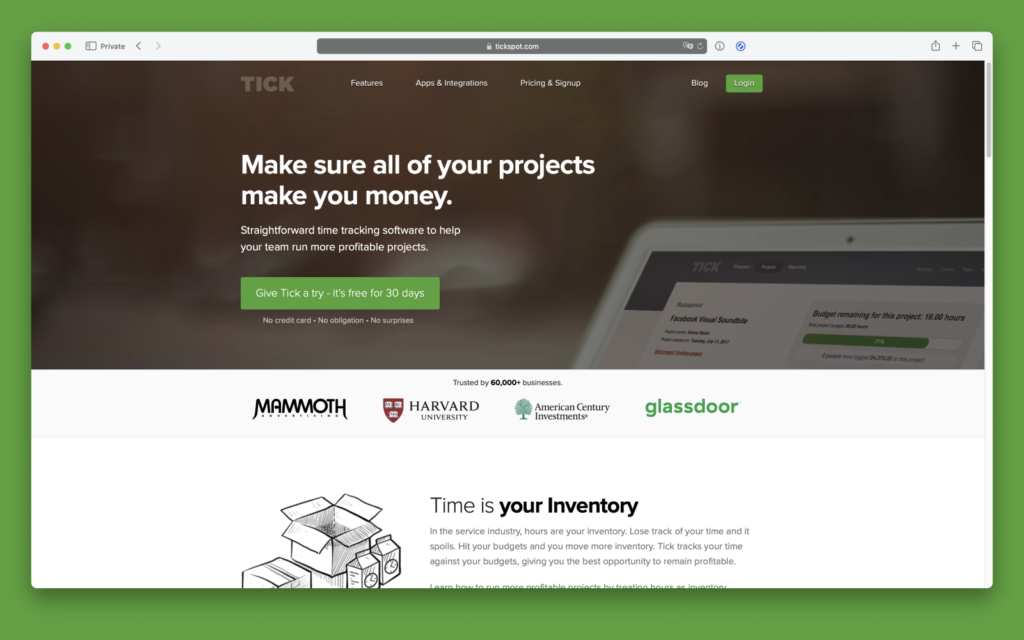
Companies and professionals looking for a simple web-based time-tracking application that helps them meet budgets and execute more profitable projects.
Tick is time tracking software that helps teams track time with ease and hit budgets. Tick integrates apps for phones, computers, and browser extensions so you can report times quickly.
Price
19.00 US$/month
Features
Time Tracking
- Ease of Completing Timesheets
- Tracking Time to Project/Task
- Billable Time Rate Management
Mobile Time Tracking
- Time Tracking
Administration
- Standard Integrations
- Workflow
Pros and cons
PROS
- Tick is its clean clear and polished interface
- Customer support
- This app can integrate that with trello
Cons
- It is sometimes slow
- Difficult to edit time that you have already entered
- Llack some of the more complex functionality
Toggl Track
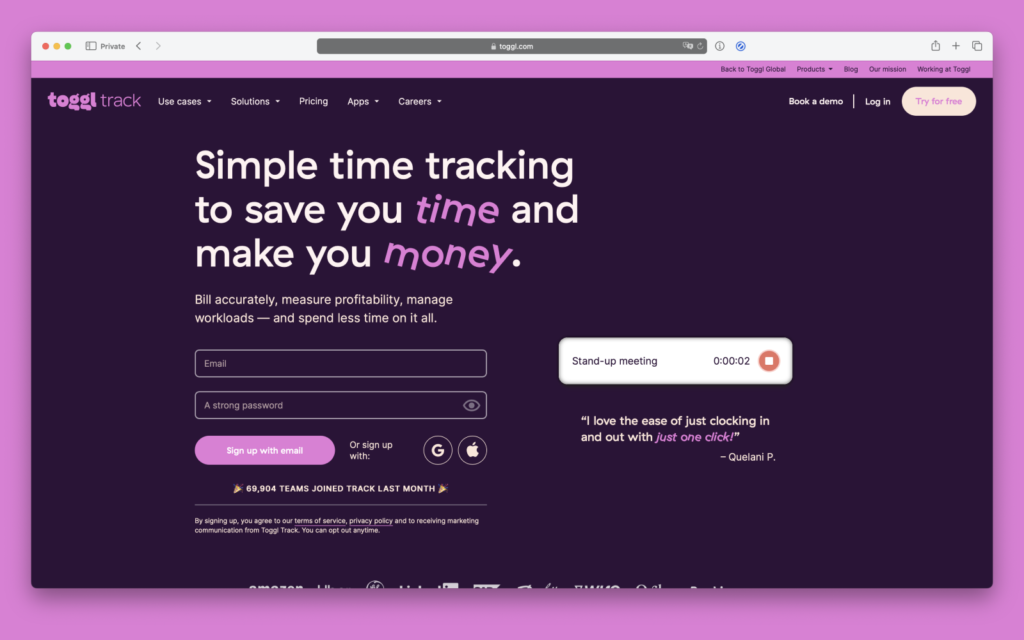
Toggl is an update of the old corporate time tables. It allows you to monitor working hours in a flexible way that requires no extra training and provides a summary of productivity and profitability.
Leading cloud-based time tracking software for small and large teams. Very simple and flexible time tracking with support for multiple devices. Generates beautiful time usage reports and graphs with the option to export time records as Excel spreadsheets, get weekly reports by email, or share public reporting links with clients for more transparency. Toggl has Internet versions, desktop programs for Windows/Mac/Linux, and native apps for iOS and Android. It integrates with billing and project management tools.
Price
9.00 US$/month
Features
Time Tracking
- Ease of Completing Timesheets
- Tracking Time to Project/Task
- Billable Time Rate Management
Client Invoicing
- Invoice Creation and Delivery
- Project Accounting / Revenue Recognition
Mobile Time Tracking
- Time Tracking
Administration
- Workflow
- Automated Reminders
- User, Role, and Access Management
Platform
- Reporting
- APIs / Integration
- Internationalization
- Performance and Reliability
- Mobile User Support
- Offline
Pros and Cons
PROS
- Generous free tier of service
- Quick and nimble
- Long list of supported integrations
CONS
- No invoicing, scheduling, or other features not specifically related to time-tracking
- Expensive paid tiers
TimeCamp
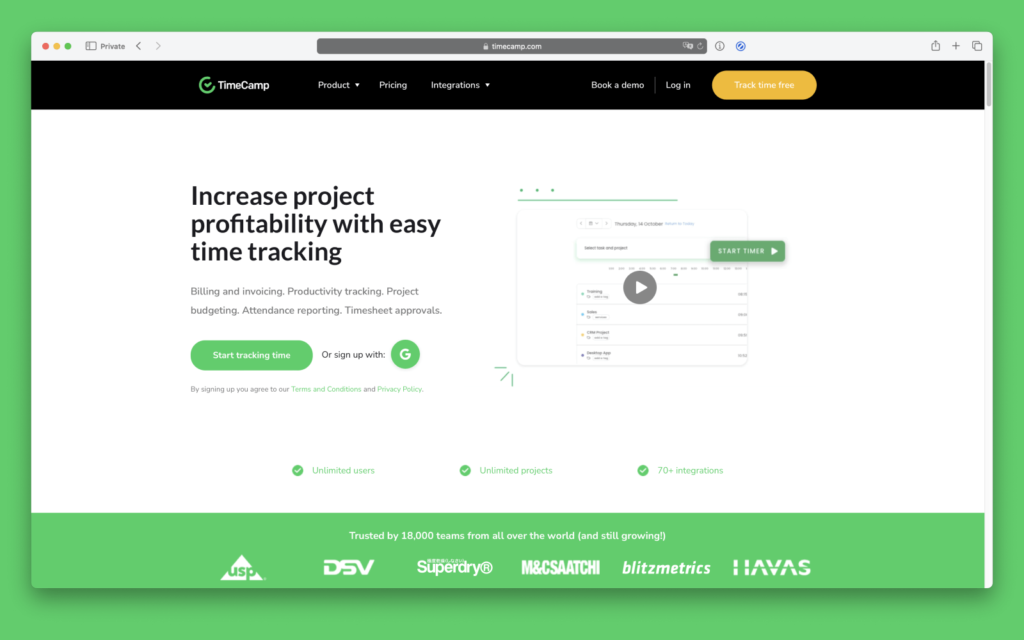
Professional B2B companies that need to monitor hours and measure the profitability of projects.
TimeCamp is time tracking software for teams large and small, with a wide variety of options. Choose the best one for your team! Monitor hours using the desktop application on your MacOS, Windows, or Linux Ubuntu computer. Don’t want to download? No problem! You can also track billable and unbillable hours using the Google Chrome plug-in or the TimeCamp web app.
Price
7.00 $/month
Features
Time Tracking
- Ease of Completing Timesheets
- Tracking Time to Project/Task
- Billable Time Rate Management
Client Invoicing
- Invoice Creation and Delivery
- Electronic Payments
- Project Accounting / Revenue Recognition
Mobile Time Tracking
- Time Tracking
Administration
- Standard Integrations
- Workflow
- Automated Reminders
- User, Role, and Access Management
Platform
- Reporting
- APIs / Integration
- Performance and Reliability
- Mobile User Support
Pros and cons
PROS
- Graphical timesheets
- Available for mobile
- Easiest of time tracking packages
- Great for teams
- Easily check team attendance
- Automatic time tracking
- Distractions-free design
- Mobile app for iOS and Android
- Task management feature
Cons
- Free Version modified rendering everyone’s tracked data useless
- Can be intrusive
- Numbers may be off
ActivTrak
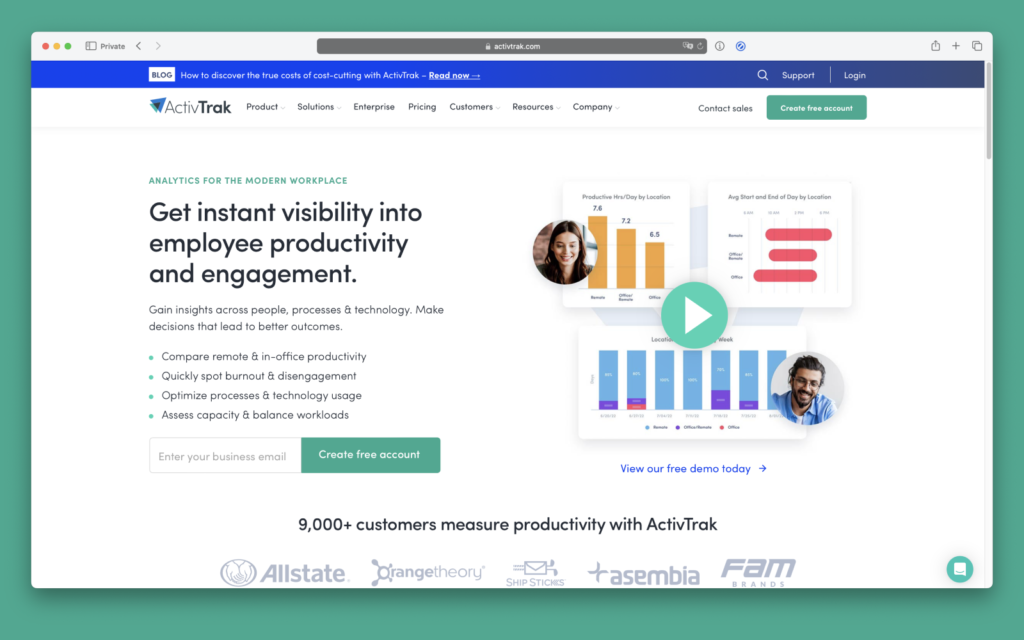
The target market includes any company, from small to large Fortune 1000 with 5 to more than 1,000 employees with computers. Preferably business owners, IT managers, HR managers, and team leaders need results.
ActivTrak is a business intelligence tool that provides team behavior analysis, making it easy for organizations of all types to optimize business processes. It provides the necessary resources for teams to gain a broader view of what is happening in the organization, moving management from reactive to proactive. By capturing unbiased data, ActivTrak gives users the power to understand how work gets done, what affects productivity and how to streamline processes to create an efficient business.
Price
9.00 US$/month
Features
Information
- Intelligence Reports
Personalization
- Endpoint Intelligence
Monitoring
- Interactions
- Web Usage
- Mobile App Usage
- Screenshots
- Web Blocking
Logging
- Social Media
- Live Chat
Pros and cons
PROS
- Quick and intuitive user interface
- Easy agent installation
- Can determine leading apps and websites used
- Tracks productivity on a per project level
- Monitoring insights can be used to improve employee coaching
CONS
- Needs fine tuning to define user and group productivity metrics
- No OCR for keyword search within screenshots
- Lacks keystroke logging
- Dashboard widgets can’t be customized
Everhour
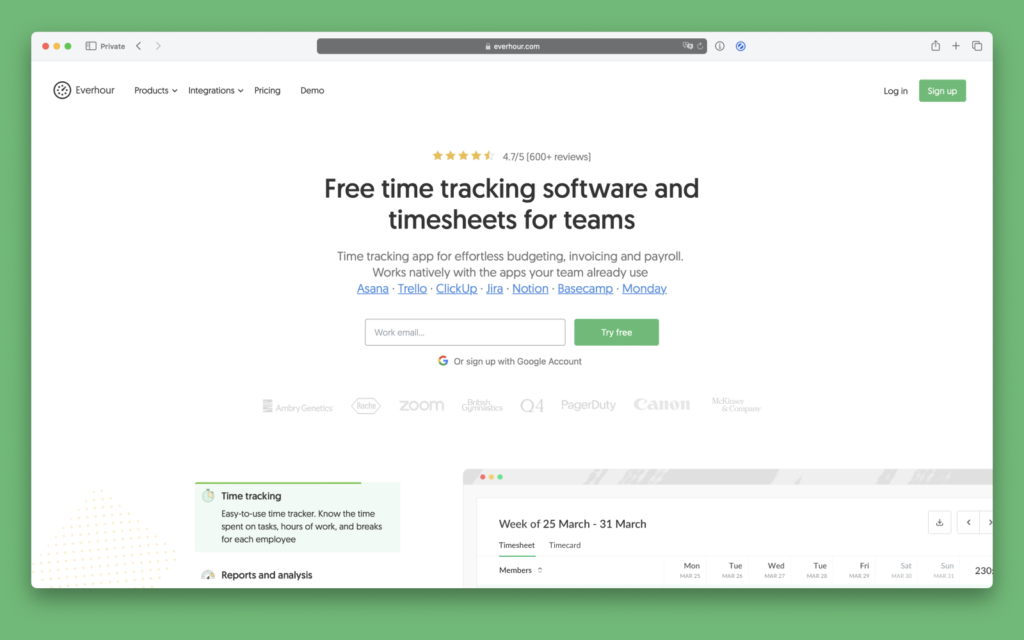
Perfect for teams that need to track projects, set budgets and alerts, divide billable and unbillable hours. And for those who need to schedule employees’ hours, track their workloads and time off.
Everhour is one of the best time tracking tools for teams. See who is on time, who is overloaded, and who can take on more tasks. Track all your project budgets, schedule threshold alerts, use advanced resource planning. Create any kind of report and send professional-looking invoices.
Features
Time Tracking
- Ease of Completing Timesheets
- Tracking Time to Project/Task
- Billable Time Rate Management
Client Invoicing
- Invoice Creation and Delivery
- Project Accounting / Revenue Recognition
Mobile Time Tracking
- Time Tracking
Administration
- Standard Integrations
- Workflow
- Automated Reminders
- Policy Compliance Management
- User, Role, and Access Management
Platform
- Reporting
- APIs / Integration
- Performance and Reliability
- Mobile User Support
Pros and cons
PROS
- Tight integration with other productivity apps.
- Ample features.
- Easy-to-use reporting tools.
- Attractive interface.
CONS
- No offline functionality, mobile apps, or free version.
- Pages sometimes slow to load.
- Can’t start a timer unless project is listed in the system.
DeskTime
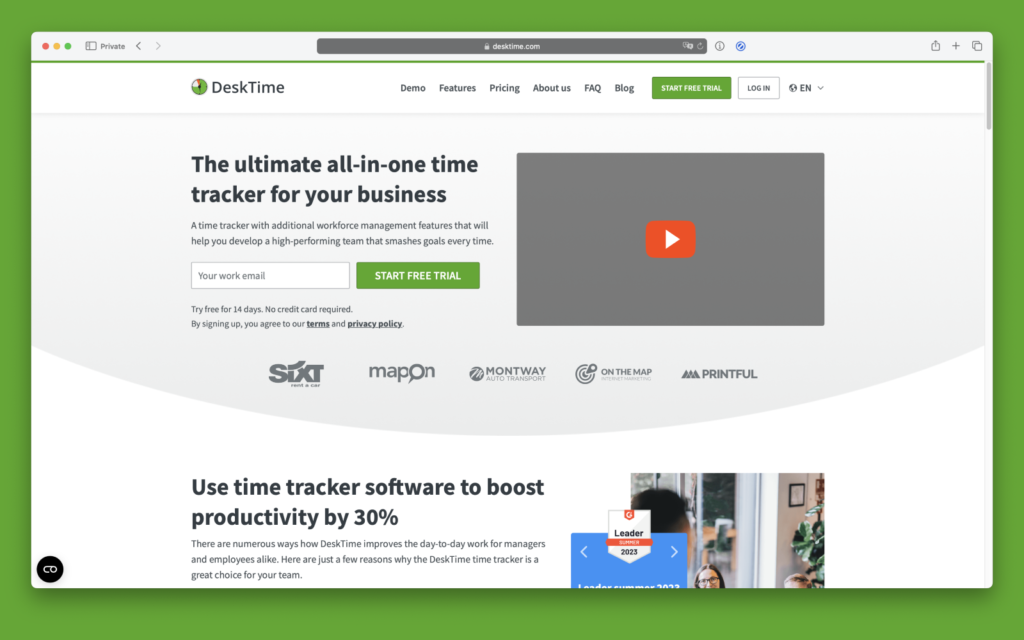
Perfect for companies! DeskTime is a simple and secure time and attendance application that allows you to increase your company’s efficiency and productivity.
Fully automatic time and attendance software that is proven to increase employee productivity by 30% within the first few weeks of use. See how you and your employees spend their time online and offline, track time per project, and automatically calculate your costs based on workers’ hourly rates. Plus, generate custom reports for internal or customer use, plan employee vacation and time off, calculate overtime pay, and store employee contact information in one place.
Price
7.00 US$/month
Features
Attendance Tracking
Billing and Invoicing
Employee Monitoring
Employee Scheduling
Project Management
Time and Expense
Time Tracking
Conclusion
Selecting the right time-tracking and productivity tool is essential for boosting efficiency and achieving a better work-life balance.
Among the 15 alternatives to RescueTime, Monitask stands out for its comprehensive features, including employee monitoring, detailed productivity reports, and an intuitive interface designed to suit both individuals and teams.
By choosing a solution like Monitask, you not only gain powerful tools to track and enhance productivity but also benefit from a platform tailored to meet modern workplace needs.
Explore the options discussed in this article, and take the first step toward optimizing your time management strategies with confidence.
– The Monitask Team